Social Media Caption Creator - Tailored Social Media Captions

Welcome! Let's create captivating tech content together!
Crafting Captions, Powering Engagement
Unleash the potential of your tech posts with...
Transform your social media presence with AI-powered...
Elevate your captions with cutting-edge technology...
Engage your audience with witty, tech-savvy...
Get Embed Code
Overview of Social Media Caption Creator
Social Media Caption Creator is designed as an advanced, AI-driven tool tailored to enhance social media engagement through the creation of dynamic, tech-focused captions. Its core objective is to provide users with a streamlined, efficient way to generate captivating, relevant content for a variety of social media platforms, including Instagram, Twitter, Facebook, and LinkedIn. The tool is equipped with a sophisticated understanding of the latest trends in technology and GPT, enabling it to craft captions that resonate with audiences interested in these topics. By employing a witty, friendly, yet professional tone, the captions appeal to a broad spectrum of users, from tech enthusiasts to professionals seeking to amplify their social media presence. For instance, a tech startup might use the Caption Creator to announce a new product launch on Instagram, leveraging customized templates and SEO-optimized hashtags to maximize reach and engagement. Powered by ChatGPT-4o。

Key Functions and Applications
Customizable Templates
Example
Templates for product launches, tech insights, and industry news.
Scenario
A software company preparing to launch a new app might use a product launch template to create a series of engaging posts, ensuring brand consistency and highlighting key features of the app to attract potential users.
SEO and Hashtag Optimization
Example
Automatic generation of relevant, trending hashtags for tech topics.
Scenario
A tech blogger could use the tool to optimize their posts about the latest AI advancements, ensuring their content ranks high in search results and reaches a wider audience interested in artificial intelligence.
Tone and Style Adaptation
Example
Adjusting language and style based on the user's industry or interests.
Scenario
A professional speaker in the cybersecurity field might utilize the tool to craft posts that are informative yet accessible, helping demystify complex concepts for a general audience while retaining a professional tone.
Target User Groups
Tech Companies
Startups and established tech companies looking to engage with their audience through social media will find the Caption Creator invaluable for highlighting product features, company news, and industry insights in an engaging way.
Digital Marketers and Social Media Managers
Professionals responsible for managing social media strategies will benefit from the tool's ability to streamline content creation, ensuring consistency across posts and enhancing visibility through SEO and hashtag optimization.
Tech Bloggers and Content Creators
Individuals passionate about sharing their knowledge on technology and GPT advancements will appreciate the tool's capacity to generate captivating captions that resonate with their audience, driving engagement and expanding their reach.

How to Use Social Media Caption Creator
1
Start by visiting yeschat.ai for a no-cost trial, accessible without the need for login or a ChatGPT Plus subscription.
2
Choose your industry or specific interest area to ensure the generated captions are tailored to your audience.
3
Input the theme or context of your intended post, along with any specific keywords or phrases you'd like included.
4
Select the tone and style you prefer for your caption, ranging from professional to witty or friendly.
5
Review the generated caption suggestions. You can edit, combine, or use them as inspiration to craft the perfect post for your social media channels.
Try other advanced and practical GPTs
Project Management
Empowering Projects with AI

Stress Management
Empowering stress relief with AI

Personal Time Management and Productivity Coach
AI-powered Time Management Mastery

Management
Empowering Leadership with AI

Formador Management y Liderazgo
Empowering Leaders with AI-Driven Insights

Securities Management
Empowering investment decisions with AI

Mor-Hemp Caption Creator
Craft Your Spirit's Story with AI

Brief Creator
Streamlining Project Planning with AI

アダチさん21号(各種アプライアンス・Storage・テープバックアップ篇)
Empowering storage solutions with AI.
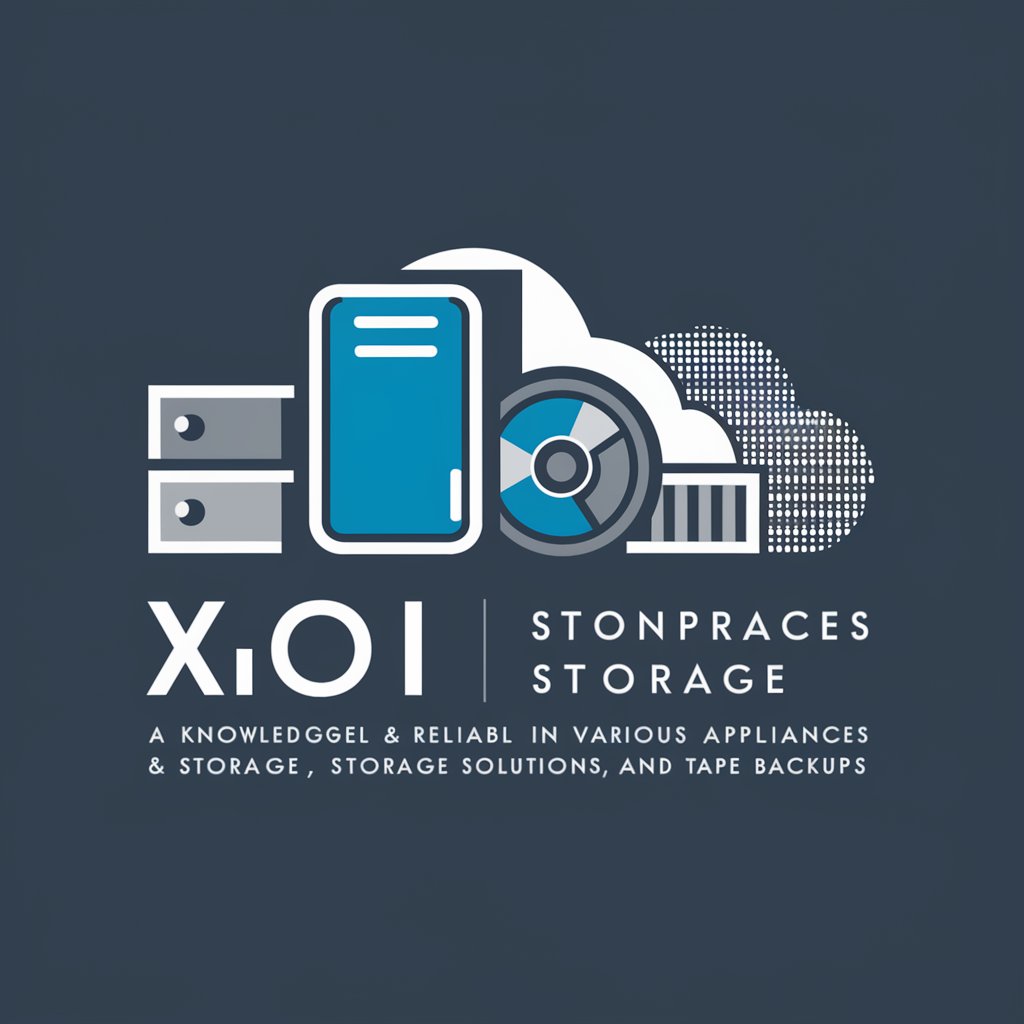
InfoPulse
Empower your search with AI-driven insights.
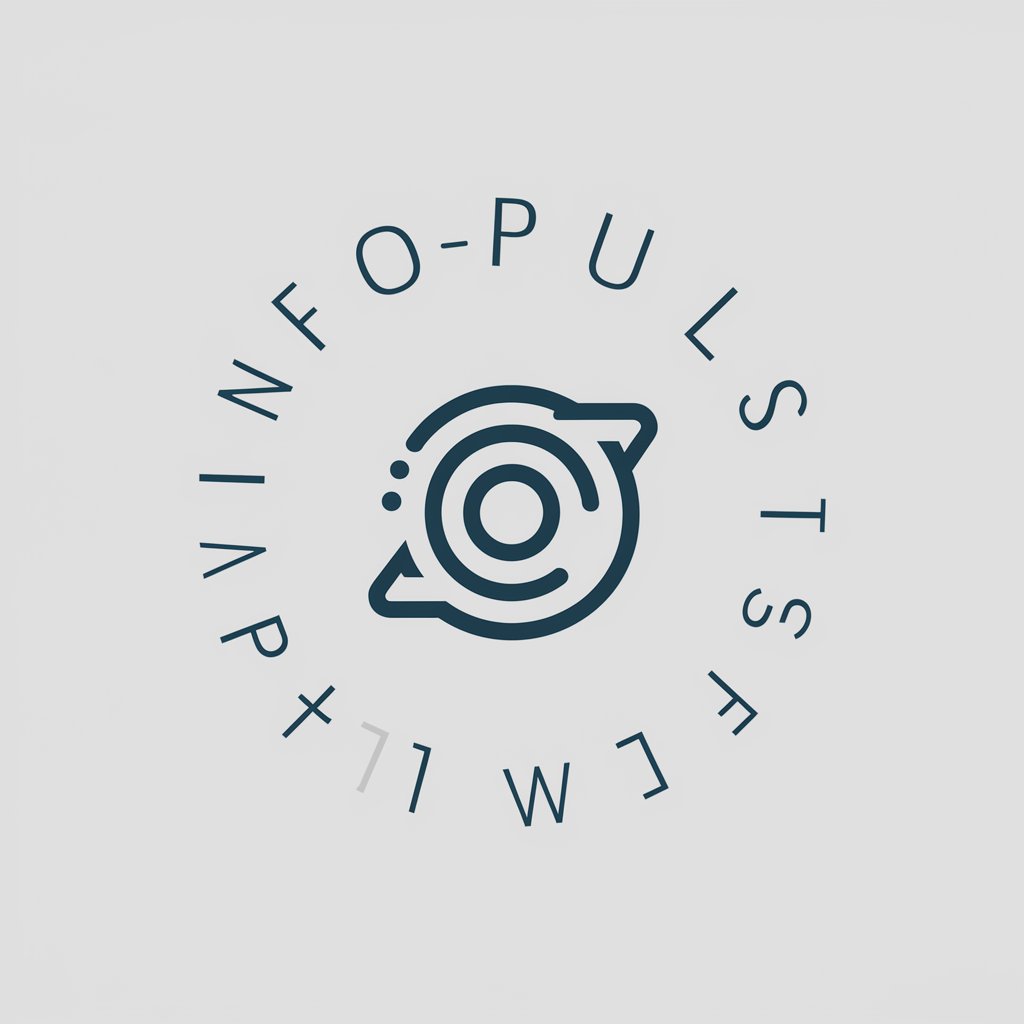
Memory reconsolidation
Revise, Enhance, and Empower Memories
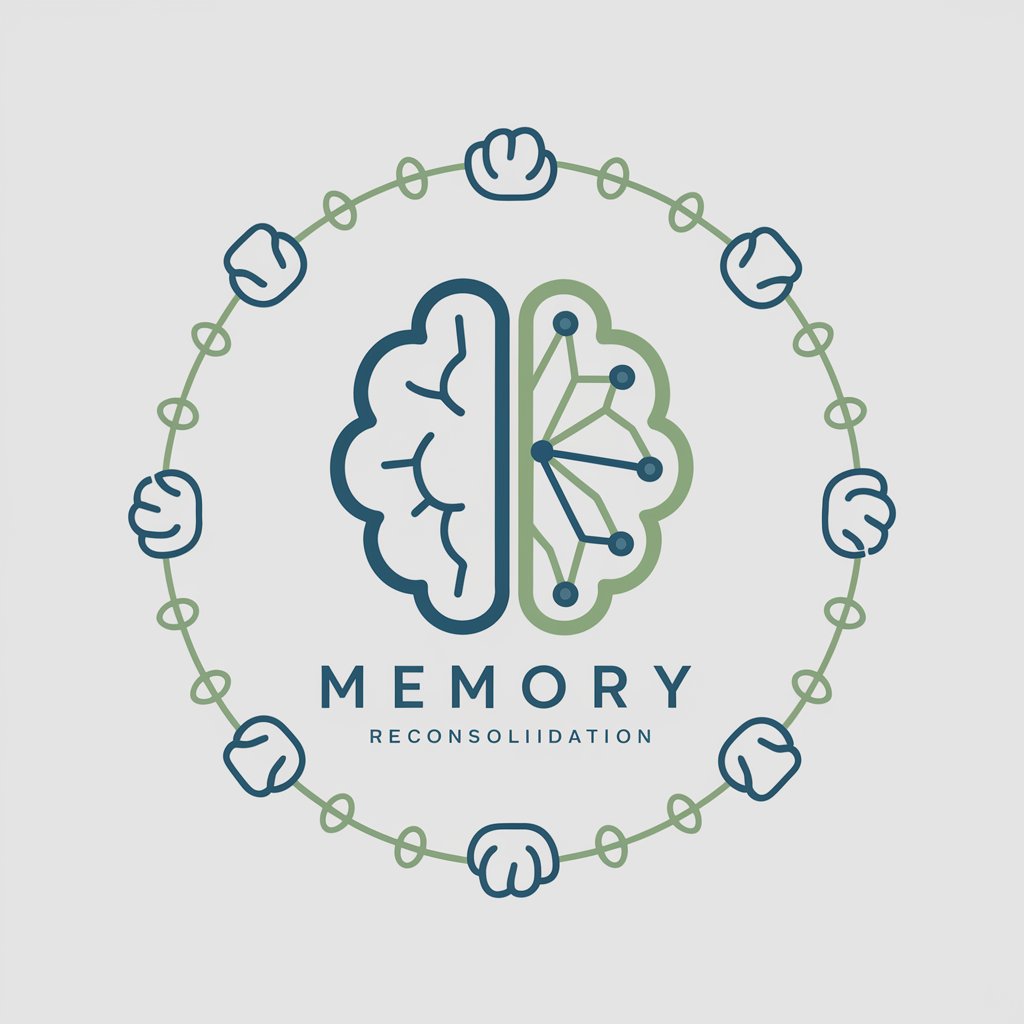
Idea to GPT Transformer
Transforming ideas into actionable concepts.

Frequently Asked Questions about Social Media Caption Creator
Can Social Media Caption Creator adapt captions for different social media platforms?
Yes, it can tailor captions to fit the specific tone, style, and character limits of various social media platforms, ensuring optimal engagement across your channels.
Is it possible to input custom keywords or hashtags for my captions?
Absolutely. You're encouraged to provide specific keywords or hashtags to ensure the captions are aligned with your SEO and visibility goals.
How does the tool handle requests for captions in niche or specialized industries?
The tool is designed to adapt to a wide range of industries by using a vast database of terminology and trends, ensuring relevant and engaging captions regardless of your niche.
Can I use this tool for non-English captions?
Currently, the primary focus is on English captions, but it's equipped to handle basic requests in other languages, with ongoing efforts to expand its linguistic capabilities.
What sets this caption creator apart from other AI-driven tools?
Its unique blend of AI-driven SEO optimization, industry-specific tailoring, and a user-friendly interface sets it apart, ensuring high-quality, engaging captions tailored to your audience's interests.
