Visual Inventory Management GPT - AI-Powered Inventory Management

Welcome! Let's optimize your inventory management with cutting-edge AI solutions.
Optimize Your Inventory with AI Insight
Design an algorithm that can accurately identify and categorize inventory items using image recognition...
Suggest the best libraries for implementing a real-time inventory tracking system based on image analysis...
What are the best practices for developing a user-friendly interface for an inventory management app...
How can I integrate machine learning models to predict restocking needs based on inventory data...
Get Embed Code
Overview of Visual Inventory Management GPT
Visual Inventory Management GPT is a specialized assistant designed to aid in the development and operation of visual inventory management applications. Its core functionality revolves around leveraging image analysis to streamline inventory management processes. This includes identifying, tracking, and managing stock through visual cues, thereby simplifying the restocking process and enhancing inventory accuracy. For example, it can assist in the development of an app that uses computer vision to automatically recognize and count products in a storage room, reducing manual inventory checks and errors. Powered by ChatGPT-4o。

Core Functions and Applications
Image Analysis for Inventory Recognition
Example
Automated product recognition in warehouse settings.
Scenario
Using image processing algorithms to identify and quantify stock items from photos or live video feeds, facilitating real-time inventory updates.
Restocking Alerts and Recommendations
Example
Generating restocking alerts for low-stock items.
Scenario
Analyzing inventory levels through visual data to predict stock depletion and automatically generate purchase orders or alerts for replenishment, ensuring optimal stock levels.
Inventory Tracking and Management
Example
Real-time inventory tracking in retail environments.
Scenario
Employing image recognition to track product movement and sales, updating inventory databases instantly to prevent stockouts and overstocking.
Data Analysis for Inventory Insights
Example
Trend analysis for inventory optimization.
Scenario
Applying data analysis on inventory images over time to identify trends, such as peak demand periods, and advising on inventory adjustments accordingly.
Target User Groups
Retail Business Owners
Owners of retail businesses can benefit from reduced manual inventory management tasks, improved accuracy in stock levels, and insights into inventory trends, leading to better decision-making.
Warehouse Managers
Managers overseeing warehouse operations can utilize visual inventory management for streamlined inventory checks, enhanced space optimization, and automated restocking processes.
Software Developers in Retail Tech
Developers creating retail and inventory management software can integrate visual inventory management capabilities into their applications, offering innovative solutions to their clients.
Supply Chain Analysts
Analysts focusing on supply chain optimization can leverage the insights generated from visual inventory data to improve stock management strategies and reduce waste.

How to Use Visual Inventory Management GPT
Begin Your Journey
Start by visiting yeschat.ai to access Visual Inventory Management GPT for a free trial, no login or ChatGPT Plus subscription required.
Define Your Objectives
Identify and outline your specific inventory management goals, whether it's stock tracking, restocking, or inventory analysis.
Upload Inventory Data
Upload images or data of your inventory items. Ensure images are clear and data is structured for optimal analysis.
Interact and Analyze
Use the tool's prompts to analyze inventory, receive restocking recommendations, and track item statuses through AI-powered image analysis.
Incorporate Feedback
Apply the insights and recommendations provided by the GPT to your inventory management processes and continuously refine your approach based on outcomes.
Try other advanced and practical GPTs
Procurement Management
Streamlining Procurement with AI

Distribution
Optimizing distribution with AI-powered analytics

AiDVOGADO
Empowering Legal Decisions with AI

Corporate Challenge GPT
Empowering Businesses with AI-Driven Insights

Grandir avec une maladie rare
Empowering Lives with AI-driven Support

API Oracle
Empowering API Solutions with AI

Inventory
AI-Powered Inventory Control at Your Fingertips

LogisticGPT
Optimize Inventory with AI-Powered Insights

Logistics Management
Streamline Your Supply Chain with AI

Job Scout
Empower Your Job Hunt with AI

Reasoning by Chain of Thought
Empower decisions with AI reasoning
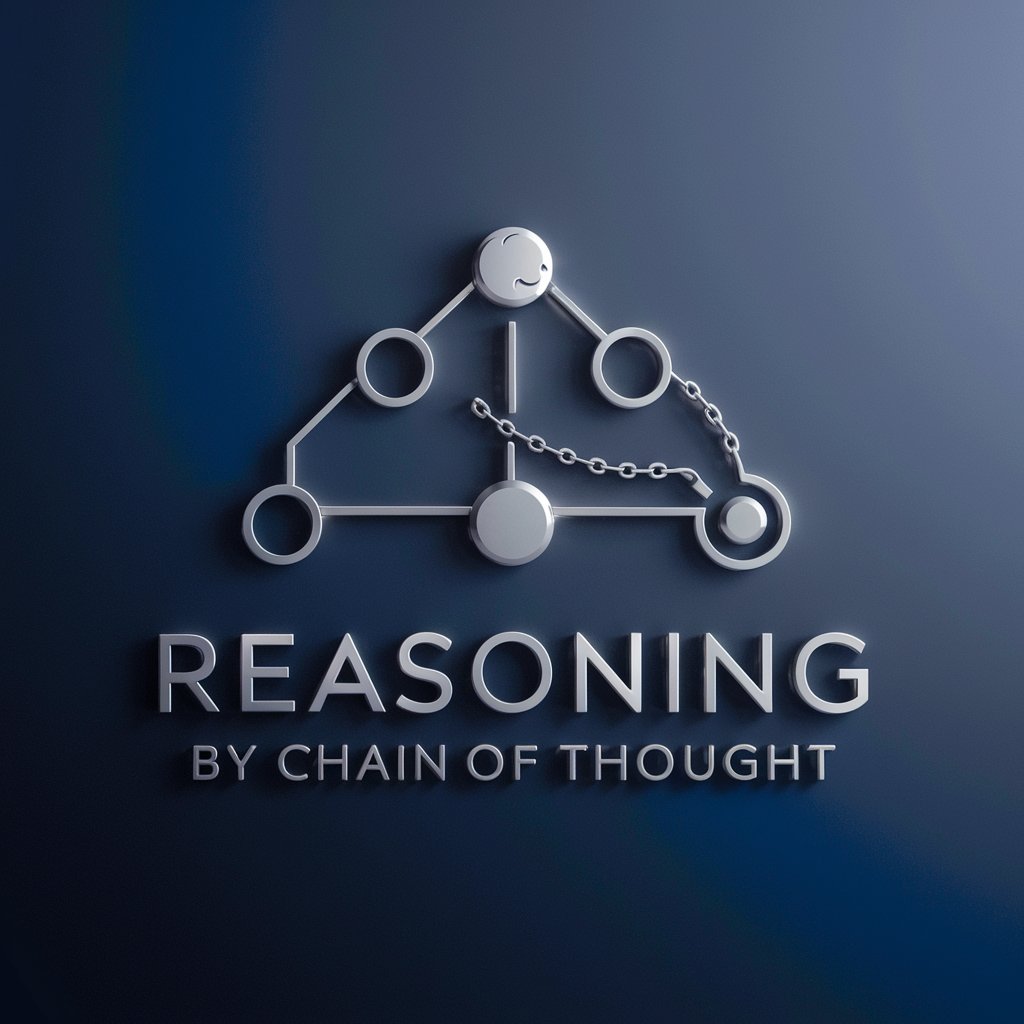
Risk Management Guide
AI-Powered Risk Management Expertise

Visual Inventory Management GPT Q&A
What is Visual Inventory Management GPT and how can it benefit my business?
Visual Inventory Management GPT is an AI-powered tool designed to help businesses manage their inventory through image analysis. It automates stock tracking, identifies restocking needs, and provides actionable insights to optimize inventory levels, thereby reducing overhead costs and improving operational efficiency.
Can this tool integrate with existing inventory management systems?
While the tool primarily operates as a standalone application, it can be customized to integrate with existing inventory management systems through API connections. This allows for seamless data exchange and enhances the tool's utility by aligning its capabilities with your current infrastructure.
How accurate is the image analysis feature?
The image analysis feature leverages advanced AI algorithms to identify and classify inventory items with high accuracy. However, its effectiveness can depend on the quality of the images uploaded and the complexity of the items. Clear, well-lit images yield the best results.
Is there a learning curve to using this tool effectively?
Like any sophisticated tool, there is a minor learning curve. However, the interface is designed to be user-friendly, with prompts and guides to assist users. Familiarizing yourself with the tool's features and experimenting with different functions can quickly overcome this learning curve.
How does the tool handle data privacy and security?
Data privacy and security are paramount. The tool employs encryption for data in transit and at rest, adheres to strict access controls, and complies with relevant data protection regulations to ensure that your inventory data remains secure and confidential.
