Express Node Wizard - Express and MongoDB Integration

Welcome to the Express Node Wizard! Let's master MongoDB integration together.
Simplify MongoDB integration with Express.
Guide me through setting up MongoDB Atlas for an Express app.
Show me how to perform CRUD operations with Mongoose in an Express application.
Explain the basics of MongoDB collections and documents.
How can I create schemas and models in Mongoose?
Get Embed Code
Express Node Wizard: A Comprehensive Guide
Express Node Wizard is a specialized guide designed for developers working with Node.js and Express framework, aiming to integrate MongoDB for database solutions. It delves into the intricacies of MongoDB, a NoSQL database, highlighting its key components like collections and documents. Additionally, Express Node Wizard introduces Mongoose, an Object Data Modeling (ODM) library that simplifies interactions between Node.js applications and MongoDB. By providing detailed explanations on creating schemas, models, and connecting to MongoDB, it serves as an invaluable resource for setting up, managing, and utilizing databases in web applications. Examples of its utility include guiding through the setup of MongoDB Atlas, managing database access, and executing CRUD operations efficiently within an Express application context. Powered by ChatGPT-4o。

Core Functionalities of Express Node Wizard
Integration of MongoDB with Express Applications
Example
Setting up MongoDB Atlas and connecting it to an Express app using Mongoose.
Scenario
Developers looking to persist application data in a scalable, document-based database.
Schema and Model Creation in Mongoose
Example
Defining a User schema with fields like username, email, and password, then creating a model to interact with the MongoDB collection.
Scenario
Creating data structures that enforce a consistent structure of documents stored in the database.
CRUD Operations
Example
Implementing functions to add new users, retrieve user data, update user details, and delete users from the database.
Scenario
Building dynamic web applications that require real-time data manipulation and retrieval.
Data Sorting and Retrieval
Example
Using Mongoose to sort user documents by creation date and retrieve them in a paginated format.
Scenario
Applications that need to display or process large sets of data in an organized manner.
Who Benefits from Express Node Wizard?
Web Developers
Developers who are building web applications using the Express framework and need an efficient way to manage database interactions.
Backend Engineers
Backend specialists focusing on server-side logic, database management, and integrating various services into a cohesive application.
Full Stack Developers
Individuals who work on both the frontend and backend parts of a web application and are looking for streamlined ways to handle data storage and retrieval.
Tech Educators and Students
Educators teaching web development concepts and students learning about Node.js, Express, and database integration in a practical, hands-on manner.

How to Use Express Node Wizard
Start Your Journey
Begin by visiting yeschat.ai to access a free trial of Express Node Wizard without the need for a login or subscribing to ChatGPT Plus.
Explore Documentation
Review the comprehensive documentation to familiarize yourself with the tool's capabilities, prerequisites, and how it integrates MongoDB with Express applications.
Set Up Your Environment
Ensure Node.js is installed on your system and set up a MongoDB Atlas account for database operations. Install Express and Mongoose for your project.
Implement Your First Project
Follow the guide to create your first Express application with MongoDB integration. Define schemas, connect to the database, and perform CRUD operations.
Experiment and Learn
Utilize the tool to explore different use cases like creating APIs, handling web requests, and managing database operations. Experiment with various features to gain deeper insights.
Try other advanced and practical GPTs
Expert React/Node.js Assistant
AI-powered coding companion for React and Node.js.

Foreign Market
Empowering investment decisions with AI-driven market insights.

전문개발자 DevGPT
Empowering your code with AI expertise

PortfolioProGPT
Empowering Your Investment Journey with AI

Market Mentor
Simplifying Stock Market Wisdom

Titan Company
Empower Your Words with AI

Node Weaver
Unraveling Complexity with AI-Powered Insights
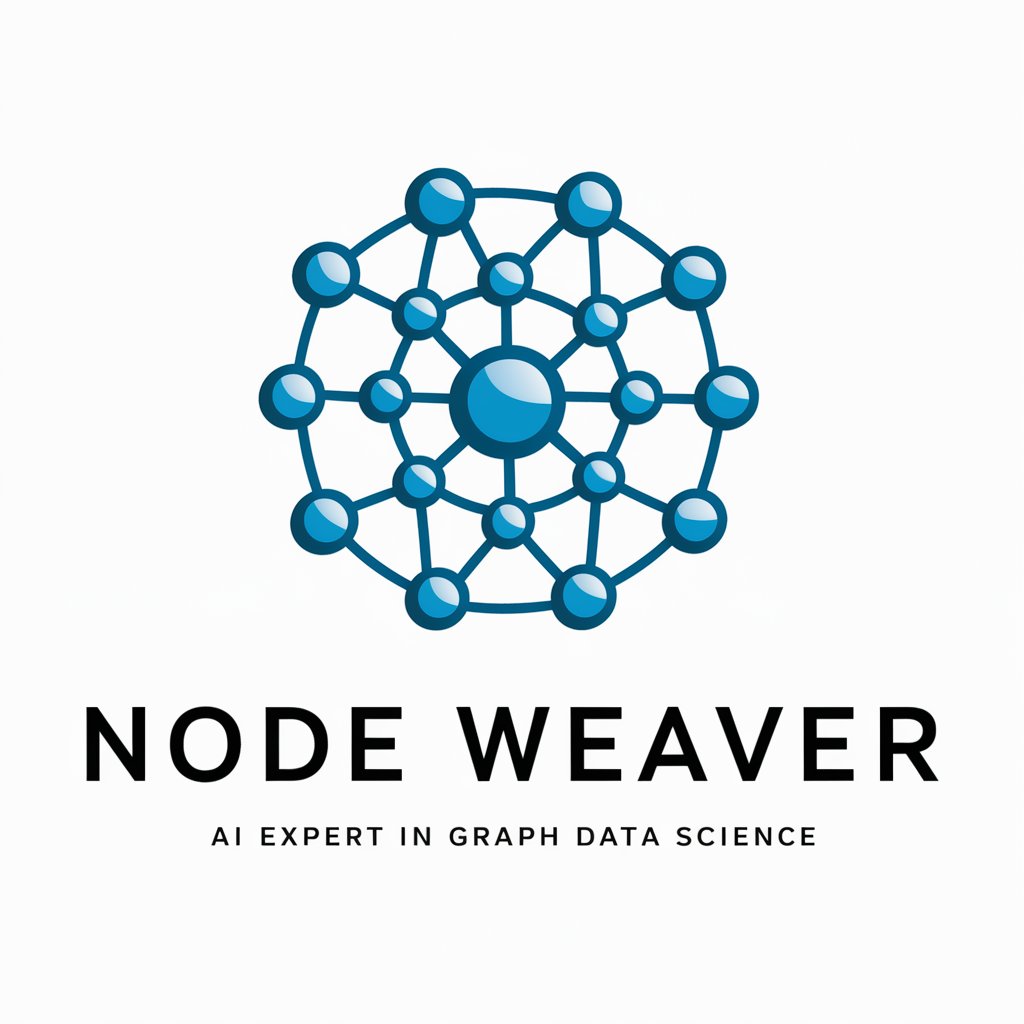
Cosmic Bioscape Artist
Simplifying Unity VFX with AI
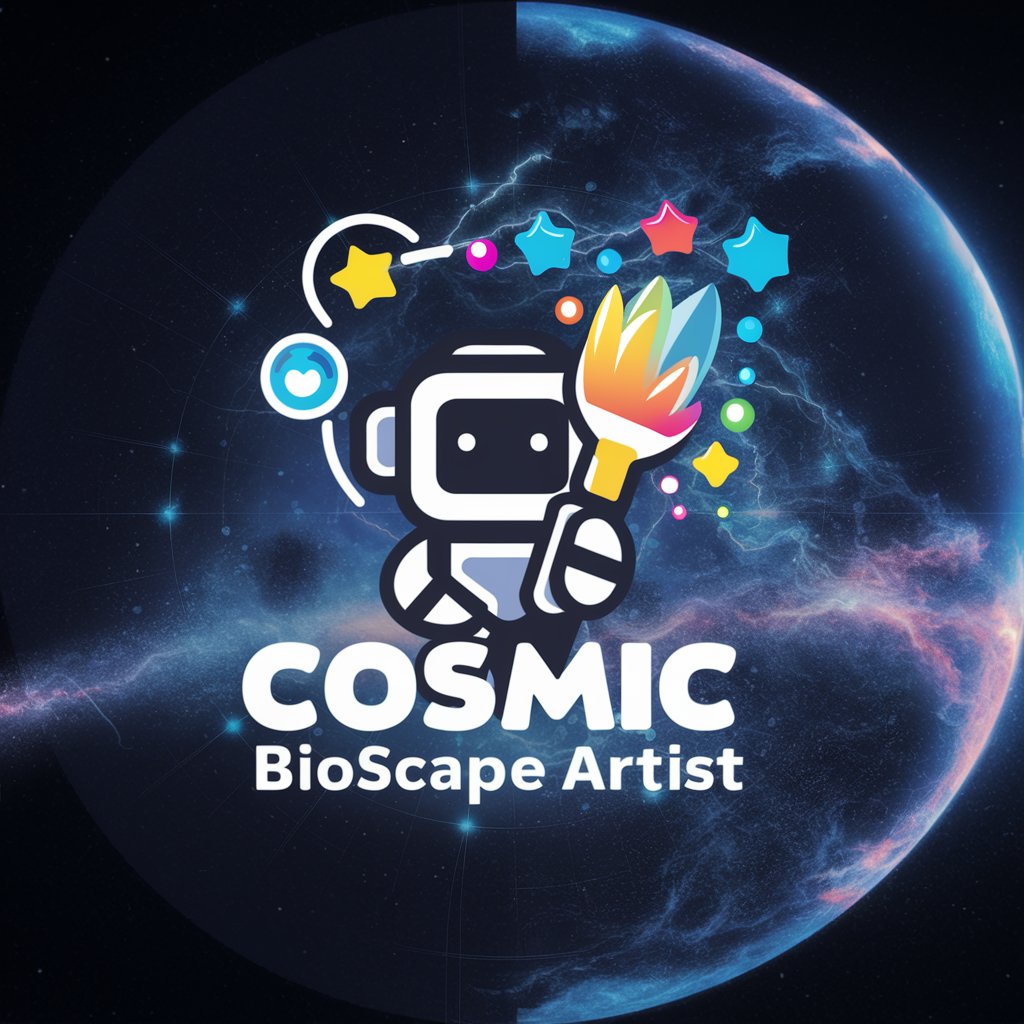
PMBOK AI Assisted
Empower your projects with AI-driven PMBOK insights

Web Dev Wizard
Elevate Your Code with AI-Powered Guidance

Caffeinated Church Virtual Assistant
Streamlining Church Administration with AI

BioSimulator
Revolutionizing cancer research with AI-driven insights.

FAQs About Express Node Wizard
What is Express Node Wizard?
Express Node Wizard is a specialized tool designed to simplify the integration of MongoDB, a NoSQL database, with Express applications. It provides guidelines for setting up MongoDB Atlas, creating schemas with Mongoose, and performing database operations.
How does it help with MongoDB integration?
Express Node Wizard offers step-by-step instructions on connecting to MongoDB, defining data structures with Mongoose schemas, and executing CRUD operations, thereby streamlining the database integration process with Express apps.
Can beginners use Express Node Wizard effectively?
Absolutely. The tool is designed with beginners in mind, providing clear documentation and examples that guide users through the process of setting up their Express and MongoDB environment, making it an excellent learning resource.
What are the prerequisites for using Express Node Wizard?
Users should have a basic understanding of Node.js and Express, along with MongoDB. Installation of Node.js, Express, and Mongoose in their development environment is required to follow along with the provided guides and tutorials.
How does Express Node Wizard enhance the development experience?
By offering concise, practical examples and direct guidance on integrating MongoDB with Express, it simplifies the learning curve for developers, enabling more efficient development of robust, data-driven applications.
