Article Assistant - AI-Powered Writing Aid

Welcome! I'm here to help make your support articles clear and accurate.
Revolutionizing Writing with AI Assistance
How can I simplify complex technical information for a wide audience?
What are the best practices for ensuring technical accuracy in support articles?
How do I make my support content more engaging and user-friendly?
Can you suggest improvements for this technical article?
Get Embed Code
Introduction to Article Assistant
Article Assistant is a specialized AI tool designed to support content creators, particularly those involved in writing and editing support articles for products or services. Its core purpose is to enhance the quality of support documentation by ensuring technical accuracy and improving readability. This involves analyzing text for clarity, conciseness, and coherence, as well as verifying that the technical content is up-to-date and correct. The assistant can simplify complex technical jargon into layman's terms, making information accessible to a broader audience. For example, when given a technical manual on how to configure a software application, Article Assistant could rephrase it into a step-by-step guide that is easy for non-technical users to follow. Another scenario could involve updating a frequently asked questions (FAQ) section to include the latest troubleshooting advice for common issues, ensuring the guidance provided is both accurate and easy to understand. Powered by ChatGPT-4o。

Main Functions of Article Assistant
Technical Accuracy Verification
Example
Checking a support article to ensure it reflects the latest software version's features and troubleshooting steps.
Scenario
A software company releases a new version of its application. Article Assistant reviews the existing support content to ensure instructions and screenshots match the updated interface and functionalities.
Language Simplification
Example
Transforming a complex guide on network troubleshooting into a simplified, step-by-step process.
Scenario
An IT services provider has a detailed technical document intended for internal use. Article Assistant rewrites the document to make it suitable for a general audience, enabling customers to perform basic troubleshooting on their own.
Content Engagement Enhancement
Example
Adding engaging elements like questions, actionable tips, and visual aids to an article on data security practices.
Scenario
A cybersecurity firm wants to make its educational content more engaging for readers. Article Assistant incorporates interactive elements and visual aids into the articles, making the content more appealing and easier to grasp for non-experts.
Grammatical and Stylistic Corrections
Example
Revising an FAQ section to correct grammatical errors and improve sentence structure for better readability.
Scenario
A consumer electronics company notices that its FAQ page contains outdated information and complex wording. Article Assistant updates the content, ensuring it is grammatically correct and easy to read, thus improving customer satisfaction.
Ideal Users of Article Assistant Services
Content Creators and Editors
This group includes writers, editors, and content managers responsible for creating and maintaining support documentation, blogs, and educational material for products or services. They benefit from Article Assistant by ensuring their content is technically accurate, up-to-date, and accessible to a broad audience, thereby enhancing the user experience and reducing customer support inquiries.
Technical Support Teams
Support professionals who provide troubleshooting advice and technical assistance can use Article Assistant to draft or revise support documents. This ensures that the guidance they offer is clear, correct, and easy for customers to follow, ultimately leading to a reduction in support ticket volume and an improvement in customer satisfaction.
Product Managers and Developers
Individuals involved in the development and lifecycle management of a product can utilize Article Assistant to communicate updates, changes, and features more effectively to users. This helps in creating transparent and understandable content that bridges the gap between technical development and end-user comprehension.

How to Use Article Assistant
Start Your Journey
Head over to yeschat.ai to begin your exploration without the need for sign-up or a ChatGPT Plus subscription.
Identify Your Needs
Consider what you need assistance with: editing support articles, simplifying complex concepts, or enhancing readability and engagement.
Interact with Article Assistant
Enter your text or questions directly into the interface. Be specific about your needs for more tailored assistance.
Apply Suggestions
Use the feedback and suggestions provided to refine your articles. This may involve technical accuracy checks or language improvements.
Iterate for Excellence
Repeat the process as necessary. Continuous interaction can help fine-tune your content to better meet your objectives.
Try other advanced and practical GPTs
Inkspire Artist
Empowering Your Tattoo Journey with AI

AI Art
Unleash Creativity with AI-Powered Art

Siana Digital Avenue
Reviving Artistic Legends with AI

Photo Psychic | Mind Reader 🧠
Deciphering thoughts through AI, playfully.
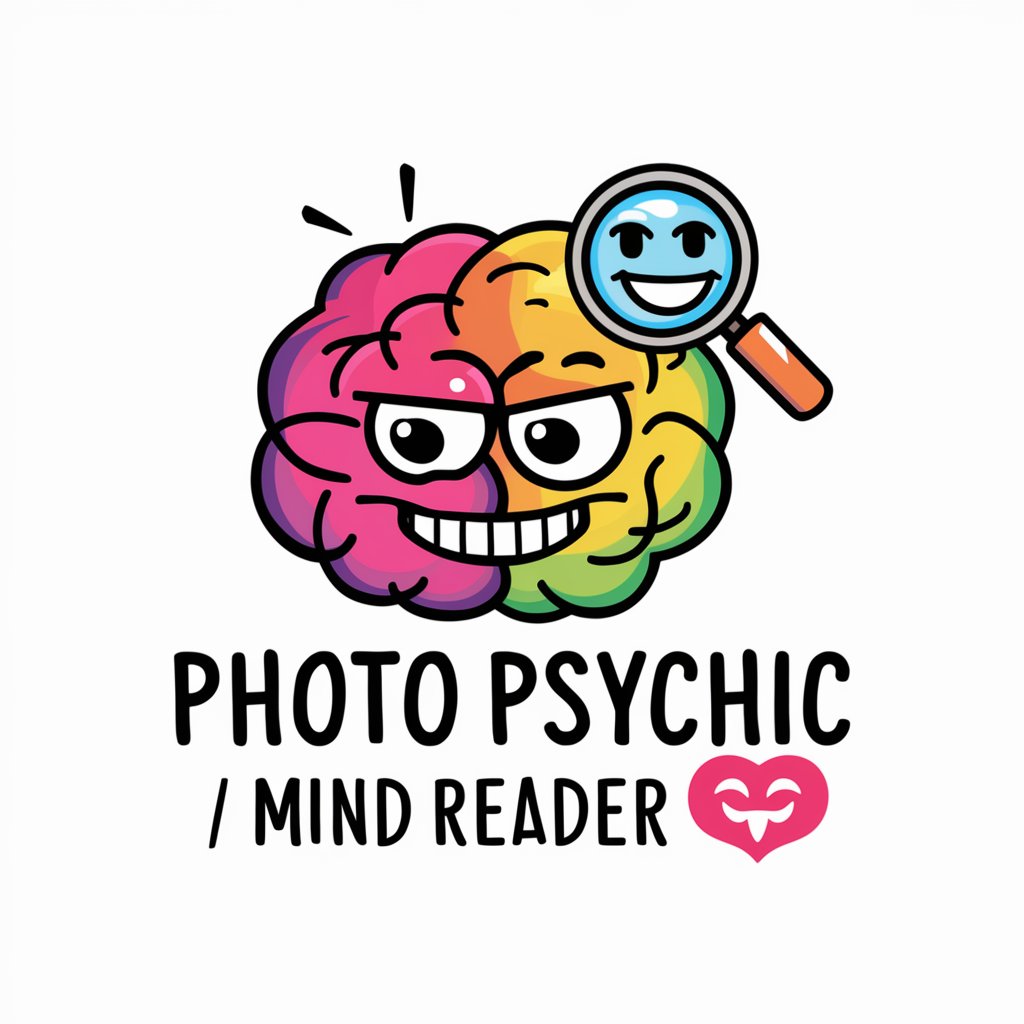
Her Pony | Head of Marketing
Empowering Fashion Marketing with AI

Recipe Finder
Discover Culinary Adventures with AI
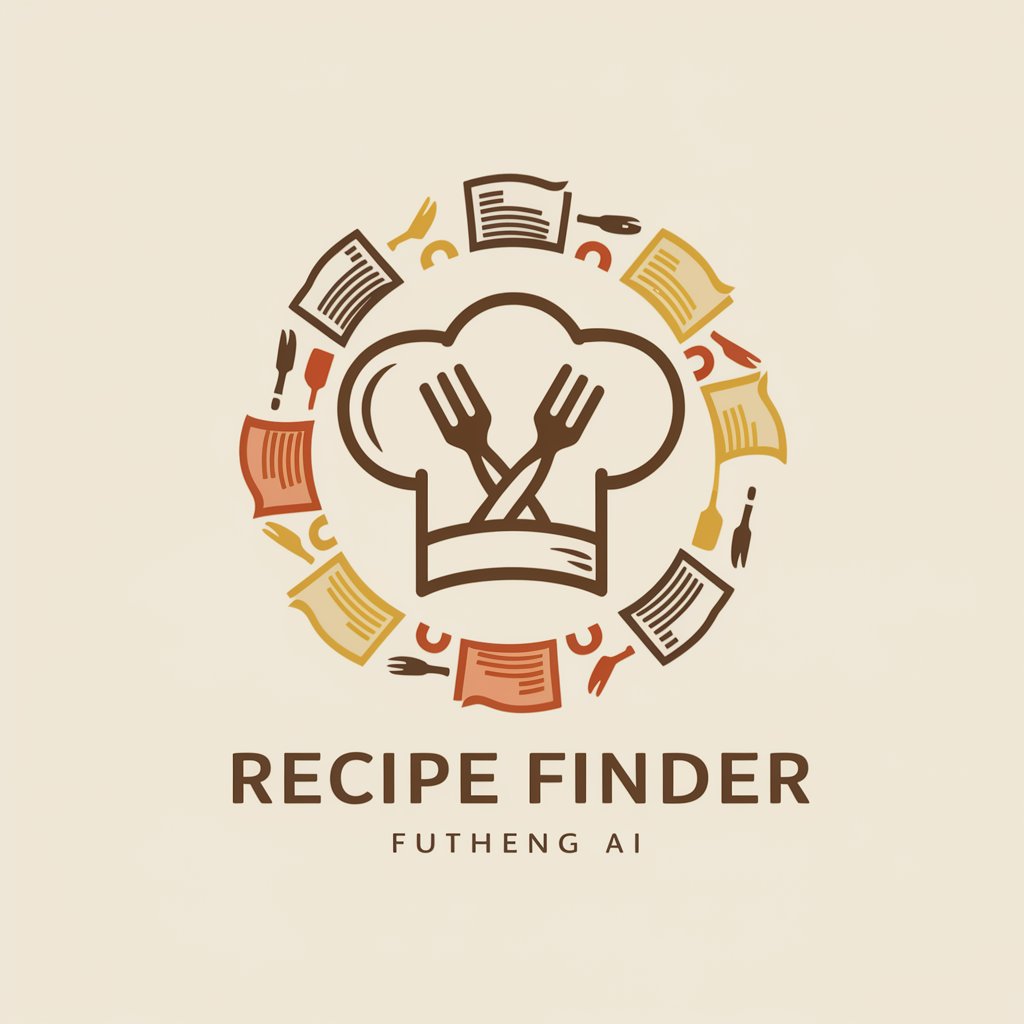
Copper Bullion
Empower Your Portfolio with Copper Bullion

Titan Company
Empower Your Words with AI

Market Mentor
Simplifying Stock Market Wisdom

PortfolioProGPT
Empowering Your Investment Journey with AI

전문개발자 DevGPT
Empowering your code with AI expertise

Foreign Market
Empowering investment decisions with AI-driven market insights.

Frequently Asked Questions about Article Assistant
What is Article Assistant?
Article Assistant is a specialized AI tool designed to help users refine and improve their written content, focusing on technical accuracy and user-friendliness.
How can Article Assistant improve my writing?
It offers suggestions for simplifying complex concepts, correcting grammatical or stylistic errors, and making your content more engaging and accessible.
Do I need technical knowledge to use Article Assistant?
No, Article Assistant is built to be user-friendly. It guides users through enhancing their content regardless of their technical background.
Can Article Assistant help with academic writing?
Yes, it is equipped to assist with academic writing by ensuring clarity, coherence, and adherence to formal writing standards.
Is there a limit to how much text I can input?
While there might be practical limits based on the platform's design, Article Assistant is capable of handling substantial amounts of text to meet your editing needs.
