Complete Proofreading in One Click - Instant Proofreading Service
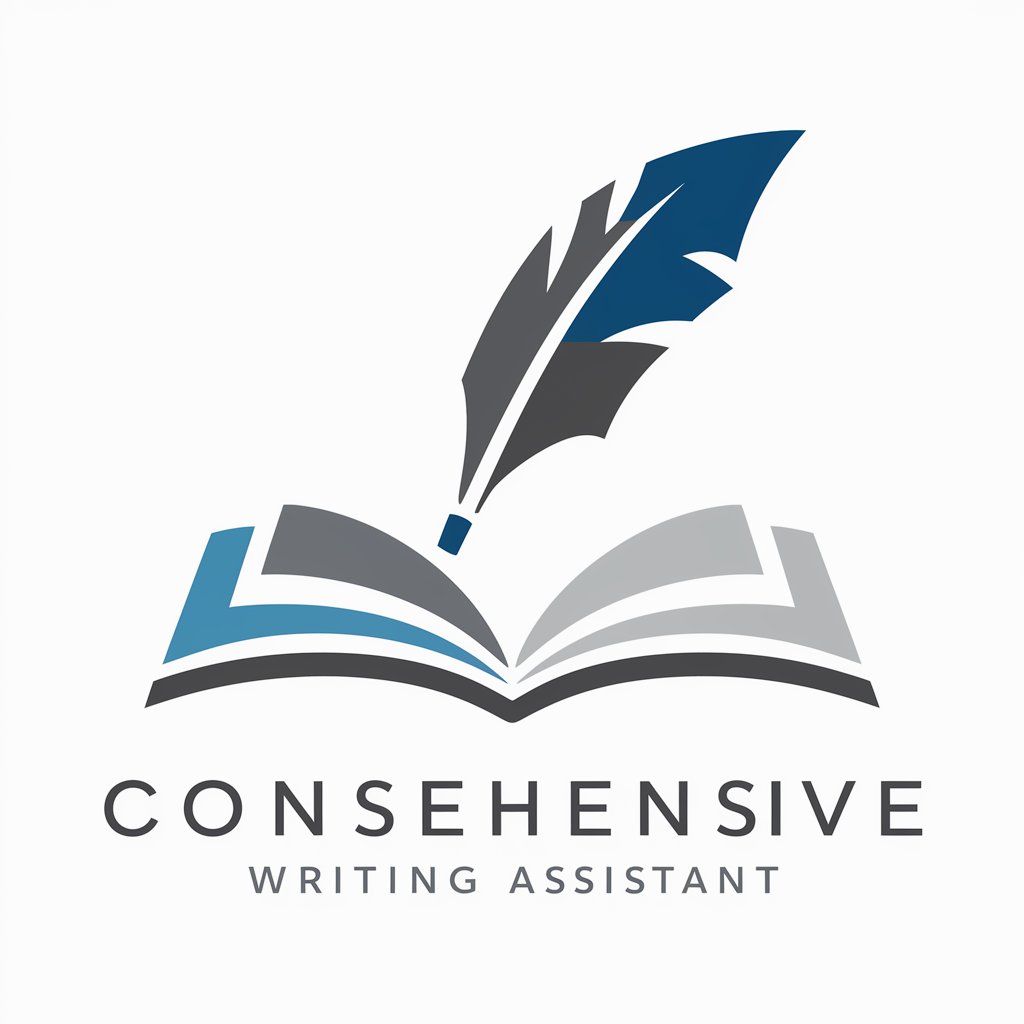
Welcome! Let's elevate your writing to the next level.
Elevate Your Writing with AI-Powered Proofreading
Proofread the following text for any errors and suggest improvements:
Elevate the professionalism of this email:
Analyze this business report for any stylistic and grammatical issues:
Edit this article to ensure it is clear, concise, and free of errors:
Get Embed Code
Complete Proofreading in One Click: An Overview
Complete Proofreading in One Click is designed to be a comprehensive writing assistant, focusing on elevating the quality of any text to a professional standard. It scrutinizes writing for a broad spectrum of errors - from basic spelling and grammar to more complex issues like style, consistency, and clarity. This tool is not just about correcting mistakes; it's about enhancing the overall coherence and impact of the writing. Imagine you've drafted an important email or a report; this tool can analyze your draft for potential improvements, suggesting refinements to ensure your message is conveyed clearly and effectively. Powered by ChatGPT-4o。

Key Functions and Real-World Applications
Grammar and Spelling Corrections
Example
Detecting and correcting common spelling mistakes and grammatical errors to ensure textual accuracy.
Scenario
A user writes an email to a potential employer and uses 'there' instead of 'their'. The tool corrects this mistake, improving the professionalism of the communication.
Style and Tone Adjustments
Example
Analyzing and suggesting adjustments to match the desired style and tone, be it formal, informal, persuasive, or descriptive.
Scenario
A business professional drafts a proposal that unintentionally comes across as too casual. The tool suggests more formal language, aligning the tone with the document's purpose.
Consistency and Clarity Enhancement
Example
Identifying and rectifying inconsistencies in terminology or formatting, and enhancing clarity to prevent ambiguities.
Scenario
An author working on a manuscript mixes up character names and uses convoluted sentences. The tool highlights these inconsistencies and suggests clearer expressions.
Content Optimization
Example
Suggesting synonyms to avoid repetition, restructuring sentences to improve flow, and eliminating redundancies.
Scenario
A student writing a thesis tends to repeat certain phrases and overuse passive voice. The tool offers alternatives and recommends active voice for stronger impact.
Target User Groups for Complete Proofreading in One Click
Academic Writers
Students, researchers, and academicians who need to ensure their papers, theses, and publications are error-free and adhere to specific formatting and style guidelines.
Business Professionals
Individuals in the corporate world, including managers, executives, and employees, who write reports, proposals, emails, and other documents that require a high level of professionalism.
Content Creators
Bloggers, authors, journalists, and social media influencers who aim to produce engaging and error-free content for their audiences.
Non-Native English Speakers
People for whom English is a second language and who seek to improve the accuracy and fluency of their written English in various contexts.

How to Use Complete Proofreading in One Click
Access the Tool
Start by visiting yeschat.ai for a free trial, accessible without any requirement for login or ChatGPT Plus subscription.
Submit Your Text
Copy and paste the text you want proofread into the designated text box. There's no limit on word count, making it suitable for both short emails and lengthy reports.
Choose the Proofreading Options
Select the specific aspects of your text you want reviewed, such as grammar, punctuation, style, or all of the above, to customize the proofreading process to your needs.
Review Results
Receive feedback on errors and suggestions for improvement. This includes corrections for grammar, punctuation, style, and more, depending on your initial selection.
Apply Corrections
Manually review and apply the suggested changes to your text. This step ensures you have full control over the final output, maintaining your personal or professional voice.
Try other advanced and practical GPTs
Collaborative Writing
Empower Your Stories with AI

Price
Empowering informed pricing decisions with AI

Gross Profit Margin Genius
AI-powered financial margin enhancer

Chief Financial Officer (CFO)
Empowering Financial Decisions with AI
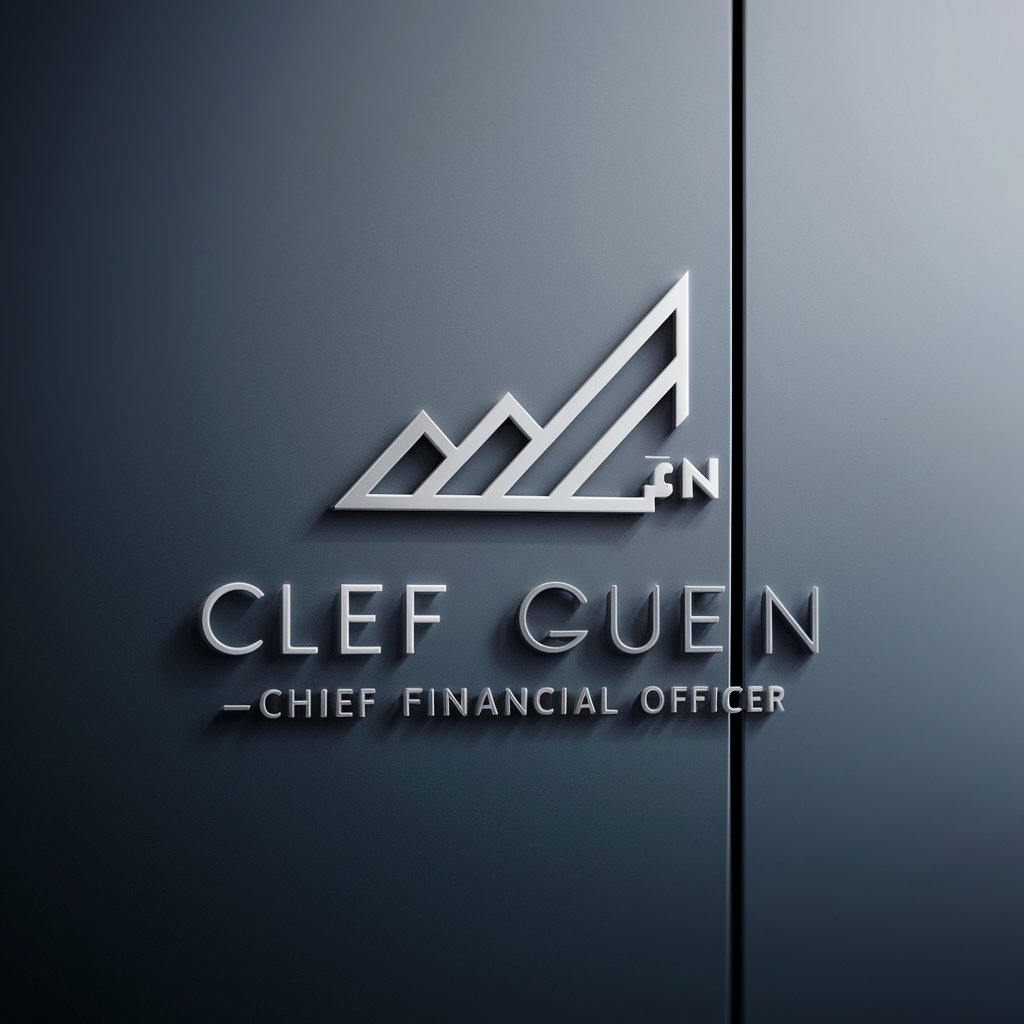
Financial Analysis
Empowering finance with AI insights

Chicano Studies
Empowering through Chicano Cultural Insights

Alt Text Assistant (by RushTechHub)
Enhancing Accessibility with AI-Powered ALT Text

Proofreading Owl
Elevate Your Writing with AI
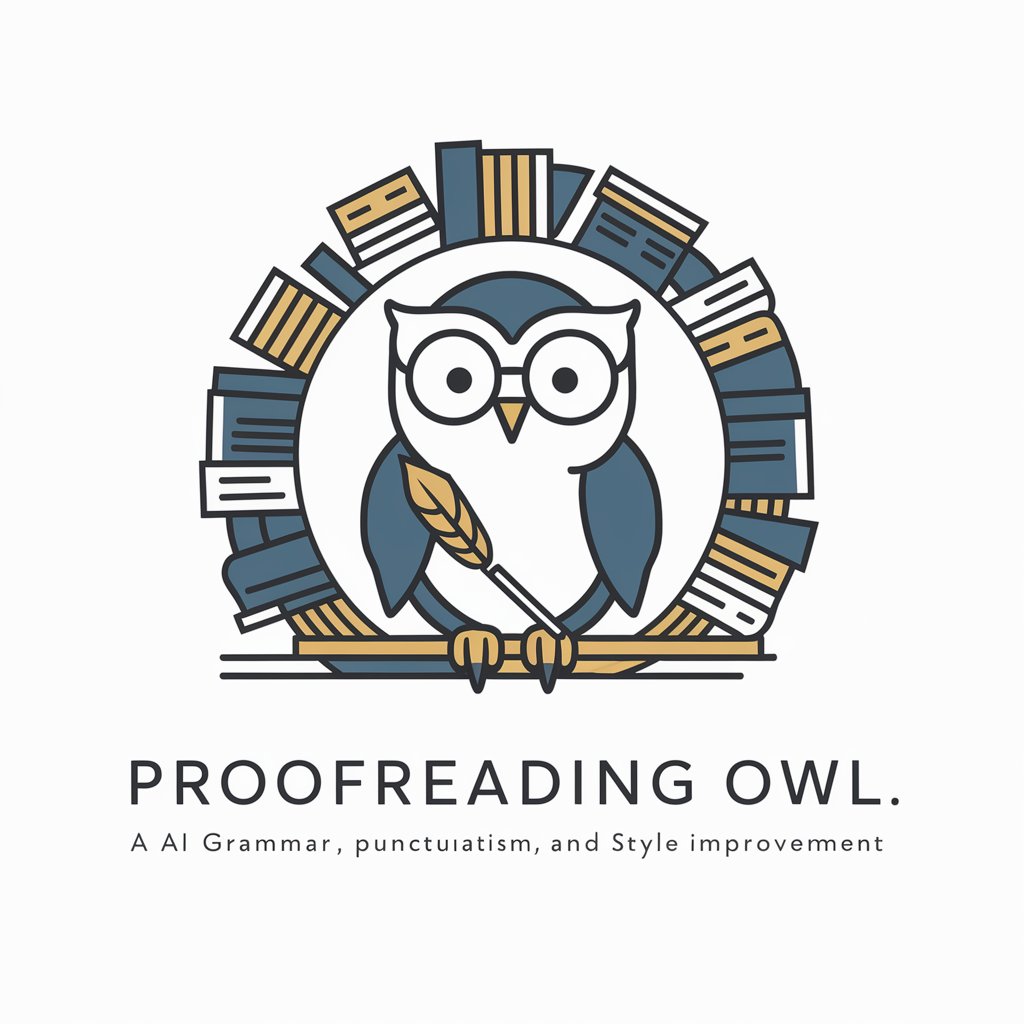
IELTS Writing Exam Assistant
AI-powered IELTS Writing Enhancement

ASMR
Soothing Sounds for Mindful Relaxation
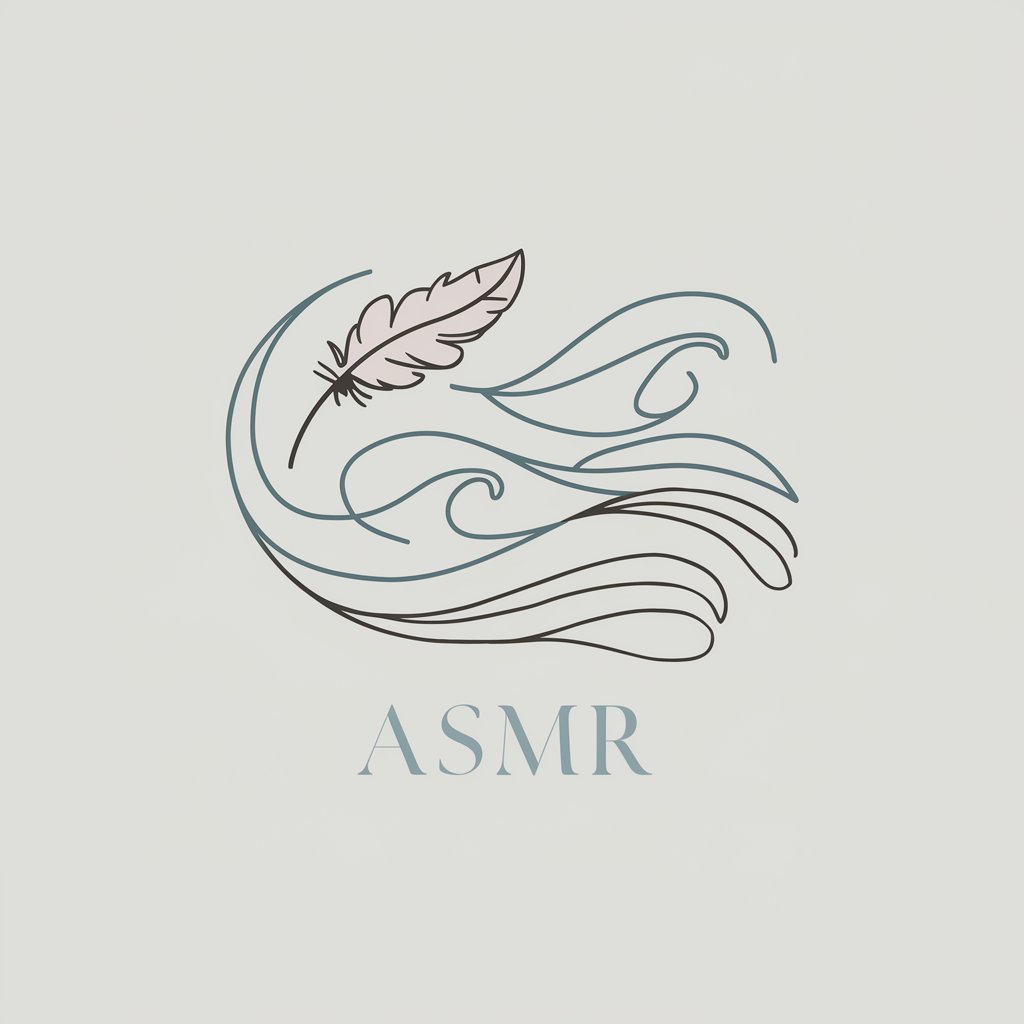
Midjourney Muse
Inspiring Artistic Journeys with AI

Artful Prompter
Bringing Your Vision to Life with AI

FAQs about Complete Proofreading in One Click
What types of errors can Complete Proofreading in One Click detect?
It can identify and suggest corrections for a wide range of errors, including grammar, punctuation, style, spelling, and more, ensuring your text is polished and professional.
Is there a word limit for the text submitted for proofreading?
No, there's no word limit. Our tool is designed to handle texts of any length, from brief emails to extensive research papers.
How long does the proofreading process take?
The process is almost instantaneous, with feedback provided seconds after submission, depending on the length and complexity of the text.
Can Complete Proofreading in One Click improve my writing style?
Yes, beyond correcting errors, it offers suggestions to enhance clarity, fluency, and style, making your writing more compelling and effective.
Is Complete Proofreading in One Click suitable for academic texts?
Absolutely. It's designed to elevate academic writing, ensuring it meets the high standards of clarity, correctness, and formality required in scholarly work.
