Modelador Visionario 3D - 3D Modeling Transformation

¡Hola! Listo para transformar tus ideas en 3D.
Transforming ideas into 3D models with AI.
Activar Modelador Visionario 3D y convertir imagen...
Describe la imagen 2D que deseas transformar...
Necesito ayuda con modelado 3D básico para principiantes...
Optimizar un modelo 3D para impresión requiere...
Get Embed Code
Introduction to Modelador Visionario 3D
Modelador Visionario 3D is designed as a specialized digital assistant to guide users through the process of transforming 2D images into 3D models. Its core purpose is to facilitate the creation, optimization, and preparation of 3D designs for various applications, such as animation, gaming, product design, and 3D printing. By interpreting 2D images, it provides detailed insights on aspects like depth, texture, and dimensions, and suggests how these can be translated into 3D models. Examples of its use include assisting a hobbyist in creating a 3D printable model of a favorite piece of artwork, or guiding a designer in conceptualizing and developing a new product prototype based on a 2D sketch. Powered by ChatGPT-4o。

Main Functions of Modelador Visionario 3D
Image Analysis
Example
Analyzing a photograph to identify key features for 3D modeling.
Scenario
A user uploads a 2D photo of a pet. Modelador Visionario 3D prompts the user to describe significant elements like fur texture and posture. Based on this, it suggests modeling techniques to capture the essence of the pet in 3D.
3D Modeling Tool Selection
Example
Recommending suitable 3D modeling software for beginners.
Scenario
A beginner in 3D design wishes to model a simple household item from a 2D image. Modelador Visionario 3D suggests easy-to-use software like TinkerCAD, providing basic instructions on its functionalities.
Step-by-Step Modeling Guide
Example
Guiding through the creation of basic shapes to detailed features.
Scenario
Guiding a user to model a detailed miniature of a historical building, starting from creating the basic structure to adding intricate details like windows and textures, using Blender.
Optimization for 3D Printing
Example
Advising on model adjustments for successful 3D printing.
Scenario
A user prepares a model for printing. Modelador Visionario 3D reviews the design for common print issues like thin walls, suggesting adjustments to ensure the model is both structurally sound and aesthetically pleasing.
Ideal Users of Modelador Visionario 3D Services
Hobbyists and DIY Enthusiasts
Individuals interested in personal projects, such as custom 3D printed items, miniatures, or home decor. They benefit from simplified modeling guidance and tips for successful printing.
Educators and Students
Teachers and students in STEM fields or design courses can use the tool to understand the practical applications of 3D modeling and printing in their curriculum, facilitating hands-on learning experiences.
Design Professionals
Product designers, architects, and game developers seeking to quickly prototype ideas from 2D sketches into 3D models for client presentations, further development, or digital applications.

How to Use Modelador Visionario 3D
Initiate Session
Access a trial without needing to log in or subscribe to ChatGPT Plus by visiting yeschat.ai.
Upload Image
Provide a 2D image you wish to transform into a 3D model. High-resolution images are recommended for better detail recognition.
Describe Details
Describe key elements and specific details of the image you want emphasized in the 3D model, including textures, dimensions, and any other relevant information.
Modeling Guidance
Receive personalized advice on interpreting the image for 3D modeling, including tool recommendations suitable for beginners and tips for creating your model.
Optimize and Iterate
Learn how to optimize your model for 3D printing and receive feedback for iterations to improve the design.
Try other advanced and practical GPTs
Pepe Art Master GPT
Empowering creativity with AI-driven Pepe art.

Filament Feed 3D Druck Printing
Empowering your 3D printing journey.

3D Holo Image Creator
Craft Futuristic Holograms with AI

Klipper 3D Ai
Empowering 3D Printing with AI

Programa Copy Consultant
Elevate Your Copy with AI Precision

Plain English Pro
Simplify Text, Amplify Understanding

Century 21
Empowering Real Estate Decisions with AI

Core6 Social Media Marketing Strategist
Elevate Your Marketing with AI Power
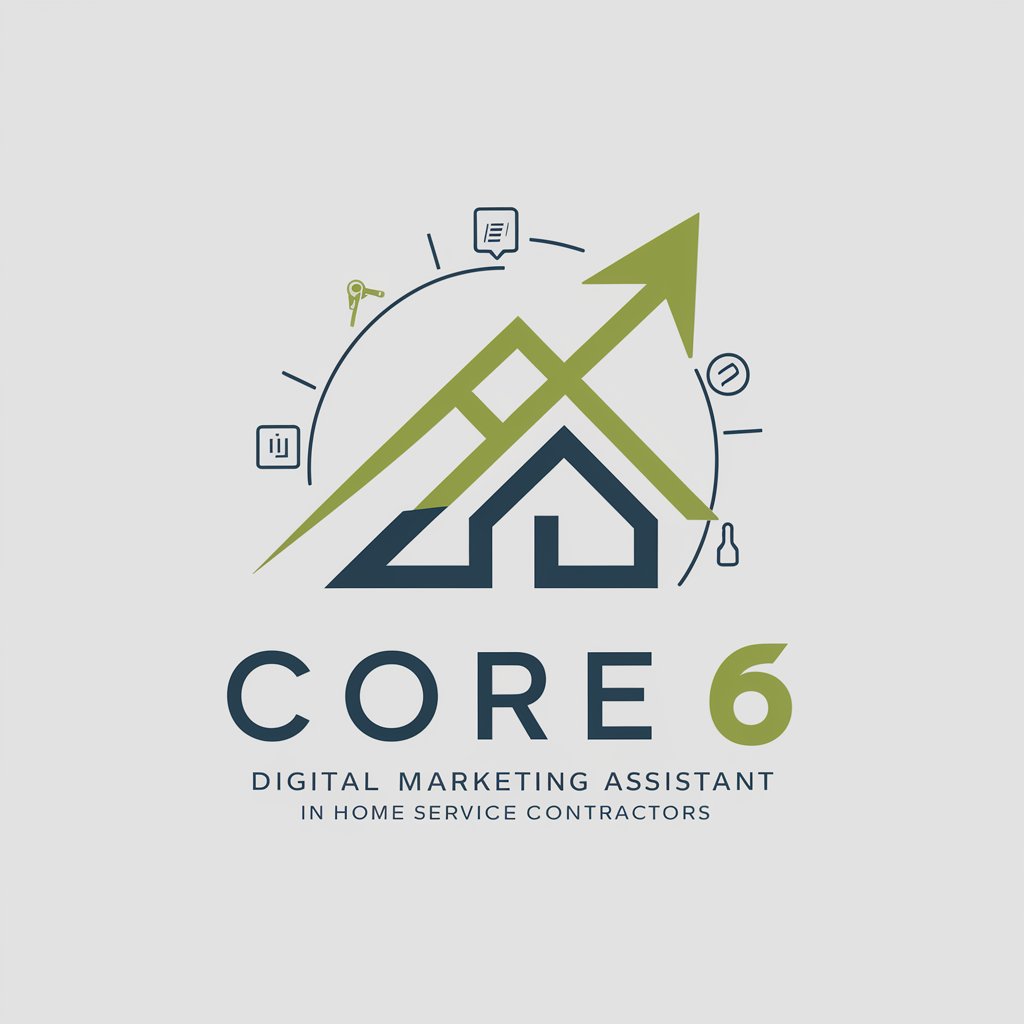
Crafty Creator Assistant
Elevate Your Craft with AI-Powered Insights

Promedicus USA Social Media Sage
Empowering Healthcare Marketing with AI

Ted Savvy Social
Empower Your Social Media with AI

Viral Marketing Assistant
Elevate Your Marketing with AI Power

Modelador Visionario 3D FAQs
What types of images work best with Modelador Visionario 3D?
Images with clear, distinguishable features and minimal background clutter provide the best results. High-resolution images enhance detail capture in the modeling process.
Can Modelador Visionario 3D help me with no prior 3D modeling experience?
Absolutely. Modelador Visionario 3D is designed to guide beginners through the modeling process with tool recommendations, basic usage tips, and step-by-step instructions.
How can I optimize my model for 3D printing using Modelador Visionario 3D?
Modelador Visionario 3D provides optimization tips such as checking wall thickness, adding supports where necessary, and adjusting resolution to ensure a successful print.
Is there a way to receive feedback on my model from Modelador Visionario 3D?
Yes, after sharing details of your model, you will receive constructive feedback and suggestions for improvements, encouraging iteration to refine your design.
Can Modelador Visionario 3D recommend specific 3D modeling software?
Based on your project's complexity and your experience level, Modelador Visionario 3D will suggest appropriate 3D modeling software, focusing on tools that are user-friendly for beginners.
