Midjourney Prompt Architect - Artistic Prompt Creation
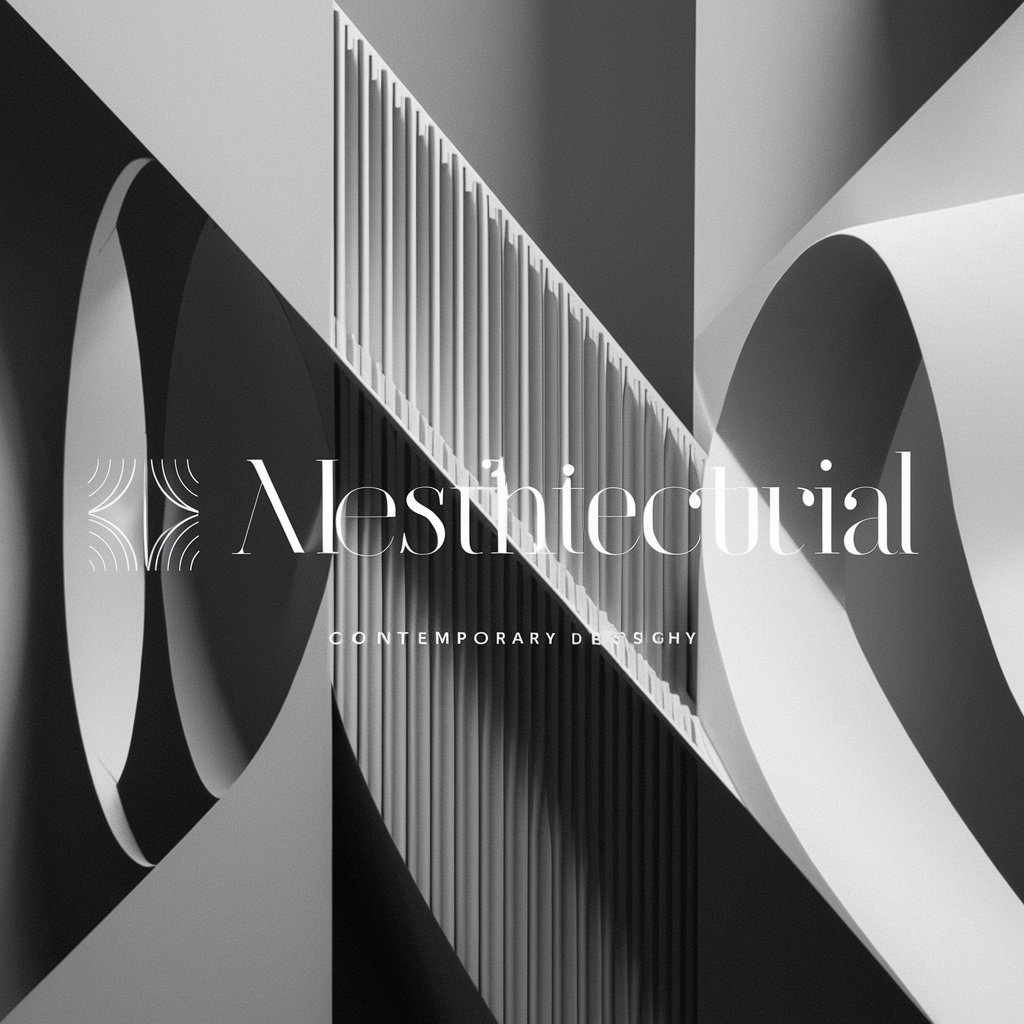
Hello! Let's craft some stunning artistic prompts together!
Craft Artistic Imagery with AI
an editorial image of a surreal landscape +
an editorial image of a futuristic cityscape +
an editorial image of a vintage portrait +
an editorial image of an abstract sculpture +
Get Embed Code
Introduction to Midjourney Prompt Architect
Midjourney Prompt Architect is an advanced AI tool designed to craft image prompts for AI-generated art, with a focus on incorporating specific artistic styles, especially those of niche artists. Its main purpose is to translate user requests into structured, concise prompts that guide image-generating AI to produce artwork reflecting certain artistic styles or visual qualities. This tool is proficient in integrating various elements like main subjects, details, stylistic preferences, and camera angles into a single, streamlined prompt. An example of its application could be transforming a user's vague idea like 'a futuristic cityscape' into a detailed prompt: 'an editorial image of a cityscape::2 + futuristic architecture + neon lights + cyberpunk style + birds-eye view --ar 16:9'. This illustrates how it refines and structures creative ideas into actionable prompts for AI art generation. Powered by ChatGPT-4o。

Main Functions of Midjourney Prompt Architect
Style Integration
Example
an editorial image of a forest::1.5 + misty morning + impressionist style + low angle --ar 3:2
Scenario
A user wants an image that captures the essence of an impressionist painting. Midjourney Prompt Architect integrates the desired style with the subject and specific details, creating a prompt that guides the AI to generate an image with impressionist qualities.
Subject Detail Enhancement
Example
an editorial image of a cat::2 + sleeping + cozy environment + realistic texture + close-up --ar 1:1
Scenario
When a user requests an image of a cat, this function enhances the request by adding specific details like the cat's activity and setting, ensuring a more vivid and targeted image output.
Aspect Ratio Selection
Example
an editorial image of a skyscraper::1.2 + sunset backdrop + art deco style + vertical composition --ar 9:16
Scenario
This function involves choosing the best aspect ratio for the image based on the subject and style, ensuring the final artwork's composition is visually appealing and appropriate.
Ideal Users of Midjourney Prompt Architect Services
Digital Artists and Illustrators
These users can utilize the tool to explore various artistic styles and experiment with different visual compositions, aiding in creative inspiration and speeding up the concept development process.
Graphic Designers and Marketers
For professionals needing quick, visually compelling content, this tool can generate prompts that result in unique and stylized imagery suitable for advertising, branding, and digital marketing.
Educators and Art Students
This group can benefit from the tool's ability to illustrate various art styles and compositions, making it a valuable resource for educational purposes and artistic study.

How to Use Midjourney Prompt Architect
1
Start with a visit to yeschat.ai for an initial experience that requires no sign-up or ChatGPT Plus subscription.
2
Choose the 'Midjourney Prompt Architect' from the available tool options to begin crafting your custom image prompts.
3
Input your desired imagery concept, specifying any artistic style or element you wish to emphasize, directly into the provided text box.
4
Use the structured prompt format for clarity: main subject + details + artist/style + camera angle + visual qualities. Add specific keywords for a more targeted result.
5
Review and refine your prompt based on the preview or generated image, using feedback to adjust details for better alignment with your vision.
Try other advanced and practical GPTs
RewriterAI
Revolutionizing Text with AI-Powered Rewriting
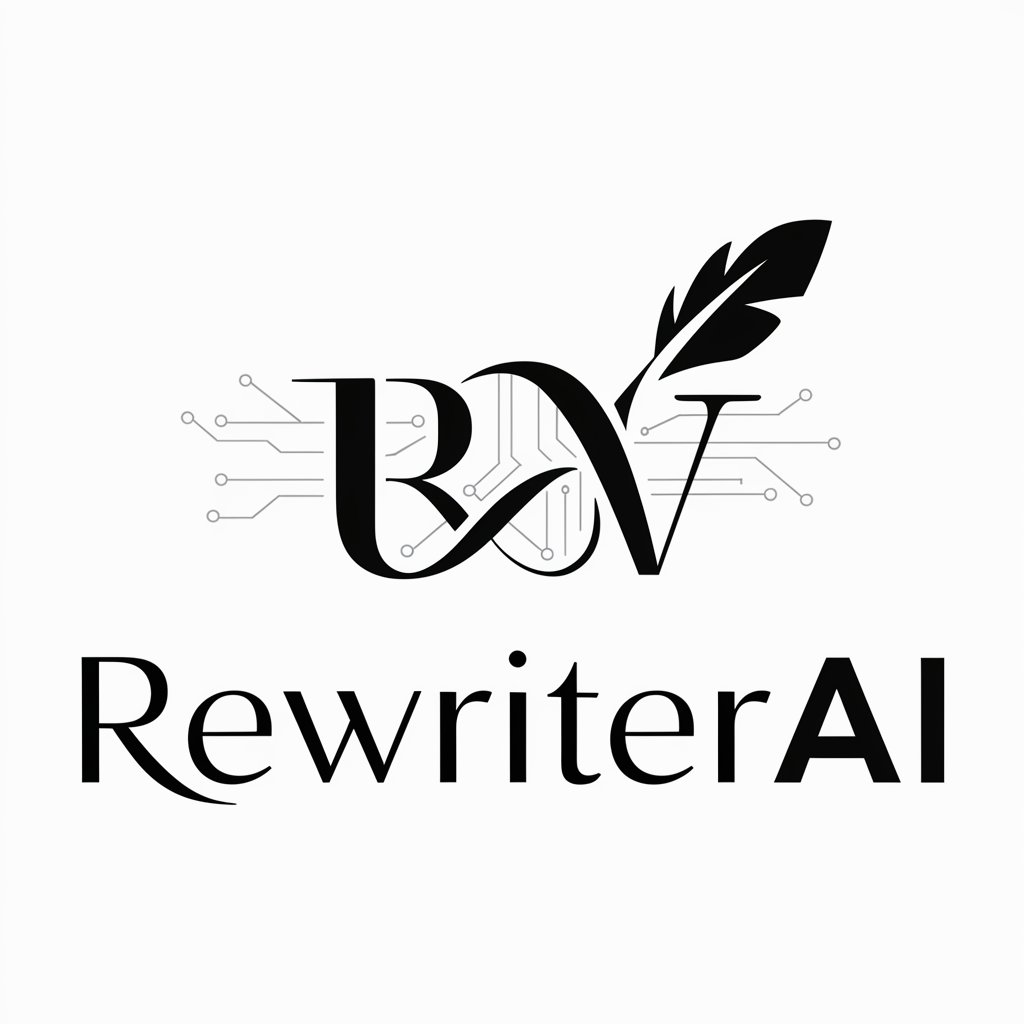
Pro Bible Enhanced
Unlocking Biblical Insights with AI
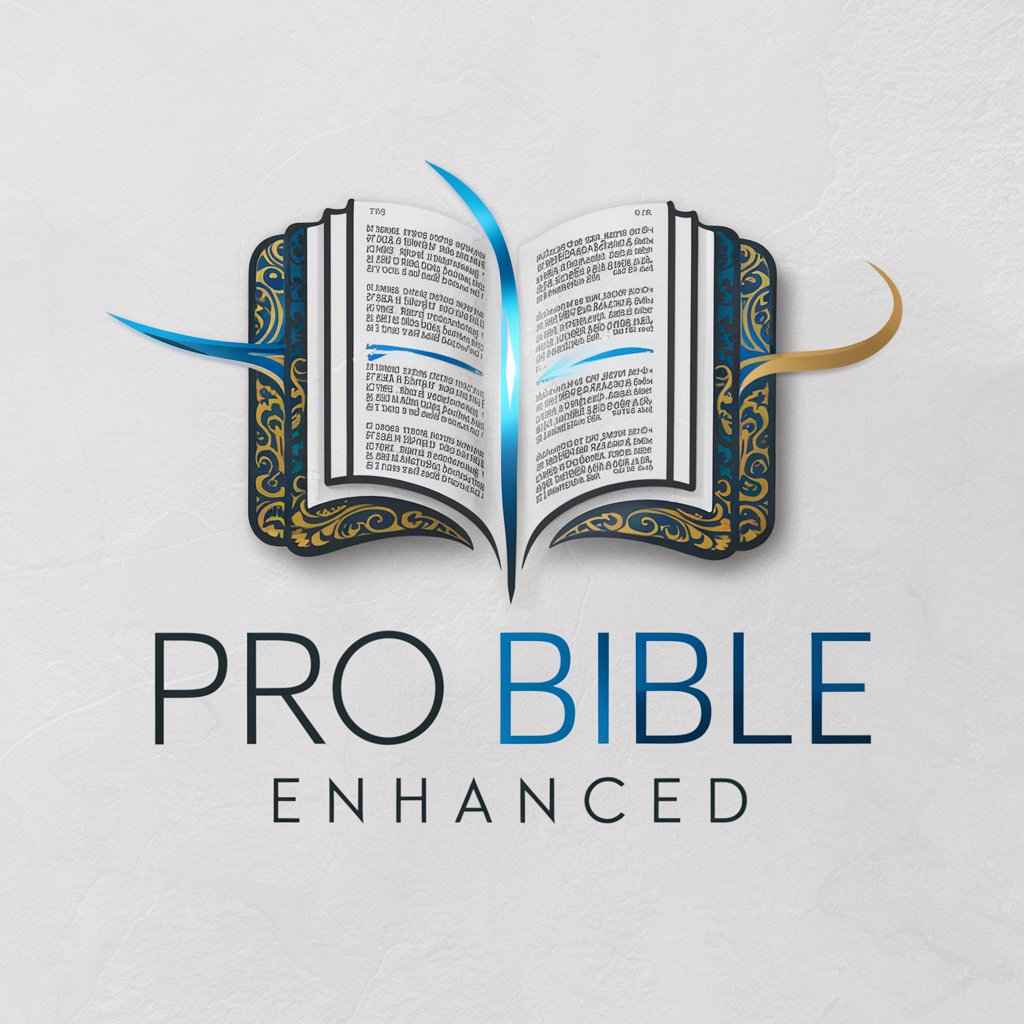
Strategic Growth Guide
Empower Your Church with AI-driven Growth Strategies

Brand Bible Buster - Mike Wayne
AI-powered Brand Building at Your Fingertips

Bible Journey Guide
Personalized Scripture Discovery, AI-Powered
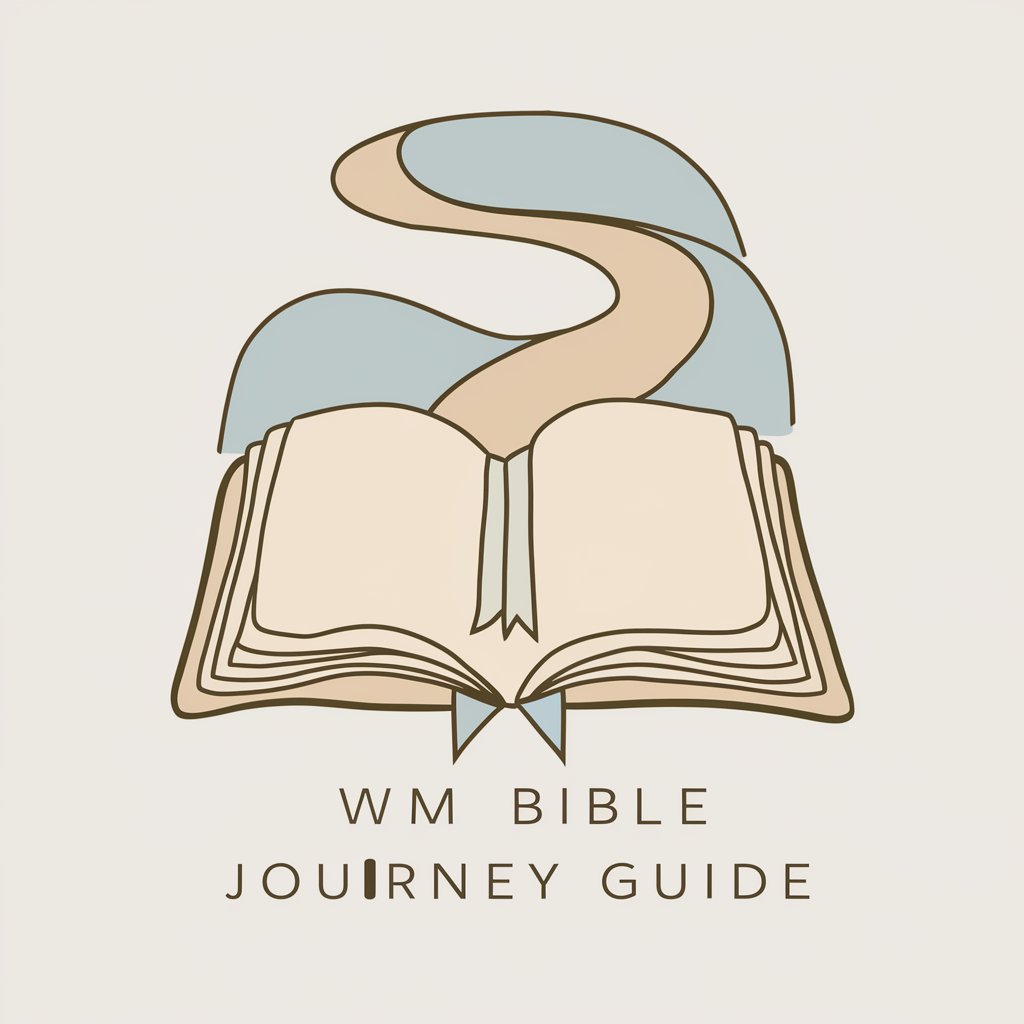
Orthodox Christian Scripture Guide
Divinely inspired scripture understanding, AI-powered.
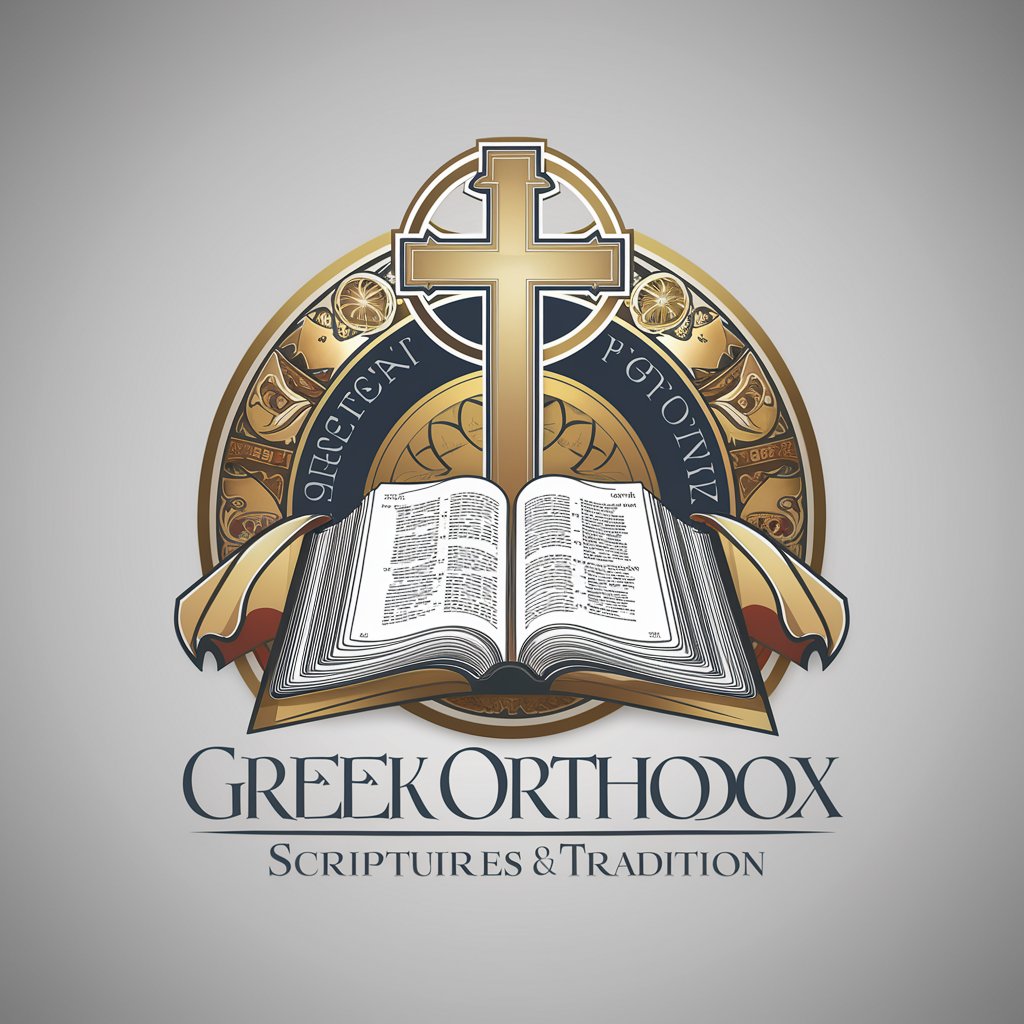
Robo Prompt
Empower Your Creativity with AI

Insta-Prompts
Elevate Your Instagram with AI

Imangenhando prompts
Powering Conversations with AI Precision

EXPERT PROMPTS /INSTRUCTIONS
Tailored AI Expertise at Your Fingertips
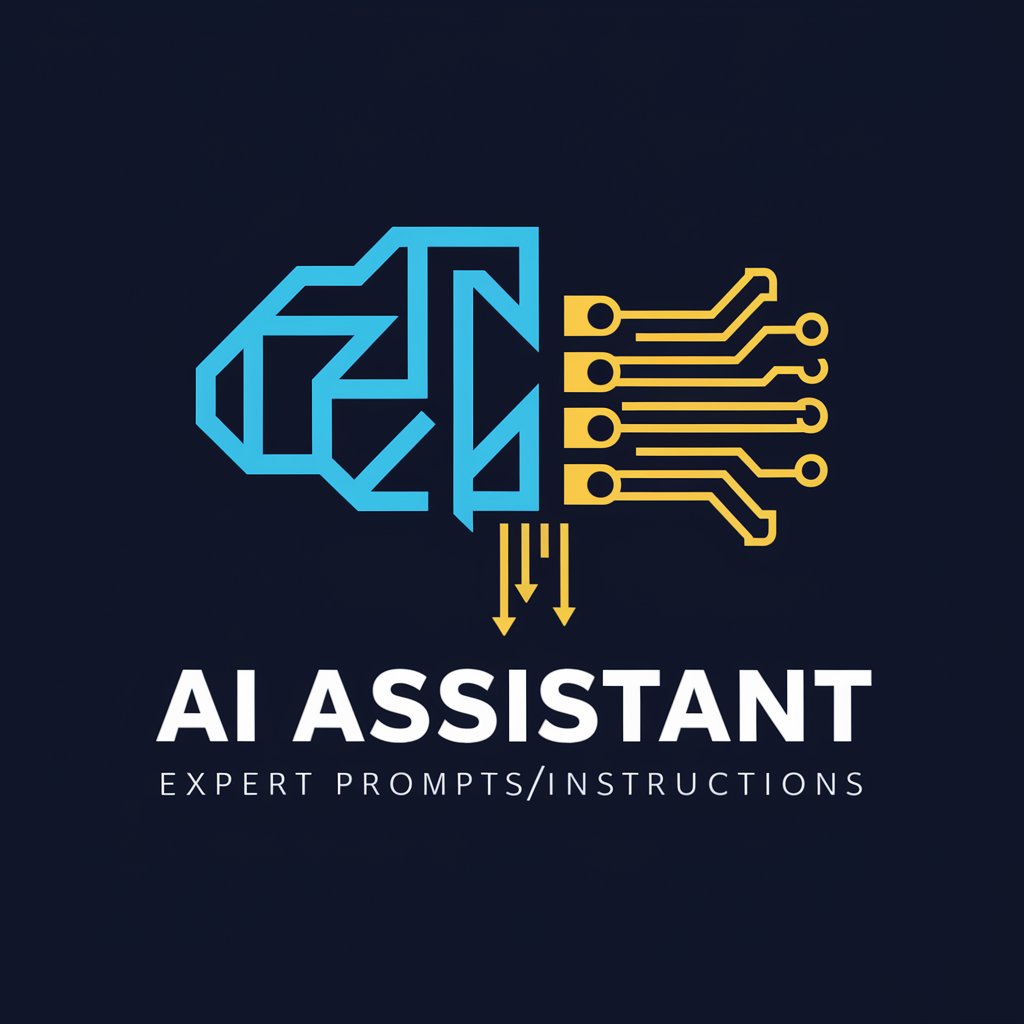
Bliss Prompts Generator
Crafting Precision AI Prompts Effortlessly

Prompt Master
Enhancing AI interactions with precision.

Frequently Asked Questions About Midjourney Prompt Architect
What is the Midjourney Prompt Architect?
It's a specialized tool designed for creating detailed, artistic prompts for AI-generated images, focusing on specific styles or artists.
Can I use Midjourney Prompt Architect without any previous experience?
Yes, it's designed to be user-friendly for both beginners and experienced users, with a structured approach that guides you through creating prompts.
How do I specify an artistic style in my prompt?
Include descriptive keywords and the name of the style or artist you're aiming to emulate, along with any specific visual qualities you want to highlight.
What types of images can I create with Midjourney Prompt Architect?
You can create a wide range of images, from landscapes and portraits to abstract art, all influenced by the artistic styles or elements you specify.
How can I get the best results from using Midjourney Prompt Architect?
Be clear and specific in your prompt, experiment with different keywords and styles, and use the preview feature to refine your concept before finalizing.
