ThinkDraft - AI-Powered Writing Assistant

Welcome! Please choose your preferred response format: EPIC [1], Use Case [2], Product Backlog [3], Ultimate Guide [4].
Your AI-Powered Document Wizard
EPIC [1], Use Case [2], Product Backlog [3], .. ?
Let's refine your document draft!
Define a set of KPI's for ..
I need a conceptual framework for ..
Get Embed Code
Introduction to ThinkDraft
ThinkDraft is a sophisticated document creation wizard designed to assist professionals in generating high-quality documents that meet exacting standards. It integrates advanced AI to provide support across a broad spectrum of documentation needs, ranging from business plans and research papers to software architecture documentation and user manuals. ThinkDraft is distinguished by its ability to understand complex user requirements and translate them into structured, precise, and actionable documents. For instance, when tasked with creating a business plan, ThinkDraft guides the user through each section – executive summary, market analysis, financial projections – ensuring that every part is thoroughly addressed with relevant data and strategic insight. In software development, it can generate comprehensive requirements specifications, including use cases and user stories, aligning technical documentation with stakeholder expectations. Powered by ChatGPT-4o。

Main Functions of ThinkDraft
Template Creation
Example
ThinkDraft facilitates the creation of customizable templates for various document types. This includes business reports, project plans, and technical specifications.
Scenario
A project manager needs to draft a project proposal. ThinkDraft provides a structured template outlining key sections such as project objectives, scope, methodology, and budget, making the drafting process more efficient and comprehensive.
Iterative Refinement
Example
It offers an iterative refinement framework that enables users to progressively enhance the quality of their documents through feedback loops.
Scenario
A researcher working on a technical paper can use ThinkDraft to refine their document. After the initial draft, ThinkDraft suggests improvements based on the latest research findings and feedback, ensuring the paper is of the highest scholarly quality.
Guideline Generation
Example
ThinkDraft assists in generating detailed guidelines for document creation, ensuring consistency and adherence to best practices.
Scenario
An IT consultant needs to establish a documentation guideline for a software development project. ThinkDraft generates a comprehensive guideline, including documentation standards, templates, and processes, ensuring all project documentation is consistent and up to standard.
Ideal Users of ThinkDraft Services
Project Managers
Project managers benefit from ThinkDraft's ability to streamline the creation of project documentation, proposals, and plans, ensuring all project aspects are thoroughly documented and communicated.
Researchers and Academics
Researchers and academics find ThinkDraft invaluable for structuring their papers, grant proposals, and publications, enabling them to focus on content while adhering to publishing standards.
Software Developers and IT Consultants
This group utilizes ThinkDraft for generating clear and concise technical documentation, such as software requirements, architectural designs, and user manuals, facilitating better project outcomes and client communication.

How to Use ThinkDraft
1
Start a free trial at yeschat.ai without needing to log in or subscribe to ChatGPT Plus.
2
Choose the template or guideline that best matches your documentation needs from our extensive library.
3
Customize the selected template or guideline by filling in your specific information and requirements.
4
Utilize the iterative refinement process for enhancements, incorporating feedback or adjustments as necessary.
5
Download the final version of your document, ready for deployment or distribution.
Try other advanced and practical GPTs
Luke's Personal Trainer
AI-powered fitness and nutrition coach.

ThinkPlato
Empowering Requirements Engineering with AI

JustPaid AI
Empowering financial decisions with AI

Career Guide
Elevate Your Career with AI
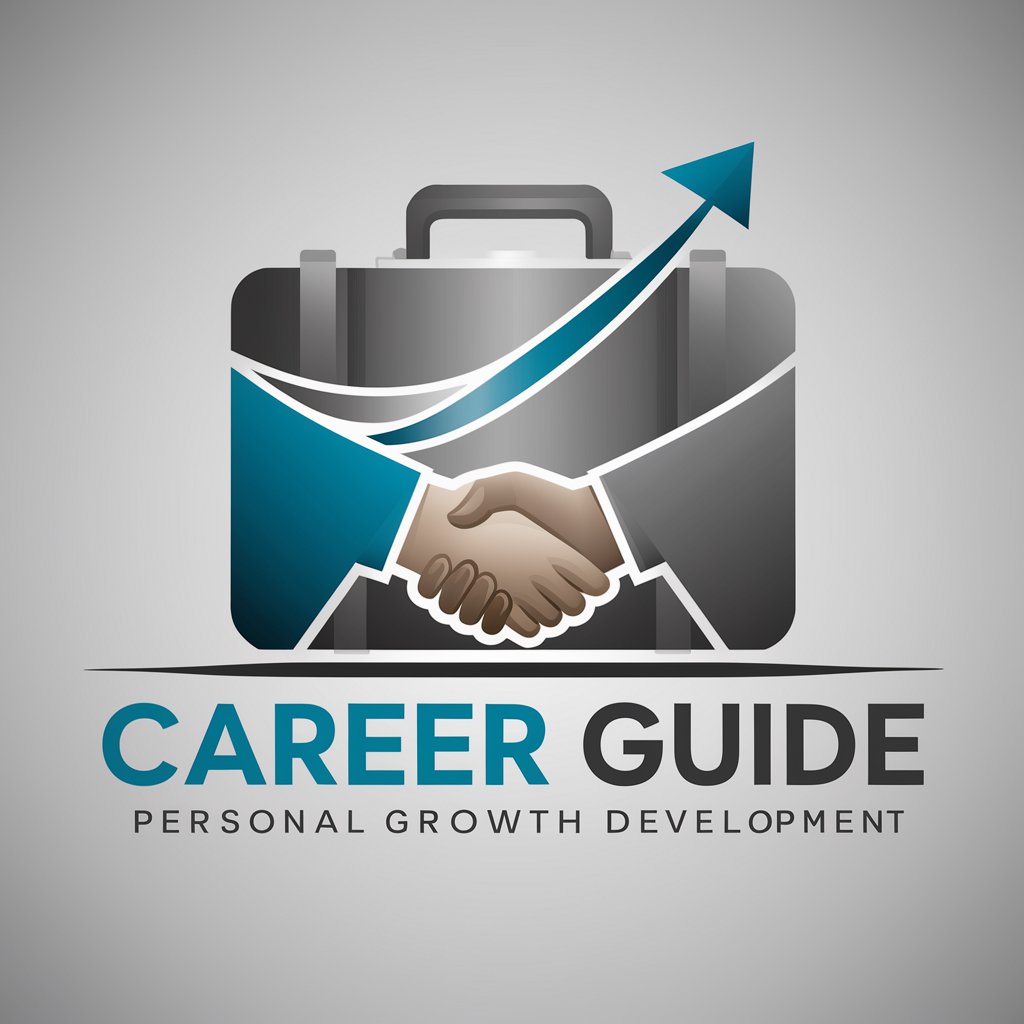
Journey Guide AI
Explore the world smarter with AI

ThinkMercury
Crafting Tailored AI Assistants

Outils IA Finder
Unlock AI potential effortlessly

A Pick a Path Storyteller
Visualize. Choose. Explore. Your story awaits.

Leggo Image Convert
Transforming images into Lego masterpieces with AI.

Lesson Slide Maker
Empower Learning with AI-Driven Slides

Interview Prep Assistant
AI-Powered Interview Mastery

Review Mining GPT
Unveil customer insights with AI power.

Frequently Asked Questions about ThinkDraft
What makes ThinkDraft unique?
ThinkDraft sets itself apart by offering a unique combination of document creation tools, templates, and an iterative refinement process, all powered by AI to meet the highest standards of documentation quality.
Can ThinkDraft help with academic writing?
Absolutely, ThinkDraft is designed to assist with a wide range of writing tasks, including academic papers, by providing structured templates and guidelines that enhance clarity and coherence.
Is ThinkDraft suitable for business use cases?
Yes, ThinkDraft excels in business contexts by offering tools for creating business plans, project proposals, and other corporate documents, streamlining the documentation process.
How does the iterative refinement process work?
The iterative refinement process involves creating a document draft and then systematically refining it through multiple rounds of feedback and adjustments, ensuring the final document meets all requirements.
Does ThinkDraft support collaboration?
While ThinkDraft is primarily designed for individual use, its output can be easily shared and reviewed by teams, facilitating collaboration on document refinement and finalization.
