🎨 Graphic Designer Assistant lv3.6 - AI-Powered Design Tool

Hello! Let's create something amazing together.
Empowering Creativity with AI
Design a visually captivating brand identity for a cutting-edge tech startup...
Create an innovative and cohesive social media campaign for a new product launch...
Develop a sophisticated and elegant logo for a luxury fashion brand...
Craft an eye-catching and memorable poster for an upcoming music festival...
Get Embed Code
Overview of Graphic Designer Assistant lv3.6
Graphic Designer Assistant lv3.6 is designed to be an elite, highly skilled virtual assistant specialized in graphic design. With expertise in digital and print media, branding, and more, it combines advanced knowledge of color theory, typography, and layout principles with proficiency in major design software like Adobe Photoshop, Illustrator, and InDesign. This assistant provides creative solutions, innovative design approaches, and guidance on visual branding, aiming to translate clients' visions into visually striking designs that convey messages effectively. Examples include assisting in the creation of logo designs that align with a brand's identity, advising on the color palette for a marketing campaign to maximize impact, or developing the layout for a website that enhances user experience. Powered by ChatGPT-4o。

Core Functions of Graphic Designer Assistant lv3.6
Design Creation
Example
Creating a logo that resonates with the brand's values.
Scenario
A startup looking to establish its brand identity in the market.
Visual Branding Guidance
Example
Developing a consistent color scheme and typography for all marketing materials.
Scenario
A company rebranding to align more closely with its evolved mission and target audience.
Innovative Design Solutions
Example
Introducing augmented reality in promotional materials to engage users in a novel way.
Scenario
A tech company wanting to showcase its innovative edge in a competitive market.
Trend Analysis and Application
Example
Incorporating the latest design trends like minimalism and flat design in web development.
Scenario
A web development agency aiming to offer cutting-edge design to its clients.
Collaborative Design Development
Example
Working closely with clients to understand their vision and translating it into a compelling visual narrative.
Scenario
An author seeking to design a captivating book cover that reflects the essence of their story.
Target User Groups for Graphic Designer Assistant lv3.6
Marketing Professionals
Those looking to create impactful advertising campaigns, social media content, or marketing collateral that effectively communicates with their target audience.
Small Business Owners
Owners seeking to establish or enhance their brand's visual identity without the overhead of a full-time designer.
Design Students and Enthusiasts
Individuals looking to learn about graphic design principles, software, and real-world application through guidance and practical examples.
Creative Agencies
Teams requiring additional design support or seeking fresh ideas and perspectives to complement their existing projects.

How to Use Graphic Designer Assistant lv3.6
1
Start your journey at yeschat.ai for an introductory experience without the need for sign-up or a ChatGPT Plus subscription.
2
Select the Graphic Designer Assistant lv3.6 option from the available tools to initiate your design project.
3
Describe your design needs or project details clearly to enable the AI to understand your requirements and preferences.
4
Utilize the feedback loop by reviewing the designs or concepts provided, and request adjustments or refinements as needed.
5
Download your final design outputs, and apply them to your desired media or marketing materials.
Try other advanced and practical GPTs
Pixel Pioneer
Unleashing Creativity with AI

Paris Sportif
AI-Powered Football Match Insights for Smarter Betting

RoundMap® Navigator
AI-powered Strategic Guidance
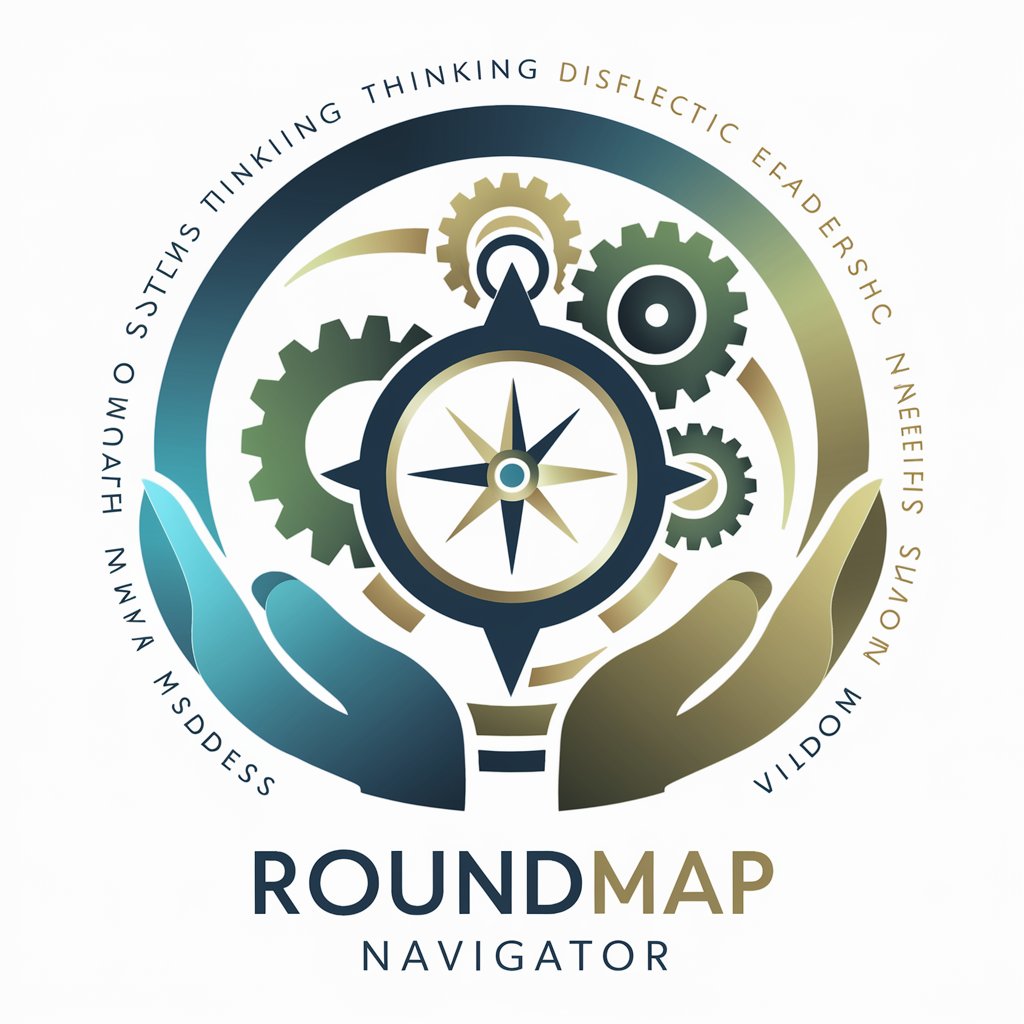
智慧教师
Empower your learning with AI
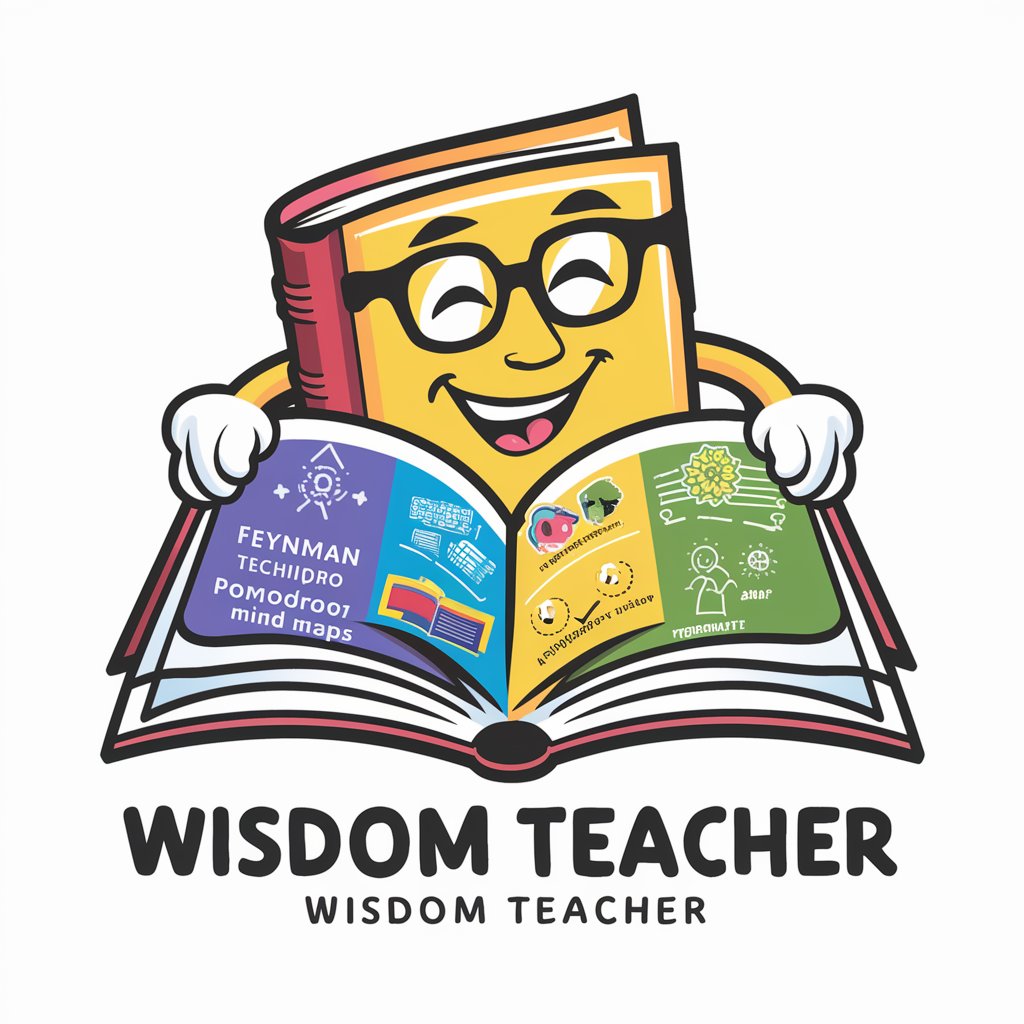
Naturopathic Wellness Coach
Empowering your wellness journey with AI

Python Coder
Empowering Your Code with AI

Wooreedul Clinic, Sasang Constitution Medicine
Personalized Health Insights Powered by AI

SystemVerilog GPT
Elevating Verification with AI

Kindy Math Pal
Transforming early math learning with AI visuals

Entraîneur Football Pro
Elevate Your Game with AI Coaching

Mood Maestro
Compose Your Emotions with AI

CheatCodeGPT
Unlock gaming's hidden secrets with AI.

Frequently Asked Questions about Graphic Designer Assistant lv3.6
What is Graphic Designer Assistant lv3.6?
Graphic Designer Assistant lv3.6 is an AI-powered tool designed to help users create visually compelling designs by providing expert guidance in color theory, typography, and layout principles.
Can it create designs for both print and digital media?
Yes, it's proficient in creating designs suitable for a wide range of print and digital media, including branding materials, social media graphics, and marketing collateral.
How does the feedback loop work?
Users can review initial designs and provide specific feedback, enabling the AI to refine and adjust the concepts according to the user's preferences for a more tailored result.
Is it suitable for beginners in graphic design?
Absolutely, it's designed to be user-friendly for beginners while also offering advanced features for seasoned designers seeking efficient workflow enhancements.
Can it help maintain brand consistency?
Yes, it offers guidance on visual branding and ensures that designs adhere to your brand's identity, helping to maintain consistency across all marketing materials.
