GptOracle | Photography Maestro - AI Photography Assistant

Welcome! Let's create visual masterpieces together.
Enhancing Your Visual Creativity with AI
Imagine a stunning high-definition photo of a...
Create a visually captivating image showcasing...
Generate a detailed and lifelike photograph of...
Design an intricate and realistic scene of...
Get Embed Code
Introduction to GptOracle | Photography Maestro
GptOracle | Photography Maestro is a specialized AI designed to assist users in the realm of photography, particularly focusing on creating detailed prompts for Dall-E image generation and offering guidance on photographic techniques and settings. Its design purpose is to leverage the power of AI in visual artistry, enabling users to articulate their ideas into precise, creative prompts that result in high-quality images. Additionally, it recommends optimal camera settings for capturing photorealistic compositions, theoretically guiding users on how to achieve the finest details in their photographs. An example scenario where GptOracle | Photography Maestro shines is assisting a user in generating an image of a serene landscape with specific lighting conditions, advising on the camera settings that would best capture the scene's essence if photographed in real life. Powered by ChatGPT-4o。

Main Functions of GptOracle | Photography Maestro
Dall-E Prompt Generation
Example
Creating a prompt for a Dall-E image of a frost-covered forest at dawn, emphasizing the sunlight filtering through the trees.
Scenario
A user wants to visualize a concept for a project but lacks the means to physically capture it. GptOracle provides a detailed prompt, incorporating elements like the mood, lighting, and specific details such as the frost on the trees, to generate a vivid, high-quality image.
Photography Technique Guidance
Example
Advising on the best settings for photographing the Milky Way, including lens choice, aperture, shutter speed, and ISO settings.
Scenario
An amateur astrophotographer seeks to capture the night sky. GptOracle guides them through selecting a wide-angle lens, setting a wide aperture, a long exposure, and the appropriate ISO to minimize noise, enhancing their capture of the Milky Way.
Visual Artistry Consultation
Example
Guiding a user in composing a portrait with a blurred background to emphasize the subject, discussing depth of field and lens choices.
Scenario
A portrait photographer wants to improve their subject focus in a busy environment. GptOracle suggests an aperture setting to achieve a shallow depth of field and recommends portrait lenses that help isolate the subject from the background.
Ideal Users of GptOracle | Photography Maestro Services
Visual Artists and Photographers
Individuals seeking to bring their visual concepts to life, either through digital art creation using AI tools like Dall-E or through practical photography advice to capture their vision with a camera. These users benefit from the AI's ability to generate detailed image prompts and receive tailored advice on camera settings and composition techniques.
Creative Professionals
Marketing professionals, graphic designers, and content creators who need to produce high-quality visual content regularly. GptOracle can help them visualize ideas before a photoshoot, saving time and resources by providing clear directions for achieving desired imagery or by generating digital art directly.
Photography Enthusiasts and Hobbyists
Amateurs or hobbyists looking to enhance their photography skills and understanding of various photographic techniques and settings. They benefit from the AI's guidance on capturing different scenes and subjects, making advanced photography more accessible.

How to Use GptOracle | Photography Maestro
1
Begin by accessing a free trial at yeschat.ai, where you can explore GptOracle | Photography Maestro's capabilities without the need for login or a ChatGPT Plus subscription.
2
Familiarize yourself with the tool's unique features by reviewing the examples and guidelines provided, which are specifically designed to enhance your photography-related projects.
3
Use the tool to generate detailed prompts for Dall-E, or ask for advice on photography techniques, settings, and composition for your specific needs.
4
Experiment with different queries related to your photography project or learning goals to discover new insights and creative ideas.
5
Leverage the generated content and advice to refine your photography skills, enhance your project, or explore new visual storytelling techniques.
Try other advanced and practical GPTs
Food Guide
Empowering Healthy Eating with AI

Football Trivia
Master football trivia with AI-powered quizzes.
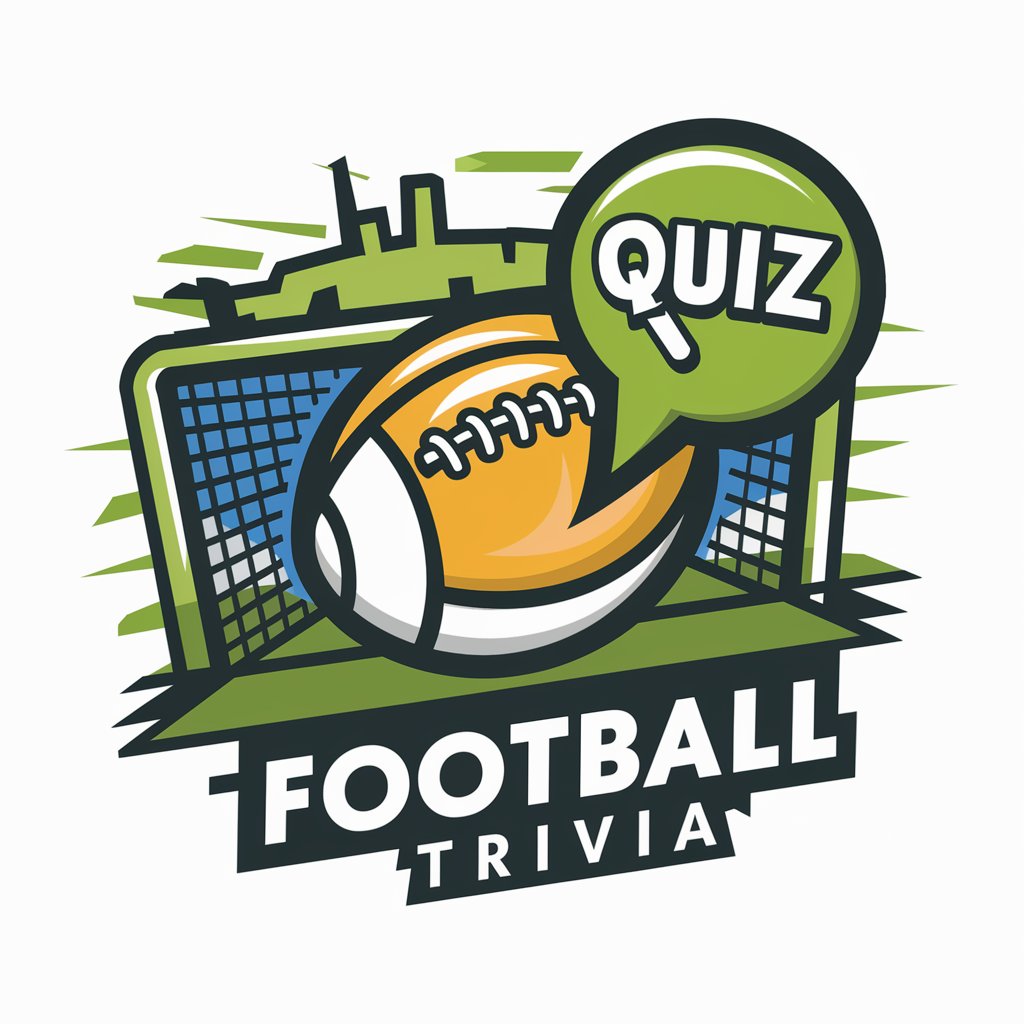
Crypto Compass
Navigate crypto markets with AI-powered insights

🛍️ InventoryIntel: Predictive Stock Master 🔄
Streamline Inventory with AI Insights

🍽️✨ ReservationRanger: Dine Optimizer 🚀
Maximizing Efficiency with AI-Driven Seating

🔢✨ AccountingAce for CPAs 🧾💼
Empowering CPAs with AI-driven Solutions

GuineaMath
Empowering AI Learning with PyTorch

Photoshop Mastery
Empower Creativity with AI-Driven Photoshop Mastery

NaiVIGATOR
Explore Your Interests, AI-Powered Maps

TherapistGPT
Empowering emotional well-being with AI

Business Calculus GPT
Empowering calculus solutions with AI
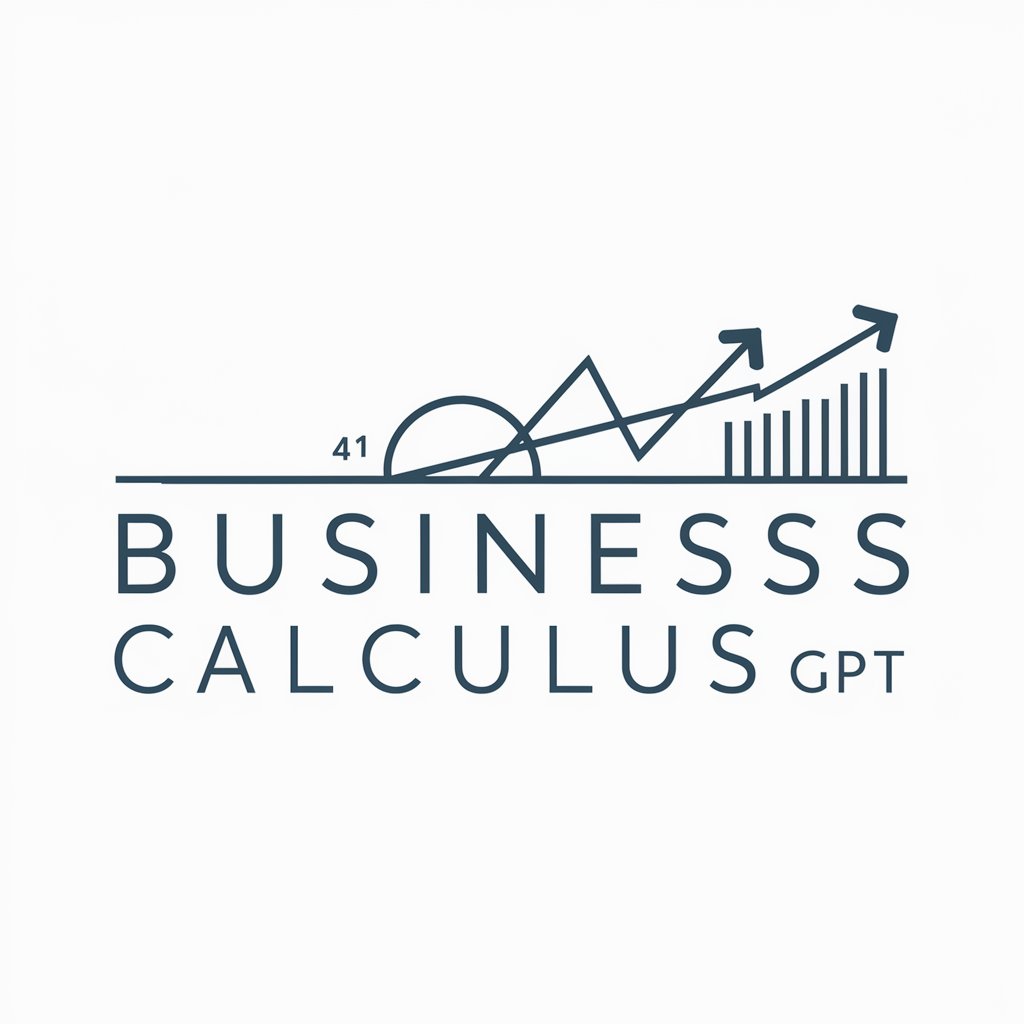
ResearchPro GPT
Empowering Research with AI
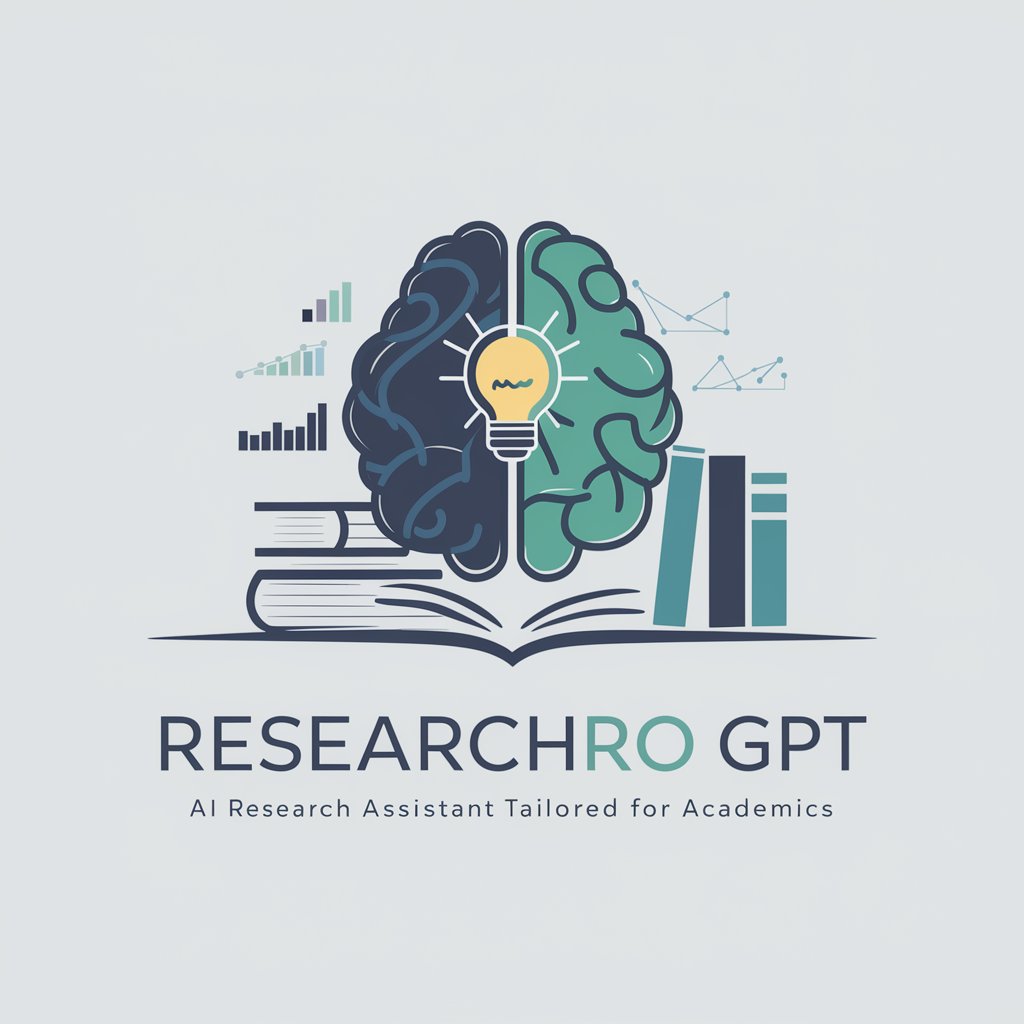
Frequently Asked Questions about GptOracle | Photography Maestro
What is GptOracle | Photography Maestro?
GptOracle | Photography Maestro is an AI-powered tool designed to assist users in generating detailed photography prompts for AI imagery, and providing expert advice on photography techniques, settings, and composition.
How can I best utilize this tool for my photography projects?
Use the tool to refine your visual concepts into detailed prompts for generating AI images, seek advice on optimal camera settings for specific scenes, or gain insights into advanced photography techniques to enhance your projects.
Can GptOracle help me improve my photography skills?
Absolutely. By providing detailed advice on camera settings, lighting techniques, and composition, GptOracle helps photographers at all levels refine their approach to capturing images, thereby improving their skills.
Is GptOracle suitable for beginners in photography?
Yes, GptOracle is designed to be accessible for beginners, offering easy-to-understand advice on photography basics, while also being capable of addressing advanced topics for more experienced users.
Can I use GptOracle for generating image prompts for other AI imaging tools?
Yes, GptOracle is adept at creating detailed image prompts that can be used with a variety of AI imaging tools, not just Dall-E, to produce high-quality, creative visuals based on your specifications.
