🧭 Safari Extension Navigator GPT - Safari Extension Guidance

Welcome! Let's enhance your Safari browsing with top-notch extensions.
Empower Your Safari with AI
How can I optimize my Safari browsing experience with extensions?
What are the best security practices for selecting Safari extensions?
Can you guide me through managing my Safari extensions?
What are the latest updates and popular extensions for Safari?
Get Embed Code
Overview of Safari Extension Navigator GPT
Safari Extension Navigator GPT is designed to assist users in enhancing their Safari web browsing experience through the effective use of browser extensions. Its core purpose revolves around guiding users to find, install, manage, and troubleshoot Safari browser extensions. This specialized assistant is built to offer advice on optimizing browser performance, ensuring security when selecting extensions, and customizing the browsing experience according to individual needs. For example, it can help a user find an ad blocker extension to improve website loading times or suggest privacy tools to safeguard online activity. Powered by ChatGPT-4o。

Key Functions and Applications
Extension Discovery and Recommendations
Example
Identifying the best ad blockers or productivity tools for Safari.
Scenario
A user is overwhelmed by the sheer number of ad-blocking extensions available. Safari Extension Navigator GPT can analyze the user's browsing habits and preferences to recommend the most suitable ad blockers, thereby enhancing the browsing experience without compromising on speed or security.
Installation and Management Guidance
Example
Step-by-step assistance on installing and managing Safari extensions.
Scenario
A user new to Safari wishes to install a password manager extension but is unsure of the process. This assistant provides a detailed, step-by-step guide on finding the extension in the Safari Extension Gallery, installing it, and managing its settings for optimal performance.
Troubleshooting Support
Example
Resolving issues related to extension compatibility or performance.
Scenario
A user experiences slow Safari performance after installing several extensions. Safari Extension Navigator GPT can help diagnose the problem, identify extensions that are causing the slowdown, and suggest solutions such as updating the extensions, adjusting their settings, or uninstalling them if necessary.
Security and Privacy Advising
Example
Evaluating extension trustworthiness and privacy implications.
Scenario
A user is concerned about the privacy implications of a new extension. The assistant can provide an analysis of the extension's permissions, its developer's reputation, and any known security risks to help the user make an informed decision.
Target User Groups
Tech-savvy Individuals
Users with an interest in optimizing their web browsing experience through the use of extensions. They benefit from personalized recommendations and advanced troubleshooting assistance.
Privacy-Conscious Users
Individuals concerned with safeguarding their online privacy. They value the assistant's expertise in identifying secure, privacy-focused extensions.
Extension Developers
Developers looking for feedback on their Safari extensions or seeking to improve their extension's visibility and usability. The assistant can offer insights on user needs and trends.
New Safari Users
Users who are new to the Safari browser and need guidance on enhancing their browsing experience with extensions. They benefit from step-by-step installation and management guidance.

How to Use Safari Extension Navigator GPT
Initiate Free Trial
Begin by accessing a free trial at a designated online platform, ensuring immediate access without the need for login credentials or a subscription to premium services.
Identify Your Needs
Evaluate your current browsing experience to identify areas for improvement, such as security, productivity, or customization, which can be enhanced through the use of Safari extensions.
Search for Extensions
Use the Safari Extension Navigator GPT to search for extensions that meet your identified needs. Utilize keywords or categories for efficient searching.
Install and Manage Extensions
Follow the provided guidelines for safely installing selected extensions. Learn how to manage them effectively within your Safari browser for optimal performance and security.
Optimize Your Experience
Regularly review and adjust your extension settings based on performance and browsing needs. Utilize the tool's advice for troubleshooting common issues and enhancing browser efficiency.
Try other advanced and practical GPTs
🦊 Firefox Extension Wizard GPT 🧙♂️
Empower Your Firefox Extensions with AI

🧩 Extend Your Browser Brilliance GPT 🎓
Empower your browser with AI-driven extension development guidance.

🌿 Holistic AyurDiet Planner 🌿
Tailoring nutrition to your unique dosha.

Lullaby Lore
Crafting Bonds Through Stories
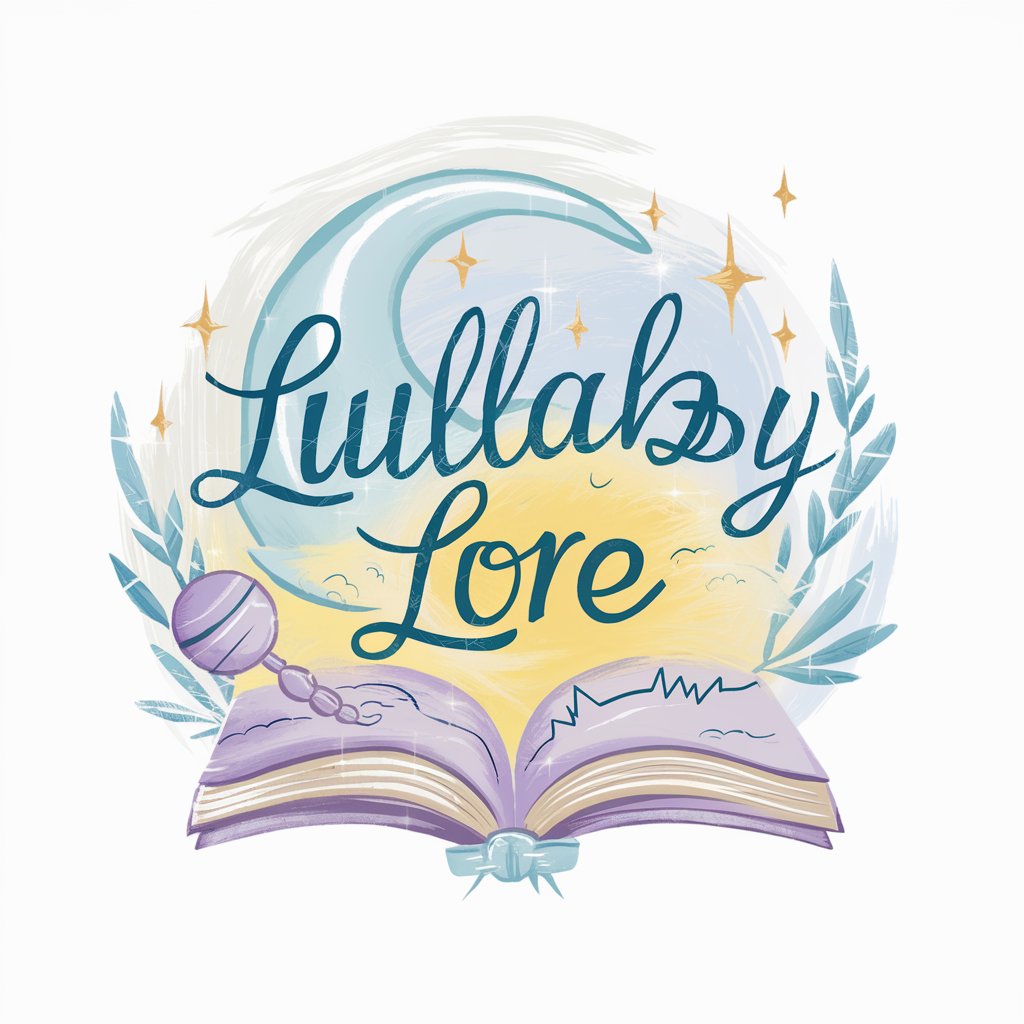
I'm Offended!
Engage with AI, expect to be offended!

Mediator
Navigating Disputes with AI Insight

🧩 Chrome Extension Craft Pro 🧩
Empower your browser with AI-driven extensions.

🛠️ Plugin Power-Up Pro GPT 🚀
Enhance browsing with AI-powered plugin insights.
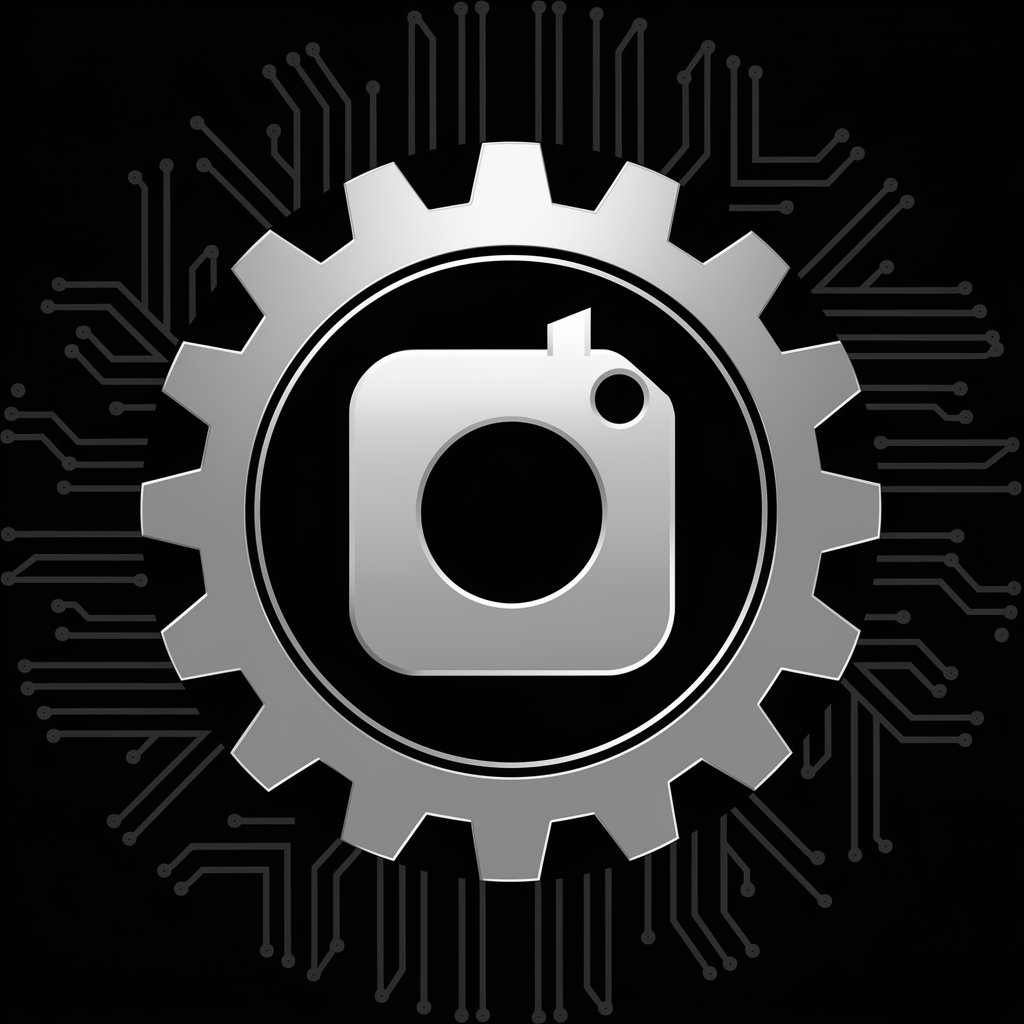
🌐🔗 Web Integration Sidekick GPT
Streamlining Web Integrations with AI

👨💻 CodeCraft Pro GPT 🚀
Empower your coding with AI

🔍 Code Sleuth Debugging Assistant 🐞
AI-powered debugging at your fingertips.

🌐✨ Cross-Platform Web Whisperer 🖥️✨
AI-powered web compatibility advisor

FAQs about Safari Extension Navigator GPT
What is Safari Extension Navigator GPT?
Safari Extension Navigator GPT is an AI-powered tool designed to assist users in finding, installing, and managing Safari browser extensions. It offers guidance on optimizing browser performance and ensuring security while customizing the browsing experience.
How does the tool ensure the security of extensions?
The tool evaluates extensions based on their security features, user reviews, and developer credibility. It provides recommendations for trustworthy extensions and tips on avoiding potentially harmful ones.
Can it help improve browser performance?
Yes, it offers strategies for selecting extensions that enhance productivity without compromising speed or efficiency. It also provides tips for managing extensions to prevent browser overload.
Does it offer personalized recommendations?
Yes, by analyzing your browsing needs and preferences, the tool can offer personalized suggestions for extensions that align with your specific requirements.
How can I troubleshoot issues with an extension?
The tool provides detailed guidelines for troubleshooting common problems, including conflicts between extensions, impact on browser performance, and security concerns.
