Flutter Pro - Flutter Development Assistant

Hello, let's build something amazing with Flutter!
Elevate your Flutter projects with AI-powered assistance
Explain the basics of state management in Flutter.
How can I optimize performance in my Flutter app?
What are the best practices for designing responsive UIs in Flutter?
Can you provide a sample implementation of a Firebase authentication in Flutter?
Get Embed Code
Introduction to Flutter Pro
Flutter Pro is a specialized AI designed to assist developers in building and optimizing Flutter applications. It serves as a comprehensive resource for navigating the complexities of Flutter SDK and Dart language, providing expert guidance on widget creation, state management, performance optimization, and best practices for both iOS and Android platforms. Flutter Pro is equipped to offer both basic and advanced support, facilitating the development of high-quality, efficient, and scalable mobile applications. Through scenarios like troubleshooting specific Flutter errors, optimizing UI designs, or integrating third-party APIs, Flutter Pro demonstrates its capability to address a wide range of development challenges. Powered by ChatGPT-4o。

Main Functions of Flutter Pro
Widget and UI Design
Example
Designing a custom animated login screen with complex UI elements.
Scenario
A developer seeks to implement a visually appealing login screen with animations. Flutter Pro provides step-by-step guidance on creating custom widgets and animations, ensuring the UI is both attractive and performs well on various devices.
State Management and Asynchronous Operations
Example
Implementing a shopping cart feature that updates in real-time.
Scenario
To manage user selections and maintain a responsive app, Flutter Pro advises on using state management solutions like Provider or Riverpod, coupled with Dart's Future and Stream for handling asynchronous data fetching and updates.
API Integration and Database Connectivity
Example
Connecting a Flutter app to a REST API for dynamic content updates.
Scenario
A developer needs to fetch data from a server and display it in the app. Flutter Pro explains how to use http package for API calls, manage JSON data, and integrate with databases like Firebase for real-time data synchronization.
Performance Optimization
Example
Optimizing the app's performance to reduce load times and improve user experience.
Scenario
Facing issues with slow app performance, a developer turns to Flutter Pro for advice on profiling the app, identifying bottlenecks, and implementing effective optimization techniques such as lazy loading and efficient state management.
Deployment and Publishing
Example
Guidance on deploying a Flutter app to the Google Play Store and Apple App Store.
Scenario
Flutter Pro assists with the final steps of app development, including building release versions, configuring app metadata, and navigating the submission process for app marketplaces.
Ideal Users of Flutter Pro Services
Beginner Flutter Developers
Individuals new to Flutter and Dart who are looking for a solid foundation in mobile app development. Flutter Pro provides step-by-step tutorials, best practices, and personalized guidance to help beginners navigate the learning curve efficiently.
Experienced Mobile Developers
Seasoned developers proficient in other mobile frameworks but new to Flutter, or those looking to enhance their Flutter skills. They benefit from Flutter Pro's advanced insights on architecture, performance optimization, and cross-platform nuances.
Project Teams
Development teams working on commercial projects seeking to streamline their workflow, enforce coding standards, and ensure their Flutter apps meet industry standards for performance and design. Flutter Pro offers collaborative tools and resources for code review, architecture planning, and testing strategies.

How to Use Flutter Pro
Start Your Trial
Begin by exploring Flutter Pro's capabilities without any commitment by visiting yeschat.ai; no subscription or ChatGPT Plus required.
Explore Documentation
Familiarize yourself with Flutter Pro's features and capabilities by reviewing the comprehensive documentation available on the platform.
Set Up Your Environment
Prepare your development environment by installing Flutter and necessary dependencies to ensure compatibility with Flutter Pro.
Experiment and Build
Use Flutter Pro to start your project, experiment with different widgets and state management solutions, and build your app.
Utilize Support
Take advantage of the community forums, user guides, and customer support offered by Flutter Pro for troubleshooting and optimizing your applications.
Try other advanced and practical GPTs
Y Combinator Mentor
AI-powered guidance for YC applications

Stencil Maker
AI-powered Stencil Customization

Independent Life Insurance Advisor
AI-powered Life Insurance Insight
Tattoo Visionary
Inking Your Imagination with AI

Message Maestro
Elevate your Tinder conversations with AI

System Prompt Extraction without Code
Deciphering Complex Queries with AI Ease

SIMAD iLab AI Mentor
Empowering African Entrepreneurs with AI
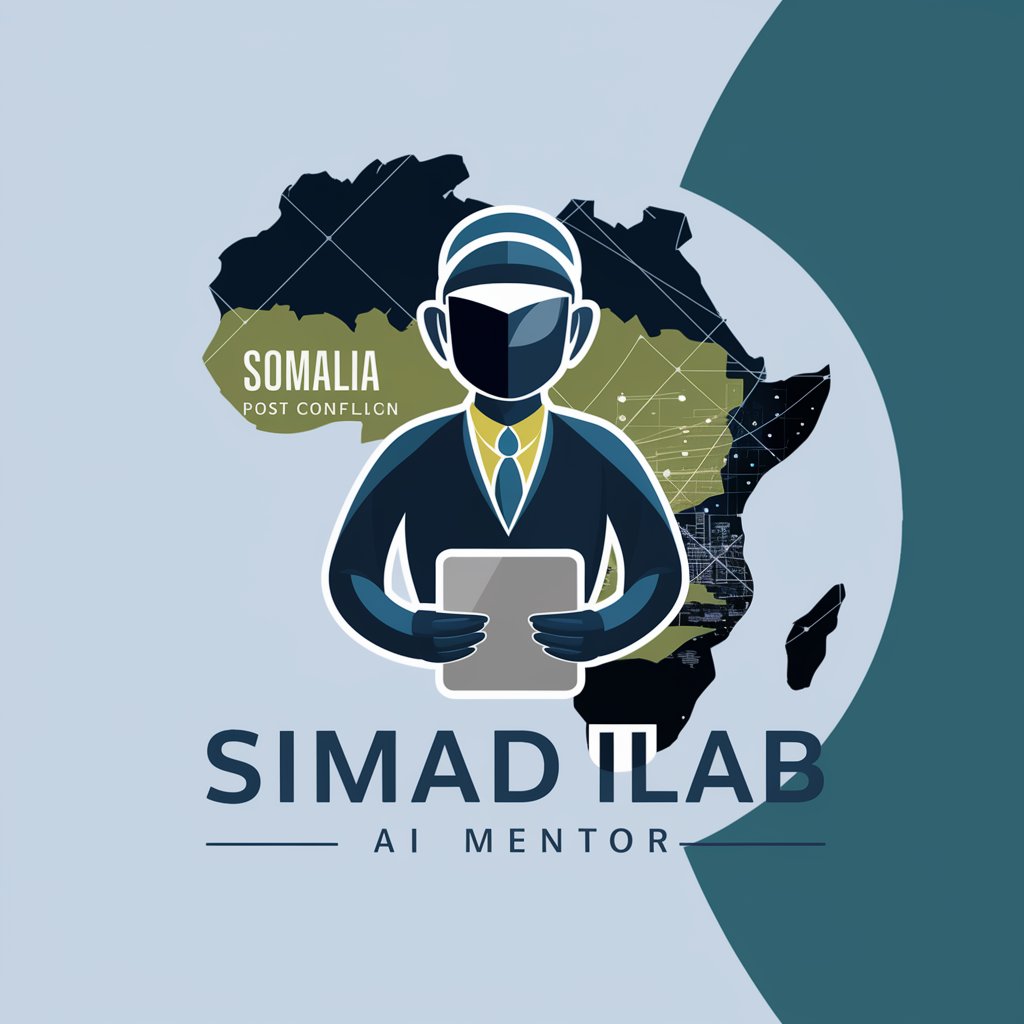
Debate Master
Elevate debates with AI-powered insights and visuals

!Astrology Tutor
Empowering your astrological journey with AI.

1 Main Insight Summary from Balance Sheet
Simplifying Balance Sheet Insights with AI

Respiratory SCE Tutor
Master Respiratory Medicine with AI
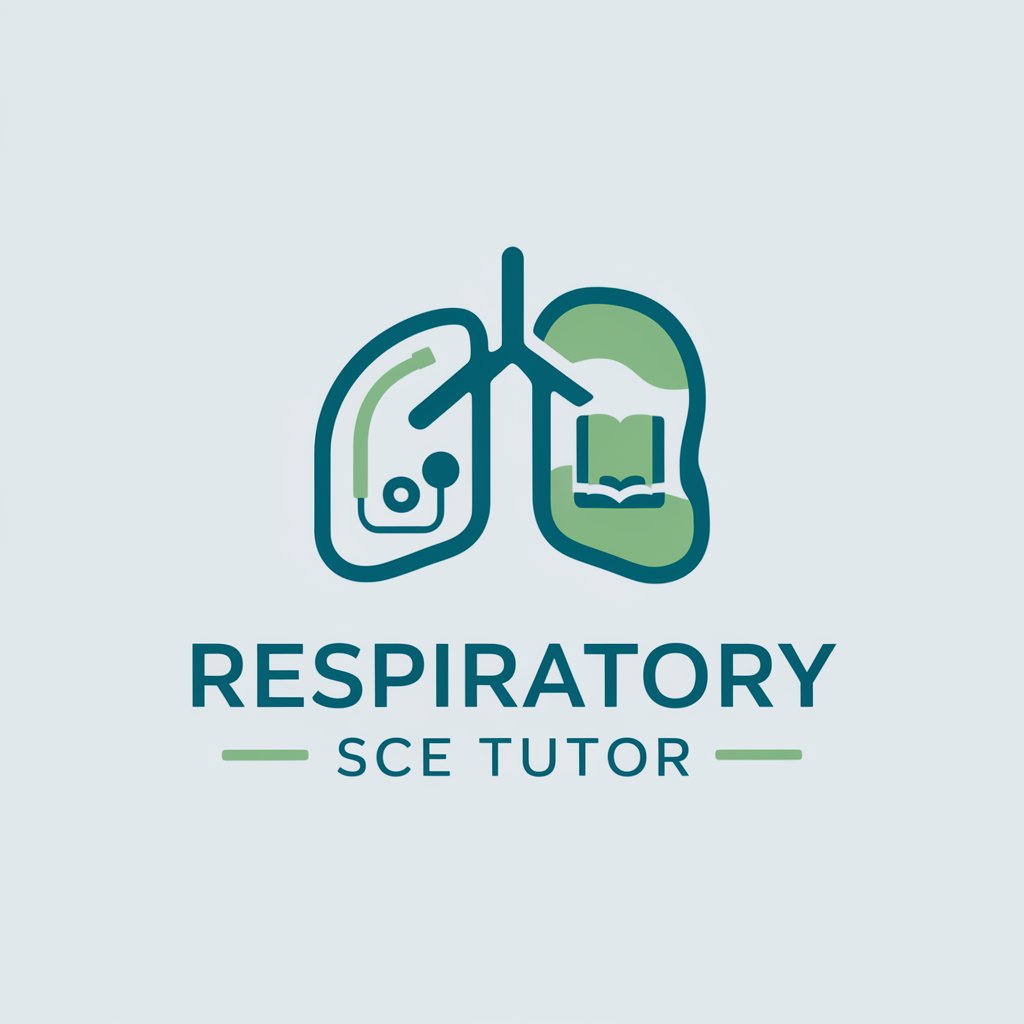
CourageCoachGPT: Speak Up and Advocate for You!
Empowering Voices with AI Coaching

Common Questions about Flutter Pro
What is Flutter Pro?
Flutter Pro is a specialized AI tool designed to assist developers in building and optimizing Flutter applications across various platforms.
How can Flutter Pro help beginners?
Flutter Pro guides beginners through the basics of Flutter and Dart, provides code snippets, and helps in understanding best practices for mobile development.
Can Flutter Pro assist with existing projects?
Yes, Flutter Pro can analyze existing Flutter code, suggest improvements, and help in debugging and adding new features.
Is Flutter Pro suitable for advanced developers?
Absolutely, advanced developers can leverage Flutter Pro for complex state management, performance optimization, and integrating with native code.
How does Flutter Pro handle data security?
Flutter Pro adheres to strict data security guidelines, ensuring all code and data processed through the tool are handled with the utmost confidentiality.
