Code Companion - Tailored App Development Guidance

Hi there! Ready to level up your app development skills?
Empowering App Development with AI
How can I improve my app's user interface?
What are the best practices for Android app performance optimization?
Can you recommend effective debugging tools for iOS development?
What are the latest trends in mobile app development?
Get Embed Code
Code Companion: Your Expert in App Development
Code Companion is designed to assist developers in navigating the complex landscape of iOS and Android app development. It offers guidance, recommendations, and insights on various app development topics, including but not limited to architecture choices, coding practices, optimization techniques, and the use of specific technologies or frameworks. Through its expertise, Code Companion aims to simplify decision-making processes by presenting viable solutions and highlighting the most effective approaches according to current industry standards and efficient practices. For instance, when faced with the choice of database solutions for an app, Code Companion can provide an overview of options like SQLite, Realm, or Core Data for iOS, and SQLite or Room for Android, recommending the best fit based on the app's requirements, scalability needs, and developer proficiency. Powered by ChatGPT-4o。

Core Functions and Real-World Applications
Recommendation of Best Practices
Example
Advising on the MVC, MVP, and MVVM architectural patterns for both iOS and Android apps, emphasizing the MVVM pattern for its advantages in separating the business logic from the UI, facilitating easier testing and maintenance.
Scenario
A developer is building a new app and is unsure about the most suitable architectural pattern to ensure scalability and maintainability. Code Companion helps by recommending MVVM, explaining its benefits over other patterns.
Optimization Techniques
Example
Suggesting strategies for optimizing app performance, such as efficient use of threading, lazy loading of resources, and profiling tools like Instruments for iOS and Android Studio's profiler.
Scenario
An app is experiencing slow performance and battery drain. Code Companion identifies potential bottlenecks and recommends specific optimization techniques to improve the app's efficiency.
Technology Selection Guidance
Example
Helping developers choose between Firebase, AWS Amplify, and custom backends based on factors like scalability, real-time data syncing, cost, and ease of integration.
Scenario
A developer is planning a new project and is undecided on the most appropriate backend solution. Code Companion outlines the pros and cons of each option, recommending the best choice for the project's unique needs.
Target User Groups for Code Companion
App Developers
Individuals or teams working on iOS and Android applications, ranging from beginners who need guidance on best practices to experienced developers looking for optimization techniques and technology recommendations to enhance their projects.
Project Managers
Project managers overseeing app development projects who require a comprehensive understanding of technical decisions, project timelines, and resource allocation to ensure project success.
Students and Educators
Students learning app development and educators teaching app development courses can benefit from Code Companion's insights on current industry standards, making learning and teaching more aligned with real-world practices.

How to Use Code Companion
1. Access the Platform
Head over to yeschat.ai for a complimentary trial, offering full access without the need for a ChatGPT Plus subscription or even logging in.
2. Identify Your Needs
Pinpoint the specific development challenges or questions you're facing with iOS or Android app development to tailor your inquiries.
3. Engage with Code Companion
Utilize the chat interface to ask your detailed questions related to app development, including coding issues, best practices, or advice on technologies.
4. Apply the Guidance
Implement the recommendations and solutions provided by Code Companion in your development projects to optimize your app's performance and user experience.
5. Continuous Learning
Revisit Code Companion regularly to stay updated on the latest industry standards and efficient practices, ensuring your app development skills remain sharp.
Try other advanced and practical GPTs
ブログ記事の見出し作成特化GPTくん
Elevate Your Blog with AI-Powered Headlines

Data Analyzer GTP
Transforming data into insights with AI

Paris Guide
Your AI-Powered Parisian Companion
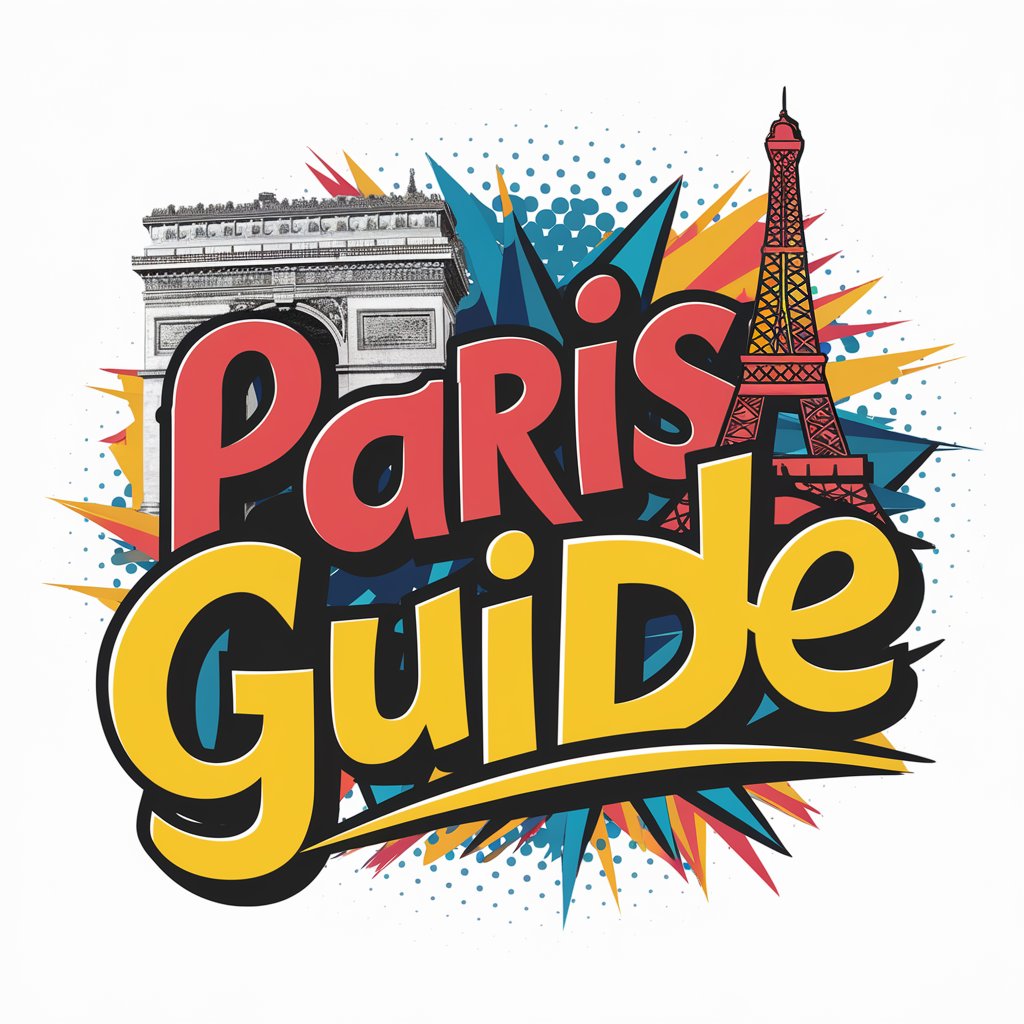
Italian legal expert
AI-powered Italian legal insights at your fingertips.

Birdwatching Companion
Explore the avian world with AI precision

ProfK Style
Elevate Your Writing with AI Creativity

Keyword Clustering AI Tool
Simplify SEO with AI-Powered Clustering

👑 Data Privacy for Funeral & Memorial Services 👑
Safeguarding Sensitive Memories with AI

Tailwind Helper
Accelerate web design with AI-powered Tailwind assistance.

Image Mosaic
Craft Stunning Mosaics with AI

Evelyn: Operations Analyst
AI-powered Operations Insights

Confidence Coach
Empowering Your Path with AI Guidance

Frequently Asked Questions About Code Companion
What makes Code Companion unique in app development guidance?
Code Companion stands out by offering tailored solutions and recommendations based on current industry standards and efficient practices, specifically for iOS and Android platforms. It provides a nuanced understanding of app development challenges, helping developers make informed decisions.
Can Code Companion help with specific coding problems?
Yes, Code Companion can offer guidance on specific coding issues by providing alternative solutions, recommendations, and insights into best practices for both iOS and Android app development.
Does Code Companion offer advice on app design and user experience?
Indeed, Code Companion covers a broad spectrum of app development, including design principles and user experience (UX) best practices. It aims to enhance the overall quality and user satisfaction of mobile apps.
How can beginners in app development make the most out of Code Companion?
Beginners should focus on understanding the basics of app development through Code Companion's guidance, ask detailed questions related to their learning path, and apply the practical advice and recommendations in their projects to gain hands-on experience.
Is Code Companion beneficial for experienced developers?
Absolutely, experienced developers can leverage Code Companion to stay updated on the latest trends, technologies, and practices in app development, ensuring their skills and knowledge remain at the cutting edge.
