Miday - Invoice Creation Tool

Hello! Let's create your invoice quickly and accurately.
Streamlining Invoicing with AI
Create an invoice for...
I need to generate an invoice with the following details...
Please help me make an invoice that includes...
Can you create an invoice that lists these items...
Get Embed Code
Introduction to Miday
Miday is a digital assistant designed specifically to facilitate the creation and management of invoices for freelancers and independent contractors. Its primary function is to streamline the invoicing process, making it more efficient and less time-consuming. By gathering essential details such as business information, client details, invoice numbers, line items (including descriptions, quantities, rate types, and prices), and the dates of issuance and due dates, Miday generates comprehensive PDF invoices. An example scenario where Miday shines is for a freelance graphic designer who needs to invoice clients for various projects. Instead of manually crafting each invoice, they can input the project details, hours worked, and rates into Miday, which then produces a professional invoice, ready to be sent to their client. Powered by ChatGPT-4o。

Main Functions of Miday
Invoice Generation
Example
Generating a detailed invoice for a freelance writer who has completed several articles for a magazine over the month. The writer inputs each article as a line item, specifying the number of words (quantity), rate per word (rateType), and total amount due (price) for each.
Scenario
After compiling all necessary information, including their business logo and client details, Miday processes this data and generates a PDF invoice, which the writer can then forward to the magazine's finance department for payment.
Customization of Invoices
Example
A freelance web developer needs to invoice their client for a website creation project, including separate charges for design, development, and hosting. They can customize the invoice to reflect distinct services provided, with unique descriptions, hours spent (quantity), rate per hour (rateType), and the total amount for each service.
Scenario
Miday allows the developer to input each service as a separate line item, adding a personal business logo and tailored client information, culminating in a customized invoice that clearly itemizes the services rendered, ready for submission to the client.
Ideal Users of Miday Services
Freelancers and Independent Contractors
Individuals who offer services across various sectors such as writing, graphic design, web development, and consulting. These users benefit from Miday's services by simplifying the invoice creation process, allowing them to focus more on their work and less on administrative tasks. Miday's streamlined process ensures accuracy, professionalism, and efficiency in managing their billing and payments.
Small Business Owners
Owners of small businesses who handle multiple clients and projects can use Miday to efficiently manage invoices. The service is beneficial as it offers a quick way to produce professional invoices, helps track payments, and ensures that their billing process is organized and scalable, accommodating the growth of their business without increasing administrative overhead.

How to Use Miday
1
Start by visiting yeschat.ai to access Miday for a free trial, with no need to log in or subscribe to ChatGPT Plus.
2
Select the 'Generate Invoice' option from the menu to begin creating your invoice. Ensure you have all necessary details ready, such as business name, client information, invoice number, and line items.
3
Fill in the required fields for your invoice, including your business logo, client details, invoice and due dates, and detailed line items (description, quantity, rate, and amount).
4
Review your invoice details for accuracy. You can add or edit any information at this stage to ensure all data is correct.
5
Submit your invoice details to generate a PDF invoice. You can then download or directly email the invoice to your client.
Try other advanced and practical GPTs
Elite Code Architect Pro - Autobach.ai
Empower Your Code with AI

Right Hand Advisor
Empowering Your Success with AI

Stellar GPT Prompter
Elevate Your Prompts with AI Precision

K-IFRS
Empowering Financial Reporting with AI

Language Buddy
Empowering your learning journey with AI.

AI C++ Programming Expert
Empowering C++ development with AI precision.

KW Tech Helper
Streamlining Real Estate Tech with AI

Frontend Assistant
Empowering Code, Powered by AI

Project Mentor
AI-Powered Project Management Mentorship

Promptbreeder Protocol
Elevate AI interactions with custom prompts

Math Mentor +
Empowering math learning with AI
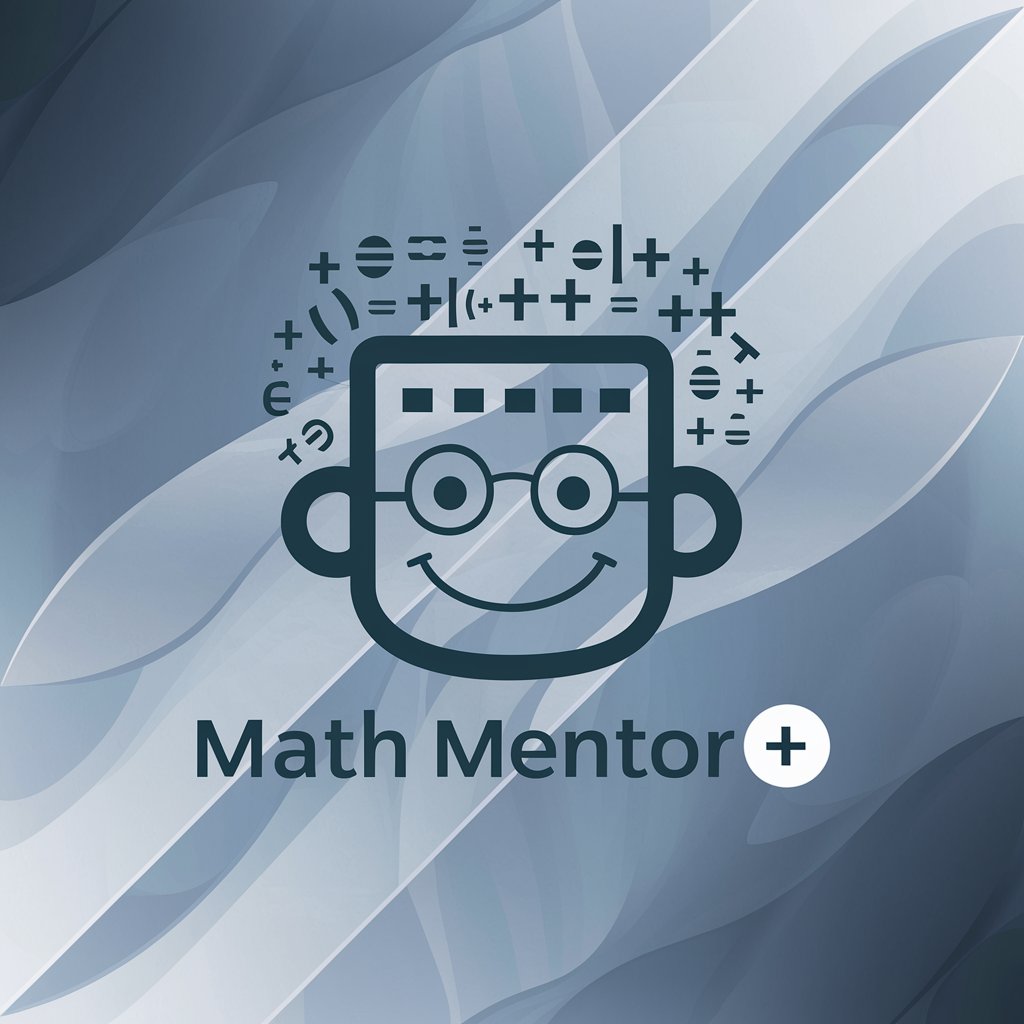
Learn anything by yourself
Empowering self-learners with AI-driven personalization.

Frequently Asked Questions about Miday
What is Miday and who is it for?
Miday is an AI-powered tool designed to assist freelancers and small business owners in generating professional invoices efficiently. It simplifies the invoicing process, making it accessible to anyone in need of quick and accurate billing solutions.
How do I customize my invoices with Miday?
You can customize your invoices by adding your business logo, client details, personalized messages, and specifying line items. Miday allows for adjustments in rates, quantities, and descriptions to fit your specific billing needs.
Can Miday handle different currencies and tax rates?
Yes, Miday supports multiple currencies and allows users to include tax rates specific to their geographical location or business requirements, providing flexibility for global freelancers and businesses.
Is my data secure with Miday?
Absolutely. Miday prioritizes user data security, ensuring that all information entered for invoice generation is handled with strict confidentiality and security measures.
How do I access my generated invoices?
Once an invoice is generated, you can download it as a PDF directly from Miday. Additionally, there's an option to email the invoice to your client immediately, streamlining the billing process.
