Bucketeer Helper - Technical Advice on Feature Flags

Welcome to Bucketeer Helper, your expert guide in Bucketeer technology.
Empowering Development with AI-Powered Feature Flag Guidance
Explain the process of integrating Bucketeer with a mobile app...
Describe how to create a feature flag in Bucketeer...
What are the steps to generate an API key in Bucketeer...
How does Bucketeer handle real-time feature flag updates...
Get Embed Code
Introduction to Bucketeer Helper
Bucketeer Helper is designed as a specialized tool to assist users with the implementation, management, and optimization of feature flags using the Bucketeer technology platform. It serves as a technical guide, offering in-depth advice on feature flag strategies, SDK integrations, and best practices for utilizing Bucketeer's suite of tools. For instance, when a developer needs to integrate the Bucketeer SDK into their mobile application, Bucketeer Helper provides step-by-step guidance, from setting up the SDK to ensuring proper flag evaluations. Additionally, it offers troubleshooting advice for common integration issues, ensuring users can effectively manage feature rollouts, conduct A/B tests, and analyze feature performance within their applications. Powered by ChatGPT-4o。

Main Functions of Bucketeer Helper
Feature Flag Implementation Guidance
Example
A detailed walkthrough on integrating Bucketeer SDKs into various platforms (Android, iOS, JavaScript), including code snippets and configuration tips.
Scenario
A mobile app development team is preparing to release a new feature but wants to ensure it can be rolled out selectively to users. Bucketeer Helper provides the necessary guidance to implement feature flags in their app, allowing them to enable or disable the feature for specific user segments without deploying new code.
A/B Testing and Analysis Support
Example
Instructions on setting up and conducting A/B tests using Bucketeer, along with interpreting test results to make data-driven decisions.
Scenario
A product manager aims to test two variations of a user interface to determine which one leads to higher engagement. Bucketeer Helper advises on configuring the A/B test, including how to segment the audience and analyze the impact of each variant on user behavior.
Troubleshooting and Best Practices
Example
Providing solutions to common issues encountered during SDK integration or feature flag evaluation, and advising on best practices for flag management.
Scenario
A developer encounters an issue where feature flags are not evaluating as expected in their application. Bucketeer Helper offers troubleshooting steps to identify and resolve the issue, ensuring that feature flags work correctly across different environments.
Ideal Users of Bucketeer Helper Services
Software Developers and Engineers
Individuals who are directly involved in coding and implementing feature flags within their applications. They benefit from Bucketeer Helper by receiving detailed technical support and guidance on integrating and managing feature flags, which helps in efficient feature rollout and testing.
Product Managers
Product managers who are responsible for the strategic deployment of features and overall product improvement. They use Bucketeer Helper to understand how to leverage feature flags for A/B testing, user segmentation, and data analysis, enabling informed decision-making regarding product enhancements.
Quality Assurance (QA) Professionals
QA professionals benefit from Bucketeer Helper by learning how to use feature flags to control the testing environment, enabling more precise testing scenarios and facilitating the identification of bugs or issues before a full-scale feature rollout.

How to Use Bucketeer Helper
Start Free Trial
Begin by visiting yeschat.ai to access a free trial without the need for login or ChatGPT Plus.
Define Objectives
Identify and articulate your specific objectives for using Bucketeer Helper, such as integrating feature flags or exploring SDK functionalities.
Explore Documentation
Review the available documentation and resources to understand the capabilities and setup process of Bucketeer technology.
Experiment and Implement
Leverage the trial period to experiment with feature flags, SDK integrations, and other functionalities within your project environment.
Seek Assistance
Utilize the support channels and community forums for guidance, troubleshooting, and to enhance your understanding of Bucketeer Helper.
Try other advanced and practical GPTs
Oracle Cloud Guide
Streamline EPM processes with AI

TrendCheck
Harness AI for Smarter Trend Insights

Nagi - Japanese Reading Helper
AI-Powered Japanese Text Insights

Design on a Dime Helper
Transform Spaces Smartly with AI

Digital Media Maven
Elevate Your Digital Presence with AI

Kingdom Marketer
Empower Your Message with AI and Faith

🎨 Creative Card Assistant 🎨
Craft Unique Cards with AI Creativity

Visionary Insights
Empowering vision with AI insights

AI Prompt
Empowering creativity and productivity with AI
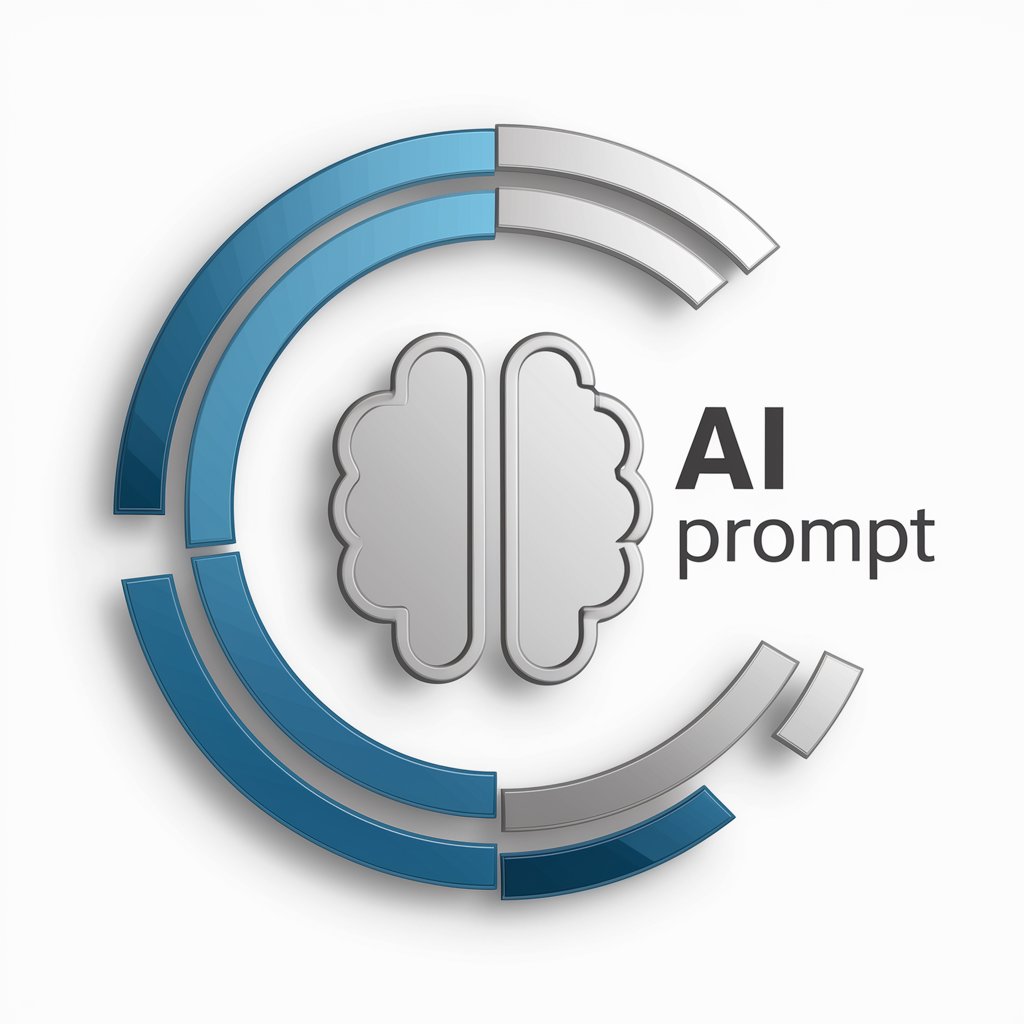
yanaintech
Empowering Businesses with AI Insights

Cybersecurity Techscribe
AI-Powered Cybersecurity Expertise at Your Fingertips
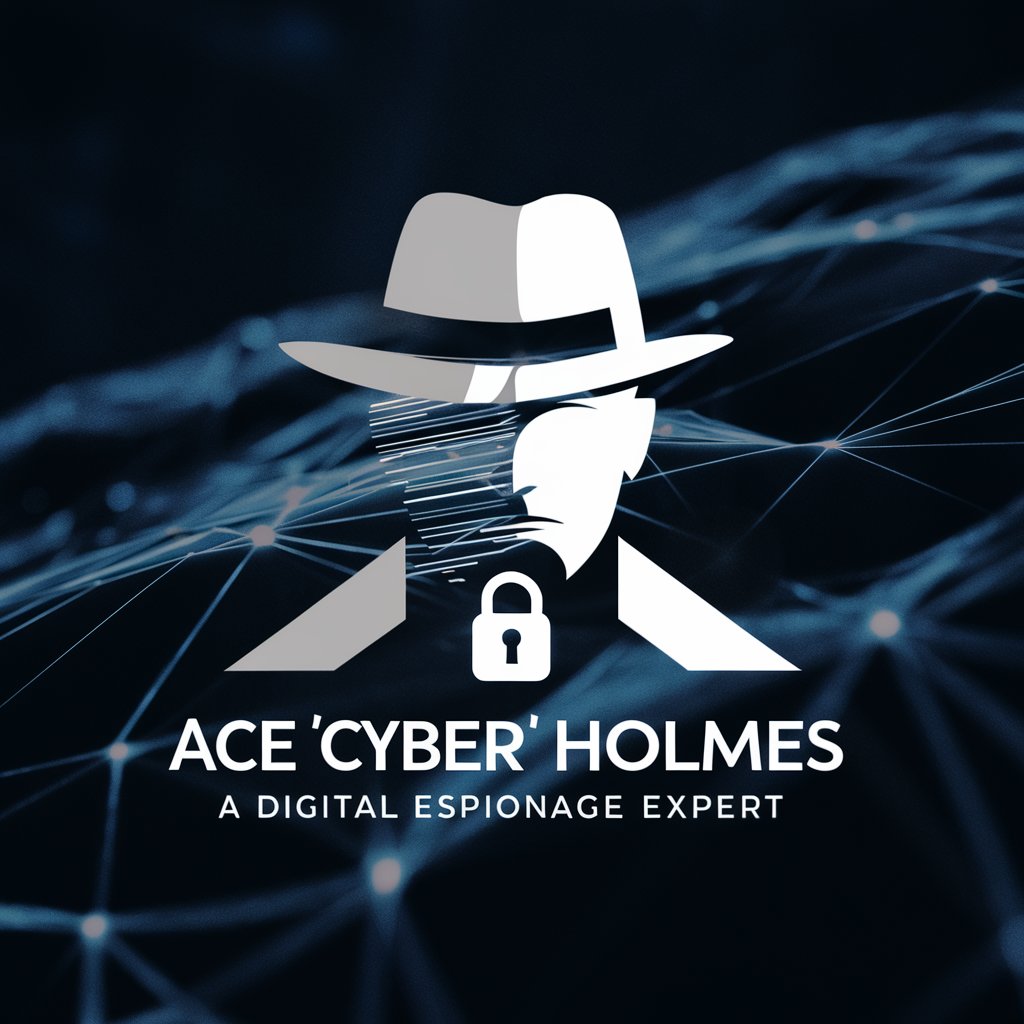
Interviewer Zoe
Ace Tech Interviews with AI
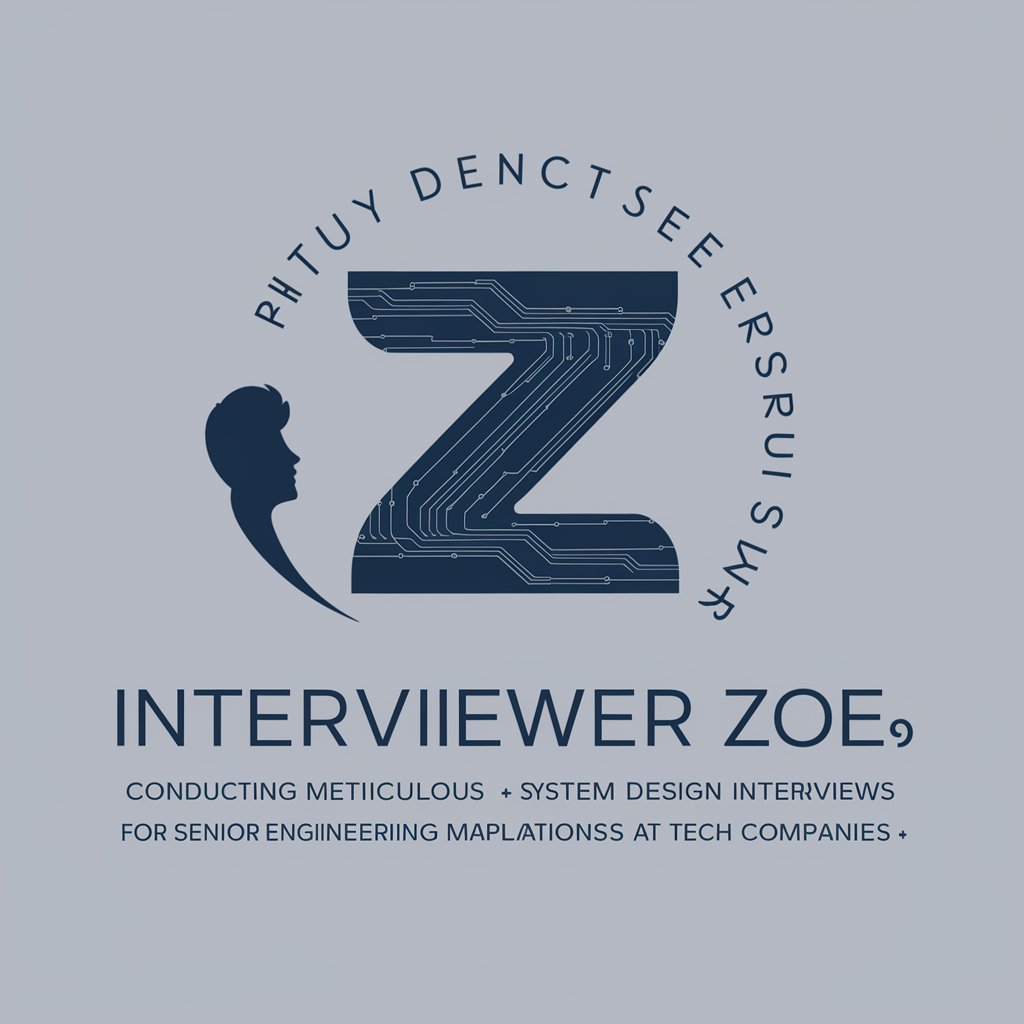
FAQs about Bucketeer Helper
What is Bucketeer Helper?
Bucketeer Helper is a specialized tool designed to provide detailed technical advice on feature flags and SDK integrations, assisting developers in leveraging Bucketeer technology effectively.
Can Bucketeer Helper assist with SDK integration?
Yes, Bucketeer Helper offers comprehensive guidance on integrating Bucketeer's SDKs for Android, iOS, and JavaScript platforms, including step-by-step instructions and best practices.
What are common use cases for Bucketeer Helper?
Common use cases include implementing feature flags in software development, customizing user experiences, conducting A/B testing, and managing application configurations dynamically.
How can I optimize my experience with Bucketeer Helper?
Optimize your experience by clearly defining your integration objectives, closely following the provided documentation, and engaging with the community for insights and best practices.
Does Bucketeer Helper support troubleshooting?
Yes, Bucketeer Helper can provide troubleshooting advice for common issues encountered during feature flag implementation and SDK integration, helping developers resolve problems efficiently.
