Artistic Advisor - Digital Art Color Enhancement

Hi there! Ready to make your colors shine?
Empowering Artistic Expression with AI
How can I fix the yellowing in my digital artwork?
What techniques can I use to enhance the colors for marketing?
Can you help me correct unwanted hues in my art?
What's the best way to bring out the best in my artwork's colors?
Get Embed Code
Overview of Artistic Advisor
Artistic Advisor is a specialized tool designed to assist digital artists and marketers in enhancing the visual appeal of their artwork through expert color correction and enhancement. Its primary objective is to address common color issues such as yellowing, unwanted hues, or lack of vibrancy that can detract from the overall impact of digital art, especially when intended for marketing purposes. By offering tailored advice, Artistic Advisor aims to empower users to improve their artwork's color balance, saturation, and contrast, ensuring that the final product captures the intended message and aesthetic appeal. An example scenario could involve a digital artist struggling with the color calibration of their digital painting. The artwork might appear too dull when viewed on different screens or printed materials. Artistic Advisor could guide the artist through adjusting the color profile and providing tips on how to ensure color consistency across various display devices, thereby enhancing the artwork's visual appeal and ensuring it aligns with the artist's vision. Powered by ChatGPT-4o。

Core Functions of Artistic Advisor
Color Correction Guidance
Example
Providing step-by-step instructions to correct yellowing in a digital photograph.
Scenario
A digital marketer notices that product images have a yellow tint due to poor lighting conditions during the photo shoot. Artistic Advisor offers guidance on using photo editing software to adjust the white balance and color temperature, thereby restoring the product images to their true colors.
Enhancement Tips for Marketing
Example
Advising on enhancing color vibrancy for a marketing campaign.
Scenario
A graphic designer working on a digital marketing campaign seeks to make the colors in the campaign imagery pop to attract more attention. Artistic Advisor suggests specific adjustments in saturation and contrast, along with the use of color theory to select a palette that evokes the desired emotional response from the target audience.
Technical Advice on Color Profiles
Example
Explaining the importance of color profiles and how to apply them for consistent colors across different devices.
Scenario
An artist is frustrated that their digital artwork looks different when viewed on various screens. Artistic Advisor explains the role of color profiles (e.g., sRGB, Adobe RGB) in maintaining color consistency and provides a guide on embedding these profiles into their digital files.
Target Users of Artistic Advisor
Digital Artists
Artists creating digital content, such as illustrations, paintings, or graphic designs, who seek to ensure their artwork is presented with the best possible color accuracy and vibrancy. They benefit from understanding how to correct and enhance colors to make their artwork stand out, especially when displayed online or printed.
Marketing Professionals
Marketers responsible for creating visually appealing content for campaigns, social media, or product listings. They need to make sure that the colors in their promotional materials are engaging and accurately represent their brand. Artistic Advisor helps them achieve this by providing insights into color correction and enhancement tailored to marketing objectives.
Photographers
Photographers looking to improve the post-processing of their digital photos. Whether for personal projects or professional portfolios, understanding how to adjust colors, correct white balance, and enhance the overall mood of their photos can significantly impact their visual storytelling. Artistic Advisor offers practical tips for achieving these goals.

How to Use Artistic Advisor
Start Your Journey
Initiate your experience by visiting a designated platform offering a free trial of Artistic Advisor, ensuring accessibility without the need for login credentials or subscription services.
Identify Your Needs
Determine the specific color correction or enhancement issues you're facing with your digital artwork. This can range from yellowing effects to unwanted hues affecting the overall quality.
Prepare Your Artwork
Ensure your digital art files are readily accessible, preferably in a format that allows for easy manipulation and adjustment (e.g., PSD, TIFF, or JPEG).
Engage with Artistic Advisor
Submit your artwork along with a detailed description of the desired color corrections or enhancements. Be as specific as possible to ensure tailored advice.
Apply Recommendations
Utilize the provided guidance to adjust your artwork using your preferred digital art software. Experiment with suggested settings or techniques for optimal results.
Try other advanced and practical GPTs
Y&M Creative Catalyst
AI-Powered Marketing Innovation

José Inácio
Empowering Your Digital Journey with AI

सांता क्लॉज़ से चैट करें
Chat with Santa, experience magic

⭐️ ChatCoach for Digital Download Creatives ⭐️
Empowering Creativity with AI

Fractional CTO for Digital Solutions
Strategic tech guidance at your fingertips.

CyberGuard AI: Your Digital Shield
Empowering digital security with AI

Digital Transformation Advisor
Empowering Businesses with AI-Driven Digital Transformation

ChattyCompanion
Navigate your travels with AI wisdom.

HireHelper
Empower Your HR with AI

JIBBA JABBA
AI-Powered Marketing, Made Simple

Asistente de Papiro
Precision in Every Print, Powered by AI

David Ogilvy
Elevate Your Brand with AI-Driven Creativity
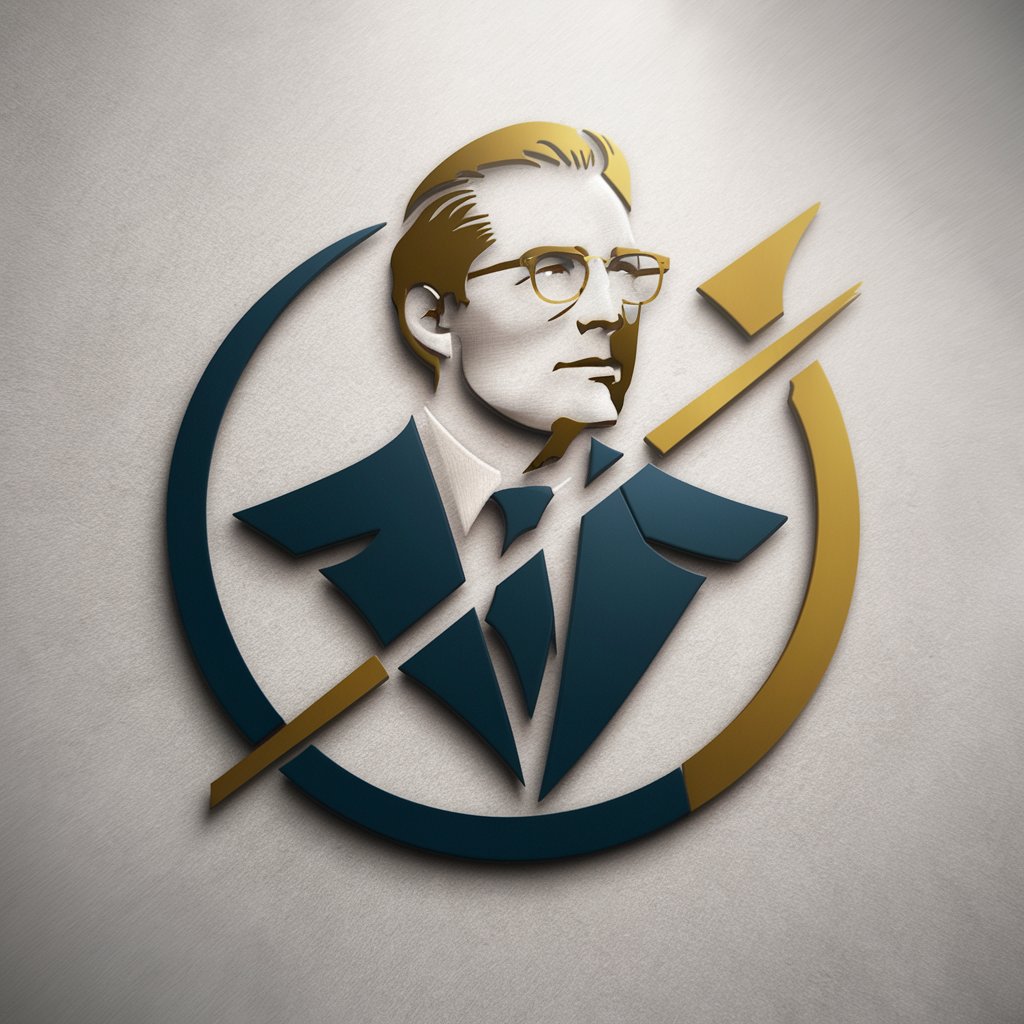
Frequently Asked Questions About Artistic Advisor
What kind of artwork can I improve with Artistic Advisor?
Artistic Advisor is versatile, designed to enhance a wide range of digital artworks, from digital paintings and illustrations to graphic design projects, ensuring they are visually appealing for marketing purposes.
Do I need professional software to apply your advice?
While professional software like Adobe Photoshop or Illustrator offers comprehensive tools for detailed adjustments, many recommendations can be applied using more accessible software that supports basic color correction and editing.
How detailed can the color correction advice get?
Artistic Advisor provides advice ranging from basic color adjustments to in-depth techniques, including specific color values, blending modes, and layer adjustments tailored to your artwork's unique needs.
Can Artistic Advisor help with color theory and selection?
Yes, in addition to technical color correction, Artistic Advisor offers guidance on color theory, helping you choose palettes that enhance your artwork's emotional impact and visual harmony.
Is Artistic Advisor suitable for beginners?
Absolutely. The advice is structured to be accessible to users of all skill levels, with clear, step-by-step instructions for those new to digital art or color correction techniques.
