Advanced PDF Content Analyst - PDF Analysis and Insights

Welcome! How can I assist with your PDF content analysis today?
AI-Powered PDF Insight Discovery
Analyze the key themes in the uploaded PDF documents and provide a summary.
Compare and contrast the data presented in these PDF files.
Extract and interpret the insights from the content within these documents.
Summarize the main findings and conclusions from the provided PDFs.
Get Embed Code
Introduction to Advanced PDF Content Analyst
The Advanced PDF Content Analyst is designed to offer specialized analysis and synthesis of content within PDF documents. Its primary role encompasses reading, understanding, and interpreting the content within these documents, focusing on summarizing, comparing, contrasting, and extracting key themes, data, and insights. This functionality is aimed at providing users with clear, coherent analyses that help in understanding complex documents, identifying trends, and making informed decisions. For example, when presented with multiple research papers in PDF format, the Analyst can summarize each paper's key findings, compare methodologies, and synthesize overarching themes across the documents. Another scenario might involve analyzing financial reports from different years or companies to identify performance trends and provide an in-depth comparative analysis. Powered by ChatGPT-4o。

Main Functions of Advanced PDF Content Analyst
Summarization
Example
Summarizing lengthy legal documents to highlight key points and clauses.
Scenario
Lawyers or paralegals handling multiple case files can quickly grasp essential information without going through every page, enabling more efficient case preparation.
Comparative Analysis
Example
Comparing data and findings across multiple scientific research papers.
Scenario
Researchers or students can identify similarities and differences in methodologies, results, and conclusions, aiding in literature reviews or new research development.
Data Extraction
Example
Extracting specific data points from market research reports.
Scenario
Marketing professionals can compile and analyze data from various sources to understand market trends, consumer behavior, and competitive landscapes.
Trend Identification
Example
Identifying financial performance trends from annual reports of different companies.
Scenario
Investors or financial analysts can assess company health, make investment decisions, or benchmark against industry standards.
Ideal Users of Advanced PDF Content Analyst Services
Academic Researchers and Students
This group benefits from the Analyst's ability to digest vast amounts of scholarly articles, facilitating literature reviews, hypothesis formulation, and research paper writing through efficient summarization and comparative analysis.
Legal Professionals
Lawyers, paralegals, and legal scholars can utilize the Analyst to swiftly extract pertinent information from legal texts, contracts, and case law, enhancing preparation and strategy formulation without the need to manually sift through extensive documentation.
Financial Analysts and Investors
These users gain insights from the Analyst's capacity to dissect and compare financial reports, identify trends, and extract critical financial data, enabling informed investment decisions and market analysis.
Business Consultants and Analysts
Professionals in business consulting and analysis can leverage the Analyst to compile and evaluate data from multiple business reports, facilitating strategic planning, competitive analysis, and market research with enhanced accuracy and efficiency.

Guidelines for Using Advanced PDF Content Analyst
Initiate Your Free Trial
Begin by accessing yeschat.ai for an immediate, no-cost trial, eliminating the need for login or subscription to ChatGPT Plus.
Upload Your PDFs
Upload up to 12 PDF documents, each no larger than 10MB. Ensure your files are clearly named for easy reference.
Specify Your Request
Clearly articulate your analysis needs, whether it's summarizing content, comparing documents, or extracting specific data.
Review the Analysis
Once analysis is complete, review the insights and summaries provided. Use the feedback option to refine future requests.
Leverage Insights
Apply the insights to your specific context, whether for research, business intelligence, or educational purposes.
Try other advanced and practical GPTs
Advanced Mathematics Expert
Solving complex math with AI precision
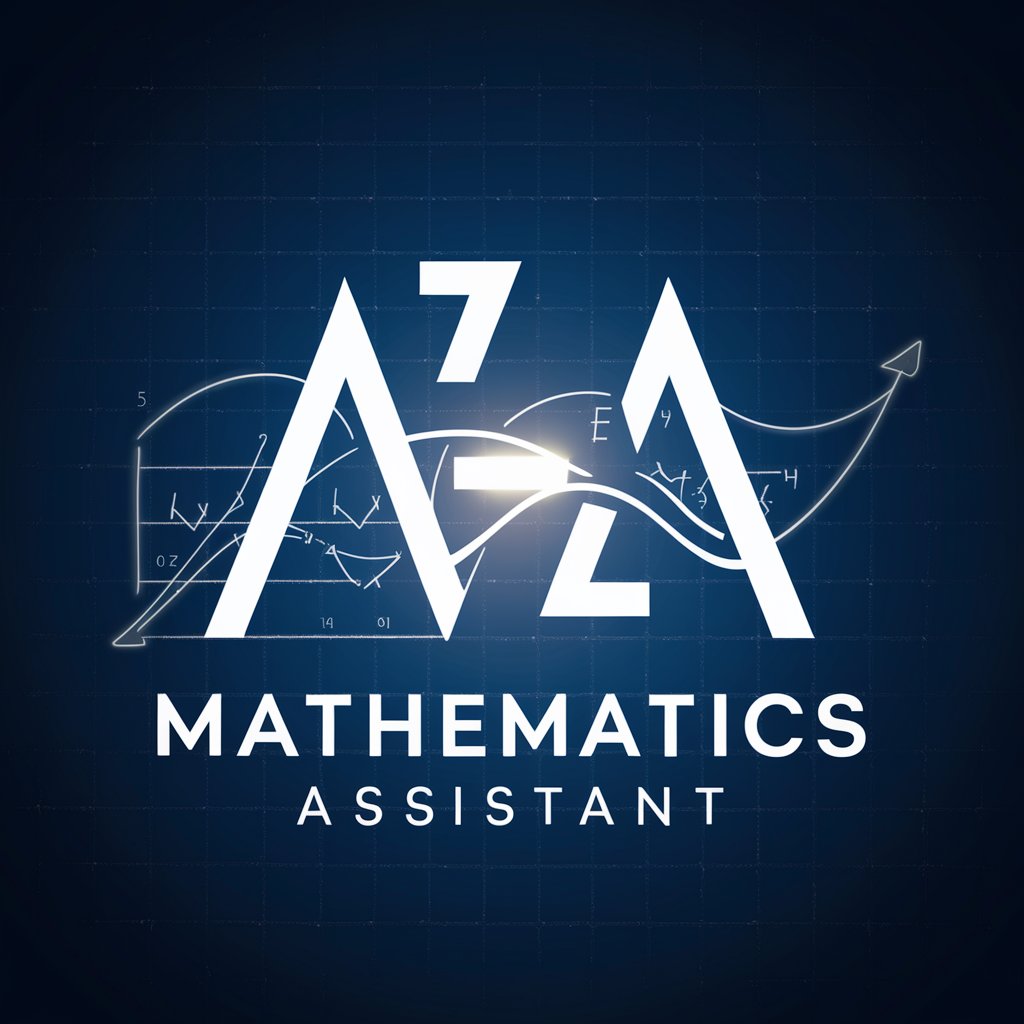
Optimum Fitness Oracle
AI-powered personalized fitness at your fingertips

Advanced HiJourney
Transforming ideas into AI-powered digital masterpieces.

Christmasfy
Transform photos into festive masterpieces.

Title and Subtitle
Elevate Your Titles with AI-Powered Creativity

Trust Fund
Empowering legal clarity with AI

MySQL Maestro
Empowering Database Management with AI

Deep Learning Bot Expert
Empowering your AI journey with expert guidance.

🤯⚡️ DFJA Prompt designer
Crafting Custom AI Prompts, Powered by GPT-4

Ask
Empower Creativity with AI

GPT Collaborator
Powering AI Development, Simplified
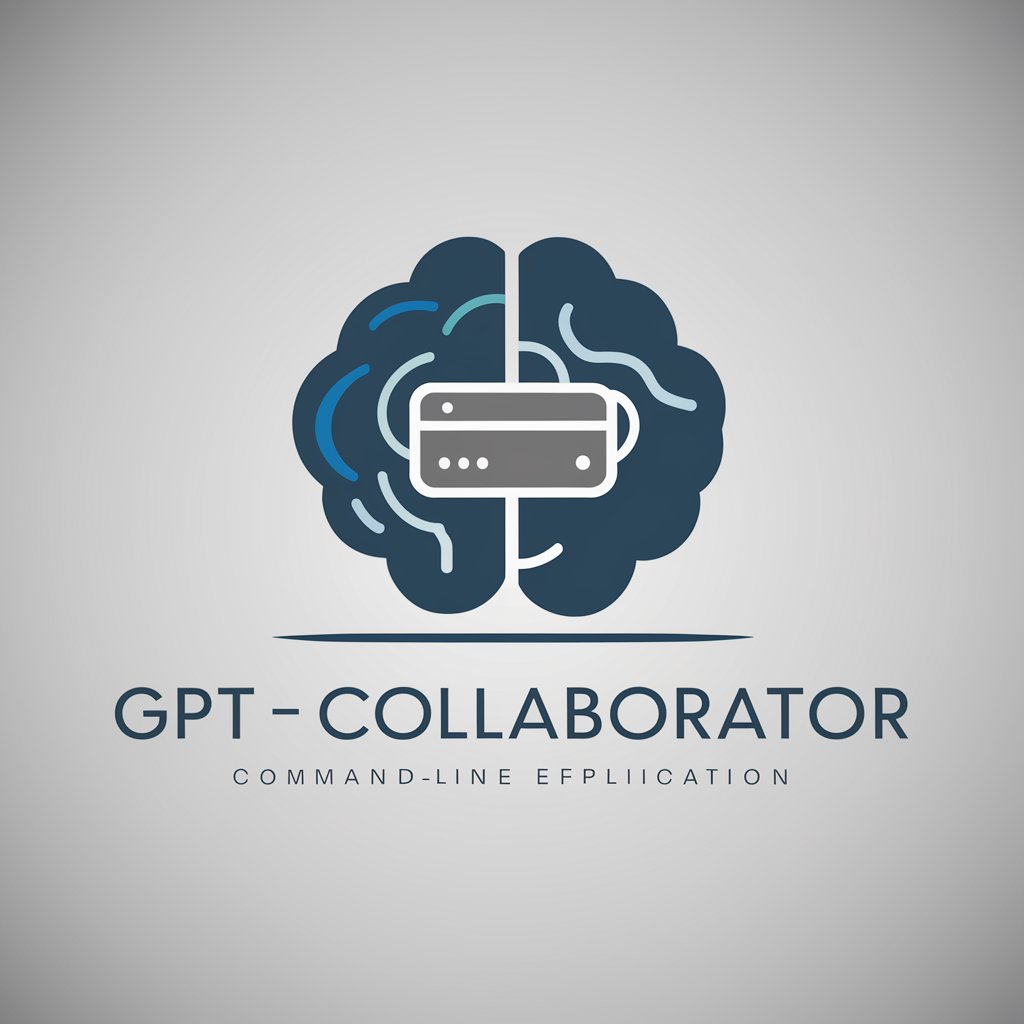
AI Use Case Analyst for Sales & Marketing
Optimizing Sales with AI Power

Frequently Asked Questions about Advanced PDF Content Analyst
What types of PDFs can the Advanced PDF Content Analyst handle?
It can process a wide range of PDFs, including academic papers, business reports, and legal documents, provided they do not exceed 10MB in size.
Can it compare documents for plagiarism?
Yes, it can analyze and compare text across documents to identify similarities and potential instances of plagiarism.
Is it capable of extracting data from tables within PDFs?
Absolutely, it specializes in extracting and interpreting data from tables and charts within PDF documents.
How does it handle multiple documents?
It can analyze up to 12 documents concurrently, providing a comprehensive comparison or synthesis of the information contained within.
Can it summarize long PDF documents?
Yes, it can provide concise summaries, highlighting key points, themes, and data from extensive PDF documents.
