Web Explorer - Real-time Web Browsing AI

Welcome! How can I assist you today?
Navigate the web smarter, faster with AI.
Explore the latest trends in...
Discover how to...
Find accurate information about...
Learn more about...
Get Embed Code
Introduction to Web Explorer
Web Explorer is designed as an advanced digital assistant tailored to offer comprehensive, real-time information from the internet. It's engineered to serve as an invaluable resource for users seeking detailed, up-to-date data across a wide array of topics. Unlike basic search tools, Web Explorer combines the capability to perform deep dives into internet resources with a nuanced understanding of user queries. This enables it to provide precise, contextually relevant responses. For instance, when a user inquires about the latest trends in technology, Web Explorer doesn't merely list recent articles; it synthesizes information, highlighting key developments, breakthroughs, and implications for the industry. Its design purpose revolves around enhancing user experience through personalized, detailed insights, thereby making information gathering efficient and effective. Powered by ChatGPT-4o。

Main Functions of Web Explorer
Real-time Information Retrieval
Example
Fetching the latest stock market updates or weather forecasts for a specific location.
Scenario
A financial analyst seeking up-to-the-minute stock prices to make informed trading decisions.
Detailed Research
Example
Compiling comprehensive background information on a new technological innovation.
Scenario
A tech journalist writing an in-depth article on the impact of quantum computing on data security.
Comparative Analysis
Example
Comparing product features, prices, and user reviews across multiple online stores.
Scenario
A consumer deliberating on the best smartphone to purchase based on performance, cost, and durability.
Educational Support
Example
Providing detailed explanations and resources on complex subjects like astrophysics or ancient history.
Scenario
A student preparing for an exam or a research paper needing a deep understanding of specific topics.
Market Trends Analysis
Example
Identifying and summarizing the latest trends in the fashion industry, including emerging designers and style predictions.
Scenario
A fashion marketer planning the next season's product line looking for inspiration and market intelligence.
Ideal Users of Web Explorer Services
Researchers and Academics
These users benefit from Web Explorer's ability to provide detailed, authoritative sources for their scholarly work, enabling them to stay abreast of the latest studies, publications, and academic discussions.
Professionals and Business Analysts
This group leverages Web Explorer for real-time market data, industry trends, and competitive analysis, aiding strategic decision-making and business planning.
Students and Educators
They utilize Web Explorer to access educational materials, detailed explanations, and academic papers, supporting learning, teaching, and research activities.
Journalists and Writers
These users rely on Web Explorer to gather comprehensive background information, factual data, and current events to create well-informed, accurate content.
General Consumers
Consumers use Web Explorer to compare products, read reviews, and research purchases, ensuring they make informed decisions based on a wide array of information.

How to Use Web Explorer
Start your journey
Head over to yeschat.ai to access Web Explorer for a complimentary trial, requiring no sign-up or ChatGPT Plus subscription.
Identify your need
Determine what information you're seeking or the task you need assistance with, whether it's research, fact-checking, or exploring topics.
Engage with Web Explorer
Input your query into the chat interface. Be specific about your request for the most accurate and relevant information.
Refine your interaction
Utilize follow-up questions to narrow down the information or expand on the topic, enhancing the precision of the responses.
Make the best of features
Explore the additional functionalities such as browsing files, generating images, or executing Python code to enrich your user experience.
Try other advanced and practical GPTs
Interview Prep
Ace Your Interviews with AI Guidance

Content Analyzer for Silent Susan
Empowering silent voices with AI

Diverse Flooring Advisor
AI-Powered Flooring Selection Made Easy

Accelerator Search Guide
Empowering Startups with AI-Driven Accelerator Searches

Insurance Advice
Empowering your insurance decisions with AI

GIS Expert
Empowering GIS projects with AI expertise

" Tus kws kho mob noj zaub mov "
Personalize Your Nutrition Journey
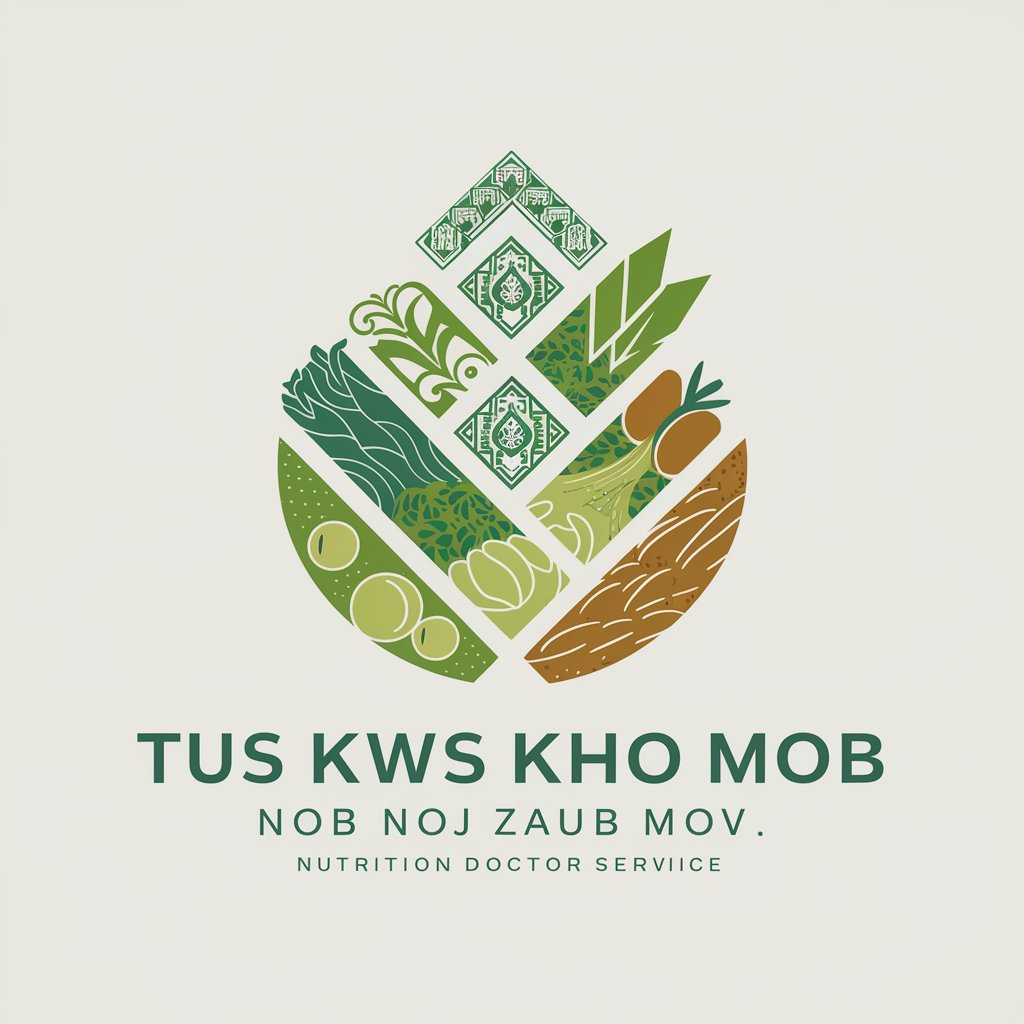
Daily Horoscope
Unlock Your Potential with AI-Powered Horoscopes

学术翻译
Translating academia, empowering learning.

Ultimate Featured Image Creator
Crafting Visual Stories with AI

MathMaster
Empowering Mathematical Minds with AI

Detailed SEO Auditor
AI-powered, In-depth SEO Insights

Frequently Asked Questions about Web Explorer
What makes Web Explorer unique compared to other AI chatbots?
Web Explorer stands out by offering real-time internet browsing capabilities, allowing users to retrieve the latest information, news, and data from the web directly within the chat interface, without the need for external searches.
Can Web Explorer assist with academic research?
Absolutely, Web Explorer is designed to aid in academic research by providing up-to-date references, sourcing scholarly articles, and facilitating deep dives into specific topics or data analysis through its browsing and Python execution features.
Is Web Explorer suitable for professional use, such as market research or competitive analysis?
Yes, Web Explorer is highly suitable for professional contexts, offering tools for market research, competitive analysis, and trend tracking by accessing the most current online resources and databases.
How does Web Explorer handle privacy and data security?
Web Explorer prioritizes user privacy and data security by not storing personal information or search history. Interactions are encrypted, ensuring that users' inquiries and data remain confidential.
Can Web Explorer generate images or visuals based on user requests?
Yes, Web Explorer can generate images and visuals on demand by using detailed text descriptions provided by the user, leveraging AI to create custom illustrations, diagrams, or any visual content needed for various purposes.
