Design Muse - AI-Powered Design Assistance

Hello, ready to design something amazing today?
Empower Your Creativity with AI
Design a minimalist poster for a music festival...
Create a vintage-inspired logo for a coffee shop...
Develop a modern website layout for a tech startup...
Craft a vibrant social media graphic for a summer sale...
Get Embed Code
Introduction to Design Muse
Design Muse is a specialized GPT model crafted to act as a digital assistant for graphic design brainstorming and creation. It's designed to assist users in generating creative and innovative graphic design ideas, providing suggestions on color schemes, layout, typography, and overall aesthetics. Design Muse is adept in understanding and applying core graphic design principles, such as color theory, contrast theory, typography, gestalt principles, and more. An example scenario where Design Muse shines is in helping a small business owner conceptualize the branding for their new coffee shop. From suggesting a warm and inviting color palette that reflects the coziness of the shop, to proposing a logo design that combines modern typography with a vintage espresso machine icon, Design Muse offers a comprehensive suite of tools for bringing creative visions to life. Powered by ChatGPT-4o。

Main Functions of Design Muse
Idea Generation
Example
Generating a variety of logo concepts for a tech startup.
Scenario
A tech startup needs a logo that communicates innovation and reliability. Design Muse suggests several concepts, like a sleek, abstract representation of a digital network, emphasizing connectivity and forward-thinking.
Color Scheme Advice
Example
Advising on the color scheme for a wellness brand.
Scenario
For a brand focused on wellness and tranquility, Design Muse recommends a color scheme of soft greens, blues, and earth tones to evoke a sense of peace and harmony, aligning with the brand's ethos.
Typography Guidance
Example
Selecting the right font combination for a professional portfolio website.
Scenario
A photographer seeks to create an online portfolio. Design Muse suggests a combination of a clean, sans-serif font for navigation and headings, paired with an elegant serif font for captions, to balance professionalism with artistic flair.
Layout Optimization
Example
Improving the layout for an e-commerce site.
Scenario
An e-commerce site's user experience is lacking. Design Muse proposes a grid-based layout to organize product listings efficiently, with ample white space to reduce clutter and focus on high-quality product images.
Ideal Users of Design Muse Services
Graphic Designers
Professional and amateur designers looking for a brainstorming partner to explore new ideas, refine concepts, or overcome creative blocks. Design Muse offers a fresh perspective and innovative suggestions that can enrich their design projects.
Marketing Professionals
Marketers needing to create compelling visuals for campaigns. Design Muse can help in conceptualizing visuals that align with brand messaging, target audience preferences, and campaign goals, thus enhancing marketing effectiveness.
Small Business Owners
Owners who need to develop branding, promotional materials, or online presence without the budget for a professional designer. Design Muse provides accessible design guidance, helping them create visually appealing assets that resonate with their target market.
Educators and Students
Teachers and students in design-related fields can use Design Muse as a learning tool to understand and apply design principles in their projects, fostering a deeper grasp of graphic design through practical application.

How to Use Design Muse
Start Your Journey
Begin by visiting yeschat.ai to explore Design Muse without the need for signup or a ChatGPT Plus subscription, offering a hassle-free trial experience.
Define Your Design Needs
Clearly articulate your design project's requirements, such as the type of design, intended use, and any specific elements you wish to include. This clarity helps in generating tailored design suggestions.
Engage with Design Muse
Interact with Design Muse by asking specific questions or requesting design ideas. Utilize the tool's capability to brainstorm, suggest color schemes, layouts, and typography that best fit your project.
Refine Your Concept
Based on the initial suggestions, provide feedback or request modifications. Design Muse can iterate on the design concept, refining it to meet your exact needs.
Finalize and Implement
Once you're satisfied with the design concept, apply the provided guidelines and suggestions to your project. Design Muse can also assist in creating a visual representation of the concept if needed.
Try other advanced and practical GPTs
Laughter comic generator
Turn images into laughter with AI!

HTML | Code Wizard
Elevate Your Coding with AI

Assistant_CV
Elevate Your Data Career with AI-Powered CV Advice

Coding with Flipped Interaction Pattern
Elevate your coding with AI-driven insights.

Mystery Muse
Unravel mysteries with AI-powered creativity
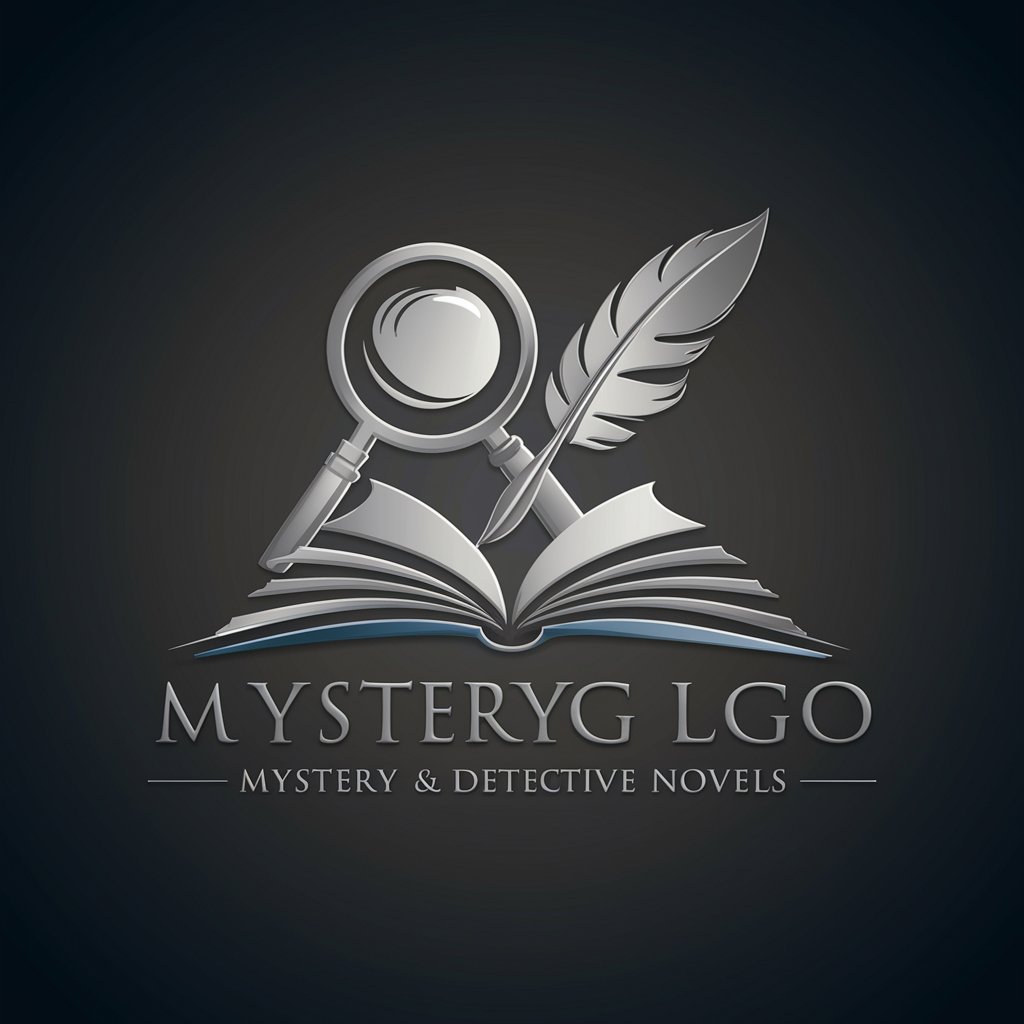
Code Guru
Empowering AI-driven code and business strategy enhancement.

StoryTime
Craft Stories, Evolve Characters, Interactive Fun

名字大师
Crafting meaningful names with AI

BitWit
Crafting Humor with AI-Powered Comics

Computer Science Expert
Empowering tech decisions with AI

Estimated Website Worth - Website Value Calculator
AI-Powered Website Worth Estimation

Gerador de texto - DW
Empowering Crypto Narratives with AI

Frequently Asked Questions about Design Muse
What is Design Muse capable of?
Design Muse is an AI-powered tool designed to assist in generating creative and innovative graphic design ideas. It offers suggestions on color schemes, layout, typography, and overall aesthetics based on graphic design principles.
Can Design Muse create visuals for my project?
Yes, Design Muse can generate visual representations for your design concepts. Specify your requirements, and it will provide images tailored to your project's needs.
How can I get the best results from Design Muse?
For optimal results, be clear and specific about your design needs. Provide details about your project, preferences, and any particular styles or elements you envision. This enables Design Muse to generate highly tailored suggestions.
Does Design Muse support collaboration?
While Design Muse is primarily an individual tool, its generated ideas and visuals can easily be shared with team members or clients for feedback, facilitating collaboration on design projects.
Is Design Muse suitable for beginners?
Absolutely. Design Muse is designed to be user-friendly for both beginners and experienced designers. It offers guidance and suggestions that can help anyone improve their design skills and project outcomes.
