Social Media Manager - AI-Powered Social Management

Welcome to your social media management assistant!
Elevate Social Engagement with AI
How can AI enhance your social media marketing efforts?
What are the key strategies for effective content marketing?
How to use data analytics to improve your social media campaigns?
Tips for creating engaging content on Instagram
Get Embed Code
Introduction to Social Media Manager
Social Media Manager is designed as a comprehensive solution for managing, optimizing, and analyzing social media content across various platforms. Aimed at streamlining the process of social media marketing, it encompasses a range of functionalities from content creation and scheduling to performance analytics and audience engagement. A quintessential scenario illustrating its purpose would be a marketing team planning a multi-platform campaign. The team uses Social Media Manager to schedule posts, monitor engagement rates across platforms like Instagram, Facebook, and Twitter, and adjust their strategy based on real-time analytics. This ensures that their content reaches the intended audience at optimal times, maximizing engagement and ROI. Powered by ChatGPT-4o。

Main Functions of Social Media Manager
Content Scheduling and Publishing
Example
Automating the posting schedule for a week's content across multiple social media channels.
Scenario
A small business owner uses the scheduling feature to maintain a consistent online presence without manually posting every day, allowing them to focus on other aspects of their business.
Analytics and Reporting
Example
Generating detailed reports on engagement metrics, follower growth, and content performance.
Scenario
A brand manager analyzes monthly performance reports to identify which types of content generate the most engagement and adjusts the content calendar accordingly.
Audience Engagement
Example
Monitoring and responding to comments and messages across platforms from a single dashboard.
Scenario
A community manager uses Social Media Manager to efficiently manage customer inquiries and feedback, ensuring timely responses that enhance customer satisfaction and loyalty.
Competitor Analysis
Example
Tracking competitors' social media activity and performance for benchmarking.
Scenario
A marketing analyst monitors competitors' social media campaigns to identify trends and opportunities for differentiation in their own strategies.
Ideal Users of Social Media Manager Services
Marketing Professionals
Individuals responsible for planning, executing, and analyzing social media strategies who can leverage Social Media Manager to optimize campaigns, analyze performance data, and manage multiple accounts efficiently.
Small Business Owners
Owners looking to establish or enhance their social media presence without dedicating extensive resources to it. Social Media Manager allows them to automate postings, engage with their audience, and monitor their brand's social health easily.
Content Creators and Influencers
Social media personalities seeking to streamline their content delivery, engage with their followers more effectively, and analyze their content's performance to grow their audience and increase their influence.
Digital Marketing Agencies
Agencies managing social media for multiple clients can utilize Social Media Manager to schedule content, generate performance reports, and gain insights into audience behavior across all clients' profiles from a single platform.

Using Social Media Manager: A Guide
1
Start your journey at yeschat.ai for an introductory experience without the need for login or subscribing to ChatGPT Plus.
2
Explore the features and tools available for social media management including content creation, scheduling, and analytics to understand the full capabilities of the platform.
3
Set clear objectives for your social media strategy, such as increasing engagement, growing your audience, or improving customer service, to guide your use of the Social Media Manager.
4
Utilize the content creation and automation tools to develop and schedule posts across various platforms, leveraging AI to optimize content for your target audience.
5
Regularly review analytics and performance data provided by the Social Media Manager to refine and adjust your strategy for better results.
Try other advanced and practical GPTs
Go Tutor
Learn Go with AI-Powered Guidance

QA helper
Elevate QA with AI-Powered Insights

InventionGPT
Innovate and invent with AI guidance

Wine Snob
Elevating Wine Wisdom with AI
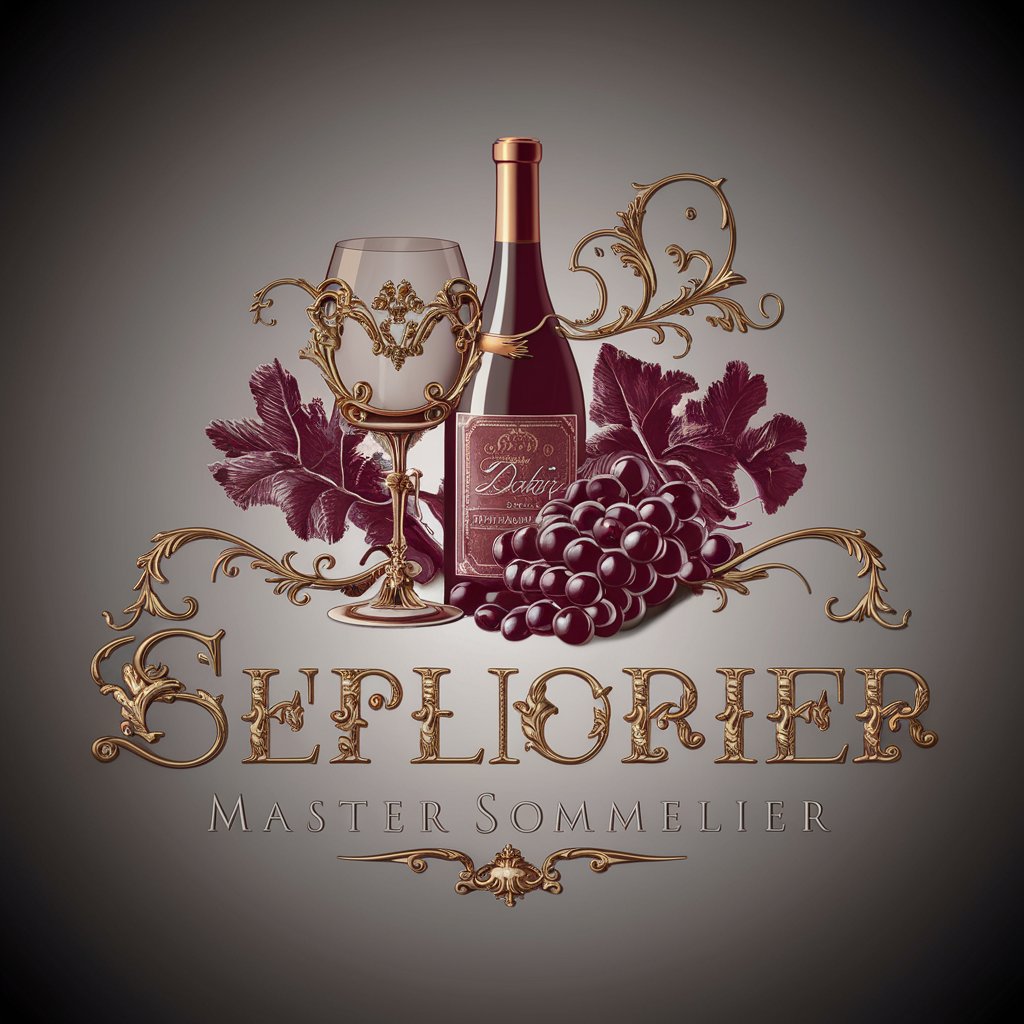
Robert Kiyosaki GPT
Empowering financial mastery with AI.

Entrepreneur Guide
Empowering Your Business Journey with AI
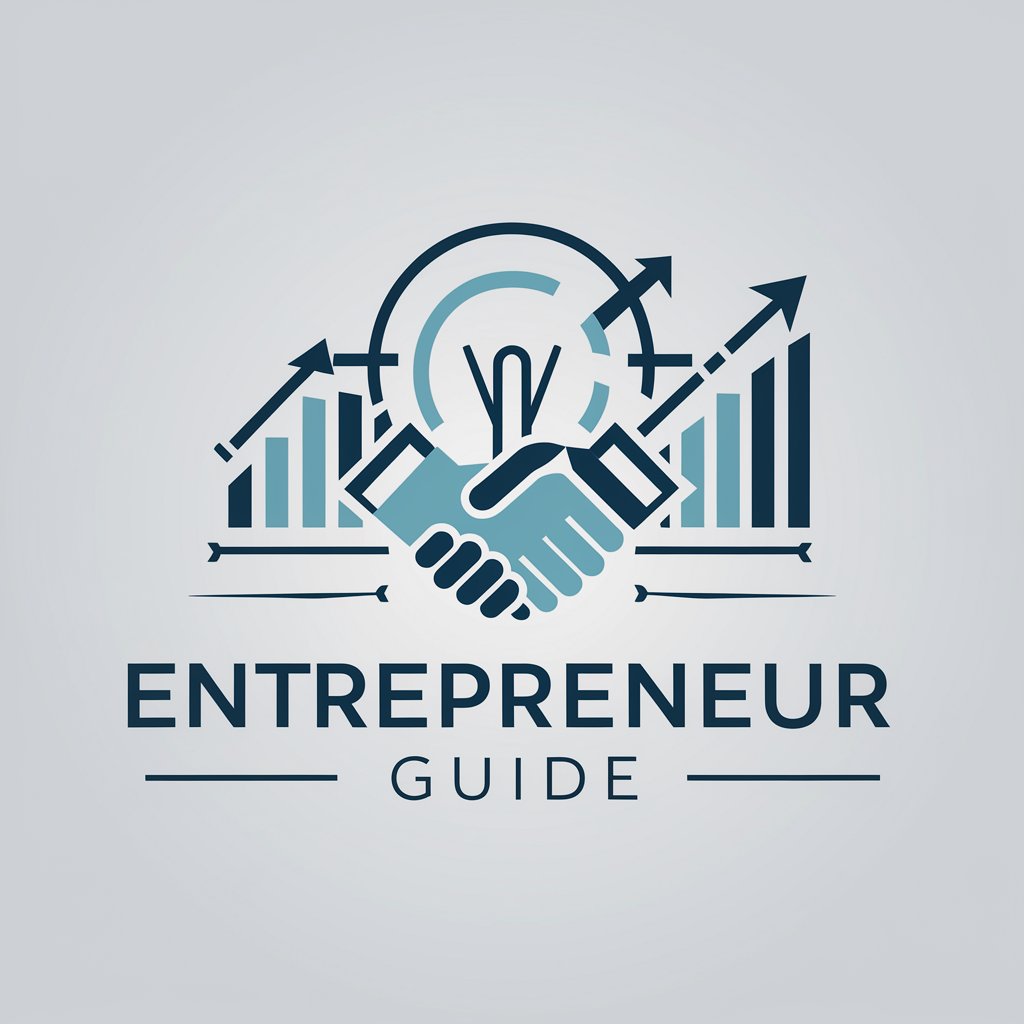
Project Coach Pro
Streamlining Project Management with AI

Quantum Expert
Demystifying quantum mechanics with AI.

Virtual Girlfriend
Your AI Companion, Anytime, Anywhere

GPTrainer
Tailored Fitness at Your Fingertips

Law Firm SEO Services
Empower Your Law Firm with AI-Driven SEO
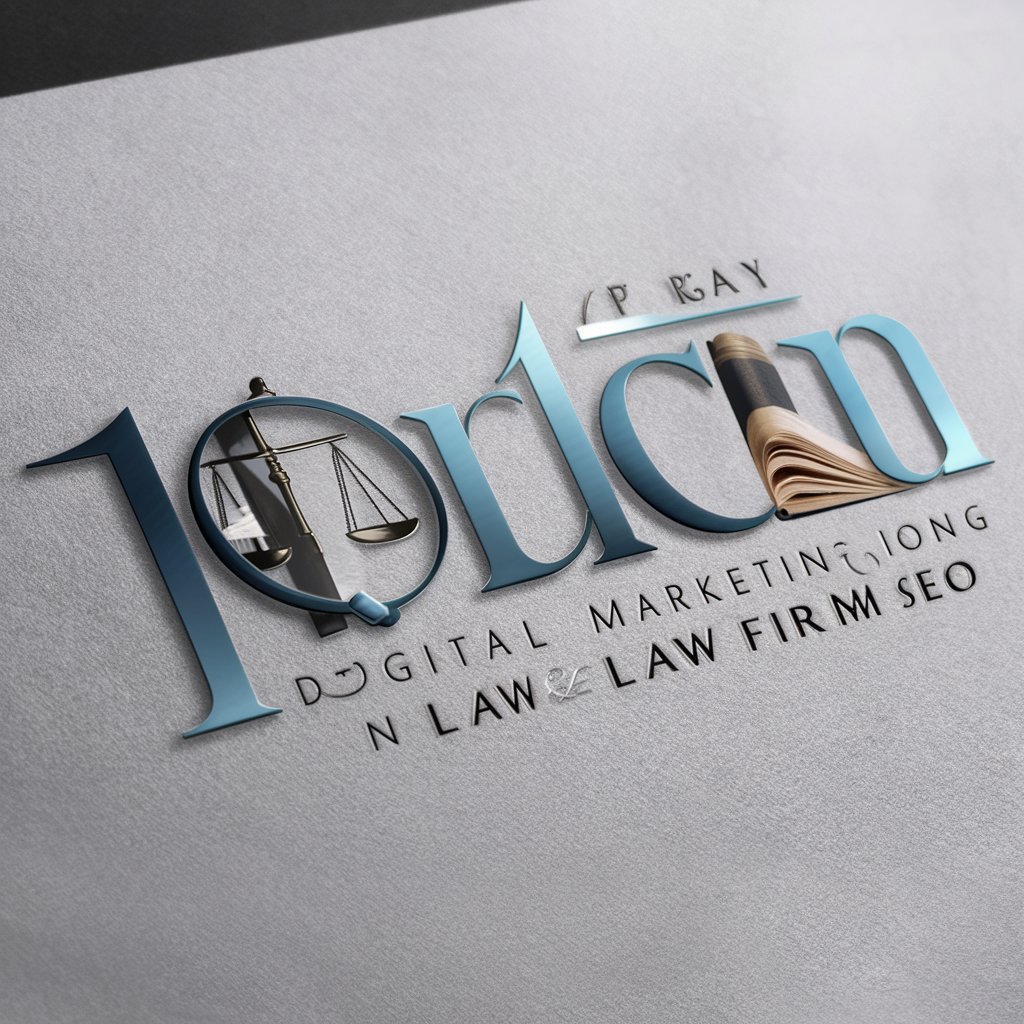
Quiz maker
Empower Learning with AI-Driven Quizzes

Social Media Manager: Detailed Q&A
How does Social Media Manager integrate with existing social media platforms?
Social Media Manager seamlessly connects with major platforms like Facebook, Twitter, Instagram, and LinkedIn, allowing users to manage all their accounts from a single interface, schedule posts, and analyze performance metrics.
Can Social Media Manager suggest content ideas?
Yes, leveraging AI, it can analyze trends and suggest content ideas tailored to your audience's preferences and engagement patterns, helping to streamline the content creation process.
Is it possible to track ROI with Social Media Manager?
Absolutely, it includes comprehensive analytics tools that track engagement, reach, and conversion rates, enabling businesses to measure the ROI of their social media campaigns effectively.
How user-friendly is Social Media Manager for beginners?
Designed with a focus on ease of use, it offers an intuitive interface, step-by-step guides, and accessible customer support, making it suitable for users with varying levels of experience.
Does Social Media Manager offer collaboration features for teams?
Yes, it supports team collaboration by allowing multiple users to manage accounts, share access with different permission levels, and work together on content planning and strategy development.
