Matt's OF Campaign Counts - Campaign Data Analysis
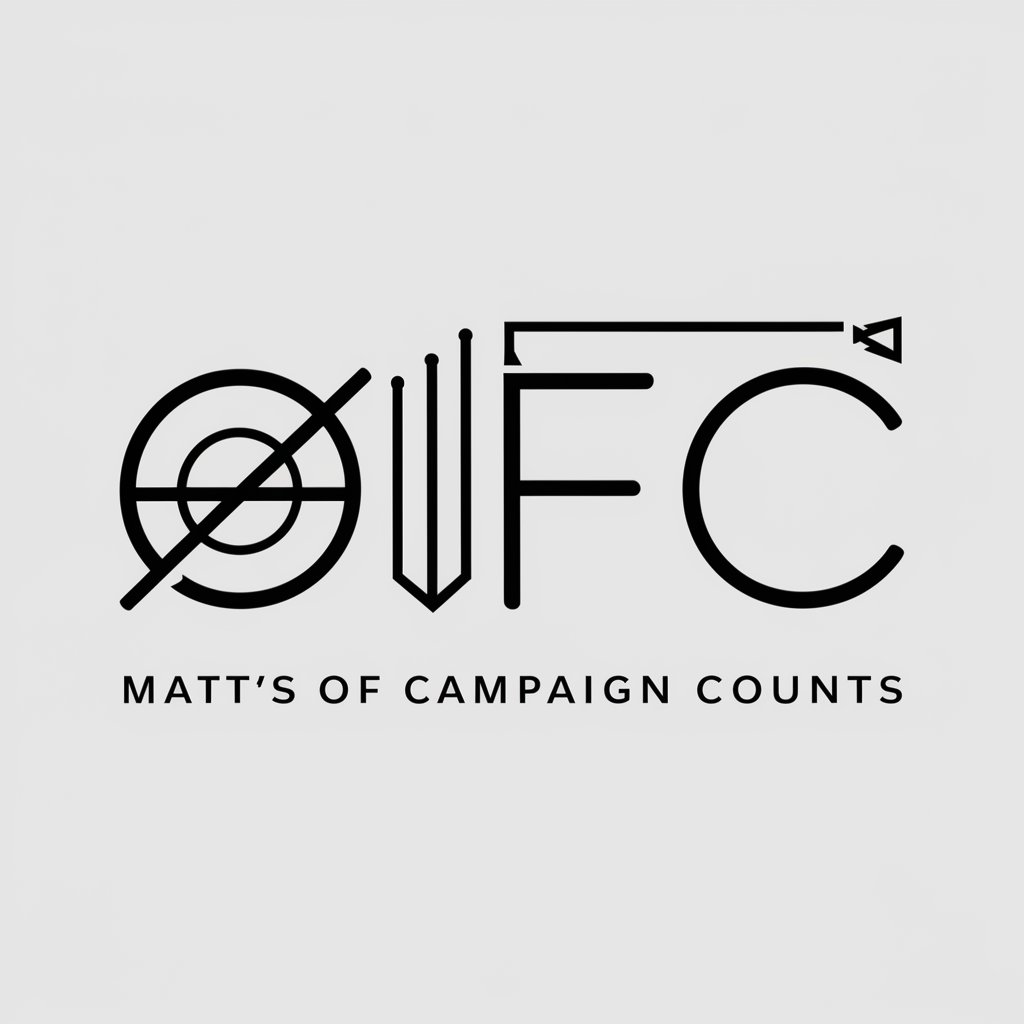
Hello! I'm here to help analyze and report your campaign data efficiently.
Optimize campaigns with AI-powered insights
Analyze the data trends in the PPC campaigns and...
Count the number of unique subagencies running campaigns and...
Report the total number of LSA campaigns and...
Calculate the total number of FIDs working with Adplorer by...
Get Embed Code
Introduction to Matt's OF Campaign Counts
Matt's OF Campaign Counts is a specialized tool designed to analyze and report on online advertising campaign data. It focuses on parsing and interpreting specific metrics from spreadsheet data related to PPC (Pay-Per-Click) and LSA (Local Services Ads) campaigns. The primary function is to provide detailed insights into the performance and distribution of these campaigns across different subagencies or franchises (FIDs). By identifying key trends such as the number of campaigns using Performance Max or Display strategies, the tool aids in optimizing marketing efforts and resource allocation. For example, it can pinpoint the exact number of Performance Max and Display Campaigns, calculate the total number of PPC campaigns, and distinguish the diversity of FIDs engaged in advertising through PPC and LSA channels. Powered by ChatGPT-4o。

Main Functions of Matt's OF Campaign Counts
Campaign Type Analysis
Example
Identifying the number of Performance Max and Display campaigns within a PPC spreadsheet.
Scenario
A marketing manager needs to assess the allocation of their digital advertising budget across different campaign types to optimize their marketing strategy.
Total Campaign Calculation
Example
Summing up the total number of Performance Max and Display campaigns, and calculating the remaining PPC campaigns after excluding these.
Scenario
An advertising agency wants to understand the distribution of their campaign types to adjust focus towards underutilized strategies.
Subagency Engagement Analysis
Example
Counting the unique FIDs running one or more PPC or LSA campaigns to evaluate the breadth of service engagement.
Scenario
A franchise corporation is evaluating the extent to which its individual franchises are leveraging PPC and LSA campaigns for local advertising.
Comprehensive FID Analysis
Example
Aggregating unique FIDs across both PPC and LSA campaigns, removing duplicates, to determine total engagement with the advertising platform.
Scenario
A business development manager seeks to understand the total market penetration of their advertising services across all franchises.
Ideal Users of Matt's OF Campaign Counts Services
Marketing Managers
Individuals responsible for strategizing and overseeing digital advertising campaigns who need to analyze campaign performance across various types and manage budgets efficiently.
Advertising Agencies
Organizations that manage PPC and LSA campaigns for multiple clients and need to report on campaign performance, optimize advertising strategies, and demonstrate ROI to their clients.
Franchise Corporations
Corporate entities overseeing multiple franchises that require insights into how each franchise is utilizing PPC and LSA advertising to drive local business and brand visibility.
Business Development Managers
Professionals focused on expanding the reach and effectiveness of advertising services offered to clients, needing comprehensive analytics to identify growth opportunities and market penetration.

How to Use Matt's OF Campaign Counts
Start Free Trial
Begin by accessing yeschat.ai to initiate a free trial, no login or ChatGPT Plus subscription required.
Upload Data
Prepare and upload your PPC and LSA campaign data spreadsheets onto the platform.
Select Analysis Type
Choose 'Matt's OF Campaign Counts' from the available tools to analyze your campaign data.
Review Results
Examine the automatically generated counts and metrics related to your PPC and LSA campaigns.
Apply Insights
Utilize the insights provided to optimize your marketing strategies and improve campaign performance.
Try other advanced and practical GPTs
Catechism of the Catholic Church Expert
Unveiling the Riches of Faith with AI

Oracle of TED
Unlocking Insights from TED Talks
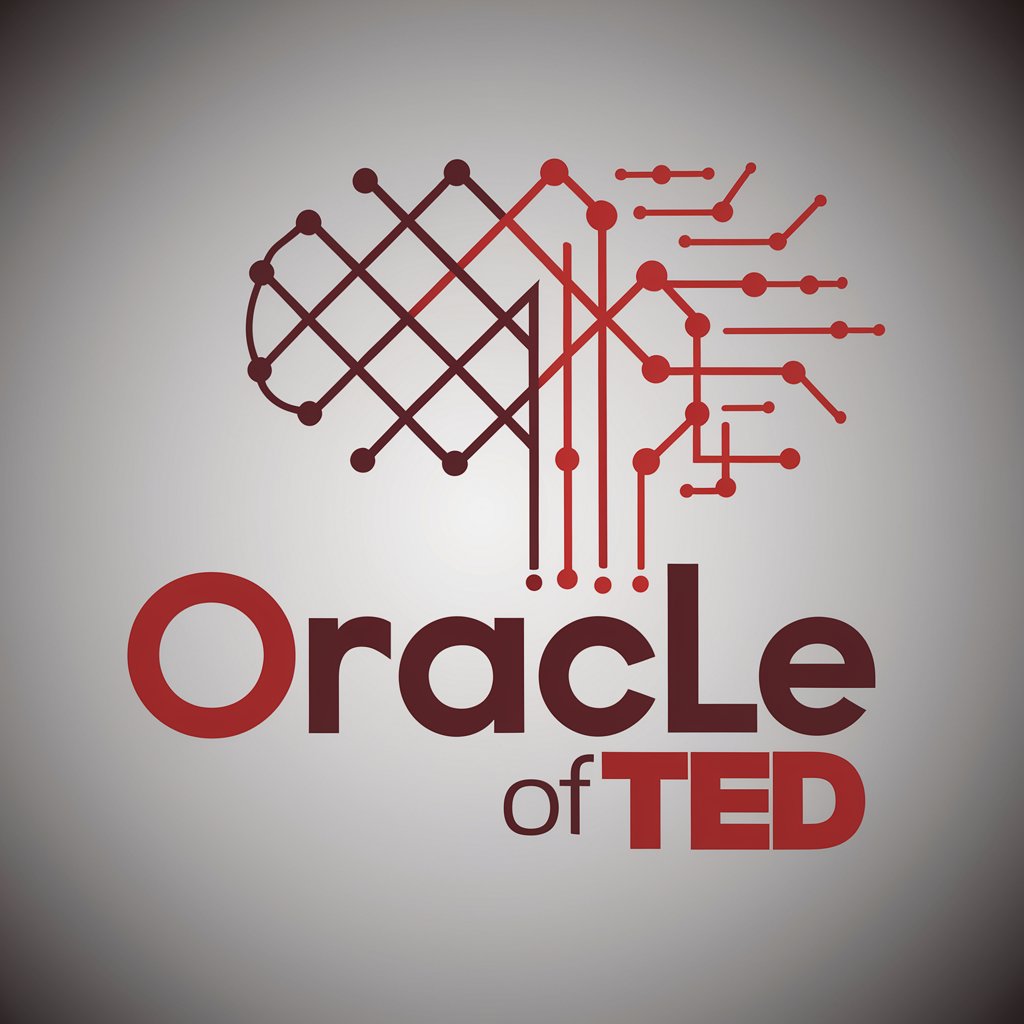
Spiritual Awakening & Teachings of Morgan O. Smith
Enlighten Your Path with AI-Powered Insights

Identyfikator kodów ICD-10
Streamlining Disease Classification with AI
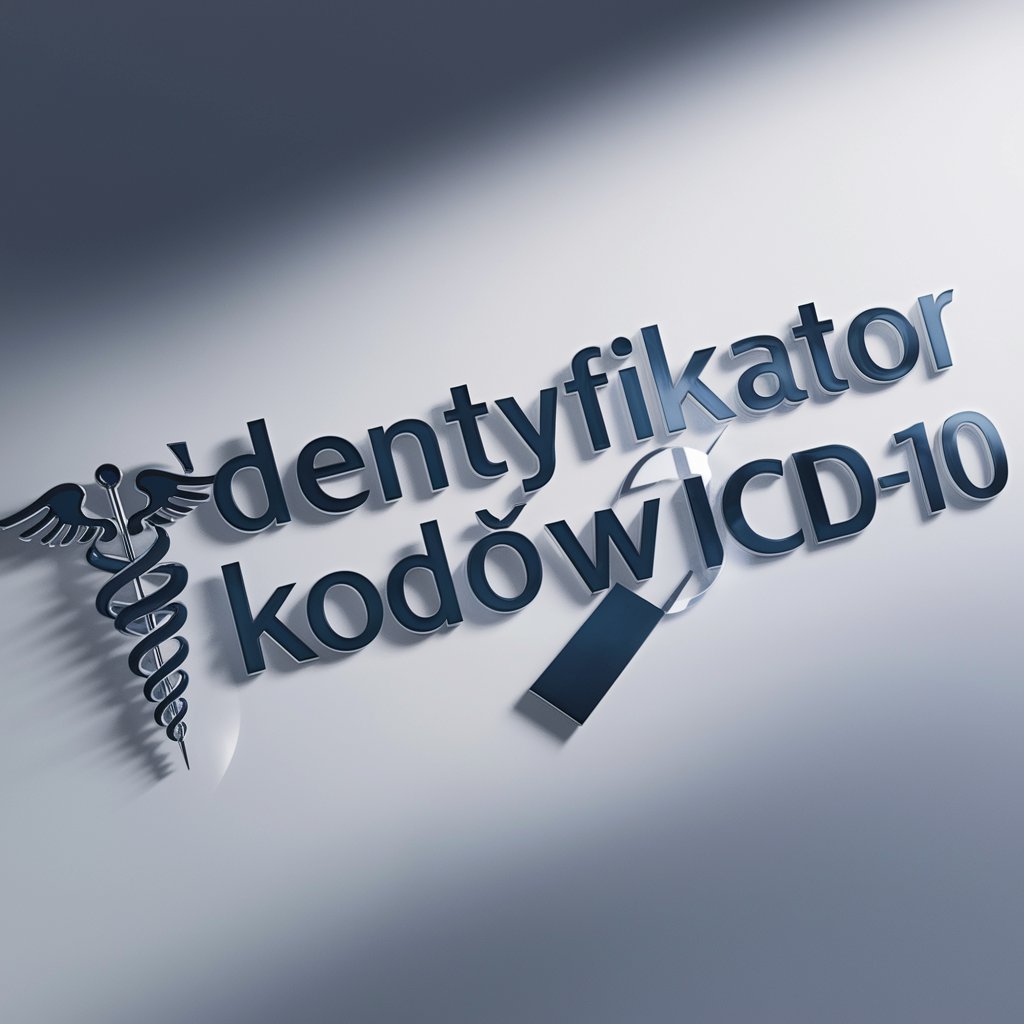
FakePerson
Crafting Fictional Data with AI

Nyh estimator
AI-Powered Construction Cost Estimator

Andrew Huberman Way of Life
Empower your wellness journey with AI
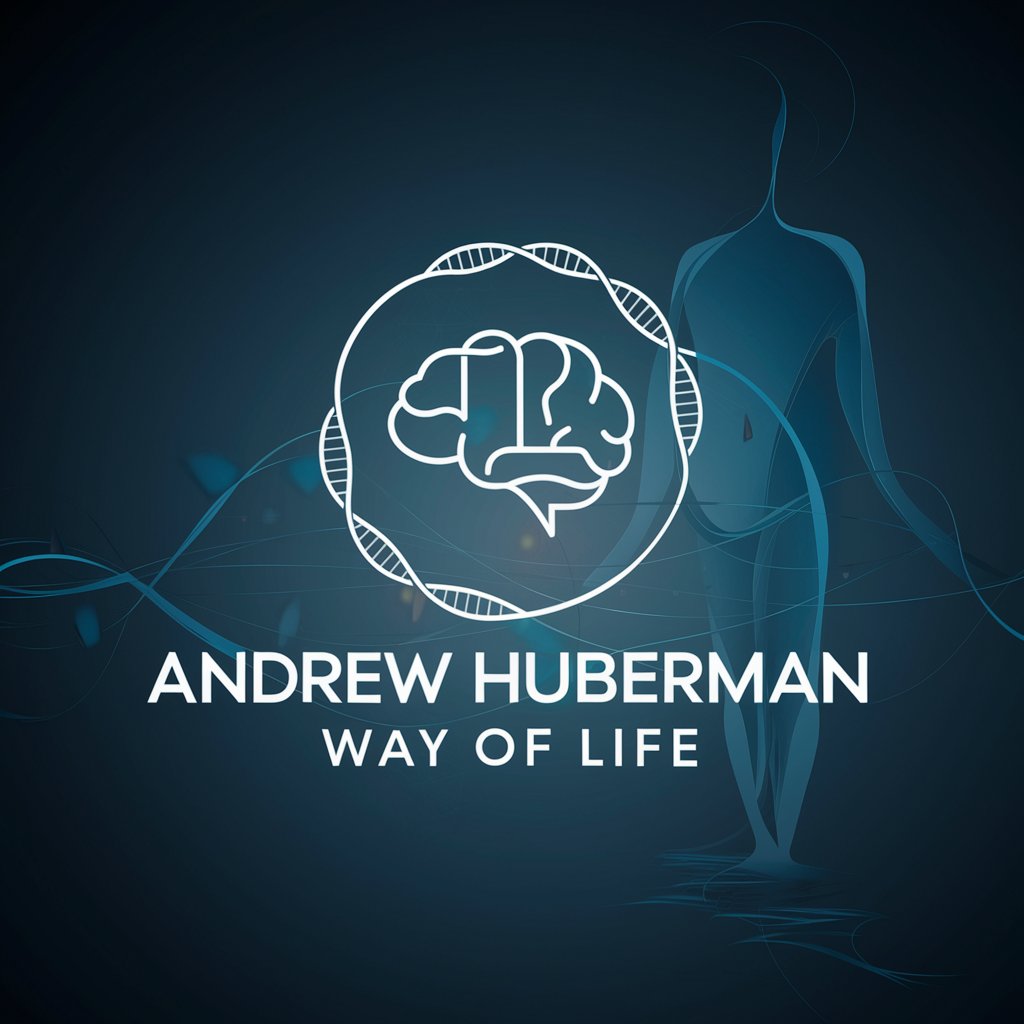
The UX Kingdom of Answers
Empowering Design with AI-driven Insights

Wisdom of the East
Navigating life with ancient Eastern wisdom.

BASE Compression | Head of Marketing
Elevating Athletic Brands with AI-Powered Marketing

Cell Squared | Head of Marketing
Elevate Your Content with AI

Vectoria, Weaver of Words
Empowering Creativity with AI

FAQs on Matt's OF Campaign Counts
What data do I need to use Matt's OF Campaign Counts?
You'll need spreadsheets of your PPC and LSA campaigns, including details like campaign types and subagency identifiers.
Can Matt's OF Campaign Counts identify unique subagencies?
Yes, it analyzes the 'Subagency' column to count unique entities running one or more campaigns.
How does this tool differentiate between campaign types?
It searches for specific keywords like 'Max', 'Pmax', and 'Display' within your data to categorize campaigns accordingly.
Is Matt's OF Campaign Counts suitable for non-experts?
Absolutely, it's designed for ease of use, requiring no prior expertise in data analysis or marketing.
How can I use the insights from this tool?
The insights can guide you in allocating resources more effectively, identifying successful campaign types, and understanding agency involvement.
