worpress et divi tuto - WordPress and Divi Learning

Welcome! Let's create amazing websites with WordPress, Divi, and more.
Empowering Your Web Creation Journey
Discover the power of WordPress and Divi for your web projects by...
Learn how to seamlessly integrate Divi Supreme modules with...
Master Google Analytics and Ads to boost your website's performance with...
Optimize your web hosting on o2switch and enhance your site's speed with...
Get Embed Code
Introduction to WordPress et Divi Tuto
WordPress et Divi Tuto is a specialized training program designed to equip individuals with the skills and knowledge needed to create, manage, and optimize websites using WordPress and the Divi theme, including Divi Supreme modules. This program covers a comprehensive range of topics from the basics of WordPress and Divi, installation and configuration of Divi and Divi Supreme, to advanced integrations with other WordPress plugins and monetization strategies. The purpose of this training is to enable learners to efficiently build professional and aesthetically pleasing websites tailored to various needs. Examples include creating a portfolio website for a photographer where Divi's visual builder simplifies the design process, or setting up an e-commerce site using Divi and WooCommerce, demonstrating the flexibility and power of using WordPress with Divi. Powered by ChatGPT-4o。

Main Functions of WordPress et Divi Tuto
WordPress and Divi Fundamentals
Example
Teaching how to create a responsive and visually appealing blog.
Scenario
A user with no prior web development experience learns to use WordPress and Divi's drag-and-drop interface to launch a personal blog, integrating multimedia elements and optimizing for search engines.
Divi and Divi Supreme Configuration
Example
Guiding on setting up advanced sliders and contact forms.
Scenario
A small business owner designs an interactive homepage with advanced sliders showcasing services and a customized contact form for client inquiries, using Divi Supreme modules.
Integration with WordPress Plugins
Example
Integrating Divi with WooCommerce for e-commerce functionality.
Scenario
An entrepreneur sets up an online store, using Divi and WooCommerce to manage products, process payments, and track orders, enhancing the shopping experience.
Monetization Strategies
Example
Implementing affiliate marketing and ad management on a WordPress site.
Scenario
A content creator learns to monetize a niche blog by integrating affiliate links within their Divi-built content and managing ad placements, increasing revenue streams.
o2switch Hosting Best Practices
Example
Optimizing website speed and security with o2switch hosting.
Scenario
A website owner migrates to o2switch for better performance and security, following best practices for WordPress hosting discussed in the training.
Google Tools Integration
Example
Using Google Analytics and Google Ads for website growth.
Scenario
A marketing professional integrates Google Analytics to track website traffic and Google Ads to drive targeted visitors, leveraging insights to improve online visibility and conversions.
Ideal Users of WordPress et Divi Tuto Services
Beginners in Web Development
Individuals with little to no prior experience in web development who wish to create their own websites or start a career in web design. The program's step-by-step approach makes it accessible and beneficial for this group.
Small Business Owners
Owners looking to establish an online presence without extensive technical knowledge. The program offers them the tools to build and manage their website, integrate e-commerce solutions, and apply SEO strategies.
Content Creators and Bloggers
Writers and creators seeking to design a personal blog or content platform with a unique look. They benefit from learning how to use Divi's extensive features to create engaging, multimedia-rich posts.
Marketing Professionals
Individuals in marketing who need to create landing pages, run online campaigns, and analyze web traffic. The training on integrating and utilizing Google tools directly supports their goals.

How to Use WordPress et Divi Tuto
Start with a Free Trial
Visit yeschat.ai to access a free trial of the tutorial, without the need for logging in or subscribing to ChatGPT Plus.
Explore Tutorials
Navigate through the extensive library of tutorials covering WordPress and Divi basics, including setup, customization, and advanced features.
Practice with Divi
Apply what you've learned by building your own website using Divi on WordPress, utilizing Divi's visual builder and pre-designed layouts for easy construction.
Integrate Tools
Learn how to integrate popular WordPress plugins and Google tools like Analytics and Google Business Profile to enhance your website's functionality and visibility.
Seek Support
Utilize the available support and community forums to resolve any doubts or issues that arise, ensuring a smooth learning experience.
Try other advanced and practical GPTs
E.T. 👾
Explore the Universe with AI

Phone E.T.
Interstellar wisdom at your fingertips.

GPT für Filmeditor:innen
AI-powered coaching for film editing professionals.

Assistant Alucare.fr
Elevate Your Content with AI

REUN.Y
Transforming Real Estate with AI Innovation

PymeBoost | Asistente Digital para PYMES 🚀
Empowering SMEs with AI-driven digital strategies

Correcteur d'orthographe et de grammaire
Perfect Your French with AI Precision
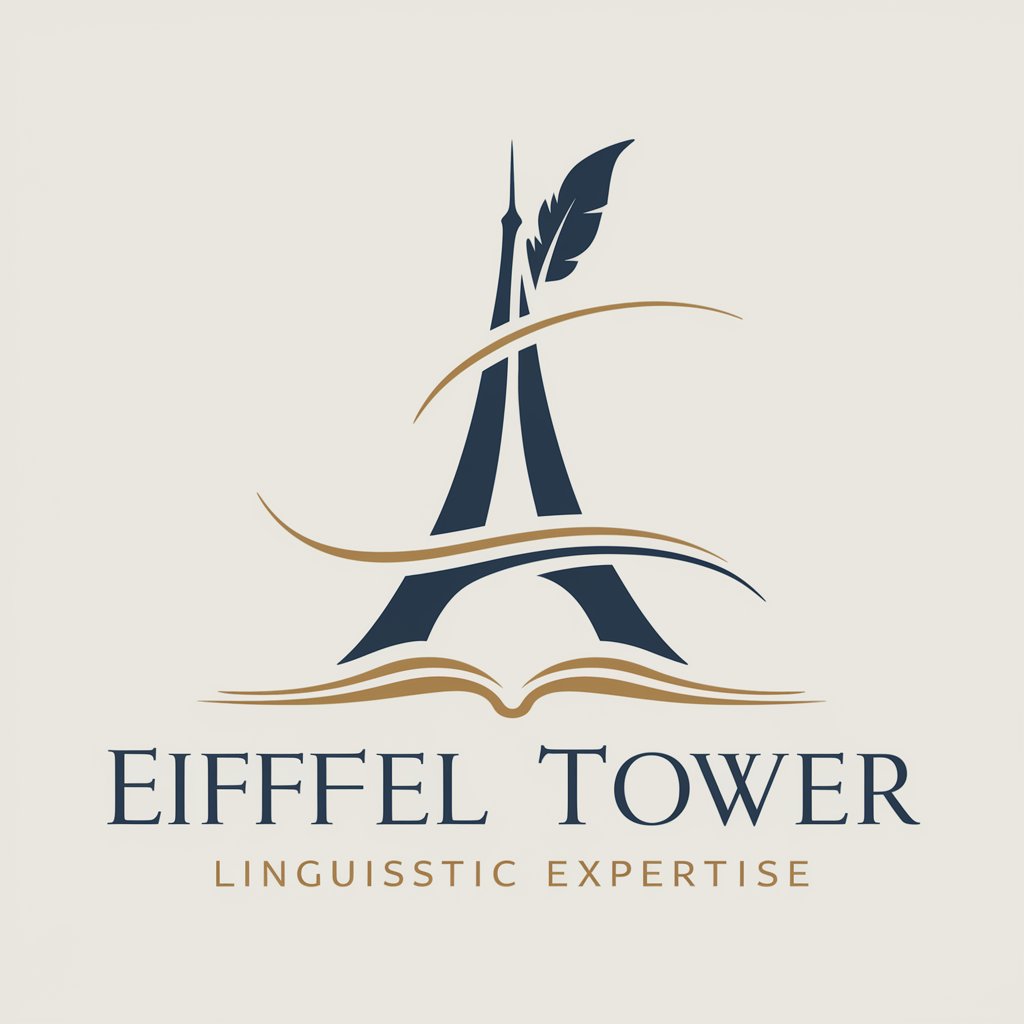
ColdEmailGenius
Elevate Your Outreach with AI

Ivander Content Catalyst
Empowering Content with AI Intelligence
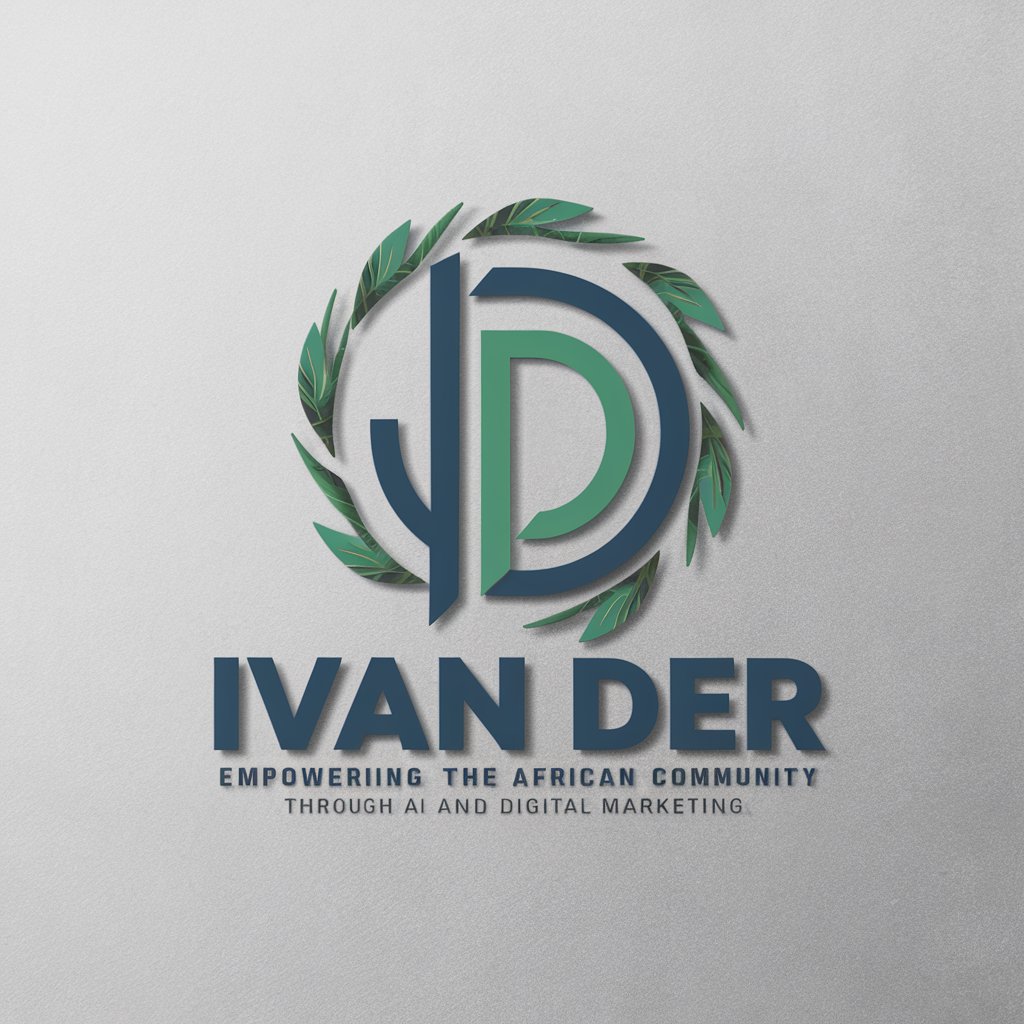
Draft Immo
Elevate Your Property's Appeal with AI

! Guide Étoilé
Explore the cosmos with AI-powered guidance.
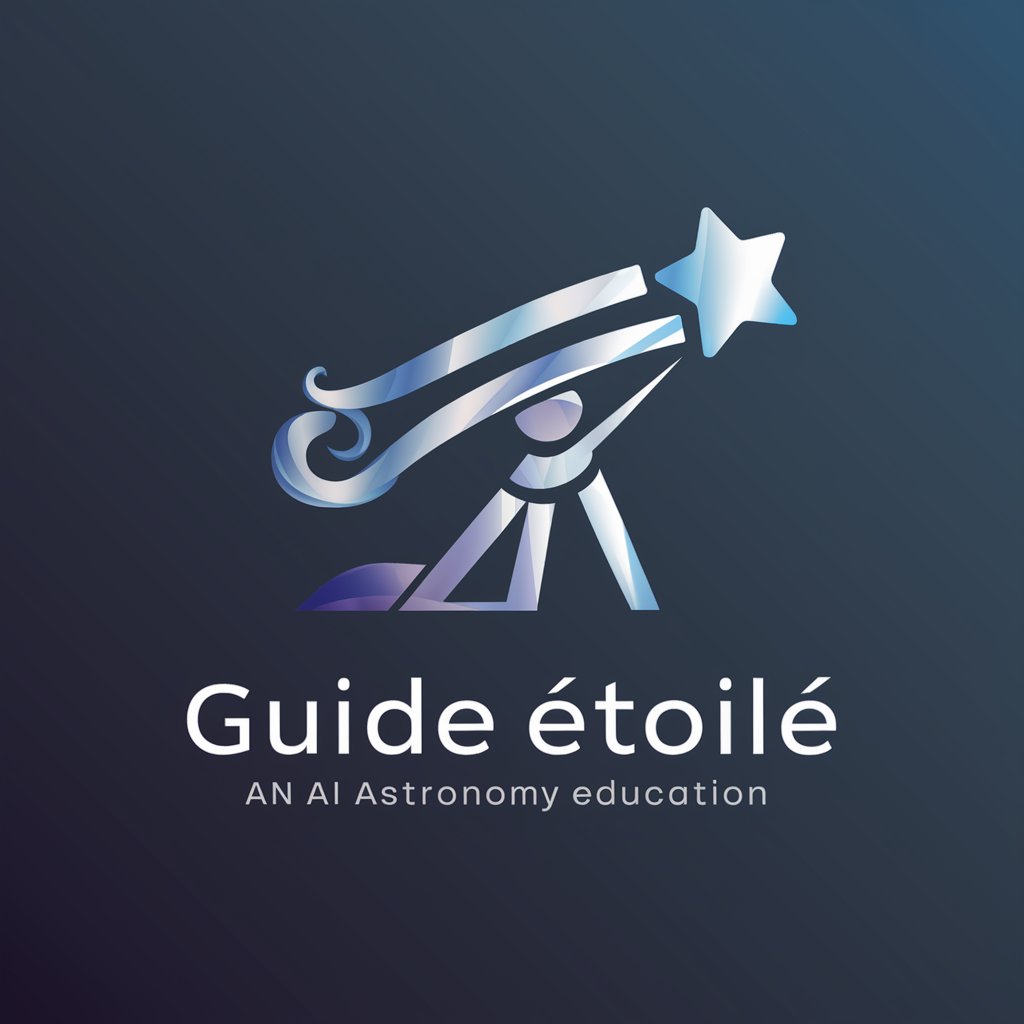
Bill
Transforming Document Management with AI

Frequently Asked Questions about WordPress et Divi Tuto
What is WordPress et Divi Tuto?
It's a specialized training platform designed to teach users how to create and manage websites using WordPress and the Divi builder, including integration with Divi Supreme modules and other WordPress plugins.
Can beginners use this tutorial effectively?
Yes, the tutorials are structured to cater to both beginners and advanced users, starting from the basics of website creation to more complex functionalities and integrations.
How does Divi enhance WordPress site building?
Divi provides a visual drag-and-drop builder, numerous pre-designed templates, and customization options that make it easier to design and launch websites without needing to code.
What other tools does the tutorial cover?
Apart from Divi and WordPress, the tutorial covers the use of o2switch for hosting, Google tools for analytics and online presence, and strategies for site optimization and monetization.
Are there any interactive elements in the tutorial?
Yes, the tutorial includes interactive demonstrations, practical workshops, and Q&A sessions to ensure a comprehensive learning experience.
