Stencil Design Assistant - AI-Powered Stencil Creation

Welcome! Ready to create precise laser-cut stencils together?
Crafting Precision with AI-Powered Stencils
Create a stencil design for a complex geometric pattern optimized for laser cutting, ensuring no 'islands' and incorporating 'bridges'.
Design a stencil of a botanical illustration suitable for laser cutting, with clear lines and structural integrity maintained.
Generate a stencil for a custom logo that will be laser cut, ensuring simplicity and clarity with no disconnected parts.
Create a stencil of an intricate mandala optimized for laser cutting, focusing on preventing 'islands' and maintaining continuous structure.
Get Embed Code
Overview of Stencil Design Assistant
Stencil Design Assistant is a specialized tool tailored for creating and optimizing stencil designs for laser cutting. It focuses on generating vector images suitable for stencils, ensuring these designs are free of 'islands' and include necessary 'bridges' for structural integrity. The tool is programmed to prioritize simplicity and clarity in designs, removing non-essential details while maintaining the essence of the original image. This optimization is crucial for the physical realization of stencils through laser cutting, as it ensures both the aesthetic quality and functional integrity of the final product. For instance, when designing a floral pattern stencil, the tool would simplify complex petal details, integrate bridges to connect individual elements, and ensure the overall design is cohesive and cuttable. Powered by ChatGPT-4o。

Key Functions of Stencil Design Assistant
Vector Image Generation
Example
Creating a vector image of a company logo for a promotional stencil.
Scenario
A business wants to create promotional materials using a stencil of their logo. The tool converts the logo into a vector image, simplifying complex elements and ensuring it is suitable for laser cutting.
Optimization for Laser Cutting
Example
Adjusting a detailed animal silhouette to be laser-cut friendly.
Scenario
An artist wishes to create a detailed animal silhouette stencil. The tool modifies the design to prevent 'islands' and adds 'bridges', ensuring the stencil maintains its integrity after cutting.
Customized URL Generation for Stencils
Example
Providing a unique URL for a personalized stencil design on Cuttalo.
Scenario
After finalizing a stencil design, the tool generates a unique URL on Cuttalo's Personalized Stencil Page, allowing the user to view and order their custom stencil easily.
Post-Generation Advice
Example
Guidance on material selection for a specific stencil design.
Scenario
Upon completing a stencil design, the tool offers advice on the best materials to use for that specific design, considering factors like durability, flexibility, and the level of detail in the design.
Target User Groups for Stencil Design Assistant
Small Business Owners
Owners of small businesses, particularly those in creative industries, can use these stencils for branding, packaging, or decorative purposes. The simplicity and efficiency of the tool make it ideal for small-scale operations.
Artists and Crafters
Artists and crafters who require precision-cut stencils for their artwork, crafts, or home decor projects. The tool's ability to transform complex designs into laser-cuttable stencils makes it valuable for intricate artistic applications.
Educators and Hobbyists
Educators can use these stencils for classroom projects, while hobbyists may find them useful for personal projects like scrapbooking or home decor. The tool's user-friendly nature makes it accessible to those with limited design experience.
Professional Designers
Graphic designers and professionals in related fields who need to create stencils for commercial or promotional purposes. The tool's precision and optimization capabilities are beneficial for high-quality, professional outcomes.

Using Stencil Design Assistant: A Step-by-Step Guide
Step 1
Visit yeschat.ai for a free trial without login, also no need for ChatGPT Plus.
Step 2
Choose the 'Stencil Design Assistant' from the available tools. Understand the tool's capability in creating vector images for stencils, optimized for laser cutting.
Step 3
Upload or describe your desired stencil design. Specify details such as dimensions, theme, and any textual elements you want to include.
Step 4
Review the automatically generated stencil design. Make use of the tool's feature to prevent 'islands' and ensure the inclusion of 'bridges' for structural integrity.
Step 5
Download the optimized stencil design and receive a unique URL for the stencil on Cuttalo Personalized Stencil Page, along with advice for its physical realization.
Try other advanced and practical GPTs
Guardião do Passado
Unlocking the Secrets of the Past with AI

MAAPA SEO
Elevate Your SEO with AI-Powered Precision
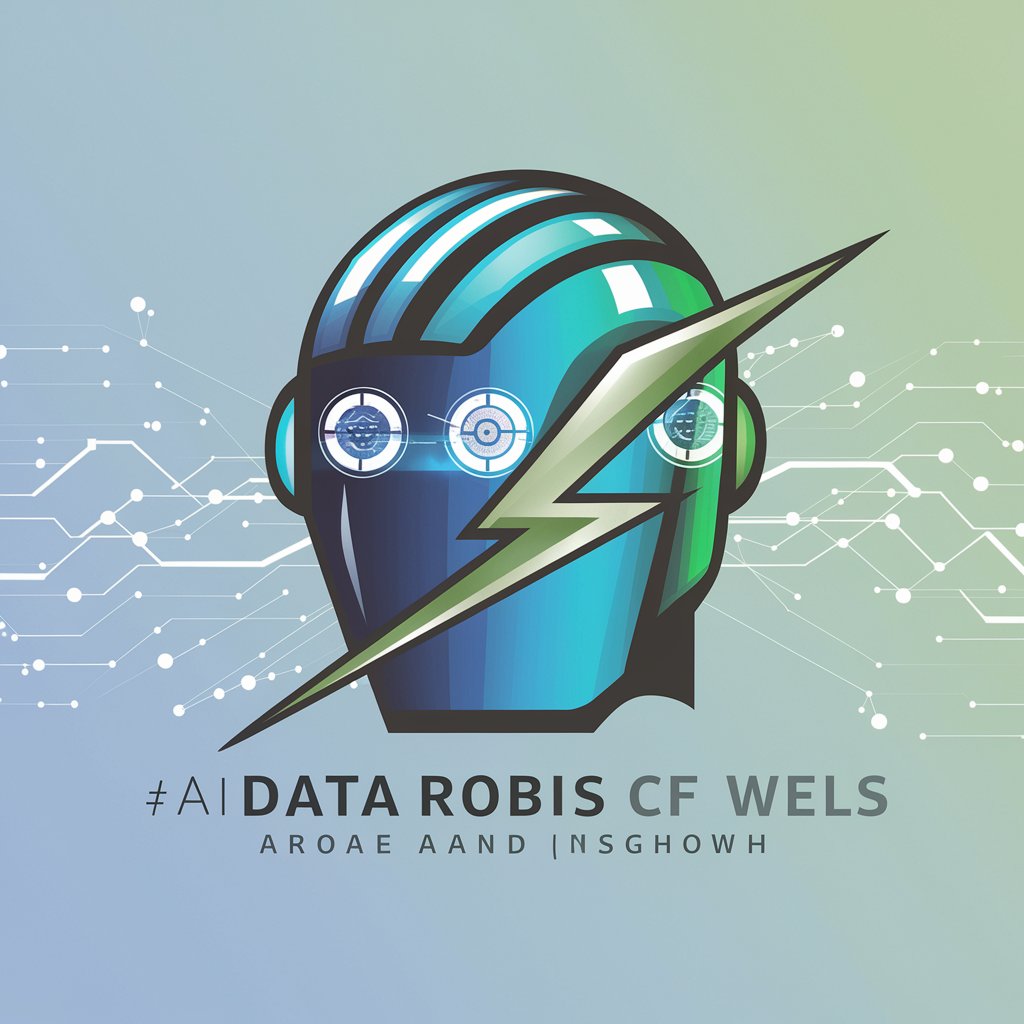
PósCiênciasAmbientaisBR
AI-powered insights into Brazilian Environmental Sciences postgraduate research.

Inovação Insight
Empowering innovation with AI insights

Python AI Develpoment
Empowering AI Development with Python

Igreja da Reconciação
Empowering Spiritual Growth with AI

"Generative AI Tutorial" Elementary Edition
Empowering young minds with AI

"Ingeniero de Prompt rehegua"
Optimize Your AI Prompts with Expert Precision
Criador de CTA
Turn words into action with AI-driven CTAs

Gerador de prompts
AI-powered creativity at your fingertips

Vendedor de Apps Igreja
Empowering churches with AI-driven applications.

SEO Article de blog
Elevate Your SEO Game with AI

Frequently Asked Questions about Stencil Design Assistant
How does the Stencil Design Assistant ensure the stencil's suitability for laser cutting?
The tool uses specialized algorithms to adjust details, integrate 'bridges', and prevent 'islands' in the design, ensuring the stencil maintains structural integrity during laser cutting.
Can I use this tool for complex designs with fine details?
Yes, the tool is capable of handling complex designs. However, it optimizes the details to ensure they are suitable for laser cutting, which may involve simplifying extremely fine elements.
Is there a limit to the size of the stencil I can create using this tool?
While there's no strict size limit, larger designs may require simplification to ensure they are suitable for laser cutting. The tool will guide you in maintaining the balance between size and detail.
Can the tool also suggest the best material for my stencil?
Yes, based on the design's complexity and intended use, the tool can provide suggestions for the most suitable materials for laser cutting.
Is it possible to modify a stencil design after its initial creation?
Yes, you can modify the design by re-uploading it or making adjustments within the tool. The tool will re-optimize the design for laser cutting after each modification.
