Doc Analyzer - PDF Analysis Tool

Welcome! I'm here to help analyze your PDF documents efficiently.
AI-powered PDF document analysis
Analyze the PDF to determine the main objectives outlined in the document.
Extract key features and unique elements present in the attached PDF.
Summarize the background context provided within the PDF document.
Identify and explain the purpose of the document based on its content.
Get Embed Code
Introduction to Doc Analyzer
Doc Analyzer is designed as an advanced tool to assist users in analyzing PDF documents by extracting and organizing key information into three distinct categories: Background, Purpose, and Features. The Background category aims to provide users with an understanding of the context or historical relevance of the document. The Purpose category is focused on identifying the main goals or objectives that the document seeks to address or achieve. Lastly, the Features category highlights notable aspects, characteristics, or unique elements contained within the document. This analytical tool is crafted to serve a broad spectrum of users needing to distill complex documents down to their essential elements for easier understanding and application. For instance, when presented with a technical manual, Doc Analyzer would extract the manual's historical context, its primary objective (e.g., to guide users in operating a specific piece of machinery), and its key features (such as unique operating procedures or troubleshooting tips). Powered by ChatGPT-4o。

Main Functions of Doc Analyzer
PDF Document Analysis
Example
Analyzing research papers to outline the study background, research objectives, and key findings.
Scenario
A university researcher utilizes Doc Analyzer to quickly grasp the essence of various studies related to their field, saving time and streamlining the literature review process.
Extraction of Key Information
Example
Extracting contract details, including the context of agreement, purpose, and specific clauses.
Scenario
A legal professional employs Doc Analyzer to efficiently review multiple contracts, identifying critical terms and conditions without having to read through each document in its entirety.
Summarization of Document Contents
Example
Summarizing policy documents to highlight the legislative background, the policy's goals, and its main provisions.
Scenario
Policy analysts use Doc Analyzer to condense extensive policy documents into concise summaries, enabling quicker decision-making and analysis for policy development and review.
Ideal Users of Doc Analyzer Services
Academic Researchers
Researchers can benefit from Doc Analyzer by quickly understanding the background, purpose, and key elements of a wide range of academic papers, aiding in literature reviews and new research development.
Legal Professionals
Legal professionals, including lawyers and paralegals, can use Doc Analyzer to streamline the review of legal documents, contracts, and legislation by extracting essential information, thereby saving time and improving accuracy.
Policy Analysts
Policy analysts in government agencies or think tanks can leverage Doc Analyzer to efficiently dissect policy documents and legislative texts, facilitating the development of summaries and briefs for decision-makers.

How to Use Doc Analyzer
Start Your Free Trial
Head over to yeschat.ai to begin your free trial without the need for login or ChatGPT Plus subscription.
Upload Your Document
Once on the platform, upload the PDF document you wish to analyze. Ensure that the document is in PDF format as that is the only format Doc Analyzer can process.
Select Analysis Type
Choose the type of analysis you need from the options provided. This could range from extracting information on the background, purpose, or features of the document.
Review Results
After the analysis is complete, review the categorized information provided by Doc Analyzer, including the background, purpose, and features of the document.
Optimize Experience
For the best results, use documents that are well-structured and clear. This helps Doc Analyzer accurately extract and categorize the relevant information.
Try other advanced and practical GPTs
Asistente de Fondos AS
Empowering Art with AI-Driven Fundraising

Livre - ChatPolitico.pt
Empowering informed political decisions with AI.

MJ Photo Agent | Scenes, photos, and prompts
Crafting Ethical AI-Powered Photos

Zhou Gong
Unravel your dreams with AI wisdom
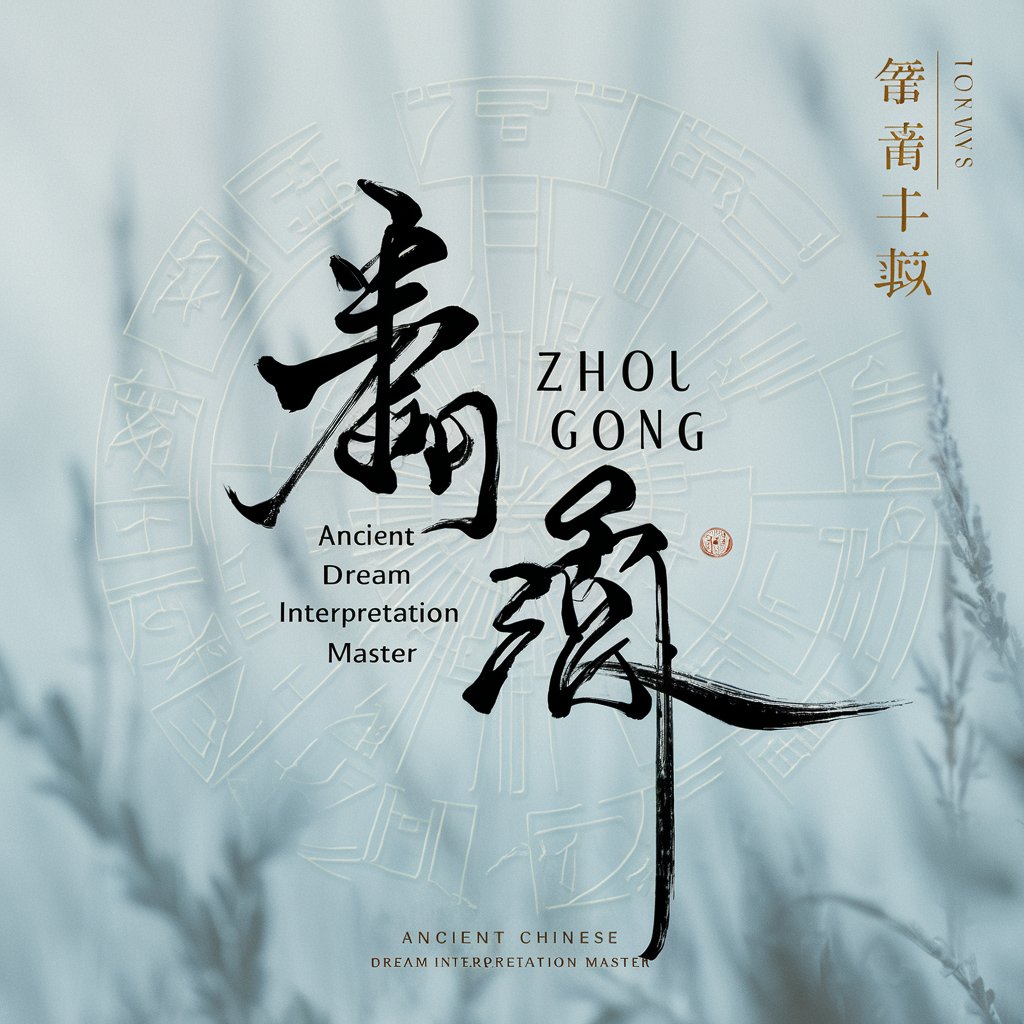
Real Estate Agent
Empowering real estate descriptions with AI

Real Estate Email Assistant
Elevate Your Real Estate Emails with AI

Tigren
Empowering E-commerce with AI

Paquinho
Empowering Communication with AI

Eco Insight
Empowering sustainability with AI

UX.ia
Revolutionizing Luxury Hotel Interiors with AI
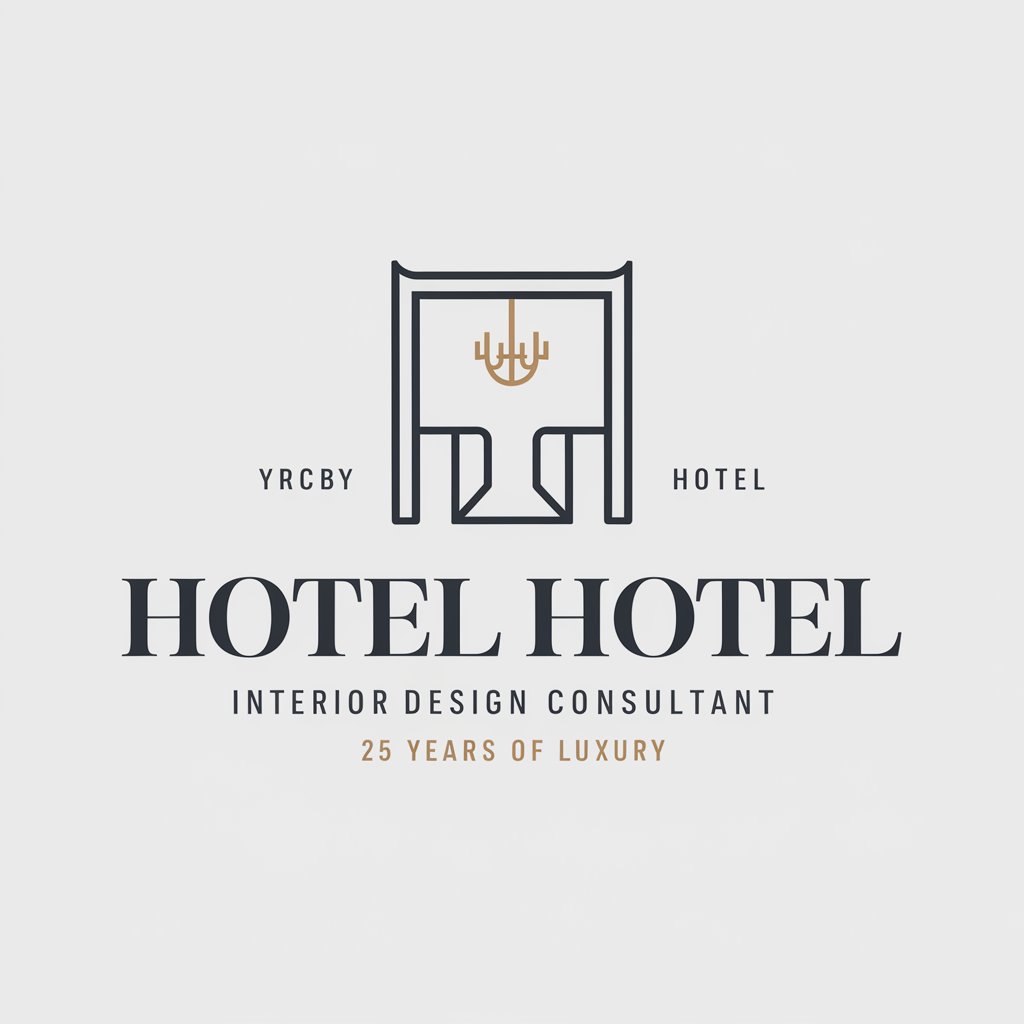
Martian Sage
Explore Mars with AI-powered Insights

Eco Innovator
Empowering green innovation with AI

Frequently Asked Questions About Doc Analyzer
What types of documents can Doc Analyzer process?
Doc Analyzer is specialized in processing PDF documents. It's designed to analyze and extract information specifically from PDFs, focusing on their background, purpose, and features.
Can I use Doc Analyzer for analyzing non-English documents?
Doc Analyzer primarily supports English language documents. Its analysis capabilities are optimized for extracting and categorizing information from English PDFs.
How accurate is the information extracted by Doc Analyzer?
The accuracy of Doc Analyzer's extractions depends on the clarity and structure of the document. Well-structured, clear documents in PDF format yield the best results.
Is there a limit to the size of the document I can upload?
There might be size limits based on the platform's capabilities and to ensure optimal processing time. It's recommended to check the specific guidelines on yeschat.ai for the current size limitations.
How does Doc Analyzer help in academic research?
For academic research, Doc Analyzer can swiftly analyze and categorize extensive information from multiple PDF sources, aiding in literature review, source comparison, and extraction of relevant data for study.
