Spin the Wheel Q&A Instructions - Custom Wheel Creation

Welcome to Spin the Wheel Q&A!
Spin to Decide: AI-Powered Customization
How do I create a custom wheel on spinthewheel.io?
What are the steps to design a themed wheel?
How can I embed a Spin the Wheel page into my website?
What are the multiple wheel spinner functionalities available?
Get Embed Code
Introduction to Spin the Wheel Q&A Instructions
Spin the Wheel Q&A Instructions is designed to guide users on how to effectively utilize and maximize the features of spinthewheel.io, a versatile online tool for creating custom spin wheels. These custom wheels can be tailored for various purposes, such as decision making, education, games, and random selections. The platform allows users to create wheels with custom entries, apply themes, configure wheel behavior (e.g., spinning sound, duration), and even embed wheels on websites or Google Sites. For instance, a teacher can create a wheel to select students randomly for classroom activities, or a team can decide on lunch options with a spin. The instructions aim to provide a user-friendly guide on creating, customizing, and embedding wheels, enhancing users' experiences by making the process straightforward and accessible. Powered by ChatGPT-4o。

Main Functions of Spin the Wheel Q&A Instructions
Creating Custom Wheels
Example
Teachers creating wheels to randomly pick students for answering questions.
Scenario
In a classroom setting, a teacher inputs the names of all students into the wheel. When a question is posed, the wheel is spun to randomly select a student to answer, ensuring a fair and engaging participation method.
Designing Wheels with Themes
Example
Event organizers designing wheels for raffles with themes matching the event aesthetic.
Scenario
During a charity gala, organizers use a custom-themed wheel for the raffle draw. They select a theme that complements the gala's decor, enhancing the visual appeal and excitement of the raffle.
Embedding Wheels on Websites
Example
Businesses embedding a 'Spin the Wheel' game on their website for promotions.
Scenario
An online store embeds a custom wheel on its site, offering discounts or freebies. Customers spin the wheel to win a prize, encouraging engagement and increasing website traffic and sales.
Multiple Wheel Spinner Functionality
Example
Using multiple wheels to plan an evening out, deciding both the cuisine and dining location.
Scenario
A group of friends creates two wheels, one for cuisine types and another for nearby locations. Spinning both wheels simultaneously, they let chance decide their evening plans, adding an element of fun and spontaneity.
Ideal Users of Spin the Wheel Q&A Instructions Services
Educators
Teachers and trainers can use Spin the Wheel to make classroom activities more engaging, such as random student selection, quiz games, and group assignments. It offers a fair and interactive way to involve students.
Event Organizers
Organizers of events, raffles, and parties can use the tool to entertain guests and manage prize distributions. Customizable wheels can enhance the theme and excitement of the event.
Marketing Professionals
Marketing teams can leverage Spin the Wheel for promotional campaigns, customer engagement, and interactive contests on websites or social media, driving traffic and participation.
Friends and Families
Groups looking for a fun and impartial way to make decisions, such as choosing a movie, dinner location, or game night activities. It adds an element of surprise and fun to routine choices.

How to Use Spin the Wheel Q&A
1
Start by visiting yeschat.ai to explore Spin the Wheel Q&A with no login or subscription required.
2
Navigate to the 'Spin the Wheel Instructions' section to familiarize yourself with the tool's capabilities and features.
3
Utilize the search functionality to find specific instructions or use cases relevant to your needs.
4
Apply the guidance provided to create, customize, and configure your spin the wheel activities according to your preferences.
5
Experiment with different themes, sounds, and configurations to enhance user engagement and experience.
Try other advanced and practical GPTs
Candlestick prediction
AI-powered Market Prediction Tool
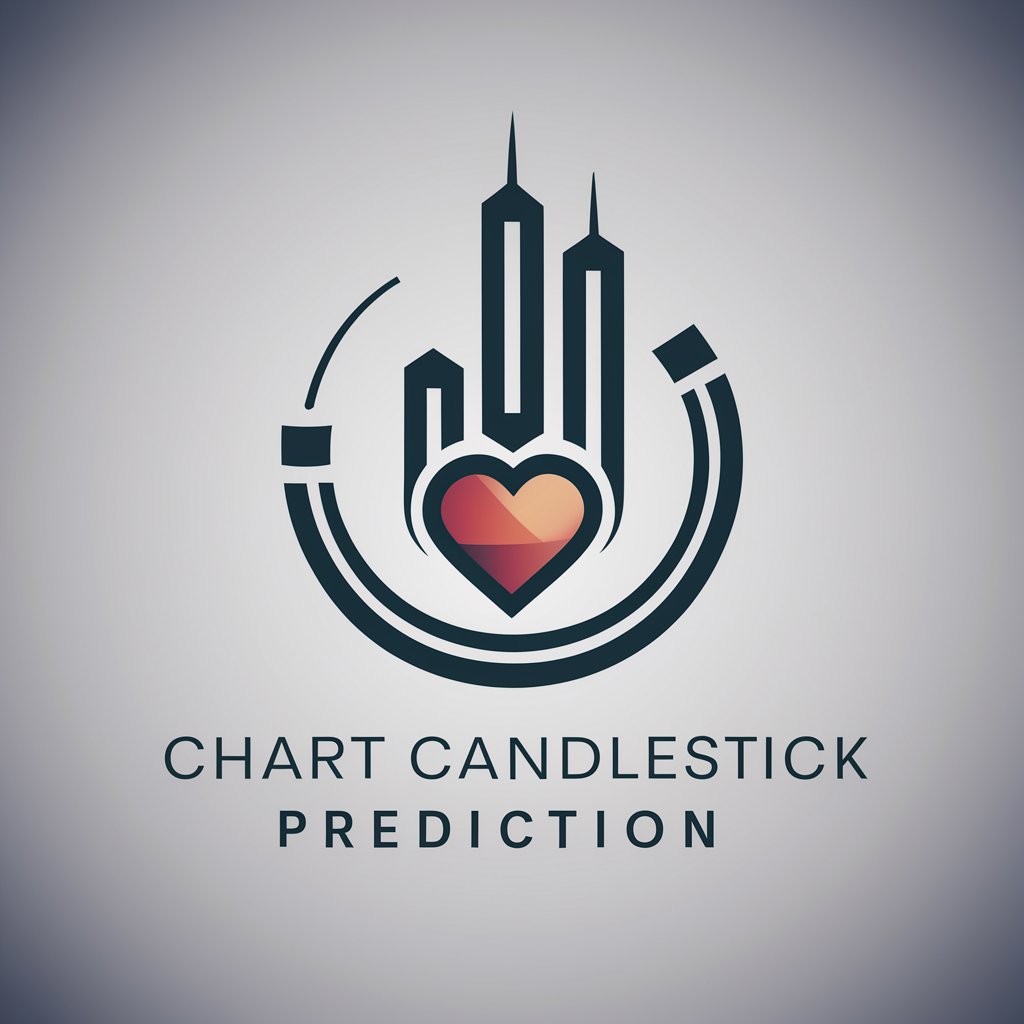
Alex
Unlock the universe with AI-powered insights

The Bioinformatician
Empowering Bioinformatics with AI
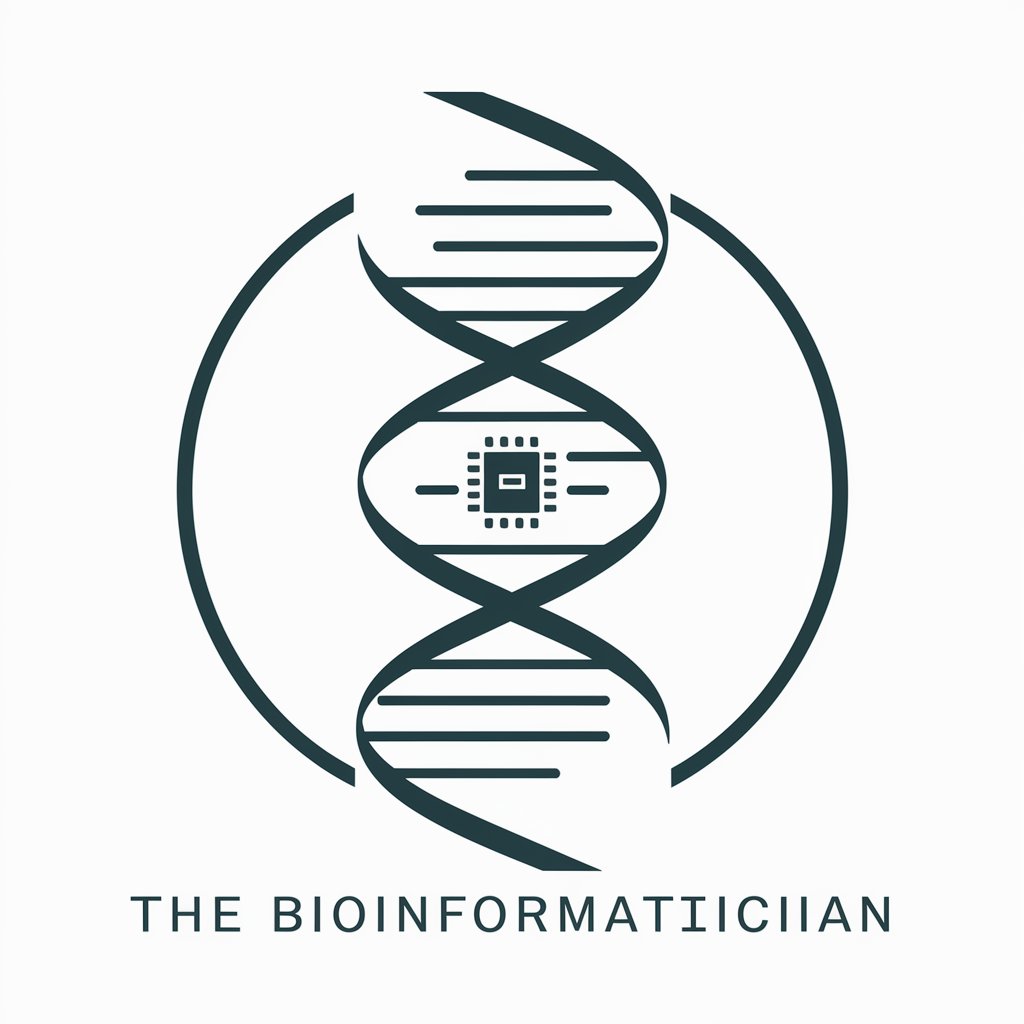
TalkToTheEarth
Empowering connection through Earth's voice.

ESL Paraguái SpeakWise 2.1 - Practise English!
Master English with AI-driven insights

Forgotten Chronicles: Göbekli Tepe Prophecy
Unravel ancient mysteries with AI.

Mystery Weaver
Unravel mysteries with AI-powered storytelling.

Easy Demand Letter
Simplify legal demands with AI-powered assistance.

Cloud Navigator
Streamlining Cloud Management with AI

未確認生物図鑑
Unleashing myths through AI-powered tales.

" 의사 영양 "
Tailoring Nutrition with AI Power
Calendar Creator
AI-Powered Custom Calendar Creation

Detailed Q&A about Spin the Wheel Q&A Instructions
How can I customize the entries on my Spin the Wheel?
To customize entries, go to the 'Edit' tab, type or paste your list of items into the 'Edit' box. Each line represents a separate segment on the wheel, allowing for personalized text, numbers, emojis, or images.
What options are available for designing my wheel?
Under the 'Design' tab, you can shuffle, sort, configure spin settings, post-spin actions, wheel design elements like themes and colors, and even add images to wheel segments for a customized appearance.
Can I add multiple wheels on a single page?
Yes, you can create and save up to eight wheels on a single page, allowing for varied and complex decision-making scenarios or games by clicking 'Add' on the wheel panel menu.
How do I embed a Spin the Wheel page on my website?
Use the provided iframe code snippet, replacing 'https://spinthewheel.io' with your page's URL, to embed the Spin the Wheel page seamlessly into your site for interactive engagement.
What are the benefits of using themed wheels in the classroom?
Themed wheels offer an engaging way to select students for activities, with 50 pre-configured themes available. They can be customized with students' names and switched easily to maintain interest and focus.
