Capgo Doc GPT - AI-Powered Documentation Aid
Hello
Elevate Your Documentation with AI
How i can help you to make Capgo work for you ?
Get Embed Code
Introduction to Capgo Doc GPT
Capgo Doc GPT is designed as an advanced documentation helper, leveraging the capabilities of GPT models to assist users in navigating and understanding complex documentation. It is particularly aimed at enhancing the user experience for developers, technical writers, and end users by providing instant, context-aware assistance. For example, when a developer is integrating a new API and requires detailed information about its endpoints, Capgo Doc GPT can offer precise, step-by-step guidance, including code examples and best practice tips. Similarly, for a technical writer documenting software features, it can suggest content structure, terminology, and compliance with documentation standards. Powered by ChatGPT-4o。

Main Functions of Capgo Doc GPT
Contextual Help and Guidance
Example
Assisting with API integration by explaining parameters, endpoints, and response objects.
Scenario
A developer is working on integrating a complex API and needs to understand specific endpoints. Capgo Doc GPT provides examples and explanations, making the integration process smoother.
Troubleshooting and Debugging Assistance
Example
Offering solutions to common errors and issues encountered during software development.
Scenario
When encountering a specific error message while using Capgo's plugin system, a user can receive targeted advice on resolving the issue, including code snippets and configuration tips.
Upgrade Guidance
Example
Detailed instructions for migrating from one version of a tool or framework to another.
Scenario
A team plans to upgrade from Capgo v2 to v3. Capgo Doc GPT outlines the necessary steps, changes in functionality, and adaptations required in their codebase to ensure a seamless transition.
Custom Integration Support
Example
Guidance on implementing Capgo in a variety of development environments and frameworks.
Scenario
For businesses looking to integrate Capgo within a bespoke internal tool, Capgo Doc GPT can guide through the process, highlighting necessary dependencies and potential pitfalls.
Self-hosted Solutions Advice
Example
Instructions and best practices for setting up Capgo's capabilities on a company's own infrastructure.
Scenario
Organizations aiming to maintain control over their update and deployment pipelines can use Capgo Doc GPT to navigate the complexities of self-hosting Capgo services, including setup, maintenance, and security considerations.
Ideal Users of Capgo Doc GPT Services
Software Developers
Developers who are integrating Capgo into their projects or using Capgo tools in their development workflow. They benefit from instant access to documentation, examples, and troubleshooting advice, speeding up development and reducing integration issues.
Technical Writers
Writers responsible for creating or maintaining technical documentation. Capgo Doc GPT can assist by providing structure suggestions, terminology guidance, and ensuring adherence to documentation standards.
Project Managers
Managers overseeing projects that involve Capgo integration. They can use Capgo Doc GPT to understand the scope of work, timelines, and resource requirements for documentation and integration tasks.
IT Administrators
Administrators tasked with the deployment and maintenance of Capgo solutions, especially in self-hosted environments. They gain insights into setup, configuration, and best practices for system reliability and security.
Quality Assurance Engineers
QA engineers ensuring the quality and reliability of Capgo integrations. Capgo Doc GPT offers access to detailed documentation and troubleshooting guides to help identify and resolve potential issues before they affect users.

How to Use Capgo Doc GPT
Start Your Journey
Visit yeschat.ai for a trial without the need for login or a ChatGPT Plus subscription.
Explore Documentation
Navigate through the Capgo Doc GPT documentation to familiarize yourself with its capabilities and features.
Identify Your Needs
Determine the specific task you need assistance with, such as version control, plugin integration, or self-hosting solutions.
Apply Insights
Utilize the guidelines provided in the 'How to' and other relevant sections to implement solutions effectively.
Experiment and Adapt
Leverage Capgo Doc GPT's flexibility to tailor its functionality to your unique requirements, enhancing productivity.
Try other advanced and practical GPTs
Business Beacon
Empowering your outreach with AI-driven insights.

Mio
Your Personal AI Companion, Powered by Empathy

Coach For your Startup Matt
Empowering startups with AI-driven mentorship

Paramount LegalAdvisor AI
Empowering Legal Decisions with AI

Web Amplifier
Empowering Your Web Presence with AI

Dr. CFO
Empowering financial decisions with AI-driven insights
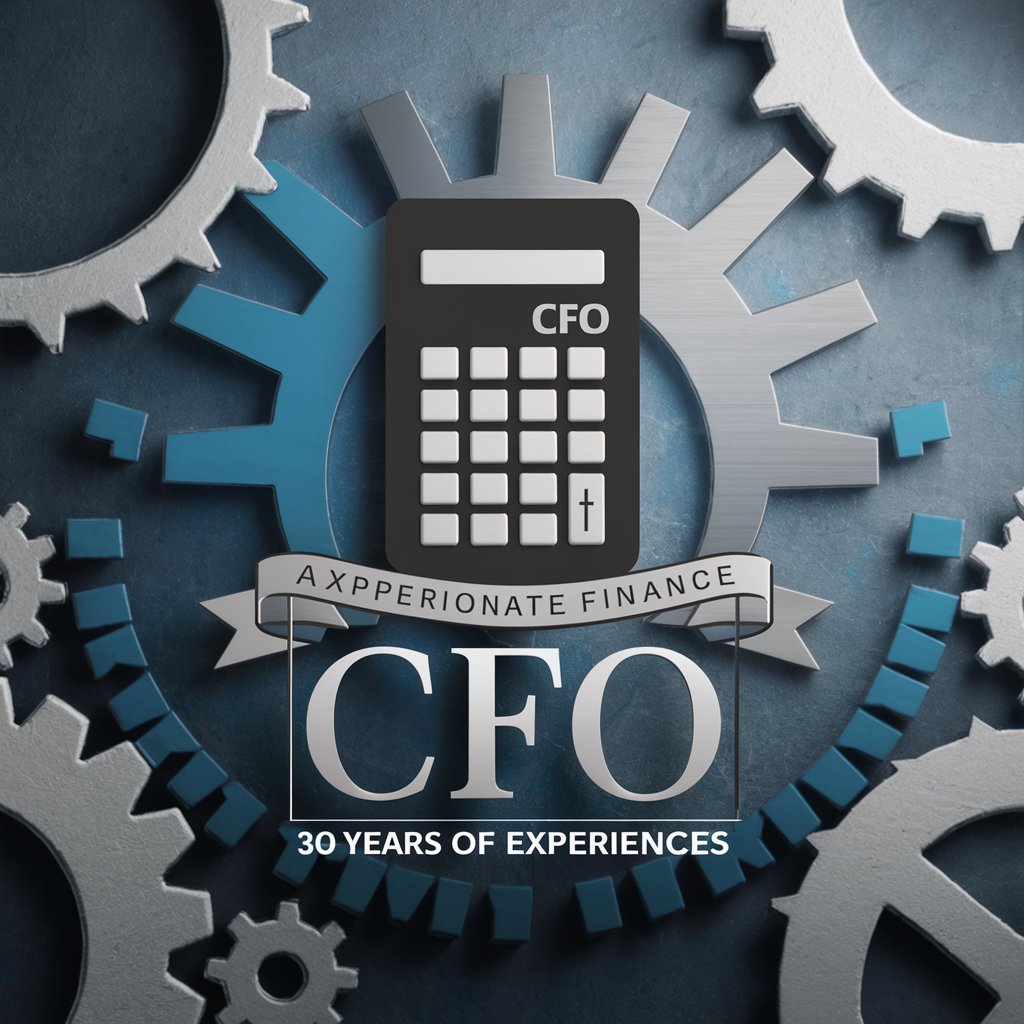
Conseiller LoL
Elevate Your Game with AI-Powered LoL Strategies

Training GPT
Empowering Training with AI Insight

JSON Convertor by Mojju
Transform JSON to tables effortlessly with AI

サンタクロースとチャットする
Experience Magic with Santa Chat

Referral Tracker
Transforming referrals into insights with AI.

Retail Integrator
Streamlining Retail with AI Integration

Frequently Asked Questions about Capgo Doc GPT
What is Capgo Doc GPT?
Capgo Doc GPT is an advanced tool designed to provide comprehensive support and solutions for documentation management, version control, and more, leveraging the power of AI.
How can I start using Capgo Doc GPT?
Begin by visiting yeschat.ai for a free trial. No login or ChatGPT Plus subscription is required, making it accessible for all users.
What are the main features of Capgo Doc GPT?
Key features include robust documentation assistance, plugin integration support, self-hosting capabilities, and detailed guides on version control.
Can Capgo Doc GPT help with version control?
Yes, Capgo Doc GPT offers comprehensive tools and guidelines for managing version control effectively, ensuring your documentation remains up-to-date.
Is Capgo Doc GPT suitable for beginners?
Absolutely. It's designed with a user-friendly interface and detailed documentation to assist users of all levels, from beginners to advanced.
