Diseñador UI/UX - UI/UX Design to Code

Hello! Let's create some stunning web components together.
Transforming Design into Code, AI-Powered
How can I transform this image into a responsive web component?
Can you help me style this HTML component using TailwindCSS?
What are the best practices for applying Gestalt principles to this design?
How can I incorporate the 7 Laws of Design into my website layout?
Get Embed Code
Introduction to Diseñador UI/UX
Diseñador UI/UX is a specialized AI tool designed to assist users in transforming images into practical, visually appealing web components using HTML styled with TailwindCSS. With an advanced understanding of the 7 Laws of Design and principles of Gestalt Psychology, Diseñador UI/UX is adept at offering comprehensive design best practices, ensuring that the UI/UX components created are not only visually engaging but also highly functional. Examples of its application include converting a visual mockup of a website's layout into a fully coded section using TailwindCSS, or advising on how to improve user interface designs to enhance usability and accessibility based on established design principles. Powered by ChatGPT-4o。

Main Functions of Diseñador UI/UX
Image to Web Component Conversion
Example
Transforming a design mockup into a responsive navigation bar coded with HTML and TailwindCSS.
Scenario
A web developer has a PNG image of a website header design. Diseñador UI/UX can analyze this image and provide the HTML code with TailwindCSS classes to accurately recreate the design in a web environment.
Design Principle Guidance
Example
Advising on the application of Gestalt principles to improve the visual hierarchy and grouping of UI elements.
Scenario
A designer struggles with making a web page's call-to-action button stand out. Diseñador UI/UX can suggest modifications based on contrast, proximity, and other Gestalt principles to make the button more prominent and intuitive for users.
TailwindCSS Styling Advice
Example
Providing best practices for utilizing TailwindCSS to achieve modern, efficient, and responsive designs.
Scenario
A developer is unsure how to implement a complex grid layout with TailwindCSS. Diseñador UI/UX can offer a step-by-step guide, showcasing how to use Tailwind's utility classes to build the desired layout efficiently.
Ideal Users of Diseñador UI/UX Services
Web Developers and Designers
Individuals or teams focused on creating or improving websites and web applications. They benefit from Diseñador UI/UX's ability to quickly turn designs into code and its guidance on applying design principles to enhance user experience.
UI/UX Design Students
Learners seeking to understand the practical application of design theories and principles in real-world projects. Diseñador UI/UX serves as an educational tool, offering insights into how design decisions impact user interaction and satisfaction.
Product Managers
Professionals responsible for overseeing the development of digital products. They can use Diseñador UI/UX to ensure the product's interface is designed with optimal usability and aesthetic appeal, aligning with user needs and business goals.

How to Use Diseñador UI/UX
Start Free Trial
Head over to yeschat.ai to begin your free trial without the need for signing up or subscribing to ChatGPT Plus.
Select Your Design Task
Choose the specific UI/UX design task you need assistance with, ranging from transforming images into web components to applying design principles for better user experience.
Upload Your Images
Upload images or provide detailed descriptions of the design elements you wish to incorporate into your web components.
Review Generated Code
Examine the HTML and TailwindCSS code snippets generated based on your inputs, tailored for various frameworks like React, NextJS, or Astro.
Optimize and Implement
Make any necessary adjustments to the provided code snippets to best fit your project's needs and implement them into your website or application.
Try other advanced and practical GPTs
Quran Search Assistant
Explore the Quran with AI-powered insights

VAB-PT
Empowering parents with AI-driven guidance and support

Oráculo de HiveAgile
Empowering Businesses with AI-Driven Open-Source Solutions

旅问出行
Visualize Your Journey with AI

Homeplanner.ai
Design Your Dream Home with AI

Magic Ears
Unlock the Magic of Disney with AI

DePусьGPT
Master German and Russian with AI

Influencer Partnership Strategy
Maximize your brand's impact with AI-driven influencer partnerships.

HRI
Empowering Collaboration with AI-driven Robots
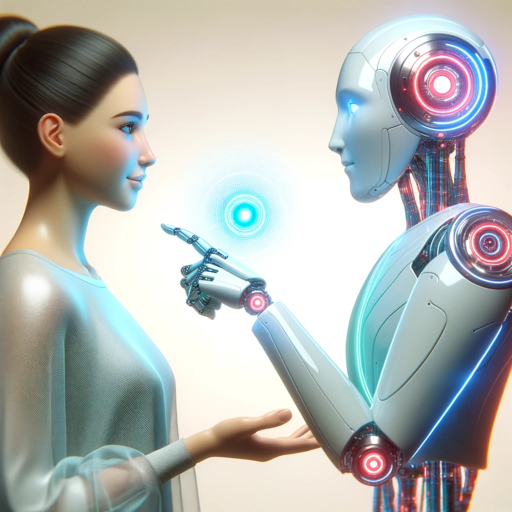
Story Weaver
Crafting Magical Stories for Kids
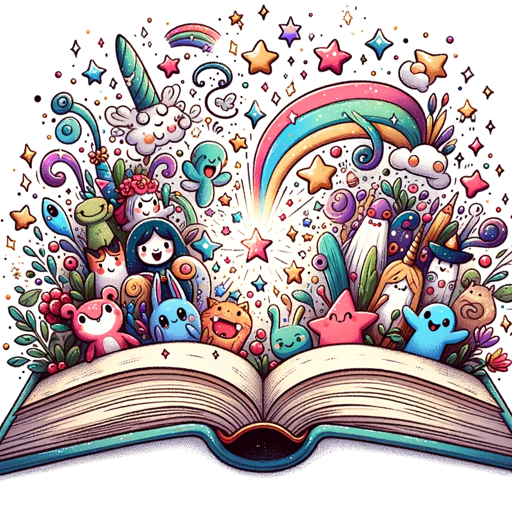
Watch Seller Listing Sales Maximizer
Maximize Your Watch Sales with AI

Unit Test Boss
Automating Dynamics 365 Testing with AI

Frequently Asked Questions about Diseñador UI/UX
What makes Diseñador UI/UX unique from other design tools?
Diseñador UI/UX uniquely combines AI-powered design recommendations with advanced understanding of design laws and Gestalt psychology principles to transform images into practical web components, providing users with HTML and TailwindCSS code snippets.
Can Diseñador UI/UX help me with a project using React?
Yes, Diseñador UI/UX generates code snippets that are adaptable for various frameworks, including React, ensuring seamless integration into your project regardless of the framework you're using.
Do I need prior design experience to use Diseñador UI/UX effectively?
No, Diseñador UI/UX is designed to cater to both beginners and experienced developers, offering comprehensive design best practices alongside the generated code snippets, making it accessible and useful for all skill levels.
How does Diseñador UI/UX incorporate design principles into its generated code?
Diseñador UI/UX analyzes uploaded images or design descriptions with an understanding of the 7 Laws of Design and Gestalt psychology, ensuring that the generated code not only recreates the visual elements but also adheres to key design principles for optimal user experience.
Can Diseñador UI/UX generate code for dynamic web components?
Yes, Diseñador UI/UX can generate HTML and TailwindCSS code snippets for dynamic web components, allowing for the creation of interactive and responsive design elements tailored to the specific needs of your project.
