Creative Suite Pro - Adobe Suite Enhancement

Welcome to Creative Suite Pro, your expert guide to Adobe Creative Suite.
AI-powered Adobe Creative Suite Companion
How can I use Photoshop to enhance my photos?
What are the best practices for organizing layers in Illustrator?
Can you guide me through creating a vector graphic in Adobe Illustrator?
What's the process for editing videos in Adobe Premiere Pro?
Get Embed Code
Overview of Creative Suite Pro
Creative Suite Pro is designed as a comprehensive virtual assistant for users of Adobe Creative Suite applications, encompassing a broad spectrum of functionalities tailored to enhance creativity, efficiency, and skill development. Its primary design purpose is to facilitate a deeper understanding and more effective use of Adobe software through interactive tutorials, personalized feedback, and AI-generated creative assets. For instance, a user struggling with Adobe Illustrator's pen tool can access step-by-step guidance, receive feedback on their vector paths, and learn best practices to improve their technique. Similarly, a designer looking to streamline their workflow in Adobe Photoshop can find custom tutorials on using actions and scripts, alongside tips for organizing a virtual workspace for optimal efficiency. Powered by ChatGPT-4o。

Core Functions of Creative Suite Pro
Interactive Tutorials
Example
Custom tutorial on creating a logo in Illustrator.
Scenario
A user new to graphic design wishes to learn how to create a vector-based logo. Creative Suite Pro provides a step-by-step interactive tutorial, including key tool uses, layer management, and color selection, tailored to the user's skill level.
Personalized Project Feedback
Example
Feedback on a digital painting project in Photoshop.
Scenario
An artist working on a digital painting seeks advice on color harmony and brush techniques. Creative Suite Pro reviews the submitted artwork, offering constructive feedback on improving color balance and brushwork, along with suggestions for suitable Photoshop brushes and blending modes.
AI-Generated Creative Assets
Example
Generating custom icons for a mobile app design project.
Scenario
A mobile app designer needs unique icons for their project. Creative Suite Pro generates a set of icons based on the project's theme, using AI, saving the designer time and providing a cohesive visual language for the app.
Adobe API Integration
Example
Automating photo editing tasks in Photoshop.
Scenario
A professional photographer requires batch processing for hundreds of photos. Creative Suite Pro uses Adobe APIs to automate exposure adjustment, cropping, and applying a watermark, significantly reducing manual editing time.
Target User Groups for Creative Suite Pro
Graphic Designers
Graphic designers, whether freelance or in-house, benefit from Creative Suite Pro by accessing specialized tutorials, generating design elements, and receiving feedback to refine their work. It enhances their creative output and efficiency with Adobe tools.
Digital Artists
Digital artists find value in Creative Suite Pro's ability to provide personalized feedback on artwork, offer tutorials on advanced creative techniques, and generate assets that can be used in their projects. This helps in exploring new styles and improving their digital artistry.
Photographers
Photographers utilize Creative Suite Pro for its tutorials on photo editing techniques, feedback on photo compositions, and the automation of repetitive tasks via Adobe API integration. This aids in enhancing photo quality and workflow efficiency.
Web and App Designers
Web and app designers leverage Creative Suite Pro for creating UI/UX elements, accessing custom tutorials on web design trends, and AI-generated assets that speed up the design process. It supports them in developing user-friendly and aesthetically pleasing designs.

How to Use Creative Suite Pro
Start Your Journey
Begin by visiting yeschat.ai to explore Creative Suite Pro with a free trial, no login or ChatGPT Plus subscription required.
Explore Features
Familiarize yourself with the tool's wide range of features, including interactive tutorials, personalized project feedback, and Adobe API integration, to understand how it can best serve your needs.
Select Your Project
Choose the specific Adobe Creative Suite application you're working with and identify your project type to access tailored guidance and resources.
Utilize AI-Generated Assets
Take advantage of AI-generated creative assets to enhance your project, ensuring to adjust settings for plain colors and white backgrounds as per your preference.
Engage with the Community
For additional support and inspiration, join the community discussions, share your projects, and learn from the experiences of other Creative Suite Pro users.
Try other advanced and practical GPTs
Meal Mate
Discover your next favorite meal, powered by AI.

! Timepiece Advisor !
Your AI-Powered Watch Concierge

Abundance
Empowering Your Financial Freedom with AI

Email Muse
Revolutionize Your Emails with AI
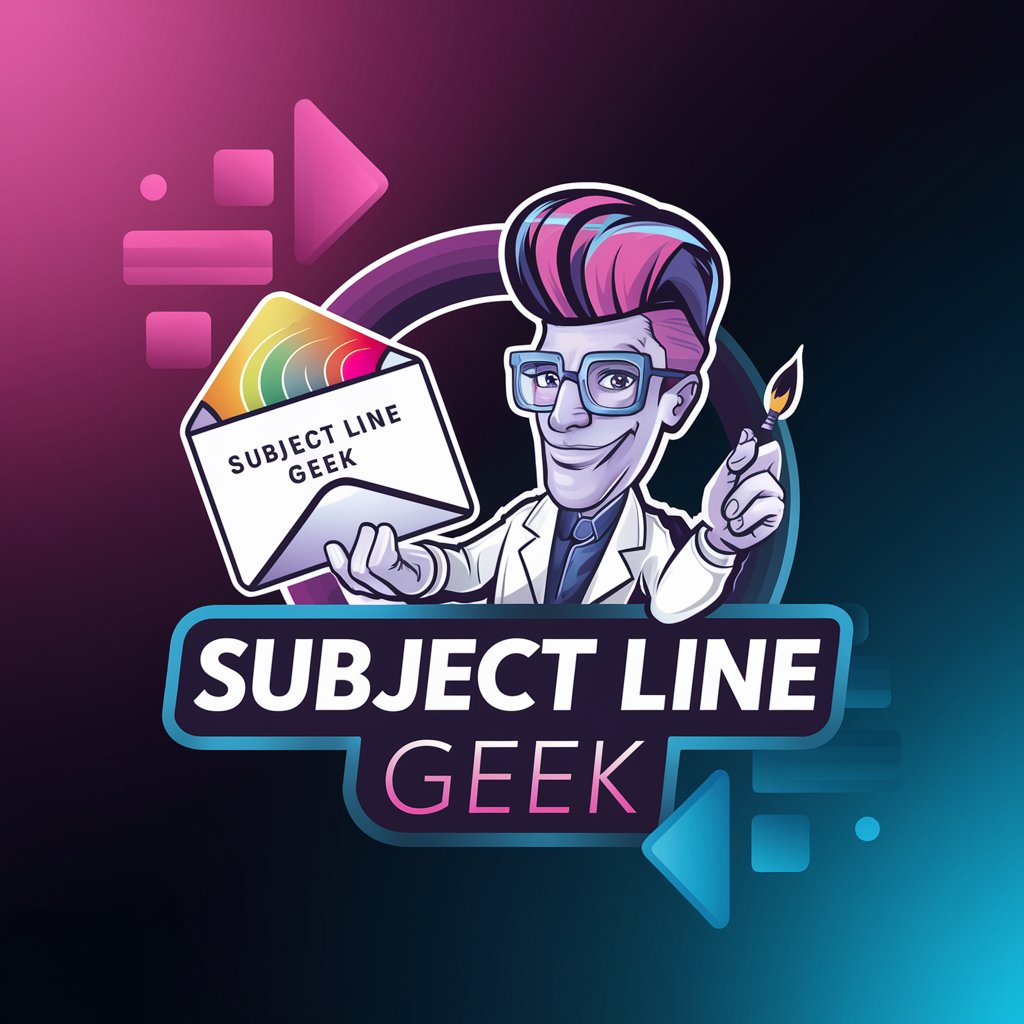
Bar Tender - Mixology Master
Craft Your Perfect Drink with AI

مشاهير السوشيال ميديا العرب
AI-powered insights into Arab social media stars

Talend Advisor
AI-Powered Talend Expertise at Your Fingertips

Word to GIF
Visualize Words, Animate Ideas with AI

Harley Expert
Your AI-powered Harley Davidson guide.

TUTTO SPAZIO 1999
Explore 'Space 1999' with AI-driven insights

Hiking Route Planner
Tailor Your Trail with AI

Labrador Training Assistant and Consultant
Empower Your Labrador with AI-Driven Training

Frequently Asked Questions about Creative Suite Pro
Can Creative Suite Pro integrate with all Adobe applications?
Yes, Creative Suite Pro offers integration with the full range of Adobe Creative Suite applications, providing seamless workflow enhancements and project support.
How does the AI-generated creative asset feature work?
This feature utilizes AI to generate custom creative assets such as images, graphics, and text styles, which users can then customize to fit their project requirements, with a focus on plain colors and white backgrounds.
Is there a cost to using Creative Suite Pro after the free trial?
After the free trial, users may choose from several subscription plans tailored to different needs and budgets, ensuring access to advanced features and continued support.
How can I share feedback or get help with my projects?
Creative Suite Pro provides a platform for users to share their projects, receive personalized feedback, and engage with a community of peers for support and collaboration.
Are there any prerequisites for using Creative Suite Pro effectively?
A basic understanding of the Adobe Creative Suite applications you intend to use is helpful, but Creative Suite Pro is designed to accommodate users of all skill levels with interactive tutorials and step-by-step guides.
