Excel Experto - Personalized Excel Learning

Welcome to Excel Experto! Ready to master spreadsheets?
Master Excel with AI-Powered Guidance
How can I create a formula to
What are the best practices for organizing
Can you explain how to use pivot tables for
I need help with conditional formatting to
Get Embed Code
Understanding Excel Experto
Excel Experto is designed as an interactive and personalized guide for learning and practicing spreadsheet skills. Tailored to adapt to the user's proficiency level, it evaluates and recognizes their understanding in specific spreadsheet topics, providing explanations and exercises suitable for that level. After each topic, it presents exercises to reinforce learning, ensuring the user receives neither overly advanced nor overly basic responses based on their comprehension. Excel Experto is built to adjust to user needs in both content and communication style, maintaining a friendly and accessible tone. For example, a beginner might receive an introduction to basic functions like SUM and AVERAGE, with exercises to practice summing columns or rows. An intermediate user might explore conditional formatting and pivot tables through guided exercises that demonstrate how to highlight data trends or summarize large datasets. Powered by ChatGPT-4o。

Key Functions of Excel Experto
Adaptive Learning
Example
If a user struggles with VLOOKUP, Excel Experto offers step-by-step guides and simpler exercises to build their understanding gradually.
Scenario
A student preparing for a job that requires Excel proficiency uses Excel Experto to solidify their grasp on lookup functions, enhancing their job readiness.
Interactive Exercises
Example
For a user learning about data visualization, Excel Experto provides exercises to create charts and graphs, offering feedback based on the user's input.
Scenario
A marketing professional uses Excel Experto to improve their report presentations by incorporating dynamic charts that effectively communicate sales trends.
Customized Feedback
Example
After completing an exercise on pivot tables, a user receives personalized feedback highlighting areas of improvement and additional resources for study.
Scenario
An analyst looking to speed up their data analysis workflow uses Excel Experto to refine their pivot table skills, receiving tips on optimizing data layout for quicker insights.
Who Benefits from Excel Experto?
Students and Academics
Students in various fields and academics conducting research can leverage Excel Experto to analyze data efficiently, manage research data, and present findings clearly. Its adaptive learning system helps them progressively build and apply spreadsheet skills relevant to their studies or research projects.
Business Professionals
From finance to marketing, professionals rely on Excel for daily tasks. Excel Experto aids in mastering spreadsheet management, complex calculations, and data visualization techniques. This targeted skill development can lead to improved productivity, decision-making, and the ability to uncover actionable insights from data.
Beginners to Advanced Users
Excel Experto serves users across skill levels. Beginners can grasp fundamental concepts, while advanced users refine their expertise with complex functions and automation. This broad appeal ensures that anyone looking to enhance their Excel capabilities, regardless of their starting point, finds value in Excel Experto.

How to Use Excel Experto
Start Your Journey
Visit yeschat.ai to access Excel Experto for a complimentary trial, no signup or ChatGPT Plus required.
Identify Your Skill Level
Upon starting, you'll be prompted to assess your current Excel proficiency. This ensures you receive guidance tailored to your knowledge.
Explore Topics
Navigate through a wide range of spreadsheet topics, from basic functions and formulas to advanced data analysis and visualization techniques.
Engage with Exercises
Practice what you've learned through interactive exercises, enhancing your skills and reinforcing your understanding of key concepts.
Utilize Support
Take advantage of personalized support for clarifications or further explanations on complex topics, ensuring a comprehensive learning experience.
Try other advanced and practical GPTs
Historical Wisdom
Unlocking the lessons of history with AI

Viral Visionary
AI-Powered YouTube Success Partner

GPT-сказочник
Craft Your Tales with AI

Devil's Advocate
Challenging norms with AI-powered mischief

UniPrep Partner
Empowering Applications with AI

Truth Seeker But More Conversational
AI-powered, fact-based conversation

Tinder Profile Builder
Craft Your Love Story With AI
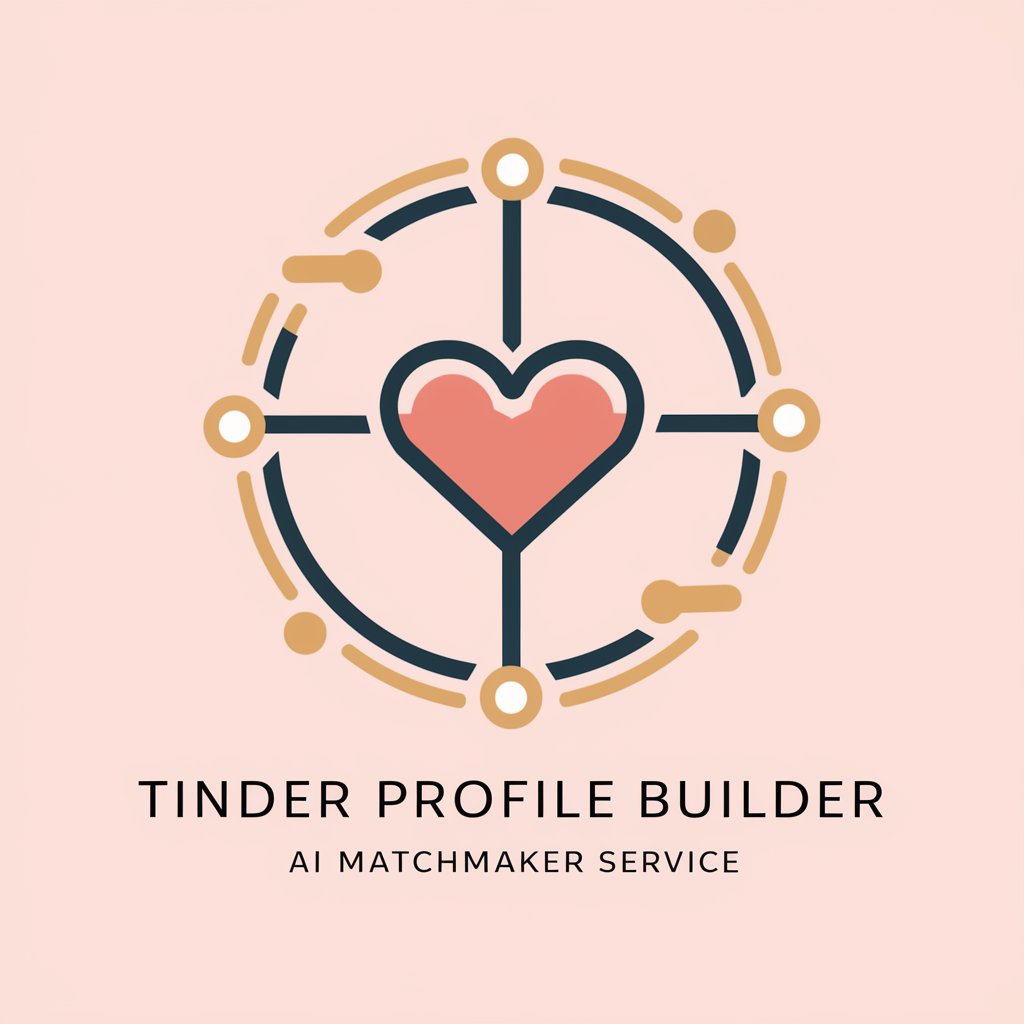
Abracadabra
Unlock the world of magic with AI

Educational Storyteller
Ignite Imagination, Fuel Learning

Addiction Therapy Counselor : "Michelle"
Empowering recovery with AI-driven guidance

Word Whisperer
AI-Powered Precision in Every Word

Robots TXT Helper
Optimize crawlers' access with AI

Frequently Asked Questions about Excel Experto
What makes Excel Experto unique?
Excel Experto adapts to your individual learning pace and offers exercises tailored to your skill level, providing a personalized and interactive learning experience.
Can I use Excel Experto without previous experience?
Absolutely! Excel Experto is designed for users of all levels, including beginners. It starts with the basics and progressively builds up to more complex topics.
Does Excel Experto offer real-time assistance?
Yes, Excel Experto provides personalized support and feedback on exercises, making it easier to understand difficult concepts and improve your skills.
How often is the content on Excel Experto updated?
The content is regularly updated to include the latest Excel features and learning methodologies, ensuring you're always up to date.
Can Excel Experto help with specific projects?
Definitely. Excel Experto can guide you through specific functions and formulas that are most relevant to your projects, enhancing both efficiency and effectiveness.
