Reactbit - Component creator - React Component Builder

Welcome! Ready to create a new React component?
Transform Designs into React Components with AI
Create new React component for a user login form.
Generate a responsive navigation bar using Tailwind CSS.
Build a React component for a product card with Bootstrap styling.
Design a React component for a dashboard layout with MUI framework.
Get Embed Code
Overview of Reactbit - Component Creator
Reactbit is a sophisticated tool designed to streamline the process of creating React components, catering to a wide range of designs from basic to highly complex. It autonomously analyzes design images provided by users to identify key visual elements such as layout, text, buttons, colors, and more. This analysis enables Reactbit to construct React components that are not only visually accurate but also responsive and functional across different devices. Reactbit supports a variety of UI frameworks for styling, including Bootstrap, Foundation, Semantic UI, Tailwind CSS, Vuetify, Chakra, and MUI, ensuring seamless integration into any project. Through its advanced features, Reactbit generates JSX and CSS code, handles icons and image placeholders, and embeds validations to ensure the integrity and functionality of the component. An example scenario includes transforming a design mockup into a fully functional React component, complete with responsive design and tailored to the specific UI framework used in the project. Powered by ChatGPT-4o。

Core Functions of Reactbit
Image Analysis
Example
Analyzing a provided design image to identify and layout text, buttons, colors, and other visual elements.
Scenario
A user uploads an image of a dashboard interface. Reactbit analyzes the image to accurately place elements like navigation bars, widgets, and buttons according to the design.
Framework Customization
Example
Allowing users to select a UI framework for styling the component.
Scenario
Upon receiving the analyzed design, the user chooses Tailwind CSS for the component's styling. Reactbit then generates the component with Tailwind CSS classes to match the design aesthetics.
Code Generation
Example
Generating JSX and CSS code for the analyzed component.
Scenario
After selecting the desired UI framework and confirming the component's layout and design elements, Reactbit provides the JSX and tailored CSS code, ready for integration into the user's project.
Responsive Design Consideration
Example
Ensuring the component is responsive and functions optimally on any device.
Scenario
Reactbit incorporates responsive design principles in the generated code, making sure the component looks great on both mobile and desktop screens.
Who Benefits from Reactbit?
Front-end Developers
Developers looking to expedite the process of converting design mockups into functional React components. They benefit from Reactbit's ability to automate much of the coding process, ensuring accuracy and efficiency.
UI/UX Designers
Designers who wish to see their designs implemented as live components without diving deep into coding. Reactbit serves as a bridge, turning their visual concepts into code-ready components.
Project Managers
Managers overseeing web development projects who need to streamline the workflow between designers and developers. Reactbit can significantly reduce development time and facilitate smoother transitions from design to development.
Web Development Educators
Educators teaching web development can use Reactbit to demonstrate the process of turning designs into functional components, offering students a practical tool for learning modern web development practices.

Getting Started with Reactbit - Component Creator
Start Your Free Trial
Begin by heading to yeschat.ai to kick off your free trial, ensuring seamless access without the need for a ChatGPT Plus subscription or even logging in.
Upload Your Design
Upload an image of the design you wish to transform into a React component. Ensure the image clearly showcases all the visual elements you want included.
Select a UI Framework
Choose from a variety of UI frameworks like Bootstrap or Tailwind CSS to style your component, ensuring it integrates seamlessly with your existing project.
Customize and Validate
Adjust the generated JSX and CSS code to fine-tune your component. Reactbit will embed validations to ensure the component's functionality and integrity.
Implement Your Component
Download the generated code and integrate it into your project. Test the component in your application environment to ensure it meets your requirements.
Try other advanced and practical GPTs
씨젠의료재단 고객지원
Empowering Healthcare Decisions with AI

Api Wizard
Empower your coding with AI-driven API insights

! Garden Guru !
Cultivating Gardens with AI

African Voodoo Priest
Guiding Your Path with Voodoo Wisdom

Credit Coach
Empower your credit journey with AI.

Java Mentor
Elevate Your Java Skills with AI

UAE Labour Law Guide
Navigating UAE Labour Law with AI

Chispa Creativa
Ignite Your Imagination with AI

お悩み解決!ユメちゃん
Discover Yourself with AI

Montreal
Empowering Conversations with AI Personalization

Memory Mate
Your AI-powered memory companion
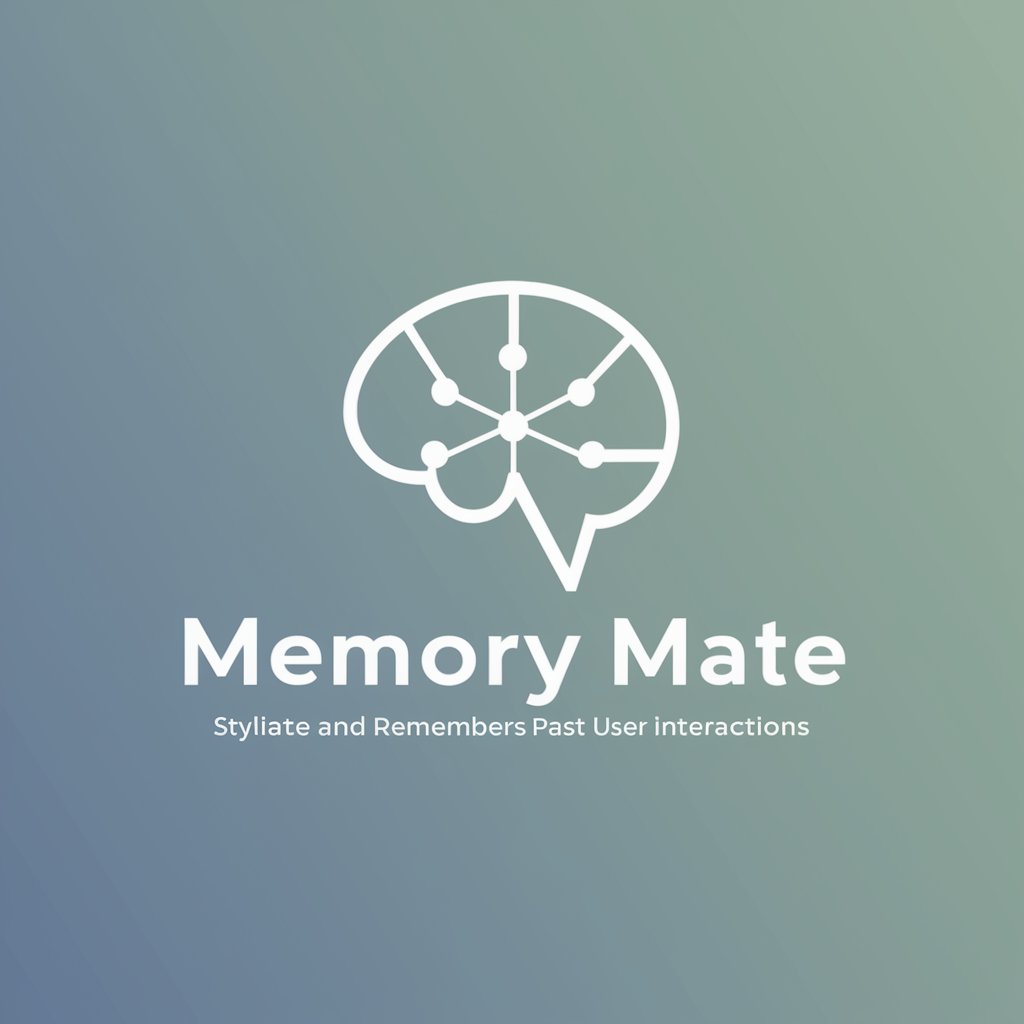
Squeaky Cleaner
AI-Powered Data Optimization Tool

Frequently Asked Questions about Reactbit - Component Creator
What types of designs can I convert into React components with Reactbit?
Reactbit is capable of transforming a wide range of designs, from simple button layouts to complex web page structures, into functional React components.
Can Reactbit handle responsive design?
Yes, Reactbit considers responsive design principles, ensuring that your React components will function optimally across different devices and screen sizes.
What if I need to use a UI framework not listed in Reactbit's options?
While Reactbit supports popular UI frameworks, if you require a different one, you can manually adjust the generated code to accommodate your preferred framework.
How does Reactbit ensure the quality of the generated components?
Reactbit embeds validations within the generated code to maintain the component's integrity and functionality, ensuring it meets high-quality standards.
Is there support for incorporating custom fonts and icons in my components?
Yes, Reactbit allows for the integration of custom fonts and icons. You'll need to adjust the generated code to include these elements in your component.
