Image Shredder - Creative Image Manipulation

Reimagine Images with AI-Powered Shuffling
Let's use Image Shredder!
Create an example shredded image.
Find a random image to shred.
What is "Image Shredder'?
Get Embed Code
Overview of Image Shredder
Image Shredder is a specialized tool designed to manipulate and transform images in a unique way. Its primary function is to slice uploaded images into 10 equal parts, randomize these parts, and then reassemble them into a new, shuffled image. This process creates a visually interesting and often abstract version of the original image, offering a novel perspective on familiar visuals. For example, an uploaded photograph of a landscape could be sliced into strips and then rearranged, resulting in a disjointed yet intriguing representation of the original scene. This tool is particularly useful in creative projects, educational settings, or any scenario where visual experimentation and exploration are desired. Powered by ChatGPT-4o。

Key Functions and Applications of Image Shredder
Slicing and Randomizing Images
Example
An artist uploads a digital painting to create a series of fragmented art pieces for an online gallery. Each piece retains elements of the original but offers a new, unexpected composition.
Scenario
In a digital art class, students upload their work to understand the impact of rearrangement on visual coherence and the perception of imagery.
Generating Abstract Art
Example
A graphic designer uses the tool to generate unique backgrounds for a website. By uploading and shredding stock photos, they create engaging, one-of-a-kind visuals that enhance the site's aesthetic.
Scenario
For an advertising campaign, marketers upload product images to create eye-catching, abstract versions that grab viewer attention in social media feeds.
Educational Tool for Understanding Image Composition
Example
Teachers use Image Shredder to demonstrate the principles of composition, balance, and symmetry in visual arts. By comparing original and shredded images, students learn about the essential elements that make up a cohesive image.
Scenario
In a photography workshop, participants upload their photos to analyze how altering the order of visual elements affects the narrative and emotional impact of their images.
Target User Groups for Image Shredder
Digital Artists and Designers
This group benefits from the tool's ability to transform standard images into unique artworks, offering fresh inspiration and elements for their projects. It serves as a creative catalyst and a means to explore new visual styles and concepts.
Educators and Students
In educational settings, Image Shredder serves as an interactive tool to teach and learn about art, design, and visual storytelling. It provides a hands-on experience in understanding how different image components interact and influence overall perception.
Marketers and Advertisers
For those in marketing and advertising, the tool offers a way to create visually arresting content that stands out. By transforming ordinary images into something more abstract and intriguing, it helps capture and retain audience attention in competitive visual spaces.

How to Use Image Shredder
1
Visit yeschat.ai for a free trial, no login or ChatGPT Plus required.
2
Upload an image to the Image Shredder tool directly on the platform.
3
The tool automatically slices the uploaded image into 10 equal parts.
4
Image Shredder then randomizes these parts and reassembles them into a new image.
5
Download the newly created image for your use, such as in creative projects or presentations.
Try other advanced and practical GPTs
Flug Terminal Finder
Navigate airports effortlessly with AI

Website Optimizer
Empower Your Site with AI-Powered Insights

Movie Cliché Expert
Uncover the Secrets Behind Movie Tropes

Wildlife & Nature Conservation Educator
Empowering Conservation Through AI

Funnel Strategist
Strategize, Optimize, Convert: AI-Powered Funnel Design

Prospero
Empowering Your Growth with AI

TextCraft Explorer
Craft, Build, and Explore with AI

Healthcare Reform Expert
Empowering Discussions on Healthcare Reform

Angular Helper
Empowering Angular Development with AI

Sharpener
Empowering C# Developers with AI

Academia de Alemán
Empower your German learning with AI
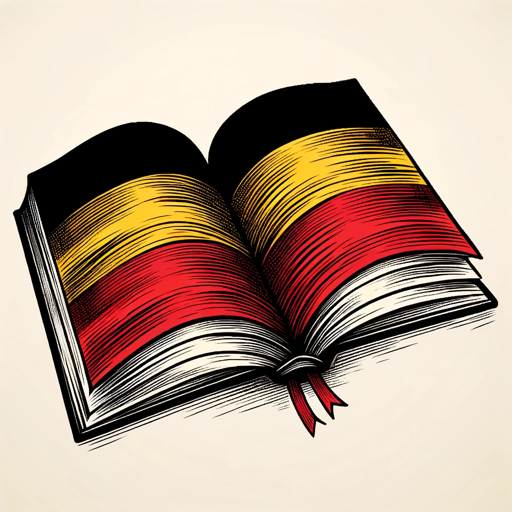
Cinéfilo
Discover movies your way, powered by AI

Frequently Asked Questions about Image Shredder
What file formats does Image Shredder support?
Image Shredder supports common image formats such as JPEG, PNG, and BMP.
Can I control how the image is sliced?
No, Image Shredder automatically slices the image into 10 equal parts without user input.
Is it possible to revert the shuffled image back to its original state?
No, once the image is randomized and reassembled, it cannot be reverted to its original form.
Are there any size limitations for the images I can upload?
Yes, there may be size limitations based on the platform's capabilities. It's best to check the specific requirements on yeschat.ai.
Can I use Image Shredder for professional design work?
While Image Shredder can be a creative tool, the random nature of the slicing and reassembling may not be suitable for precise professional design needs.
