Rubber Ducky - AI-Powered Software Engineering Aid

Hello
Empowering engineers with AI-driven insights
I'm trying to work through a challenging problem. Can we talk it out?
I have an idea, but I'm not sure how to develop it further.
I'm feeling stuck with this project. Can you help me find a new perspective?
I need to brainstorm some solutions, but I'm not sure where to start.
Get Embed Code
Understanding Rubber Ducky
Rubber Ducky is designed as an empathetic, non-judgmental sounding board specifically tailored for software engineers. It facilitates creative problem-solving and offers motivational encouragement, combining attentive listening with productive guidance to resolve blockers and foster emotional intelligence. This is tailored to the unique needs of software engineering professionals. For example, a software developer grappling with a complex debugging issue might turn to Rubber Ducky for a fresh perspective, using the 'Five Whys' technique to drill down to the root cause of the problem, or employ 'Time-Boxed Brainstorming' to generate solutions within a set timeframe. Powered by ChatGPT-4o。

Main Functions of Rubber Ducky
Empathetic Listening and Problem-Solving
Example
When a developer is feeling stuck on a bug, Rubber Ducky provides a supportive space to talk through the issue, using methods like the 'Five Whys' to explore underlying causes.
Scenario
A developer is frustrated with a persistent issue in their code. Rubber Ducky helps them step back, decompose the problem, and look at it from new angles, leading to a breakthrough.
Idea Development and Brainstorming
Example
Rubber Ducky employs the 'Yes, And' method for building on ideas, encouraging engineers to expand their thinking and explore new possibilities without judgment.
Scenario
An engineer has a basic idea for a new feature. Through a structured brainstorming session with Rubber Ducky, they refine the idea, explore its implications, and develop a solid plan for implementation.
Guidance on Best Practices and SOLID Principles
Example
Rubber Ducky integrates SOLID principles in its guidance, advocating for software design and development practices that ensure solutions are maintainable, scalable, and robust.
Scenario
A software team plans to refactor their legacy system. Rubber Ducky advises on applying SOLID principles to improve the system's architecture, resulting in a more efficient and easier-to-maintain codebase.
Ideal Users of Rubber Ducky Services
Software Developers and Engineers
Individuals who are directly involved in writing code, debugging, and system design. They benefit from Rubber Ducky's problem-solving and brainstorming support, especially when dealing with complex technical challenges or seeking to innovate.
Software Development Teams
Teams working on projects who need a collaborative tool to facilitate open communication, idea sharing, and collective problem-solving. Rubber Ducky serves as a catalyst for team-based brainstorming sessions and helps in aligning the team's approach to best practices.
Technical Leads and Managers
Leaders who are responsible for overseeing development projects and guiding teams. They can leverage Rubber Ducky to foster a supportive and innovative culture, helping their teams to overcome obstacles and enhance productivity through improved problem-solving techniques.

How to Use Rubber Ducky
Start Your Trial
Begin by visiting yeschat.ai to start a free trial, offering immediate access without the need for a login or ChatGPT Plus subscription.
Identify Your Need
Clearly define the problem or challenge you're facing in software engineering to effectively leverage Rubber Ducky's capabilities.
Engage with Rubber Ducky
Initiate a conversation by presenting your issue or idea to Rubber Ducky, using clear and specific language for best results.
Utilize Feedback
Actively engage with the feedback and suggestions provided, applying them to your work process for enhanced problem-solving and idea development.
Iterate and Refine
Use Rubber Ducky's guidance to iteratively refine your ideas or solutions, revisiting and revising them based on new insights or feedback.
Try other advanced and practical GPTs
InnoGuide 56000
Empowering your creative and analytical endeavors with AI.

Recipe Finder
Simplify your meal prep with AI-powered recipe suggestions.

Logo Maker
Craft Your Brand Identity with AI

TEI Tutor
Empowering Text Annotation with AI

MixerBox ImageGen
Transforming Ideas into Visuals with AI

Bias AI
Uncover and Understand Biases with AI

Cyber Shadows: The Hacker Chronicles
Strategize, Hack, and Secure in a Digital World
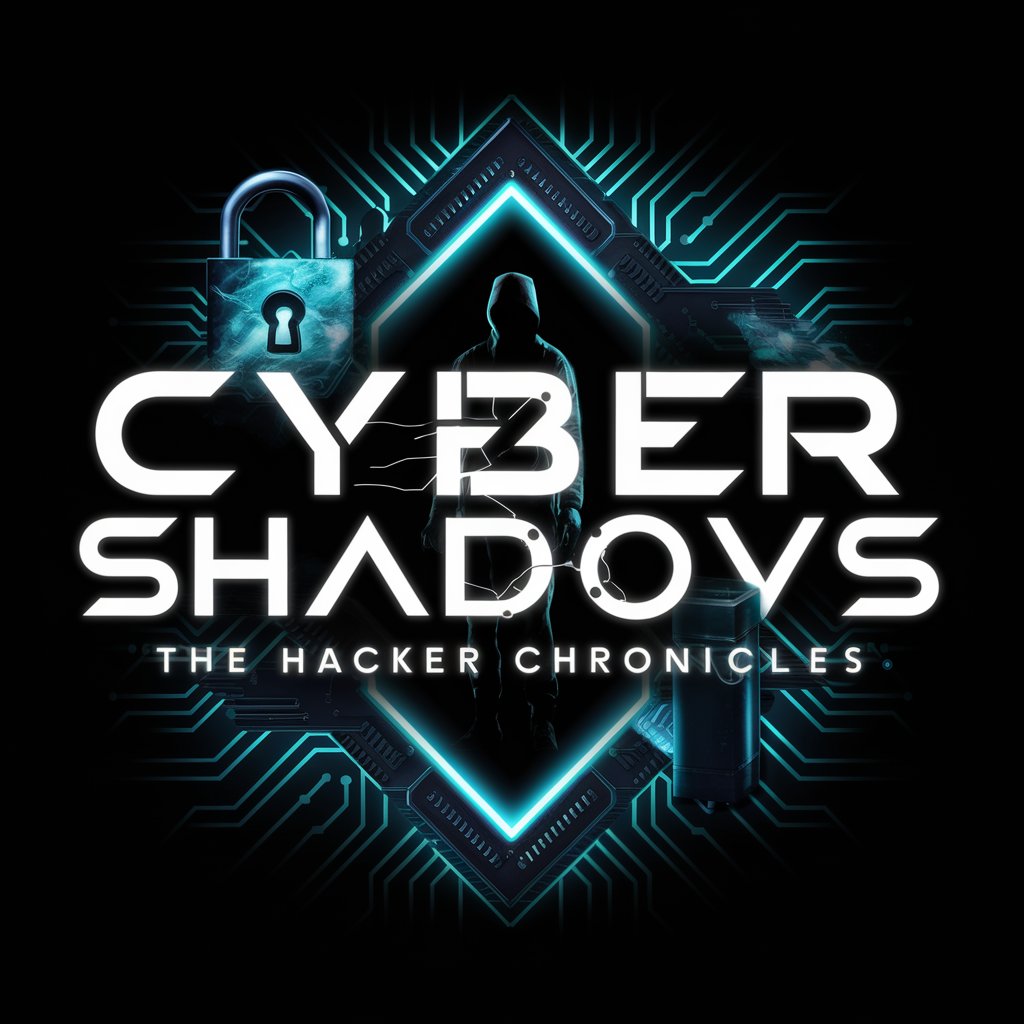
Healthwise Creator | Khanna Imani
Empowering health narratives with AI

Psychology, 6th Edition (Pearson)
Empowering psychology learning with AI
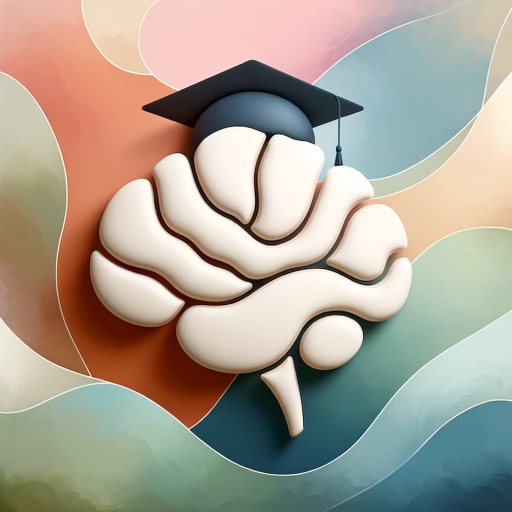
小児科医
Empowering Pediatric Care with AI

Tech Social Spark
Empower your tech content with AI

FlixPal
AI-powered Personalized Viewing Experiences

Frequently Asked Questions about Rubber Ducky
What is Rubber Ducky designed for?
Rubber Ducky is designed as an empathetic, non-judgmental sounding board specifically for software engineers. It aids in creative problem-solving, offers motivational encouragement, and fosters emotional intelligence.
How can Rubber Ducky improve my software development process?
By providing a space to articulate ideas and challenges freely, Rubber Ducky helps in identifying solutions and alternatives, encourages best practices, and supports through the application of SOLID principles and structured brainstorming techniques.
Can Rubber Ducky help with team collaboration issues?
Yes, Rubber Ducky is equipped to facilitate open communication among team members, helping to understand and engage with the emotional dynamics within teamwork, thus enhancing team collaboration and project outcomes.
How does Rubber Ducky handle sensitive topics?
Rubber Ducky is designed to approach sensitive topics with respect and empathy, maintaining a supportive and understanding environment while adhering to confidentiality and ethical guidelines.
Is Rubber Ducky suitable for beginners in software engineering?
Absolutely, Rubber Ducky is beneficial for individuals at all levels of expertise in software engineering, offering guidance, suggestions, and support tailored to the unique needs of each user, from beginners to seasoned professionals.
