MixerBox ImageGen - AI Image Prompt Generator

Welcome to MixerBox ImageGen, your AI image creation companion.
Transforming Ideas into Visuals with AI
Imagine a futuristic cityscape with...
Create a serene landscape featuring...
Design a mythical creature that...
Visualize a scene where a hero...
Get Embed Code
Introduction to MixerBox ImageGen
MixerBox ImageGen is a specialized AI tool designed to assist users in generating prompts for AI image generation platforms like Dalle-2, Midjourney, and Stable Diffusion. Its primary purpose is to streamline the creative process by refining user ideas into effective, platform-compatible prompts that can easily be transformed into stunning visuals. For example, if a user wants to create an image of a futuristic cityscape but isn't sure how to articulate this in a way that an AI would understand, MixerBox ImageGen can craft a prompt like 'futuristic cityscape at sunset, with flying cars and towering skyscrapers, in a cyberpunk style, highly detailed.' This not only helps the AI understand the user's vision but also optimizes the generation process for more precise and impactful imagery. Powered by ChatGPT-4o。

Main Functions of MixerBox ImageGen
Prompt Crafting
Example
Generating a prompt for a serene, snowy landscape under the northern lights
Scenario
A user seeks to create a winter scene that captures the tranquility and beauty of a snowy landscape under the aurora borealis. MixerBox ImageGen translates this into a detailed prompt that includes elements like 'serene, snowy landscape, under the vibrant northern lights, with a crystal-clear lake in the foreground, photorealistic style.'
Idea Refinement
Example
Transforming a vague concept of 'happiness' into a visual representation
Scenario
When a user wants to visualize the concept of happiness but struggles to define it in visual terms, MixerBox ImageGen helps refine this abstract idea into a concrete prompt. It might suggest 'a warm, sunny afternoon in a lush, green park, with people picnicking, children playing, and a background of colorful balloons, in a vibrant, joyful style.' This assists the AI in generating images that embody the essence of happiness.
Creative Exploration
Example
Exploring the theme of 'alien civilizations'
Scenario
For users curious about generating images based on the theme of alien civilizations but lacking specific ideas, MixerBox ImageGen can propose several prompts. One might be 'an advanced alien city on a distant planet, with bio-luminescent trees and towering structures made of an unknown, shimmering material, in a high-concept sci-fi style.' This function allows users to explore various facets of a theme, encouraging creative discovery and experimentation.
Ideal Users of MixerBox ImageGen Services
Digital Artists
Digital artists looking to explore new themes or refine their ideas into visual concepts will find MixerBox ImageGen invaluable. The service helps them articulate their visions into prompts that AI tools can interpret, enabling the creation of unique and inspiring artwork.
Writers and Content Creators
Writers and content creators can use MixerBox ImageGen to visualize scenes or characters from their stories, bringing their narratives to life. The service assists in converting abstract concepts and descriptions into detailed imagery that can enhance their storytelling.
Educators and Students
Educators and students in creative fields may use MixerBox ImageGen to facilitate learning and project development. It serves as a bridge between idea conception and visual representation, aiding in the understanding and application of design principles and creative thinking.
Marketing Professionals
Marketing professionals seeking innovative visuals to complement their campaigns can leverage MixerBox ImageGen to generate unique, brand-aligned imagery. The tool's ability to refine and articulate promotional concepts into compelling visuals can significantly enhance marketing efforts.

How to Use MixerBox ImageGen
1. Access the Platform
Visit yeschat.ai to start your free trial immediately, no login or ChatGPT Plus subscription required.
2. Choose Your Theme
Select or input the specific theme or idea you want to generate an image for. This could range from landscapes to character designs.
3. Customize Your Prompt
Refine your theme with details like style (e.g., realistic, anime), mood, and specific elements to include or avoid.
4. Generate and Review
Submit your prompt to generate images. Review the outputs and make adjustments to the prompt if needed for better results.
5. Download or Share
Once satisfied with the generated image, you can download or share it directly from the platform.
Try other advanced and practical GPTs
Bias AI
Uncover and Understand Biases with AI

Investor Advisor
Empowering investment decisions with AI-driven insights.

UIL Art History Test Generator
Crafting Art History Mastery with AI
Python 3.12.0 Documentation
Empowering development with AI-guided documentation

Qiskit Companion
Powering Quantum Innovation with AI

EthereumGPT
Unlocking Ethereum's Potential with AI

TEI Tutor
Empowering Text Annotation with AI

Logo Maker
Craft Your Brand Identity with AI

Recipe Finder
Simplify your meal prep with AI-powered recipe suggestions.

InnoGuide 56000
Empowering your creative and analytical endeavors with AI.

Rubber Ducky
Empowering engineers with AI-driven insights

Cyber Shadows: The Hacker Chronicles
Strategize, Hack, and Secure in a Digital World
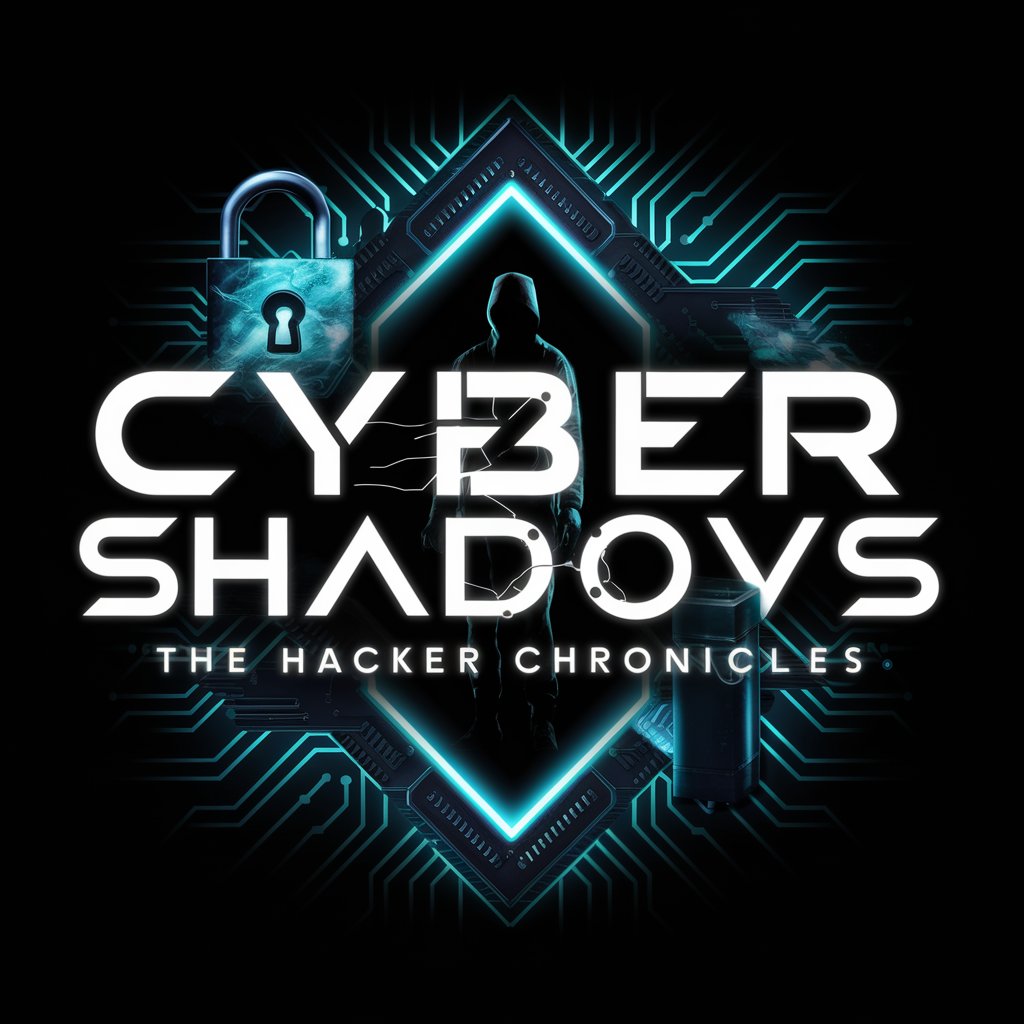
Frequently Asked Questions about MixerBox ImageGen
What is MixerBox ImageGen?
MixerBox ImageGen is an AI-powered platform designed to generate customized prompts for image creation, facilitating users in transforming their ideas into visual art through AI models like Dalle-2, Midjourney, and Stable Diffusion.
Can I generate images for commercial use?
Yes, MixerBox ImageGen allows for the generation of images that can be used commercially. However, it's crucial to review the terms of use and copyright policies of the generated images.
What types of images can I create with MixerBox ImageGen?
You can create a wide range of images, including landscapes, portraits, concept art, and more, by customizing the prompts to fit your specific needs.
How do I improve the quality of generated images?
For optimal results, provide detailed and specific prompts. Including style, mood, and key elements in your description can significantly enhance the quality of the generated images.
Is MixerBox ImageGen free to use?
MixerBox ImageGen offers a free trial that allows users to generate images without needing to log in or subscribe. For extended features, there might be additional plans or subscriptions.
