Coconut Video Transcoding API Assistant - Flexible Video Transcoding

Welcome to Coconut API assistance!
Streamline media processing with AI-driven transcoding
How do I use Coconut API?
Can you troubleshoot my API error?
What are best practices for transcoding?
Tips for API integration?
Get Embed Code
Introduction to Coconut Video Transcoding API Assistant
The Coconut Video Transcoding API Assistant is designed to simplify the integration and utilization of Coconut's cloud-based video transcoding services. It offers an intuitive interface for developers to automate the process of video transcoding, ensuring compatibility across various devices and platforms. Through a RESTful API, users can submit videos for transcoding, specify output formats, and manage transcoding jobs with ease. Examples of its application include automating the conversion of uploaded user content into multiple formats for a video sharing platform, or preparing media content for streaming with adaptive bitrate support. Powered by ChatGPT-4o。

Main Functions of Coconut Video Transcoding API Assistant
Video Transcoding
Example
Converting a single source video into multiple resolutions and formats (e.g., MP4, WebM) for optimal playback on various devices.
Scenario
A video streaming service needs to support a wide range of devices, from smartphones to smart TVs, each requiring different video formats and resolutions.
Thumbnail Generation
Example
Creating static images or animated previews from a video at specified intervals.
Scenario
An online education platform generates thumbnails for lecture videos, allowing users to preview content before watching.
HLS and MPEG-DASH Packaging
Example
Preparing video content for streaming through HTTP Live Streaming (HLS) or Dynamic Adaptive Streaming over HTTP (MPEG-DASH).
Scenario
A live sports streaming app requires the conversion of live broadcast feeds into HLS format for viewers to watch on various devices without buffering.
Ideal Users of Coconut Video Transcoding API Assistant Services
Video Streaming Platforms
Platforms that host and stream video content can leverage the API to ensure their media is accessible across all devices and network conditions, enhancing user experience.
Social Media and User-Generated Content Sites
Websites that allow users to upload videos can use the API to automatically transcode uploaded content into standardized formats, ensuring compatibility and optimal playback.
E-Learning and Online Training Platforms
Educational platforms can use the API to manage and deliver educational content in various formats and resolutions, catering to learners using different devices.

Using Coconut Video Transcoding API
Start Your Free Trial
Begin by accessing yeschat.ai to initiate a free trial, eliminating the need for login credentials and bypassing the requirement for ChatGPT Plus.
Create Your Account
Register for an account by selecting your preferred region during signup to align with your server's geographical location for optimized performance.
API Key Authentication
Authenticate your API requests using the provided API key with Basic Auth. Your username is the API key, and the password field should remain empty.
Set Up Your Transcoding Job
Define your transcoding job in a single HTTP request, specifying input files, storage options, notification settings, and output formats as required.
Monitor and Retrieve Outputs
Use the webhook notification system to monitor job progress and retrieve output files once the transcoding process is complete.
Try other advanced and practical GPTs
scienceX
Empowering Discovery with AI Intelligence

Personal Finance Simulator
Empowering Financial Decisions with AI

Crafted Resumes
Empower Your Job Search with AI

3D Cartoon Creator
Bring Stories to Life with AI

Stratégie Projet Expert
Empowering Projects with AI Insights

!تعلم المندرين معي
Master Mandarin with AI, Tailored for Arabic Speakers

PósEnfermagemBR
Empowering Nursing Research with AI

DračákGPT
Craft Your Adventure with AI-Powered Imagination
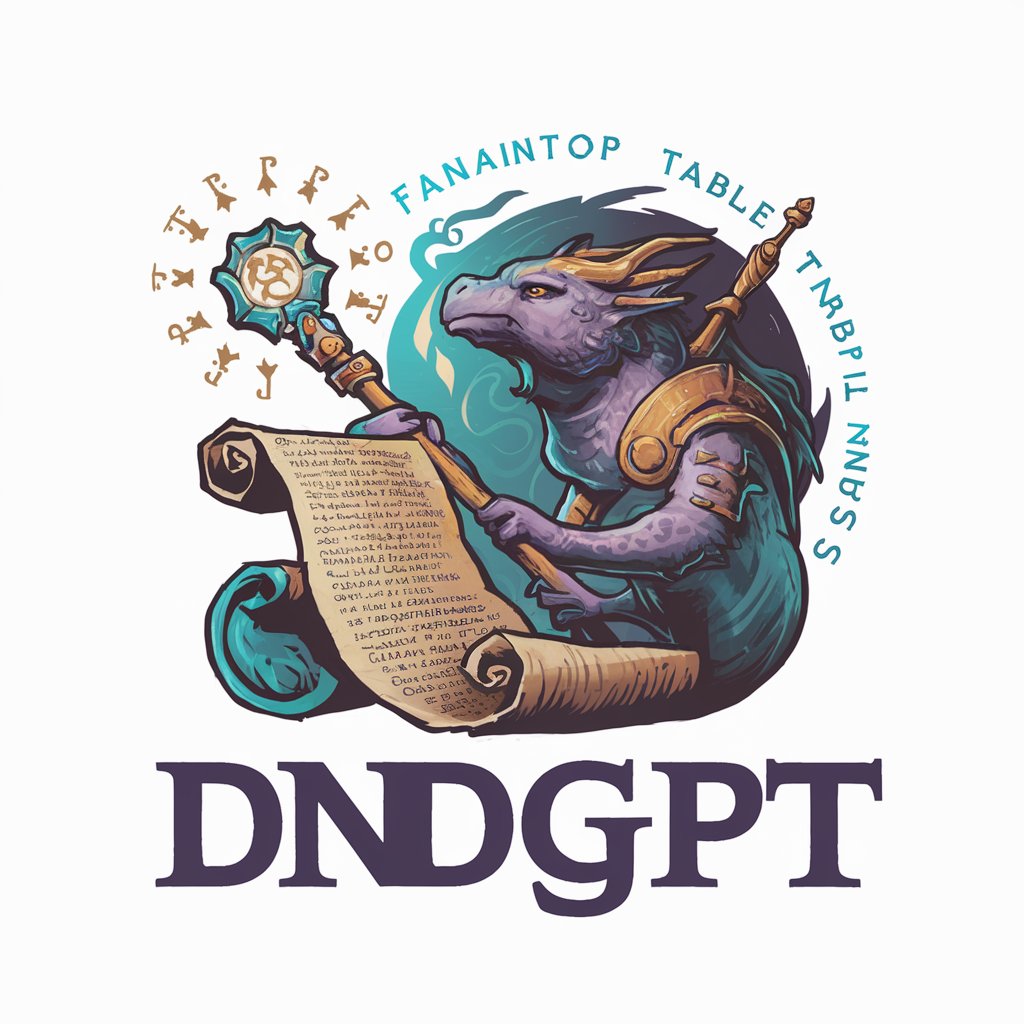
AI JourneyMate Travel Gear
Tailored Gear for Every Adventure
العربيةChatGPT
Empowering Arabic Communication with AI

Resume Builder
Craft Your Professional Story with AI

Picture This!
Guess the AI-generated image, spark your imagination!

FAQs on Coconut Video Transcoding API
How do I authenticate with Coconut API?
Authenticate using your API key with Basic Auth. The API key serves as the username, while the password field should be left blank.
Can I use Coconut API for generating thumbnails?
Yes, Coconut API supports generating static thumbnails and animations in various formats, including JPG, PNG, WebP, and animated WebP.
What video and audio formats does Coconut support?
Coconut supports a wide range of containers and codecs, including MP4, WebM, AAC, MP3, and more, allowing for flexible output specifications.
How can I monitor the progress of my transcoding jobs?
Use HTTP or SNS notifications to receive updates on job status, including completion and error alerts, facilitating real-time monitoring.
Does Coconut API support conditional outputs?
Yes, you can define conditional outputs based on input characteristics or job parameters, enabling dynamic transcoding workflows.
