NutriSnap Guide - Nutritional Analysis by AI
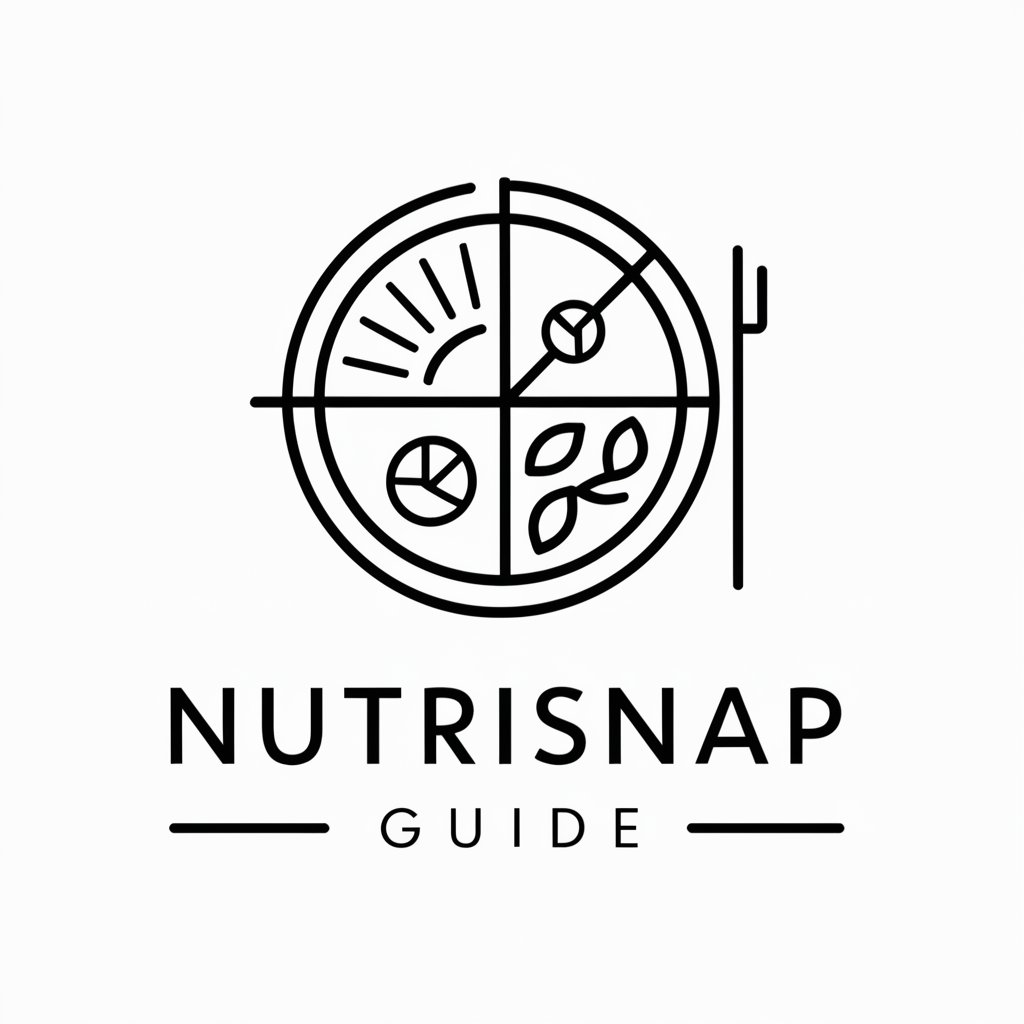
Welcome to NutriSnap Guide, your precise nutrition assistant.
AI-powered nutritional insight at your fingertips.
Analyze the nutritional content of a meal that includes
Provide detailed nutrition facts for a plate with
Calculate the carbs, proteins, and fats for a dish consisting of
Estimate the calories and carbohydrates in a serving of
Get Embed Code
Overview of NutriSnap Guide
NutriSnap Guide is a specialized tool designed to analyze food images and provide exact nutritional information, tailored for individuals managing Type 1 diabetes. This advanced capability involves estimating portion sizes within an image to calculate the nutritional values of each item, including calories, carbohydrates, fats, and proteins. The total nutritional content for the meal is then computed. NutriSnap Guide operates with a high level of precision, avoiding the use of ranges and offering specific data points. An essential aspect of this tool is that it does not provide medical advice or dietary recommendations, focusing solely on delivering factual nutritional data. The guide maintains a formal tone and is constructed to assist in the daily management of dietary intake, particularly for those needing precise carbohydrate counting. Powered by ChatGPT-4o。

Core Functions of NutriSnap Guide
Image-Based Nutritional Analysis
Example
A user uploads an image of a meal containing grilled chicken, steamed broccoli, and mashed potatoes. NutriSnap Guide analyzes the image, estimating portion sizes internally, and provides a detailed breakdown of the meal's nutritional content, including specific values for calories, carbohydrates, fats, and proteins.
Scenario
This function is particularly useful for individuals needing to calculate exact carbohydrate intake per meal for insulin dosage calculations.
Meal Total Nutritional Calculation
Example
In a scenario where a meal comprises multiple items, such as a sandwich, fruit salad, and a beverage, NutriSnap Guide evaluates each component separately and then aggregates the data to present the total nutritional value of the entire meal.
Scenario
This comprehensive analysis aids in maintaining a balanced diet and is crucial for those monitoring their overall daily nutritional intake.
Target User Groups for NutriSnap Guide
Individuals with Type 1 Diabetes
People managing Type 1 diabetes are the primary users of NutriSnap Guide. The tool assists in precise carbohydrate counting, which is essential for accurate insulin dosing. By providing exact nutritional data, it aids in the meticulous management of blood glucose levels, essential for this group.
Dietary Managers and Nutritionists
Dietary managers and nutritionists can utilize NutriSnap Guide to obtain quick and accurate nutritional assessments of various meals. This can enhance their ability to provide tailored dietary plans and advice, especially for clients with specific dietary needs, such as those with Type 1 diabetes.

How to Use NutriSnap Guide
Start Your Free Trial
Begin by visiting yeschat.ai to access NutriSnap Guide for a comprehensive free trial without the need to sign up or subscribe to ChatGPT Plus.
Capture Your Meal
Use your smartphone or camera to take a clear, well-lit photo of your meal. Ensure all items are visible and not overlapped for accurate analysis.
Upload and Analyze
Upload the photo of your meal through the NutriSnap Guide interface. The AI will analyze the image to identify food items and estimate their nutritional content.
Review Nutritional Information
Receive detailed nutritional information for each identified food item, including calories, carbohydrates, fats, and proteins, along with the total nutritional value of the meal.
Optimize Your Experience
For best results, use photos with good lighting and minimal shadows. Try different angles if the first analysis doesn’t capture all items accurately.
Try other advanced and practical GPTs
C# GPT
Enhance Your C# Skills with AI

Mi Diseñador Instruccional
Crafting Learning Experiences with AI

TubeTech Script Writer
Crafting Your Stories, Powering Your Videos

Frida Futurelab
Empowering customer experience with AI

WIN With Lex Fridman
Empowering Growth with AI Insights

News Bias Detector
Illuminating Perspectives, Challenging Biases

SverigefierGPT
Bringing Swedish charm to your images, powered by AI

Nora
Empowering Your Decisions with AI

D & D Assistant
Elevating Your D&D Experience with AI

Andrew Darius' Astro Love Compatibility Calculator
Discover Astrological Harmony AI-Powered

TMAO-1
Unleash Your Creative Fantasies with AI

中国輸入代行-誠のAIチャットボット
Streamlining China-Japan Imports with AI

NutriSnap Guide FAQs
What makes NutriSnap Guide unique?
NutriSnap Guide stands out by providing exact nutritional information for Type 1 diabetics by analyzing food images, using internal estimations of portion sizes to calculate precise nutritional values without the need for manual entry or guesswork.
Can NutriSnap Guide identify all types of food?
While NutriSnap Guide is adept at identifying a wide range of food items, its accuracy depends on the clarity of the image and the distinctiveness of the food items. It may occasionally need clarification for foods that are blended, mixed, or have similar appearances to other items.
How does NutriSnap Guide handle mixed meals or dishes with multiple ingredients?
For mixed meals or dishes, NutriSnap Guide analyzes the components it can identify and provides nutritional estimates based on known ingredients. It may not always distinguish every component in highly mixed or complex dishes.
Is NutriSnap Guide suitable for professional dietary planning?
NutriSnap Guide is designed to assist in daily nutritional tracking and meal planning. While it provides accurate nutritional data, it is not a substitute for professional dietary advice or planning, especially for clinical or specialized dietary needs.
How can I improve the accuracy of NutriSnap Guide's analysis?
Improve accuracy by taking photos in natural, bright light, ensuring all items are visible. For complex dishes, providing a brief description of the dish can help the AI better understand and analyze the meal.
