Deaf and Blind - Accessibility Enhancement
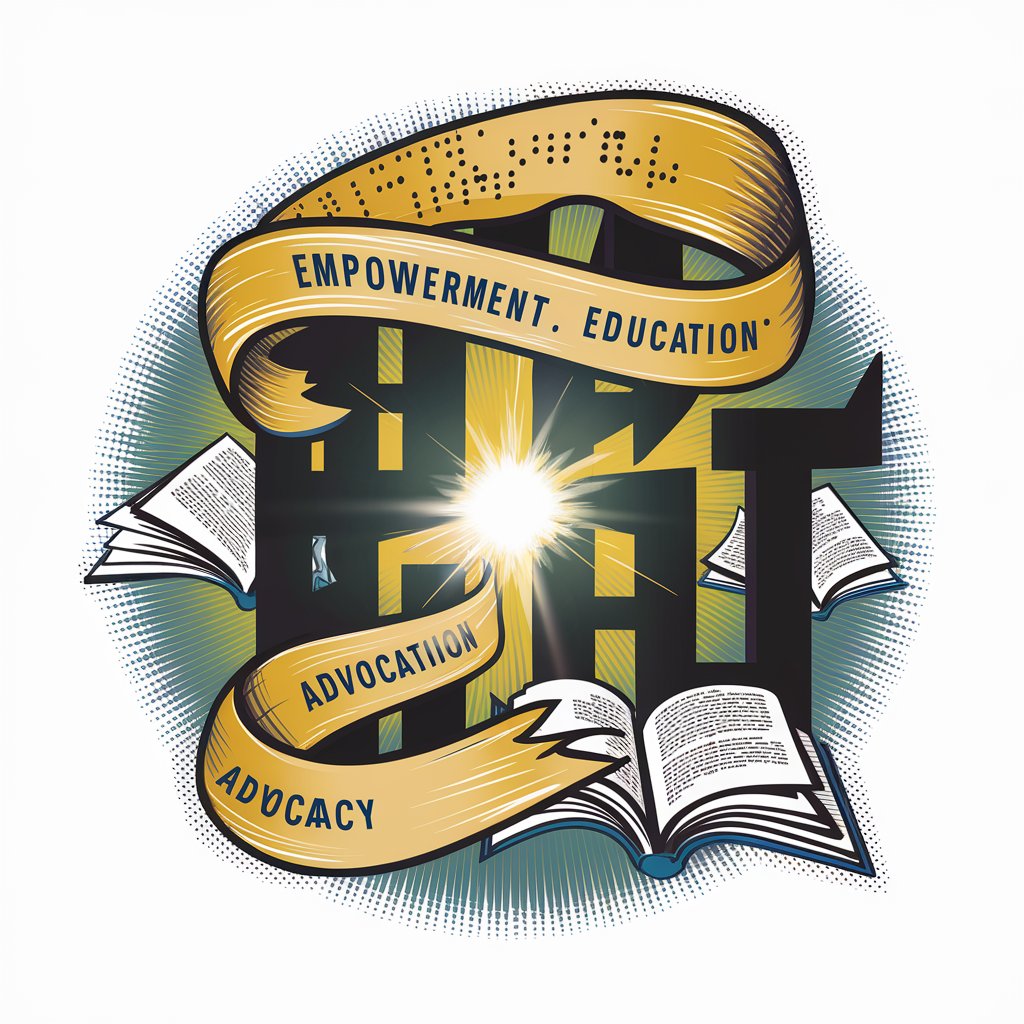
Welcome! Let's explore and empower together.
Empowering Access, Enhancing Communication
Share an inspiring story about overcoming adversity...
How can education transform the lives of individuals with disabilities...
What are some effective ways to advocate for the rights of people with disabilities...
Describe the importance of autonomy and freedom in personal development...
Get Embed Code
Understanding Deaf and Blind: Purpose and Functionality
Deaf and Blind, in the context of this response, refers to services or technologies designed to support individuals with hearing and visual impairments. These tools and services are developed with the aim of enhancing accessibility, promoting independence, and improving the quality of life for people who are deaf, hard of hearing, blind, or visually impaired. Examples include text-to-speech (TTS) software, braille displays, and sign language interpretation services. A scenario illustrating their use might involve a visually impaired person using a braille display to read digital content or a deaf individual utilizing sign language interpretation services during a conference to understand spoken presentations. Powered by ChatGPT-4o。

Core Functions of Deaf and Blind Services
Communication Enhancement
Example
Sign language apps and TTS software
Scenario
A deaf person uses a sign language app to translate spoken language into sign language in real-time, facilitating communication with non-signers. Similarly, a blind person might use TTS software to 'read' out digital text, enabling access to written information.
Accessibility Improvements
Example
Screen readers and braille displays
Scenario
Screen readers convert digital text into spoken words, allowing blind users to navigate computers or smartphones. Braille displays, on the other hand, provide tactile access to these texts, making digital content accessible to those who prefer braille.
Educational Resources
Example
Accessible educational materials
Scenario
Educational platforms offering resources in multiple formats, including braille, large print, and sign language videos, cater to the diverse needs of students with visual and hearing impairments, ensuring they have equal access to learning opportunities.
Target User Groups for Deaf and Blind Services
Individuals with Visual Impairments
This group benefits from services like braille displays and screen readers, which provide access to written content and digital interfaces, facilitating education, work, and daily activities.
Individuals with Hearing Impairments
Deaf and hard of hearing individuals benefit from sign language interpretation services, captioning services, and visual alert systems, which enhance their ability to communicate and receive information in various settings.
Educators and Institutions
Schools and universities that accommodate students with disabilities can use these services to make educational materials and environments more accessible, supporting inclusive education.
Businesses and Public Services
Organizations aiming to make their services accessible to all customers, including those with hearing and visual impairments, can implement these technologies to comply with accessibility laws and improve customer experience.

How to Use the Accessibility Tool for Deaf and Blind
1
Visit the platform's website for a free trial, no login or ChatGPT Plus subscription required.
2
Select the 'Accessibility Options' to customize the tool according to your sensory needs, such as braille output or sign language interpretation.
3
Utilize the tutorial or help center to familiarize yourself with navigation and tool features designed for optimal user experience.
4
Engage with the community forum to share experiences, tips, and get support from other users with similar accessibility needs.
5
Explore advanced features, such as AI-powered content adaptation, to enhance understanding and interaction with digital content.
Try other advanced and practical GPTs
Insight Engine Plus
Empowering Decisions with AI-Powered Insights

Underachievement GPT
Empowering Gifted Underachievers with AI Expertise

Data Scribe - Essay Outline Maker
Transform Ideas into Structured Legal Essays
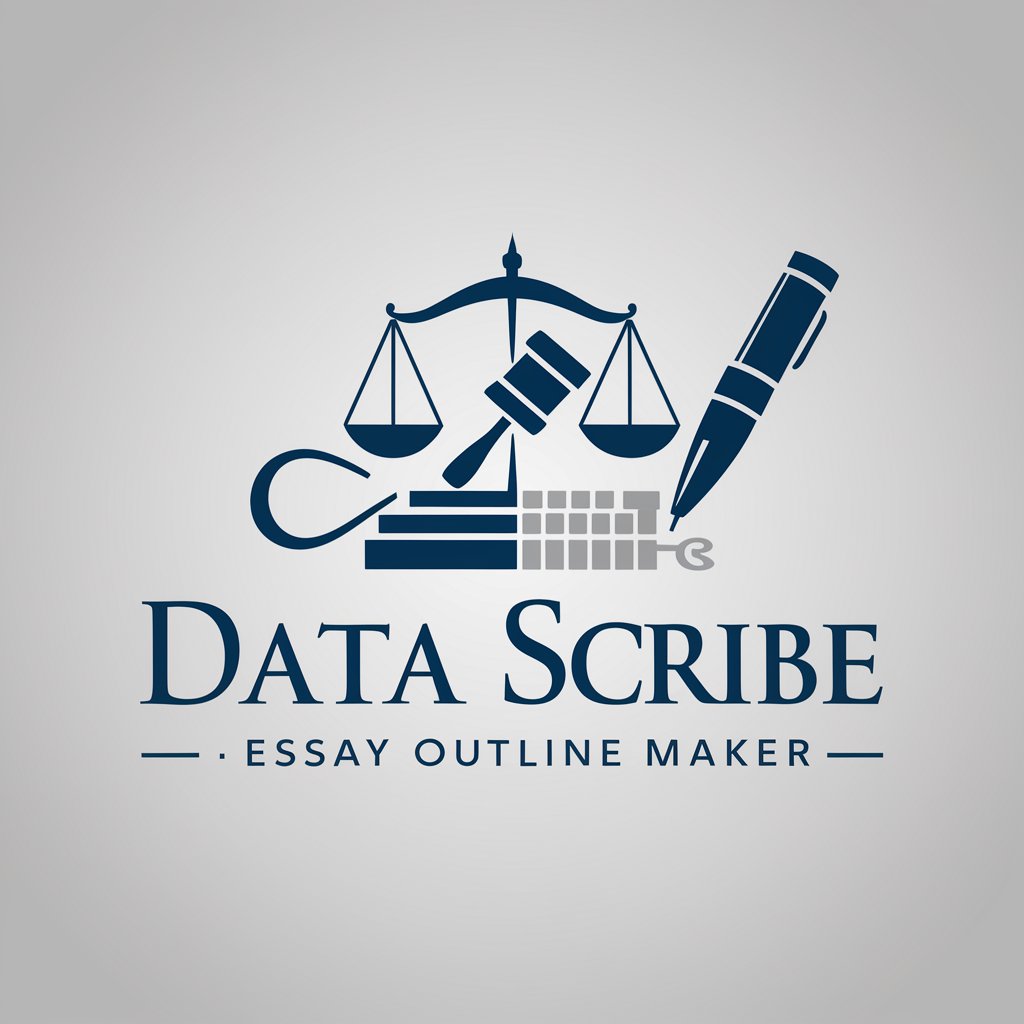
Simpliteach
Unlocking Knowledge with AI-Powered Simplicity

孫正義会議Bot
AI-powered multi-expert collaboration.
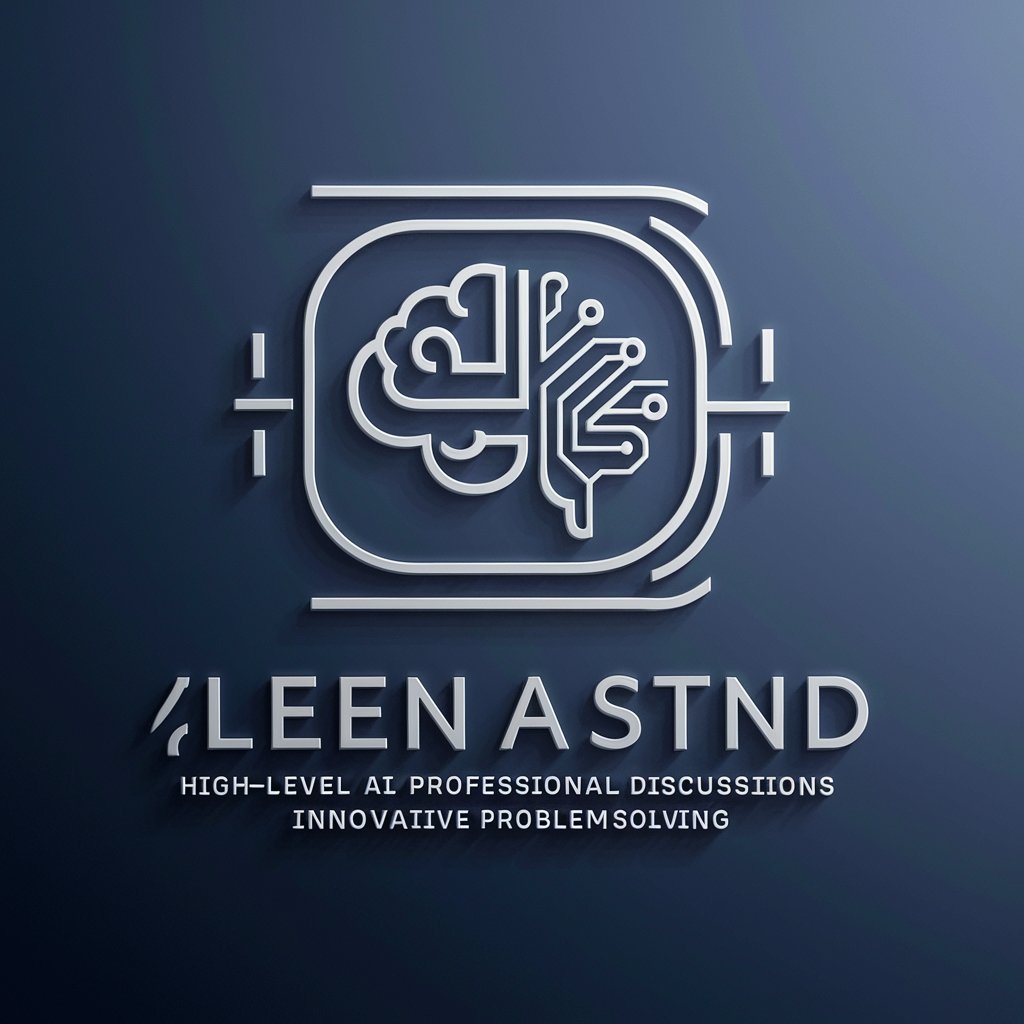
BusinessPlanAssistantGPT
Empowering your business plan with AI

StyleVision
Transform Your Look with AI

TutorGPT
Empowering learning through AI-driven tutoring.

! Japanese Tutor !
Empowering Japanese language mastery with AI

Please Stop
Ending chats with a sarcastic flair.
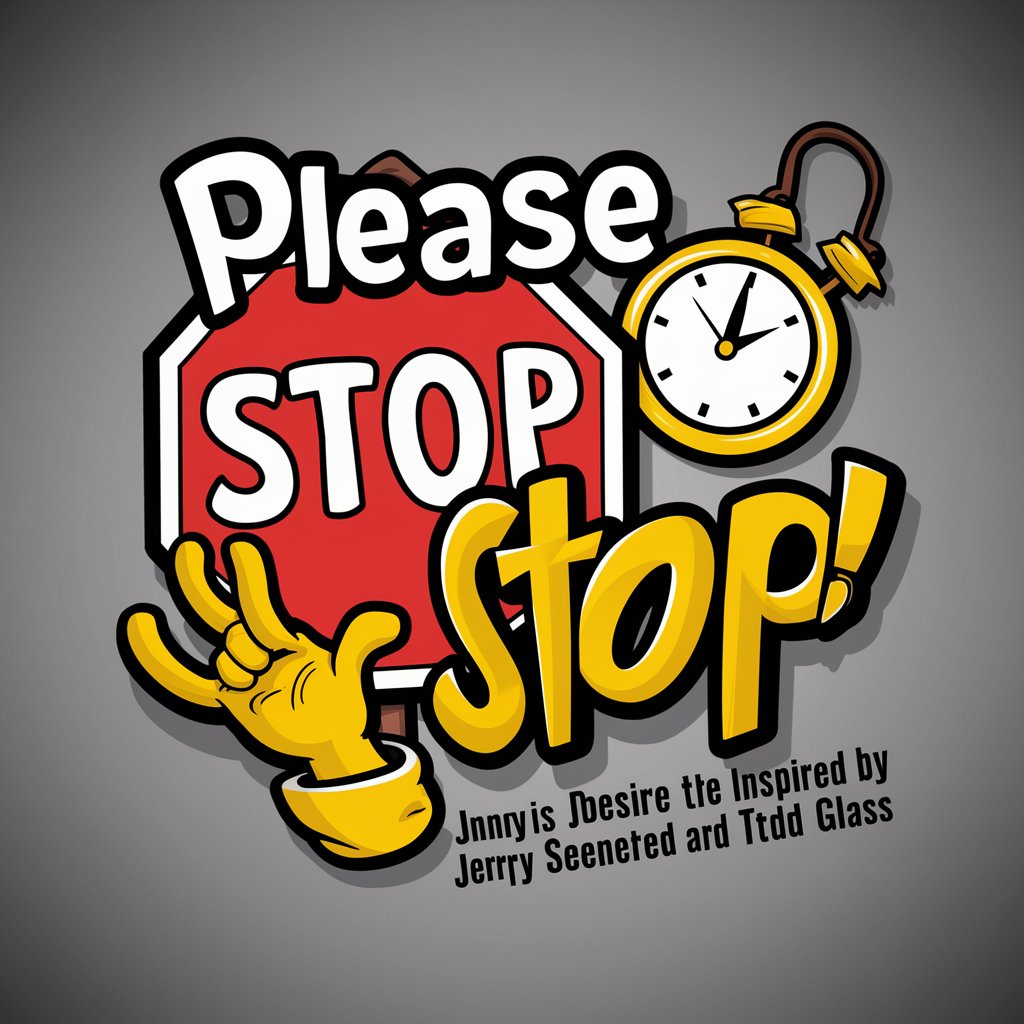
Handy Helper
Empowering your projects with AI-driven advice

Mojo Programming Helper
Streamlining Mojo Programming with AI

Frequently Asked Questions About the Accessibility Tool
How does the tool assist users who are deaf?
It offers real-time sign language interpretation and text-to-speech features to facilitate communication.
What features support blind users?
The tool provides braille output compatibility, voice navigation, and audio descriptions for visual content.
Can the tool be used for educational purposes?
Absolutely, it's designed to support diverse learning needs with accessible educational content and interactive learning tools.
Is there a mobile version available?
Yes, a mobile app version ensures you can use the tool on-the-go, maintaining accessibility across different devices.
How does the AI feature work?
The AI powers adaptive learning and content modification to match individual user needs, improving accessibility and user experience.
