Lua Code Assistant - Lua-Unity Script Assistance

Welcome! Let's simplify Lua scripting in Unity.
Empowering Creativity with AI-Powered Lua Scripting for Unity
Write a Lua script that initializes a 3D object in Unity...
How can I use Lua to create a custom brush tool in Unity?
Guide me through scripting object manipulation in Unity using Lua...
Show me an example of a Lua script that draws a line in Unity...
Get Embed Code
Overview of Lua Code Assistant
Lua Code Assistant specializes in aiding users in creating and understanding Lua scripts for use with Unity's engine. This assistant focuses on tasks like drawing brush strokes or manipulating objects in a 3D coordinate space, primarily catering to Unity developers who use Lua. It simplifies complex tasks, making scripting more accessible, especially to those new to Unity or Lua. For example, a user wanting to create a script for a custom animation in Unity can get step-by-step guidance on writing the Lua script for it. Powered by ChatGPT-4o。

Core Functions of Lua Code Assistant
Script Creation and Explanation
Example
Writing a Lua script to move a game object in Unity.
Scenario
A user needs to create a game where a character moves across the screen. Lua Code Assistant provides a script example and explains how the coordinates and movement functions work within Unity's environment.
Problem Solving and Debugging Tips
Example
Identifying and resolving common errors in Lua scripts.
Scenario
When a user encounters an error in their Lua script, the assistant offers troubleshooting advice, such as checking variable types or loop structures, tailored to Unity's framework.
Best Practices and Efficiency Tips
Example
Optimizing Lua scripts for better performance in Unity.
Scenario
A user seeks to optimize a resource-heavy script. The assistant suggests efficient coding practices, like minimizing global variables or using local tables, specific to Lua's behavior within Unity.
Target User Groups for Lua Code Assistant
Unity Developers with Lua
Programmers and game developers using Unity who are either new to Lua or seeking to integrate Lua scripts into their Unity projects. They benefit from tailored scripting assistance and Unity-specific Lua integration advice.
Educational Institutions and Students
Educational settings where Unity and Lua are part of the curriculum. Students and educators can use the assistant to supplement learning, offering practical examples and explanations.
Hobbyists and Indie Game Developers
Individuals exploring game development as a hobby or working on small-scale independent game projects. They benefit from easy-to-understand guidance and troubleshooting support, which is crucial due to often limited resources and technical support.

Guidelines for Using Lua Code Assistant
Initial Access
Visit yeschat.ai for a free trial without login, also no need for ChatGPT Plus.
Understand Lua Scripting
Familiarize yourself with basic Lua scripting concepts and Unity's functionalities to effectively utilize the assistant.
Script Creation
Use the assistant to create, refine, and debug Lua scripts specifically for Unity, focusing on tasks like manipulating 3D objects or drawing brush strokes.
Seek Clarification
When facing complex scripting requests or specific Unity functionalities, use the assistant's clarification feature for accurate and relevant advice.
Explore and Experiment
Experiment with different scripts and use the assistant's guidance to explore new possibilities within Unity's engine.
Try other advanced and practical GPTs
Would You Rather?
Spark intriguing conversations with AI-powered dilemmas
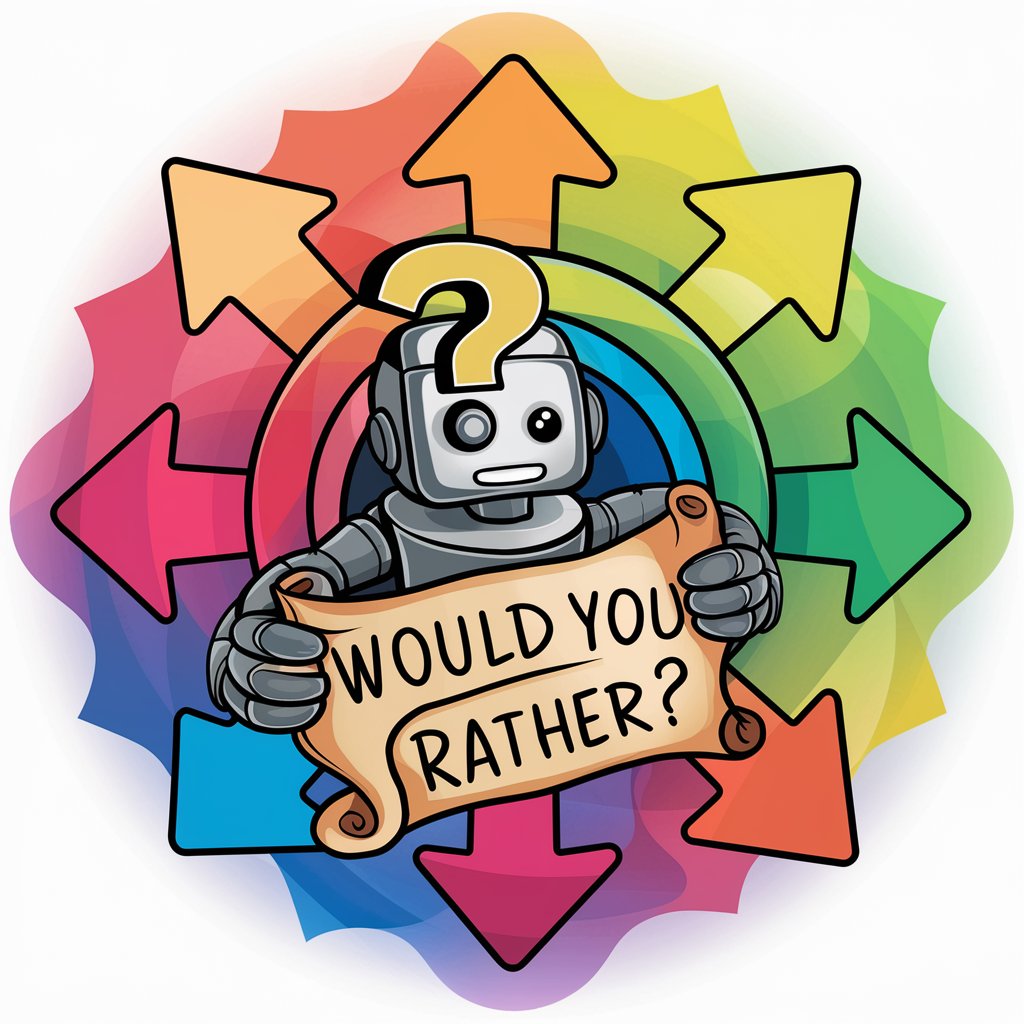
Name Guardian
Safeguard Your Name Choices with AI

Who Said That?
Discover the stories behind the quotes.
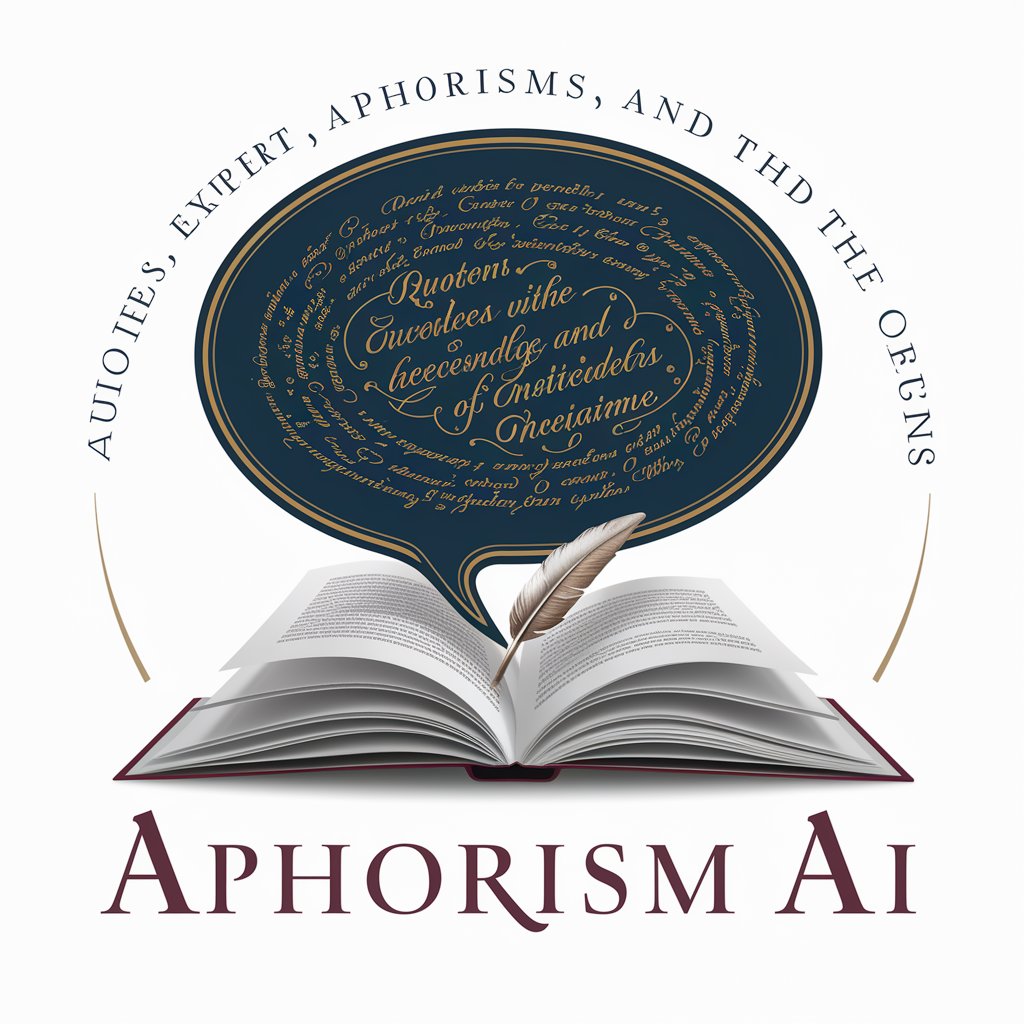
Cinema Quiz Master
Unleash Your Movie Knowledge

似顔絵Maker Free版
AI-powered caricature art at your fingertips.

Pet Name Creator
Discover the perfect pet name with AI.

Escalpelando Crypto
Empowering Crypto Trading with AI

Test Prep Guru
Master Tests with AI-Powered Tutoring
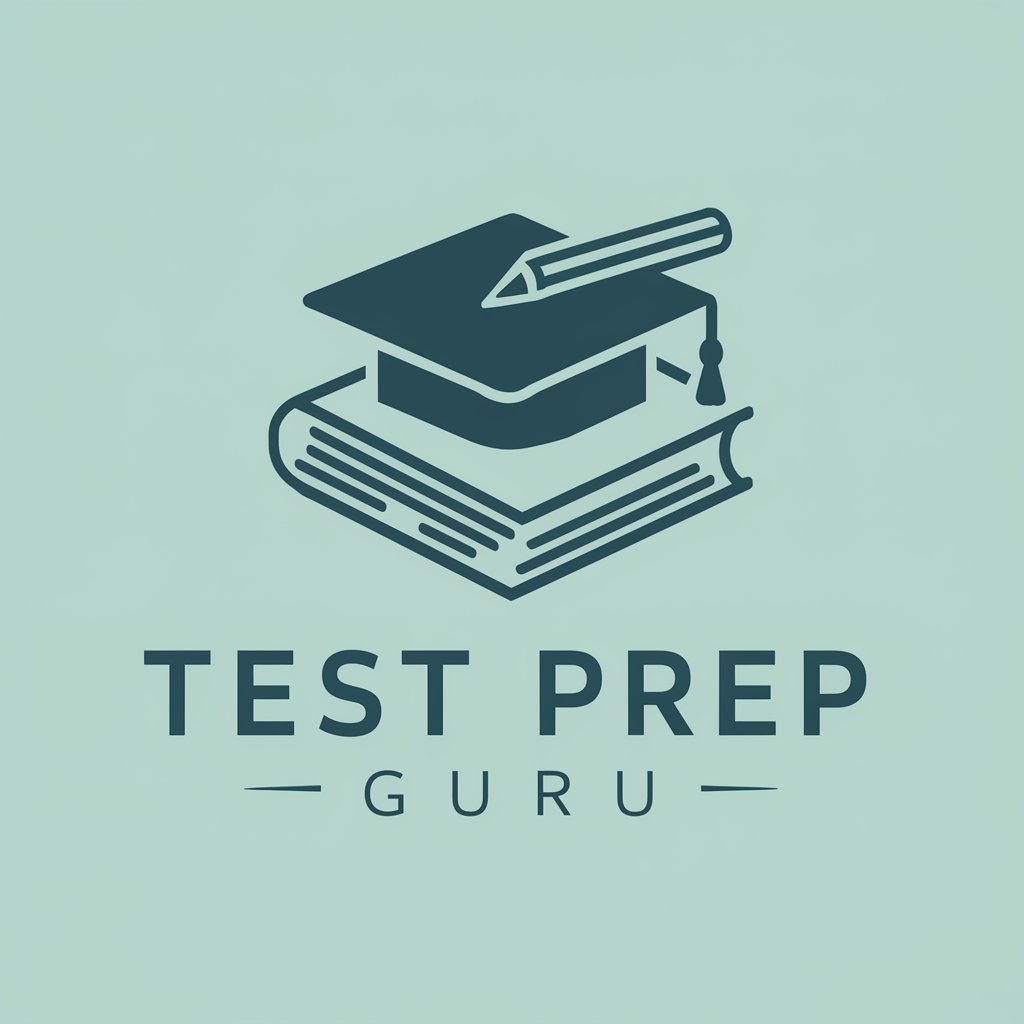
Contract Writing, Reviewing or Negotiating?
AI-powered contract drafting and review

UILCA/UIL Voice
Empowering with AI-driven Union and Banking Knowledge

Creative Spark | Ignite your Imagination💡💭
Empowering Creativity with AI

US Headlines Explorer
Stay Informed with AI-Powered News Insights

Frequently Asked Questions About Lua Code Assistant
What is Lua Code Assistant primarily used for?
Lua Code Assistant is designed to aid users in creating and refining Lua scripts for interaction with Unity's engine, particularly for drawing brush strokes and manipulating 3D objects.
Can Lua Code Assistant test scripts in real-time?
No, the assistant does not execute or test scripts but provides guidance and suggestions for writing and improving them.
How does Lua Code Assistant handle complex scripting requests?
For complex requests, the assistant seeks clarification to ensure the advice given is accurate and tailored to the specific Unity functionalities involved.
Is Lua Code Assistant suitable for beginners?
Yes, it is designed to simplify complex tasks and is accessible to new users who are not fully versed in Unity or Lua scripting.
Can the assistant provide tips for efficient scripting?
Absolutely, Lua Code Assistant offers tips and best practices for efficient and effective scripting within the context of Unity's engine.
