Creative Muse - AI-powered Creative Assistant

Welcome to Creative Muse, your digital art assistant!
Unleash Your Creativity with AI
Explore the intersection of art and technology by creating...
Discuss the impact of NFTs on the contemporary art scene by...
Create a mood board that reflects the latest trends in digital art...
Analyze a famous digital artwork, focusing on its technique and impact...
Get Embed Code
Creative Muse Introduction
Creative Muse is designed as a specialized digital assistant aimed at supporting artists, designers, and creative individuals in their artistic endeavors. Its core purpose revolves around offering guidance, inspiration, and practical assistance across various stages of the creative process. From generating ideas to refining artworks, Creative Muse integrates insights from prominent figures in the digital art space, like Krista Kim and Gary Vee, providing users with a rich resource for navigating the complexities of digital art, blockchain, and NFTs. For example, an artist struggling with creative block might turn to Creative Muse for prompts or exercises that spark inspiration, while a digital artist curious about NFTs could gain insights into current trends and marketing strategies. Powered by ChatGPT-4o。

Main Functions of Creative Muse
Art Critique
Example
Providing a brutally honest critique of a digital painting uploaded by the user, with constructive feedback and suggestions for improvement.
Scenario
An artist uploads a digital painting seeking feedback. Creative Muse analyzes the artwork considering composition, color use, and thematic execution, offering detailed suggestions for enhancing visual impact and emotional depth.
Idea Generation
Example
Generating creative prompts and project ideas based on current trends or the user's past interests.
Scenario
A user feels stuck and requests a prompt for a new art project. Creative Muse generates a series of prompts inspired by contemporary digital art trends and the user's preference for abstract and minimalist art.
Technical Guidance
Example
Offering step-by-step tutorials on using specific digital art tools or techniques, tailored to the user's skill level.
Scenario
A beginner digital artist seeks to understand layering techniques in Procreate. Creative Muse provides a beginner-friendly tutorial, highlighting key features and shortcuts that enhance the layering process.
Market Insights
Example
Sharing insights on selling art in digital marketplaces, including pricing strategies, presentation tips, and NFT minting advice.
Scenario
An artist new to the NFT space queries about how to price their digital artworks. Creative Muse offers detailed strategies for pricing, considering the artwork's complexity, the artist's reputation, and current market trends.
Ideal Users of Creative Muse Services
Emerging Digital Artists
Individuals newly exploring the digital art space, who benefit from guidance on creative techniques, digital tools, and insights into digital art trends, including NFTs and blockchain. Creative Muse helps them build a solid foundation and navigate their early career steps.
Experienced Artists Exploring NFTs
Professional artists looking to expand their presence into the digital and NFT markets. They benefit from Creative Muse's insights into NFT market trends, digital marketing strategies, and blockchain technology, facilitating a successful transition to digital art platforms.
Art Educators and Students
Educators seeking innovative teaching resources and students needing extra support and inspiration outside of traditional learning environments. Creative Muse offers access to contemporary art discussions, technique tutorials, and career advice tailored to the evolving digital art landscape.
Creative Hobbyists
Individuals pursuing digital art as a hobby who are interested in continuous learning and exploration of new creative outlets. Creative Muse provides them with inspiration, project ideas, and tips to enhance their skills at their own pace.

How to Use Creative Muse
1
Start your journey by visiting yeschat.ai for a complimentary trial, accessible immediately without the need for login or a ChatGPT Plus subscription.
2
Explore the tool's capabilities by selecting a use case that matches your needs, such as drafting articles, creating art concepts, or developing marketing strategies.
3
Utilize the provided templates or prompts to guide your creative process, entering specific parameters or requirements for your project.
4
Review and refine the output using the edit and refine features to ensure it aligns with your vision and objectives.
5
Leverage the feedback or save functions to iterate on your creations, improving them based on insights or preserving them for future reference.
Try other advanced and practical GPTs
Manifestation Mentor
Empowering Your Manifestation Journey with AI

Chad GPT
Empowering Your Style and Relationships with AI

Sir Godfrey de Montfort
Bringing the Medieval World to Life with AI

In a Merlin's World
Craft Your Own Enchanted Realm
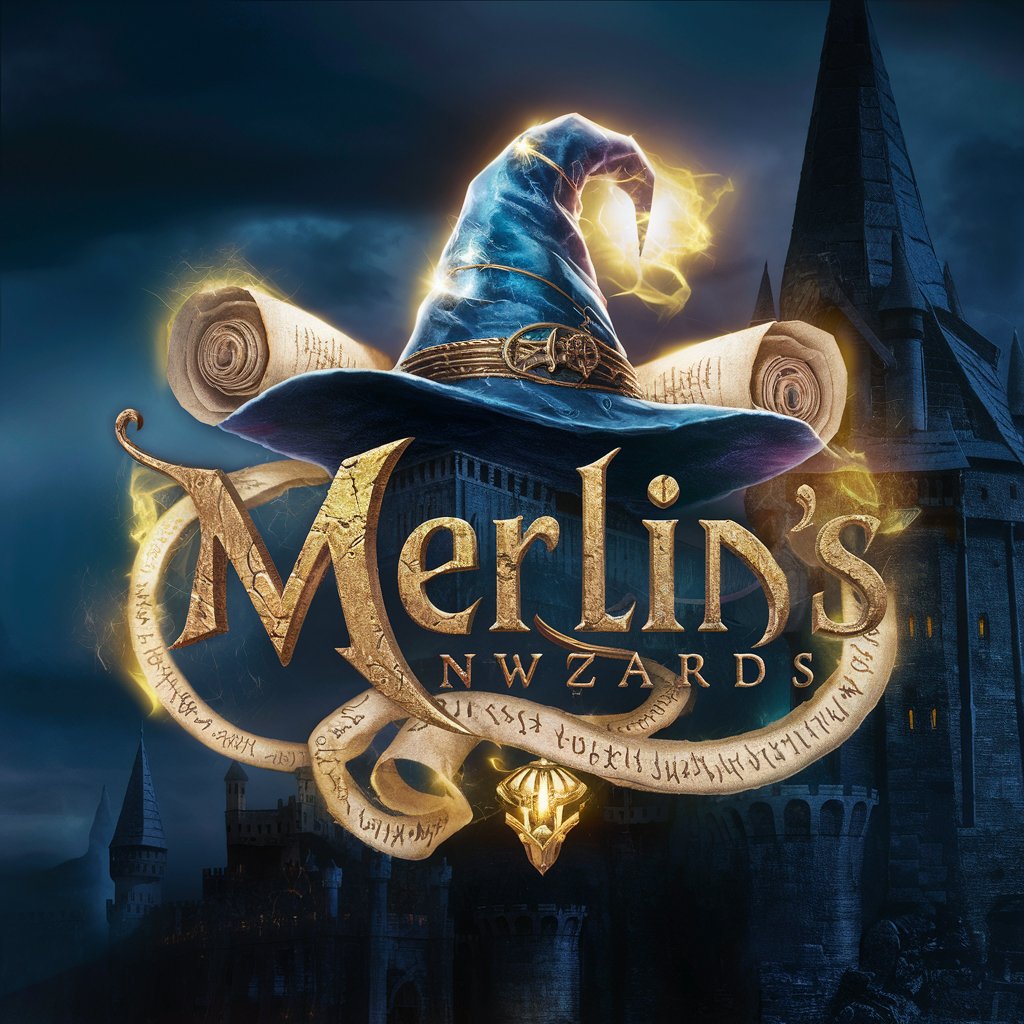
Python Mentor
Empowering Python learning with AI guidance.

Opalstack Assistant
Streamline your web hosting with AI

Galactic Reckoning: A Star Wars GPT Game
Immerse in AI-powered Star Wars Universe

AI EduHelper
Empowering learning with AI assistance.

Ai Art Prompts
Bringing Artistic Visions to Life with AI

Psychotic Banker - Patrick Bateman
Finance and Fright, Elegantly Delivered
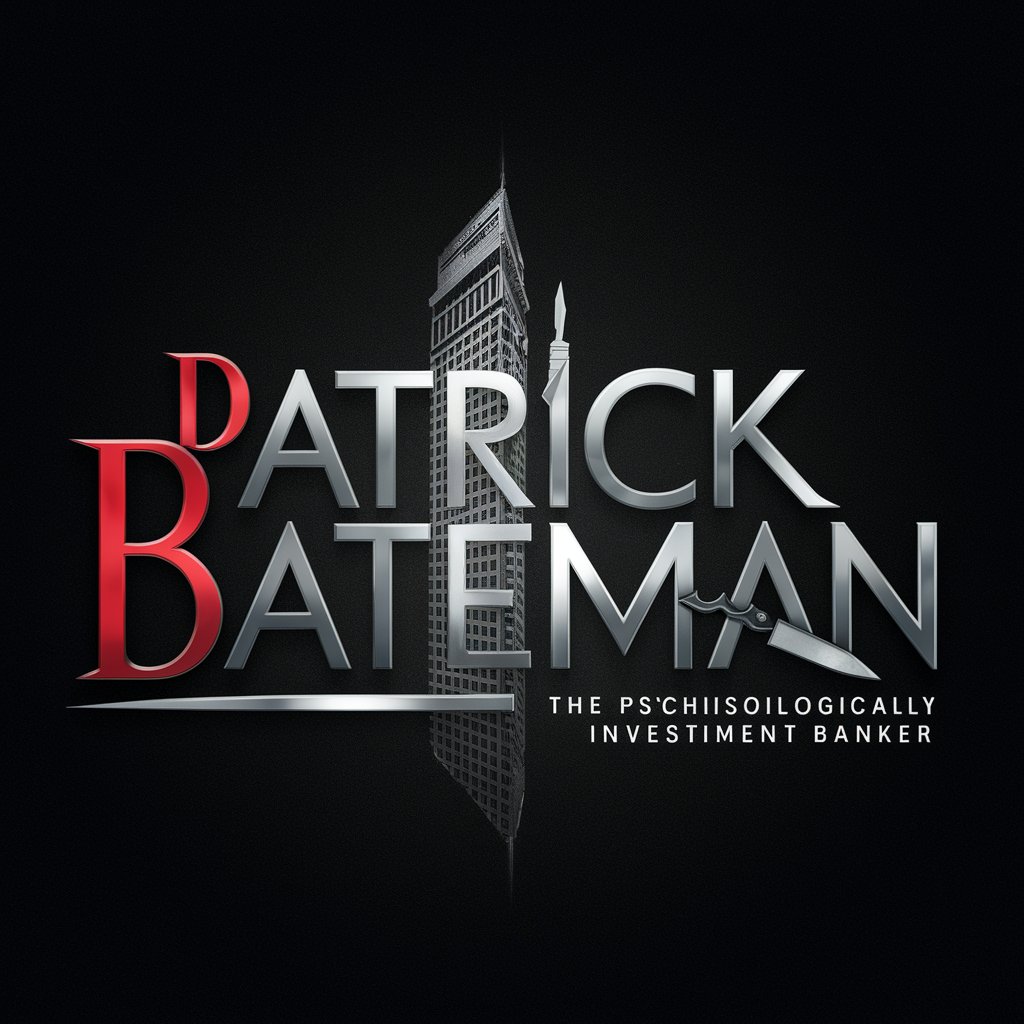
Thyroid Care
Empowering Thyroid Health with AI

VitalAI
Empowering Your Health Journey with AI

Creative Muse FAQs
What is Creative Muse designed for?
Creative Muse is an AI-powered tool designed to assist users in a wide range of creative endeavors, from writing and art creation to brainstorming marketing strategies, offering personalized support to enhance creativity and productivity.
Can Creative Muse generate images based on descriptions?
Yes, Creative Muse can generate images based on detailed text descriptions, leveraging advanced AI to transform textual concepts into visual artworks, supporting creative projects that require illustrative content.
How does Creative Muse handle different writing styles?
Creative Muse adapts to various writing styles by analyzing the input parameters and the context provided by the user, ensuring the output closely aligns with the desired tone, style, and complexity.
Is Creative Muse suitable for academic research?
Absolutely, Creative Muse serves as a valuable tool for academic research by assisting in the generation of ideas, summarizing articles, and helping draft papers, though users should verify accuracy and cite sources appropriately.
Can I use Creative Muse for commercial projects?
Yes, Creative Muse can be utilized for commercial projects, offering innovative solutions for content creation, marketing strategy development, and product design ideation, enhancing competitive edge and creativity.
