Custom Color Scheme Generator - Custom Palette Creation

Welcome! Let's create your perfect color scheme.
Crafting Colors with AI
Design a modern logo for 'Custom Color Scheme Generator' that emphasizes color harmony and creativity.
Create a vibrant and professional logo for a tool that specializes in generating custom color schemes.
Develop a logo for an AI tool focused on creating color schemes, featuring elements of modern design and creativity.
Craft a logo for 'Custom Color Scheme Generator' that highlights its function in assisting with color selection and design.
Get Embed Code
Overview of Custom Color Scheme Generator
Custom Color Scheme Generator is a specialized AI-driven tool designed to assist users in creating bespoke color schemes tailored to their specific needs and preferences. This tool facilitates a structured interaction flow, wherein it gathers essential information such as the intended application of the color scheme, desired mood and tone, color preferences, and requirements for saturation and brightness. Based on these inputs, it generates a color scheme that aligns with the user's vision, ensuring the colors work harmoniously for their intended purpose. For example, a user working on a website design project may seek a color scheme that evokes professionalism and trust, while someone working on a branding project may look for vibrant and dynamic colors to represent energy and innovation. Powered by ChatGPT-4o。

Key Functions of Custom Color Scheme Generator
Tailored Color Scheme Creation
Example
Generating a color scheme for a new brand's visual identity
Scenario
A designer specifies they're creating a brand identity for a wellness brand. They desire a calming and trustworthy color palette. The tool generates a scheme with soothing blues and greens, providing hex codes and visual representation for immediate application.
Adjustable Parameters for Personalization
Example
Customizing a color scheme for a user interface to improve accessibility
Scenario
A UI designer needs a color scheme that is accessible to users with color vision deficiencies. They specify the need for high contrast and saturation levels. The tool customizes the color scheme accordingly, ensuring it meets accessibility standards while maintaining aesthetic appeal.
Expert Advice on Color Application
Example
Advising on the use of color for a presentation to enhance engagement
Scenario
A user preparing a presentation wants to keep their audience engaged. They seek advice on color use. The tool suggests a color scheme with a dynamic yet professional look, offering specific colors for backgrounds, text, and highlights, thus enhancing visual interest and viewer engagement.
Ideal Users of Custom Color Scheme Generator
Design Professionals
Graphic designers, web designers, and UI/UX designers benefit from using the tool to quickly generate color schemes that align with project goals and client preferences. It aids in exploring various color harmonies and applying color psychology effectively.
Marketing and Branding Specialists
Professionals responsible for branding and marketing campaigns use the service to craft color schemes that resonate with target audiences, embody brand values, and differentiate from competitors, thereby enhancing brand recognition and emotional connection.
Individuals and Hobbyists
DIY enthusiasts, hobbyist artists, and individuals working on personal projects such as home decor, crafting, or website creation for personal blogs find the tool valuable for creating visually appealing color schemes without needing a deep understanding of color theory.

How to Use Custom Color Scheme Generator
Start without Signup
Access the Custom Color Scheme Generator freely at yeschat.ai, offering a trial with no login or ChatGPT Plus subscription required.
Select Your Application
Identify the purpose for your color scheme, such as branding, website design, or personal projects, to tailor the generator's suggestions.
Define Mood and Tone
Choose the desired mood or tone for your color scheme, which will guide the selection of colors to evoke the right emotions.
Customize Your Scheme
Optionally, specify preferences for color count, specific colors to include or avoid, and desired saturation and brightness levels.
Review and Iterate
Examine the generated color scheme, including hex codes and visual representation. Adjust preferences and regenerate as needed for the perfect palette.
Try other advanced and practical GPTs
GPT Guide to Financial Freedom
Empowering Financial Decisions with AI
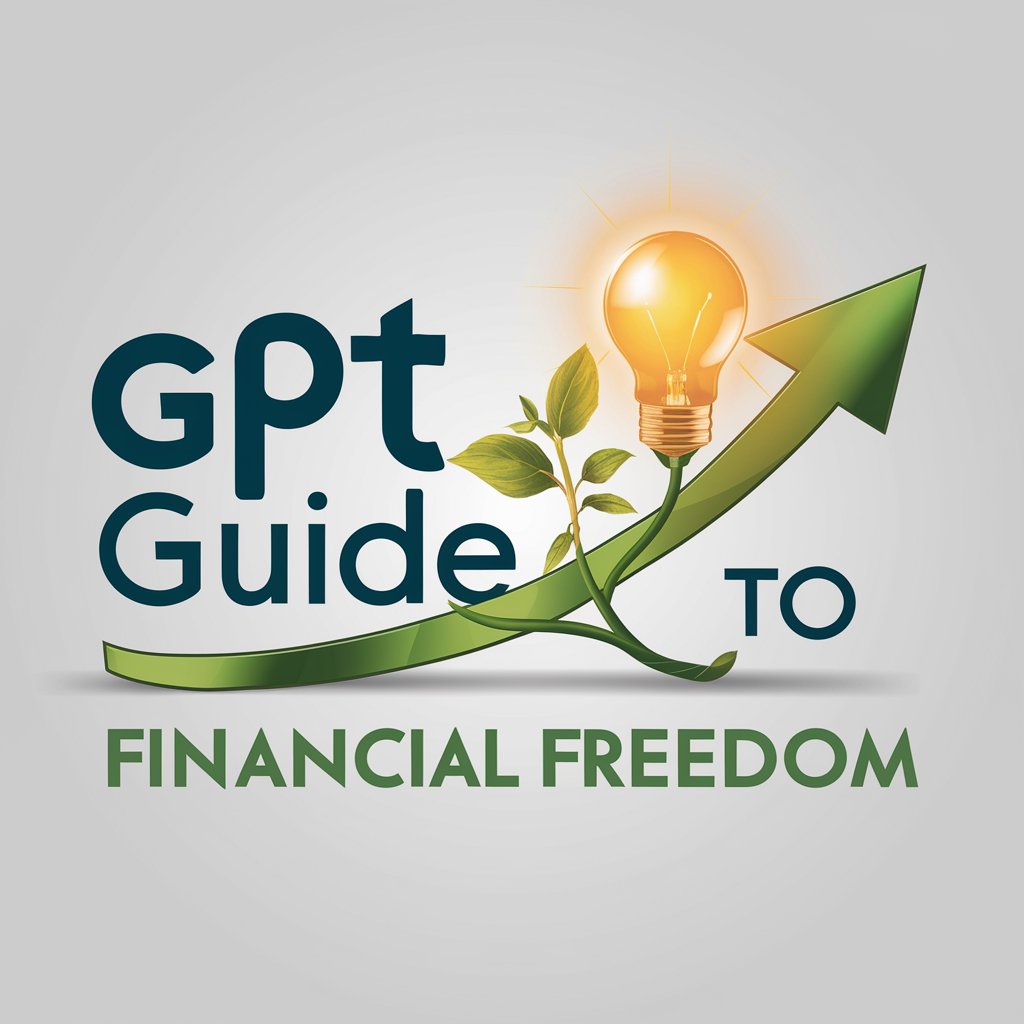
UX Consultant
Empowering Design Decisions with AI

Fitness Motivator
Your AI-Powered Fitness Coach

Differentiated Learning
Empowering educators to meet diverse learning needs.
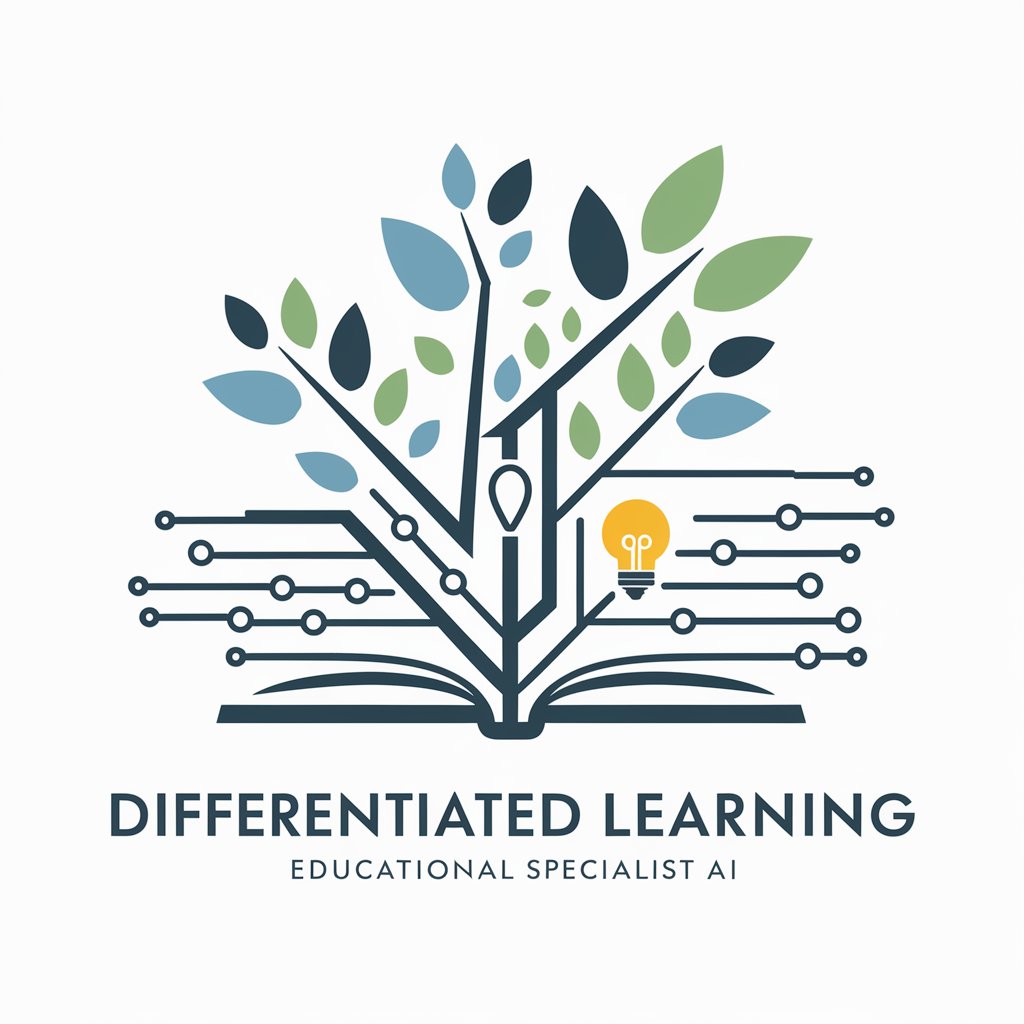
Archi-gram
Transforming ideas into visual realities.

Bangalore Property Guide
Empowering Property Decisions with AI

transcript2article
Transforming Talks into Text
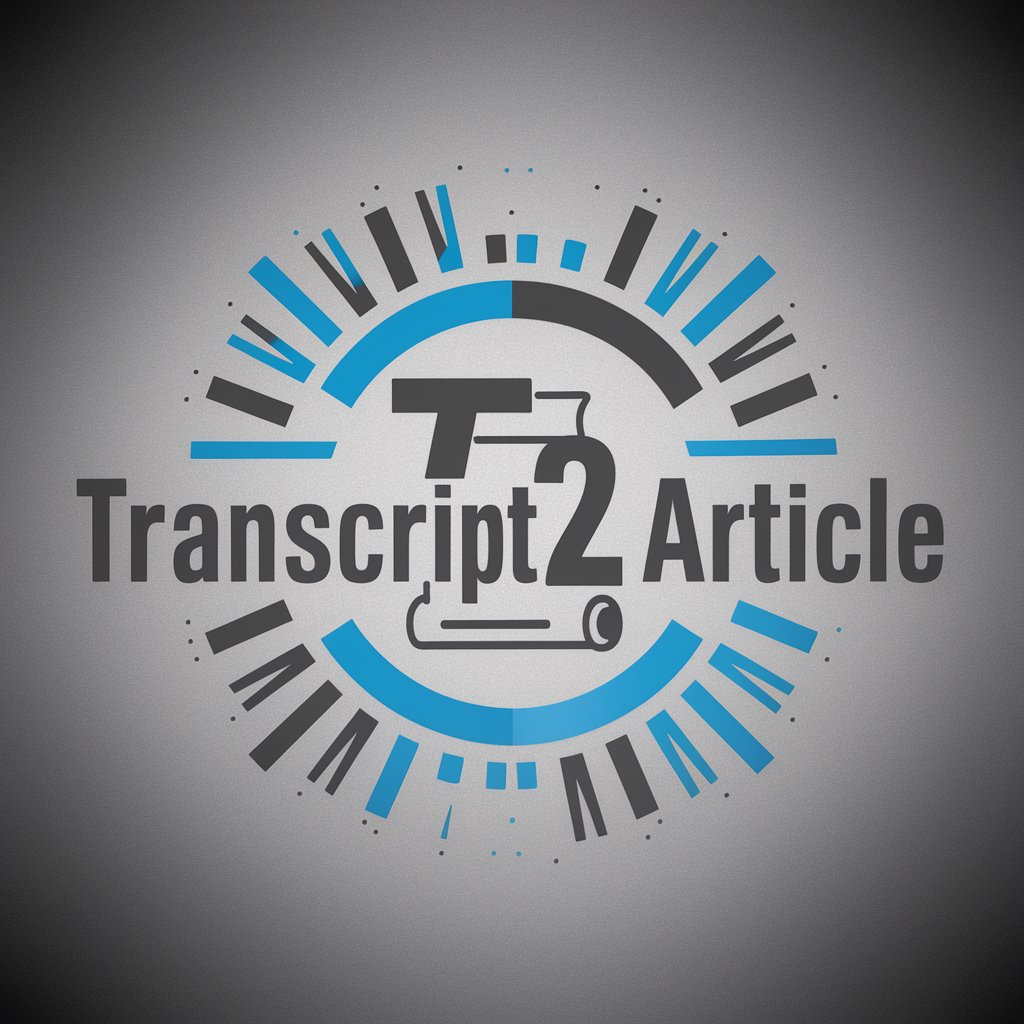
Personal Trainer Pro
AI-powered, personalized fitness plans.

Paid Social Ad Buyer Assistant
AI-Powered Social Ad Customization

Themeco Pro Parameters GPT
Simplifying Themeco Pro with AI

Bible Buddy
Bringing Bible Stories to Life for Kids
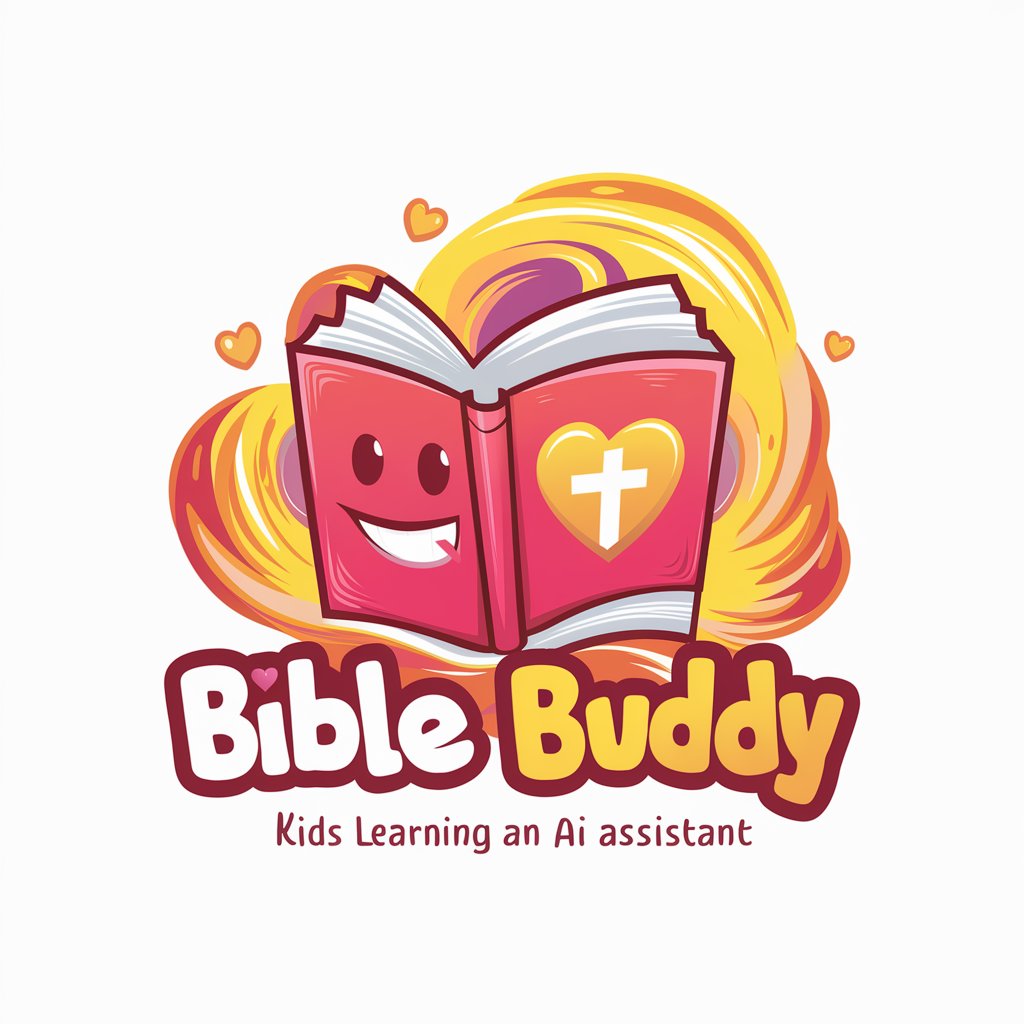
Product Market Fat
Elevate Your Product with AI Insights

Frequently Asked Questions about Custom Color Scheme Generator
What makes Custom Color Scheme Generator unique?
This tool leverages AI to create color schemes based on user-defined criteria such as mood, purpose, and color preferences, providing a tailored experience.
Can I specify colors to include or avoid?
Yes, you can specify certain colors you want to include or exclude from your scheme, allowing for customized palettes that fit your specific needs.
Is this tool suitable for professional design projects?
Absolutely, it's designed to cater to both professionals and hobbyists, offering detailed control over color schemes for branding, web design, and more.
How does the tool handle color psychology?
The generator considers color psychology by suggesting colors that evoke the desired emotions and match the intended application of the color scheme.
Can I see a visual representation of my color scheme?
Yes, the tool provides a visual representation of the generated color scheme, including hex codes, which helps in visualizing how the colors work together.
