Automation Ace - Integromat, Notion, ChatGPT Integration

Hi there! Ready to optimize your workflow with automation?
Empower Your Workflows with AI Automation
Can you explain how to integrate Integromat with Notion for task management?
What are some tips for using ChatGPT to automate customer support?
How can I set up an automated workflow for data entry using Integromat?
Could you guide me through creating a dashboard in Notion that integrates with other tools?
Get Embed Code
Introduction to Automation Ace
Automation Ace is a specialized AI assistant designed to guide users through the complexities of automation tools such as Integromat, Notion, and ChatGPT. It serves as a resource for integrating these platforms to streamline workflows, automate repetitive tasks, and enhance productivity. By offering detailed guidance, tips, and strategies, Automation Ace simplifies the automation process, making it accessible to users with varying levels of expertise. For instance, it can assist in setting up an Integromat scenario that automatically updates a Notion database when a new email arrives, or how to use ChatGPT within Notion to generate content ideas, thereby illustrating its ability to bridge different platforms for efficient task management. Powered by ChatGPT-4o。

Main Functions of Automation Ace
Workflow Optimization
Example
Automatically syncing calendar events from Google Calendar to a Notion workspace.
Scenario
A small business owner uses this function to keep track of appointments and meetings without manually updating their Notion workspace, saving time and reducing errors.
Task Automation
Example
Setting up Integromat to monitor a Gmail inbox for specific keywords and then creating a task in a project management tool like Trello or Asana.
Scenario
A project manager automates the process of task creation based on client emails, ensuring that no request goes unnoticed and improving response times.
Data Integration
Example
Integrating ChatGPT with a CRM system to automatically generate personalized email responses based on customer interaction history.
Scenario
A customer support team leverages this integration to enhance the quality of their communication, making it more personalized and efficient, thereby increasing customer satisfaction.
Ideal Users of Automation Ace Services
Small to Medium-Sized Business Owners
These users benefit from Automation Ace by streamlining their operational processes, automating routine tasks, and integrating different tools for better data management and decision-making.
Project Managers and Team Leaders
They find value in using Automation Ace to automate project workflows, task assignments, and communication between tools, ensuring projects are delivered efficiently and on time.
Freelancers and Independent Contractors
Freelancers utilize Automation Ace to manage multiple clients or projects by automating administrative tasks, scheduling, and client communication, allowing them to focus more on their core work.

How to Use Automation Ace
1. Begin your journey
Visit yeschat.ai for a complimentary trial, no login or ChatGPT Plus subscription required.
2. Choose your automation tools
Select from a range of supported platforms such as Integromat, Notion, and ChatGPT to start automating your workflows.
3. Explore use cases and templates
Dive into various pre-designed automation templates and use cases for inspiration and quick implementation.
4. Customize your automation
Tailor the templates to your needs, or create custom automations using a simple, intuitive interface.
5. Monitor and optimize
Track the performance of your automations, make adjustments for efficiency, and scale your automated workflows as needed.
Try other advanced and practical GPTs
South East Asia Travel Guide
Explore South East Asia with AI-powered insights

Smart Finance Report Creator
Automate Your Financial Reports with AI

NC Legal Companion
Empowering Legal Decisions with AI

Pro Translator: English and Japanese(英語と日本語の間の翻訳者)
AI-powered, seamless language translation

Asistente de Cocina
Craft Culinary Masterpieces with AI-Powered Precision

MaccaGPT
Empowering insights in real estate and self-improvement.

Doctor AI - Doctorification
Empowering health decisions with AI.

Swiftie
Your AI-Powered Swift Development Companion

Travel Buddy
AI-powered, personalized travel companion

Article Analyst
Empowering research with AI-driven insights.

Brofessional: The Broker
Empowering Your Investment Decisions with AI

Paul PsychoBot
Empowering mental wellness with AI
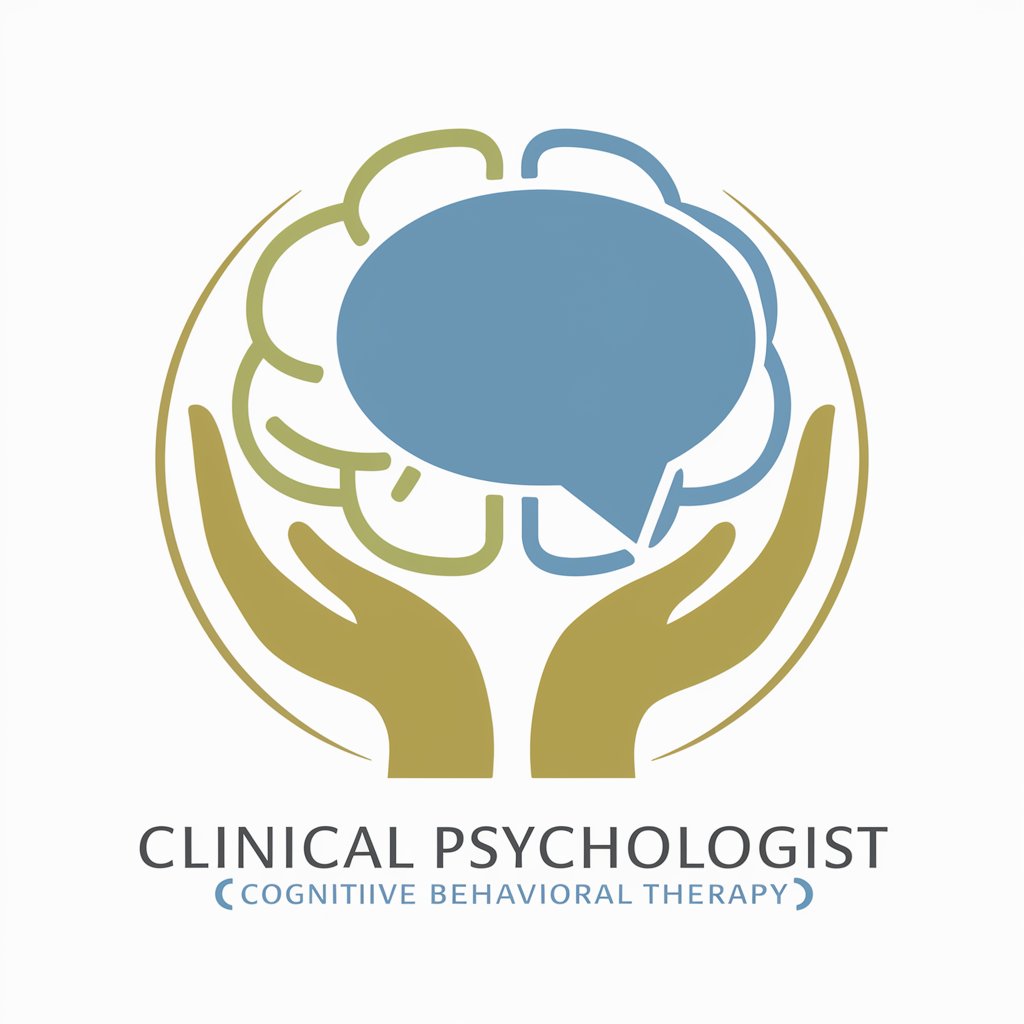
Frequently Asked Questions about Automation Ace
What platforms does Automation Ace support?
Automation Ace specializes in integrating and automating workflows across platforms such as Integromat, Notion, and ChatGPT, offering a wide range of functionalities to streamline processes.
Can I use Automation Ace without coding knowledge?
Absolutely! Automation Ace is designed to be user-friendly, allowing individuals without coding expertise to easily create and manage automations.
What are some common use cases for Automation Ace?
Common use cases include automating repetitive tasks, integrating disparate systems for seamless workflow, managing content across platforms, and optimizing project management processes.
How does Automation Ace help in improving productivity?
By automating routine tasks and integrating various platforms, Automation Ace frees up your time, reduces errors, and ensures that your processes run smoothly and efficiently.
Is there a community or support system for Automation Ace users?
Yes, there's a vibrant community and a dedicated support team available to help users maximize their use of Automation Ace, share insights, and troubleshoot any issues.
