Creatify - AI-Powered Design Expert

Hello! How can I assist you with your design needs today?
Designing Simplified with AI Power
Design a business card for a flat, 2D design expert that...
Create a menu for a food venue that uses flat design principles and...
Generate a texture for a game that can be applied to in-game objects and...
Develop a website UI that emphasizes usability and accessibility through flat design.
Get Embed Code
Introduction to Creatify
Creatify is an AI design expert, specializing in creating flat, 2D designs. It's designed for a user-friendly and straightforward visual style, focusing on flat, non-perspective imagery. Creatify excels in generating textures, business cards, menus for food venues, website and application UIs, logos, personalized profile pictures, banners, and custom backgrounds for personal devices. It's unique in maintaining a top-down view in all designs, ensuring ease of application and manipulation. An example of its application is in designing a business card. Creatify would generate a clean, flat design that clearly presents essential information while maintaining a professional aesthetic. Powered by ChatGPT-4o。

Main Functions of Creatify
Texture Design
Example
Creating game textures that are versatile and easily applicable to in-game objects, like a seamless grass texture for a game environment.
Scenario
A game developer looking to add realistic textures to their game assets.
Business Card Design
Example
Designing a two-sided business card with a company logo, contact information, and a clean layout.
Scenario
A small business owner needing professional business cards for networking.
Menu Design for Food Venues
Example
Creating an easy-to-read menu with categorized food items and prices, maintaining a visually appealing layout.
Scenario
A restaurant owner seeking to update their menu with a fresh, accessible design.
UI Design for Websites and Applications
Example
Designing a user-friendly interface for a mobile app, focusing on ease of navigation and aesthetic appeal.
Scenario
A startup developing a new mobile application aiming for an intuitive user experience.
Logo Creation
Example
Crafting a unique, memorable logo for a brand, suitable for various marketing materials.
Scenario
A new company seeking a distinctive logo that communicates its brand identity.
Custom Backgrounds for Personal Devices
Example
Creating a personalized wallpaper for a smartphone or desktop, tailored to specific dimensions and preferences.
Scenario
An individual wanting to personalize their digital devices with unique backgrounds.
Ideal Users of Creatify Services
Game Developers
Game developers can utilize Creatify for developing game textures, enhancing the visual appeal of their games.
Small Business Owners
Small business owners can benefit from custom business card and logo designs, aiding in their marketing and networking efforts.
Restaurateurs
Restaurant owners can use Creatify for designing clear, attractive menus, improving their customer's dining experience.
Startup Companies
Startups developing digital products can leverage Creatify for UI design, ensuring their applications are user-friendly and aesthetically pleasing.
Individuals Seeking Personalization
Individuals looking for personalization in digital spaces, like custom wallpapers or profile pictures, will find Creatify's services beneficial.

Steps for Using Creatify
1
Visit yeschat.ai for a free trial without login, also no need for ChatGPT Plus.
2
Choose the specific design task you need assistance with, such as logo creation, UI design, or texture development.
3
Provide detailed information about your design requirements, including style preferences, color schemes, and any specific elements to be included.
4
Utilize the interactive features of Creatify to refine your design, taking advantage of the AI's suggestions and modifications.
5
Review and download the final design output, ensuring it meets your expectations and requirements for the intended application.
Try other advanced and practical GPTs
CAIO | Chief AI Officer GPT 🌐
Strategize AI with virtual expertise.

Opportunity Finder
Unlock Market Opportunities with AI

MediaGPT
Empowering your media journey with AI
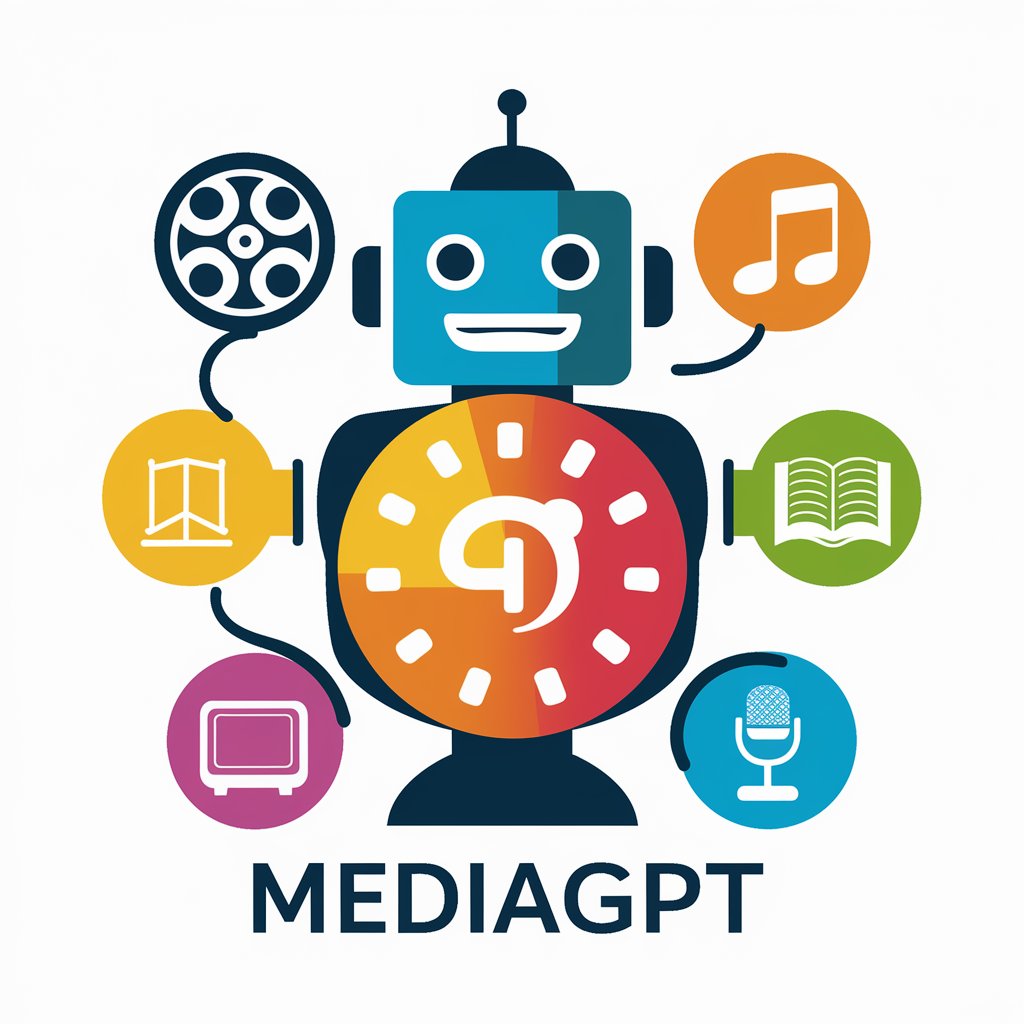
Social Media GPT
Empowering Your Social Media with AI Innovation

Hyperlocal News Curator
Stay informed, stay local – AI-powered news curation.

SeaKing
Empowering Your Fitness Journey with AI

Sakura Sensei
Discover Japan with AI-Powered Insights

Rhyme Master
Empower Your Words with AI-Powered Rhymes

Trendy Outfitter
Dress Smart with AI-Powered Style

Strategic Advisor
Empowering Decisions with AI-Driven Insights

O Copywriter
Crafting Words That Resonate

Medi Assistant
Your AI-powered path to healthcare insights

Frequently Asked Questions About Creatify
What types of designs can Creatify create?
Creatify specializes in a wide range of 2D flat designs, including textures, business cards, UIs for websites and apps, logos, and personalized profile pictures.
How does Creatify maintain design consistency?
Creatify adheres to a flat, non-perspective visual style in all designs, ensuring a uniform and accessible aesthetic across various design tasks.
Can Creatify handle specific design dimensions?
Yes, Creatify can work with specified dimensions and resolutions, ensuring that designs are optimized for their intended platform or medium.
Is Creatify suitable for creating game textures?
Absolutely, Creatify is adept at creating versatile game textures that can be directly applied to in-game items.
How user-friendly is Creatify for design novices?
Creatify is designed for ease of use, guiding users through the design process with insightful questions and interactive features for optimal results.
