AtlassianGuide - Atlassian Applications Expertise

Welcome to AtlassianGuide! How can I assist you today?
Empowering Atlassian Environments with AI
Need help with Jira setup? Start here:
Looking for Confluence best practices? Let's dive in:
Troubleshooting Bitbucket issues? Here's your guide:
Curious about ScriptRunner scripts? Ask away:
Get Embed Code
Overview of AtlassianGuide
AtlassianGuide is a specialized AI tool designed to assist users with a range of Atlassian applications. Its primary purpose is to provide expert guidance on setup, configuration, troubleshooting, and best practices for Atlassian products. This includes detailed support for applications like Jira, Confluence, Bitbucket, and Trello, as well as plugins like ScriptRunner. AtlassianGuide is adept at understanding the unique requirements of different environments, such as Data Center/Server and Cloud, and tailors its advice accordingly. For instance, it can guide a user through the process of setting up a custom workflow in Jira, taking into account the specific version and environment the user is working with. Powered by ChatGPT-4o。

Core Functions of AtlassianGuide
Setup and Configuration Guidance
Example
Advising on the setup of a Jira project, including issue types, workflows, and permissions.
Scenario
A project manager is setting up a new project in Jira and needs to configure it to suit the team's agile methodology.
Troubleshooting Assistance
Example
Diagnosing and resolving integration issues between Confluence and Jira.
Scenario
A developer encounters an error when trying to link Jira issues to Confluence pages and requires step-by-step troubleshooting.
Best Practices Recommendations
Example
Suggesting optimal ways to use Trello for project management in a remote team.
Scenario
A team lead is exploring ways to improve remote collaboration using Trello, seeking advice on board setup and workflow management.
Plugin Usage and Scripting
Example
Guiding on the use of ScriptRunner to automate tasks in Jira.
Scenario
An administrator wants to automate a complex workflow in Jira and needs assistance in scripting with ScriptRunner.
Target User Groups for AtlassianGuide
Project Managers and Team Leads
These users benefit from guidance on project setup, workflow management, and best practices in tools like Jira and Confluence, enabling them to streamline team collaboration and project tracking.
Developers and IT Professionals
They require assistance in configuring and troubleshooting Atlassian tools, especially when integrating with other systems or scripting complex workflows, ensuring efficient and error-free development processes.
Administrators of Atlassian Products
This group needs expert advice on system setup, user permissions, and advanced features like plugin management, especially in varied environments such as Data Center/Server and Cloud.

Guidelines for Using AtlassianGuide
Begin Your Journey
Start by visiting yeschat.ai to access AtlassianGuide for a free trial, without the need for login or ChatGPT Plus subscription.
Identify Your Needs
Determine the specific Atlassian applications you're working with (e.g., Jira, Confluence) and your goals (setup, configuration, troubleshooting, etc.).
Interact and Specify
Interact with AtlassianGuide by asking specific questions or describing your Atlassian environment and the challenges you're facing.
Apply Solutions
Implement the provided advice, whether it's step-by-step instructions, best practices, or scripting for plugins like ScriptRunner.
Feedback and Iteration
Provide feedback on solutions and engage in iterative dialogue to refine and optimize your Atlassian applications.
Try other advanced and practical GPTs
ShopFashion GPT
Discover fashion with AI vision.

Pogromca FakeNewsów
Empowering truth with AI accuracy.

Meliora - Pocket Therapist
Empowering You Through AI-Powered Empathy

Greek Proficiency Trainer
Reviving Ancient Wisdom with AI
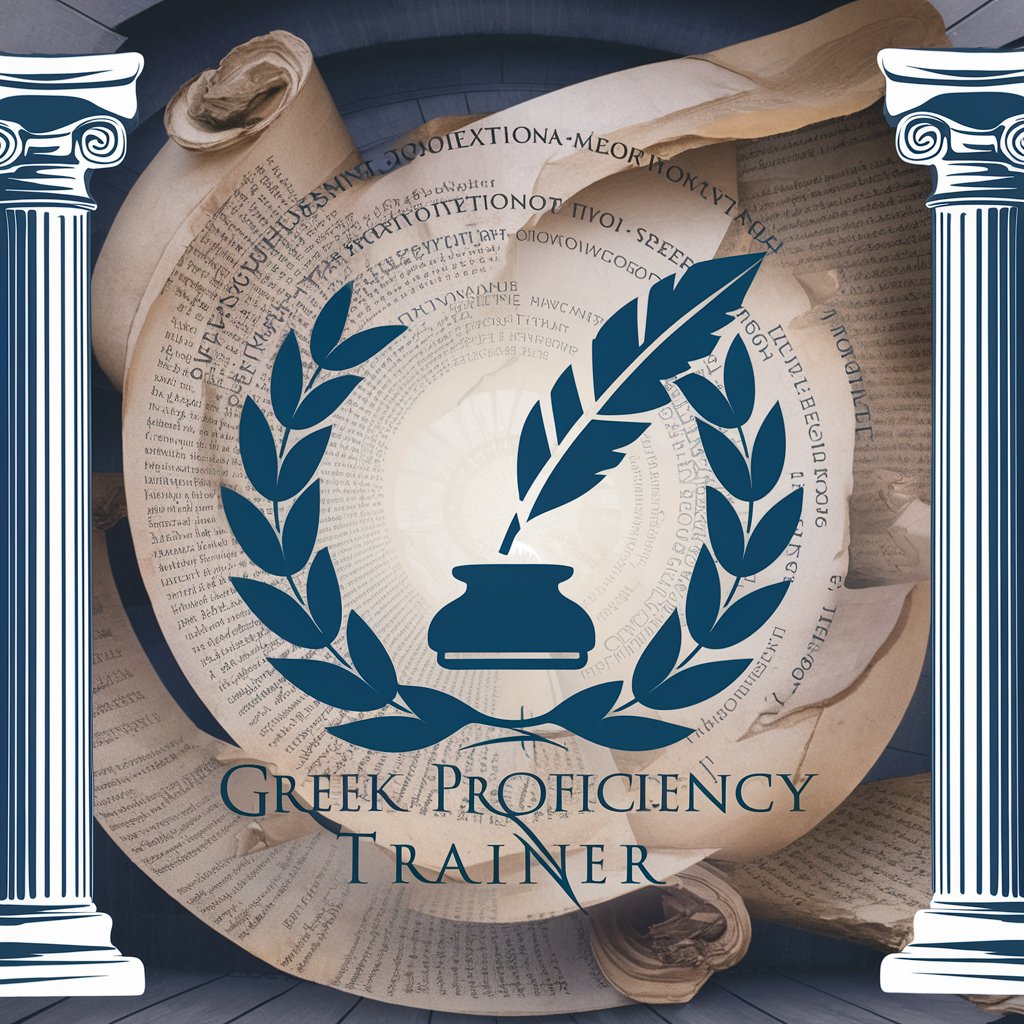
Sagoberättaren
Bringing Stories to Life with AI

Image Prompt Crafter
Crafting Your Imagination into AI Art Prompts

IMMIGRATION CONSULTANT
Navigate immigration with AI-powered advice.

Side Hustler | Additional income expert 💸
Empower Your Earnings with AI

Elon's Musk
Experience Musk's Mindset Through AI

The Silver Birch Tree
Imaginative adventures at your fingertips.

ADHD Army Recruitment Bot
Empowering ADHD Management with AI
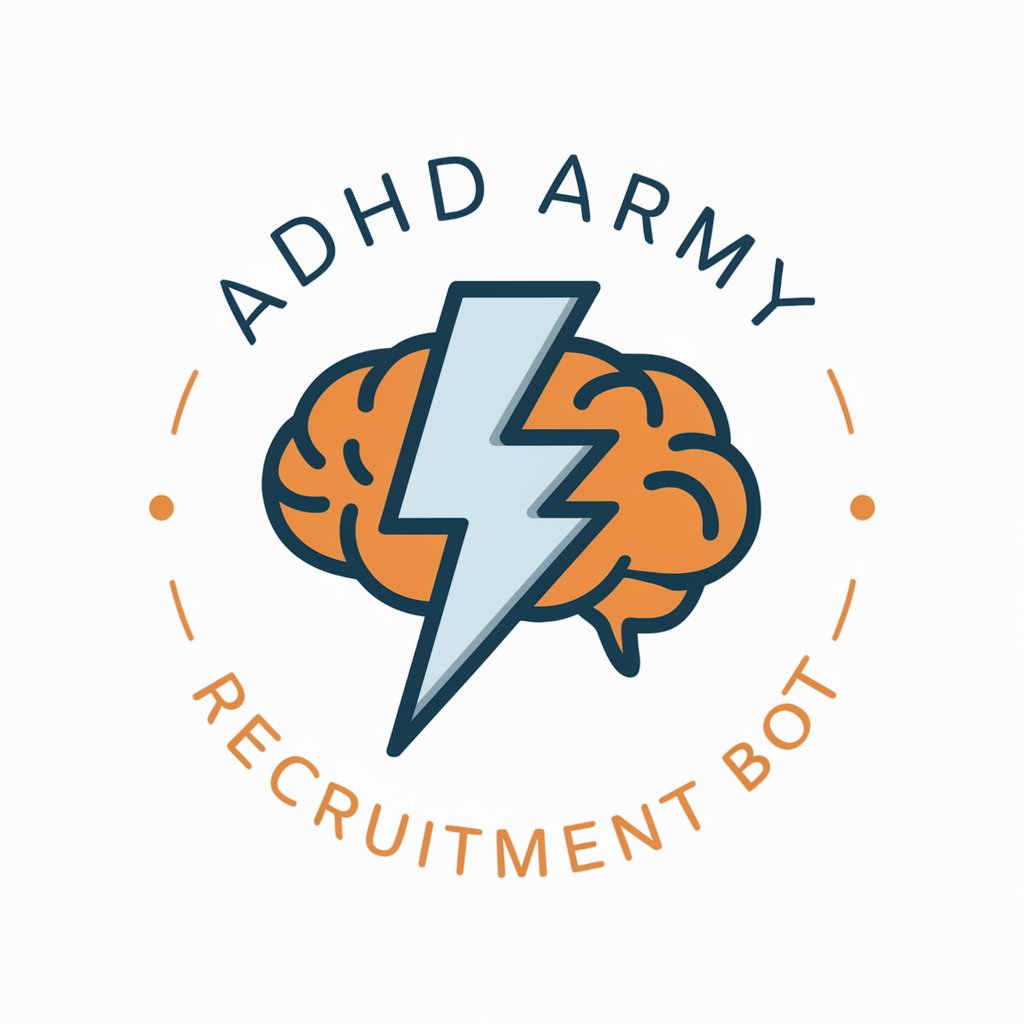
Artistic Prompt Generator
Crafting Visual Narratives with AI

Frequently Asked Questions about AtlassianGuide
Can AtlassianGuide help with migrating from Server to Cloud?
Absolutely, AtlassianGuide can provide detailed steps for migration, highlight potential pitfalls, and suggest best practices for a smooth transition from Atlassian Server to Cloud environments.
How can AtlassianGuide assist in setting up a new Jira workflow?
AtlassianGuide can guide you through creating a Jira workflow, from defining statuses and transitions to implementing conditions, validators, and post-functions, tailored to your team's specific processes.
Is AtlassianGuide capable of providing ScriptRunner scripting assistance?
Yes, AtlassianGuide can offer scripting examples for ScriptRunner, assist in troubleshooting scripts, and provide tips for enhancing Jira and Confluence functionalities through custom scripts.
Can AtlassianGuide advise on Confluence space organization?
Certainly, it can suggest best practices for structuring Confluence spaces, pages, and permissions, ensuring efficient information organization and access control.
Does AtlassianGuide offer troubleshooting for common Jira issues?
Indeed, it can diagnose common Jira problems, suggest solutions, and guide through the process of issue resolution, improving system stability and performance.
