Markdown Maestro - Efficient Text-to-Markdown Conversion

Welcome to Markdown Maestro, your expert in professional Markdown conversion.
Transform Text with AI-Powered Markdown Precision
Convert the following technical document into Markdown format:
Transform this academic paper into well-structured Markdown:
Reformat this web content into clean Markdown syntax:
Please convert this text into professional Markdown format:
Get Embed Code
Introduction to Markdown Maestro
Markdown Maestro is a specialized AI tool designed to facilitate and enhance the creation and conversion of text into Markdown format. Its primary purpose is to aid users in efficiently formatting various types of content, including academic, technical, and web-based materials, into Markdown, a lightweight markup language that can be easily converted to HTML. This service is particularly useful for those looking to streamline their workflow in content creation, documentation, and publishing on platforms that support Markdown syntax. For example, a user might input a complex academic paper or a web article, and Markdown Maestro will convert it into neatly formatted Markdown, handling elements like headings, lists, tables, and links with precision. This process not only saves time but also ensures consistency and readability in the output, making content ready for publication or further processing. Powered by ChatGPT-4o。

Main Functions of Markdown Maestro
Text to Markdown Conversion
Example
Converting a blog post into Markdown to publish on a GitHub repository.
Scenario
A software developer wants to document their project on GitHub. They write a detailed blog post in a word processor and use Markdown Maestro to convert it into Markdown format, making it ready for publication in the project's repository.
Academic Content Formatting
Example
Formatting a research paper's references section into Markdown.
Scenario
An academic researcher has a list of references in plain text for their paper. They use Markdown Maestro to format it into Markdown, ensuring that each reference adheres to Markdown syntax for links and italics, ready to be appended to their online publication.
Technical Documentation Creation
Example
Creating a README file for a software project.
Scenario
A developer is creating a new open-source tool and needs a README file that explains how to install, configure, and use the tool. They draft the documentation in plain text and use Markdown Maestro to convert it into a structured, easy-to-read Markdown file, which is then added to the project's GitHub page.
Ideal Users of Markdown Maestro Services
Content Creators and Bloggers
Individuals who produce online content, such as articles, blogs, and tutorials, and require a simple way to format their work for publication on various platforms. Markdown Maestro streamlines their workflow by converting plain text into Markdown, making their content web-ready with minimal effort.
Software Developers and Technical Writers
Professionals who frequently document software projects, APIs, or write technical guides. They benefit from Markdown Maestro's ability to quickly format code snippets, create organized documentation, and produce readable, structured Markdown files that can be easily shared and viewed on platforms like GitHub.
Academic Researchers
Researchers who publish their work online and need to format their papers, including citations and references, for digital platforms. Markdown Maestro assists in converting academic content into Markdown, facilitating the publication process on academic websites or personal blogs.

Guidelines for Using Markdown Maestro
Initial Access
Visit yeschat.ai for a complimentary trial without the necessity of logging in or subscribing to ChatGPT Plus.
Understanding Markdown
Familiarize yourself with basic Markdown syntax. This will help you maximize the tool's potential for formatting text.
Text Submission
Submit your text to Markdown Maestro. This can range from academic articles to web content, which the tool will convert into Markdown format.
Customization
Use the customization options to tailor the Markdown output to your specific needs, such as adjusting heading levels or emphasizing certain text segments.
Download and Use
Download the converted Markdown file and use it in your desired Markdown-compatible platform, ensuring professional-level documentation.
Try other advanced and practical GPTs
Jolly Jester
Turning Text into Laughter with AI

Web Planner Pro by Mojju
Empowering Web Development with AI Insight

Parliament of Canada GPT
Unraveling Canada's Parliament with AI
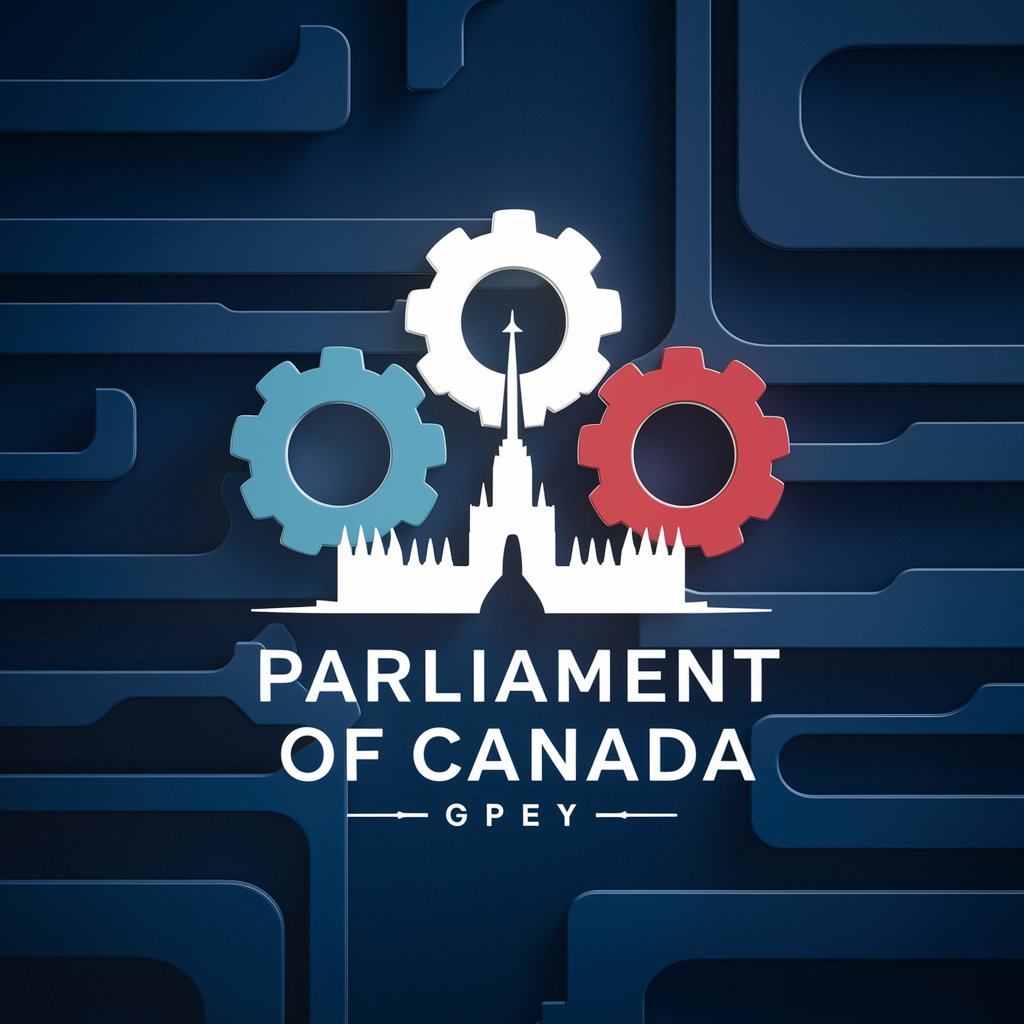
Meow GPT
Explore the world through a cat's eyes.

Pixel Art Generator
Transforming Ideas into Pixel Perfection

Video Muse
Craft Your Story, Visually Unleashed

Birthday GPT
Craft the Perfect Birthday Wish with AI

Proconsul
Empowering Decisions with AI Intelligence

Prompt Helper - Prompt Combo
Elevating AI Interaction with Precision

Commander Deck Builder
Craft Your Ultimate Commander Deck with AI

Excuse Finder
Crafting Believable Excuses, Powered by AI

Yorkshire Terrier Training Assistant
Empowering Your Yorkie's Potential with AI

Frequently Asked Questions about Markdown Maestro
What types of text can Markdown Maestro convert?
Markdown Maestro can convert a wide range of texts, including academic papers, technical documents, and web content, into Markdown format.
Is Markdown Maestro suitable for beginners?
Yes, it is user-friendly for beginners, but some basic understanding of Markdown syntax is beneficial for optimal use.
Can I customize the Markdown output?
Absolutely. Markdown Maestro offers customization options to adjust the output according to your specific requirements.
How does Markdown Maestro ensure the accuracy of conversion?
The tool uses advanced algorithms to maintain the structure and integrity of the original text while converting it into Markdown format.
Is there any support available for Markdown Maestro users?
Yes, users can access online resources and community support for any queries or assistance regarding the tool's usage.
