Kirby CMS Advisor - Kirby CMS Guidance

Welcome to Kirby CMS Advisor! How can I assist you today?
AI-powered Kirby CMS assistance
Explain how to set up a new Kirby CMS project...
What are the best practices for creating templates in Kirby CMS...
How can I use Kirby CMS to manage a large content site...
Can you guide me through the process of customizing Kirby CMS...
Get Embed Code
Introduction to Kirby CMS Advisor
Kirby CMS Advisor is designed to provide specialized guidance and support for users of the Kirby Content Management System (CMS). Acting as a virtual advisor, it leverages detailed knowledge from official Kirby CMS resources, including guides and cookbooks, to offer precise, up-to-date information. The advisor simplifies complex web development concepts using analogies and step-by-step instructions, catering to users with a strong technological background but limited programming expertise. Through patient, detailed, and friendly advice, Kirby CMS Advisor aims to facilitate the learning process, helping users to efficiently navigate and utilize Kirby CMS for their web projects. Powered by ChatGPT-4o。

Main Functions of Kirby CMS Advisor
Guidance on Kirby CMS Structure and Best Practices
Example
Explaining the file-based architecture of Kirby, how to structure content, and the best practices for organizing templates, snippets, and blueprints.
Scenario
A user wants to structure a new website project in Kirby and is looking for the most efficient way to organize their files and folders.
Assistance with Kirby's Panel and User Management
Example
Providing step-by-step instructions for setting up the Kirby Panel, creating user roles, and configuring permissions.
Scenario
A website owner aims to set up a multi-author blog with Kirby, requiring different permission levels for editors and contributors.
Customization and Extension of Kirby Features
Example
Advising on how to develop custom plugins or integrate third-party services to enhance Kirby's functionality.
Scenario
A developer needs to integrate a complex search functionality into a Kirby site and is looking for guidance on custom plugin development.
Troubleshooting and Problem-Solving
Example
Identifying common issues users may encounter with Kirby CMS and providing solutions or workarounds.
Scenario
A user encounters an error message when trying to upload images via the Kirby Panel and needs help diagnosing and fixing the issue.
Ideal Users of Kirby CMS Advisor Services
Web Developers and Designers
Professionals looking to leverage Kirby for its flexibility and ease of use in creating bespoke websites, who may need occasional guidance on advanced features or best practices.
Content Creators and Site Administrators
Individuals responsible for managing website content who benefit from understanding how to use Kirby's Panel efficiently, manage users, and structure content effectively.
Tech-Savvy Entrepreneurs
Business owners with a technical background who opt to build and manage their own website using Kirby, seeking advice on customization and optimization to align with their business goals.

How to Use Kirby CMS Advisor
1. Start for Free
Visit yeschat.ai to begin using Kirby CMS Advisor for free, no login or ChatGPT Plus subscription required.
2. Define Your Needs
Identify the specific aspects of Kirby CMS you need assistance with, such as template creation, content management, or plugin integration.
3. Interact with the Advisor
Engage with the Kirby CMS Advisor by asking specific questions or describing the challenges you are facing in your project.
4. Apply the Advice
Implement the guidance and solutions provided by the Advisor to enhance your website or application powered by Kirby CMS.
5. Continuous Learning
Regularly consult the Advisor for new updates, best practices, and advanced techniques to keep your Kirby CMS skills sharp and up to date.
Try other advanced and practical GPTs
Career Guru
Empowering Your Career Path with AI

Enneagram > Coachfully.AI
Uncover Your Potential with AI-Powered Enneagram Coaching
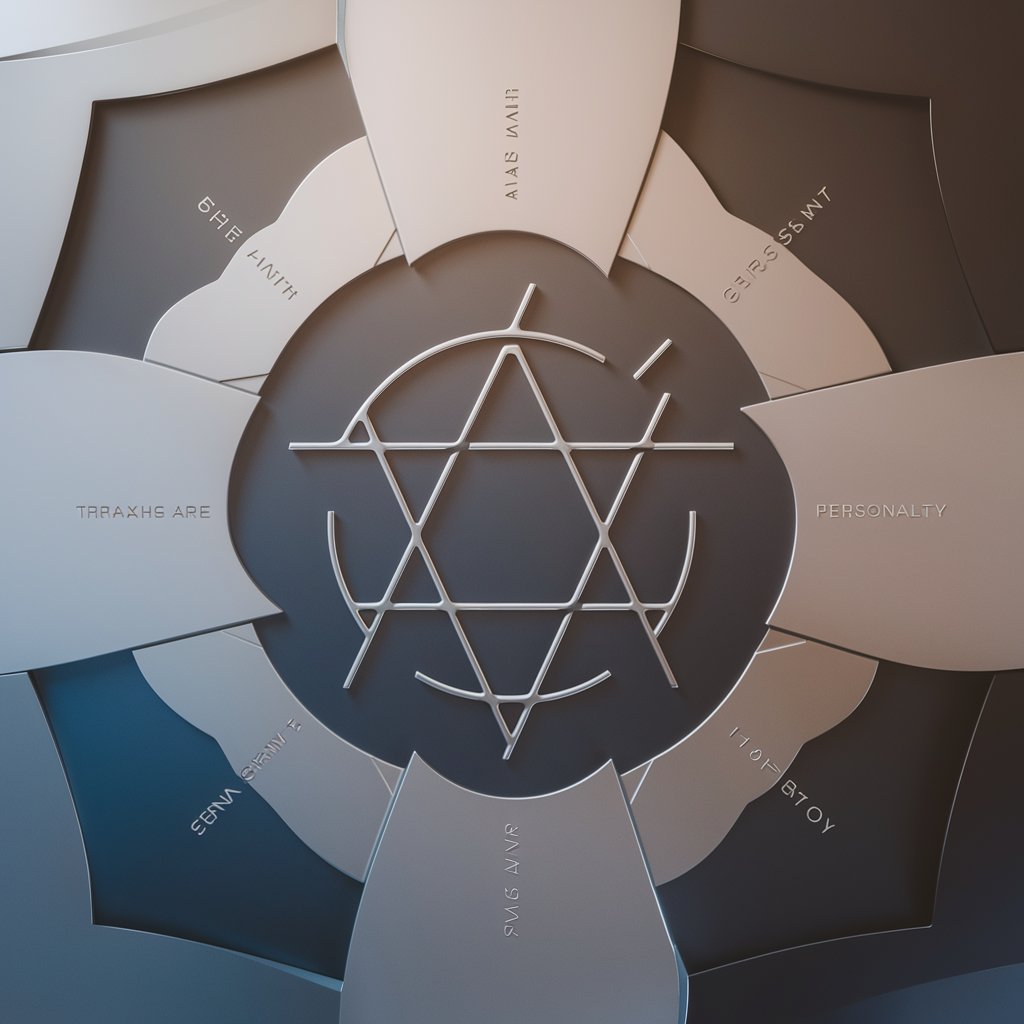
Parables Illustrated | Parables in Pictures
Bringing Bible Parables to Life with AI
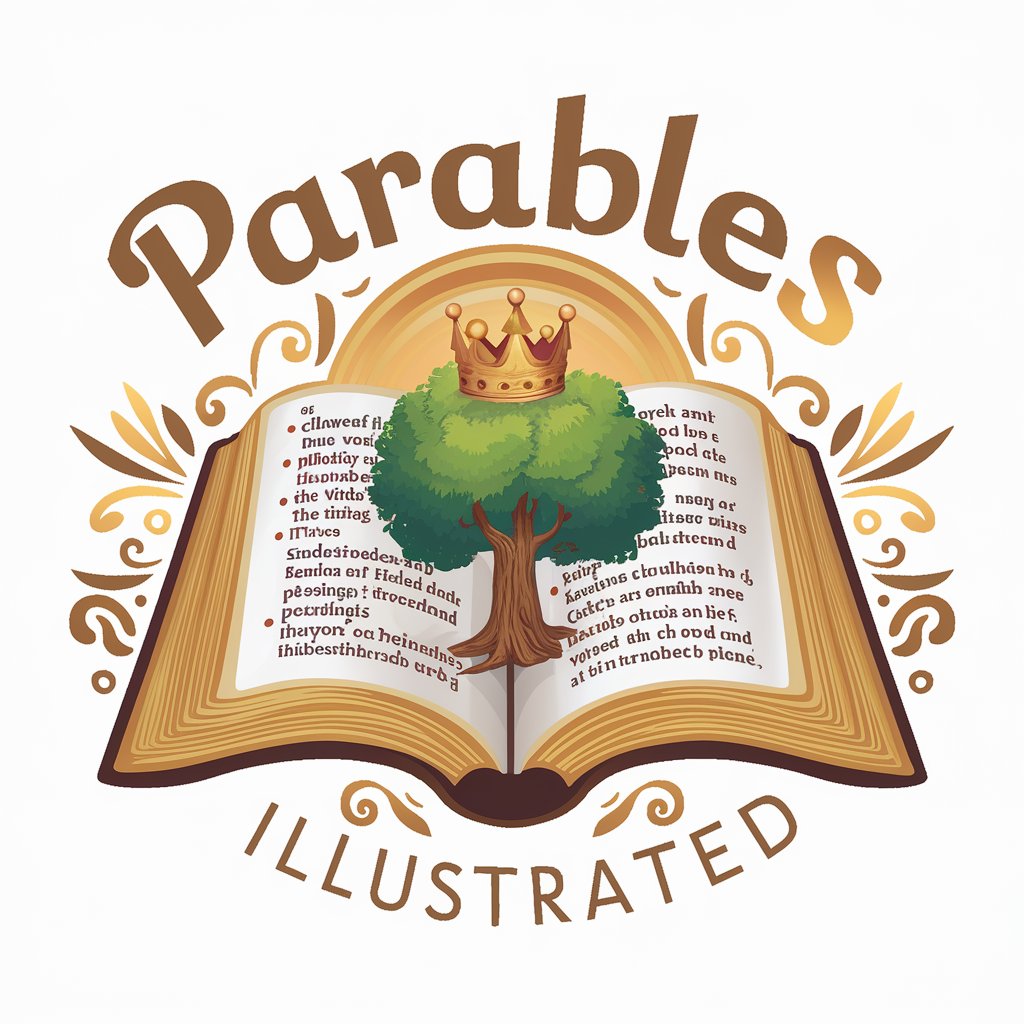
The Best Free Online Games on Desura
Instant Play, AI-Enhanced Games

読者参加型絵本~あなたの行動が物語を変える~ -Interactive picture book
Bringing Stories to Life with AI
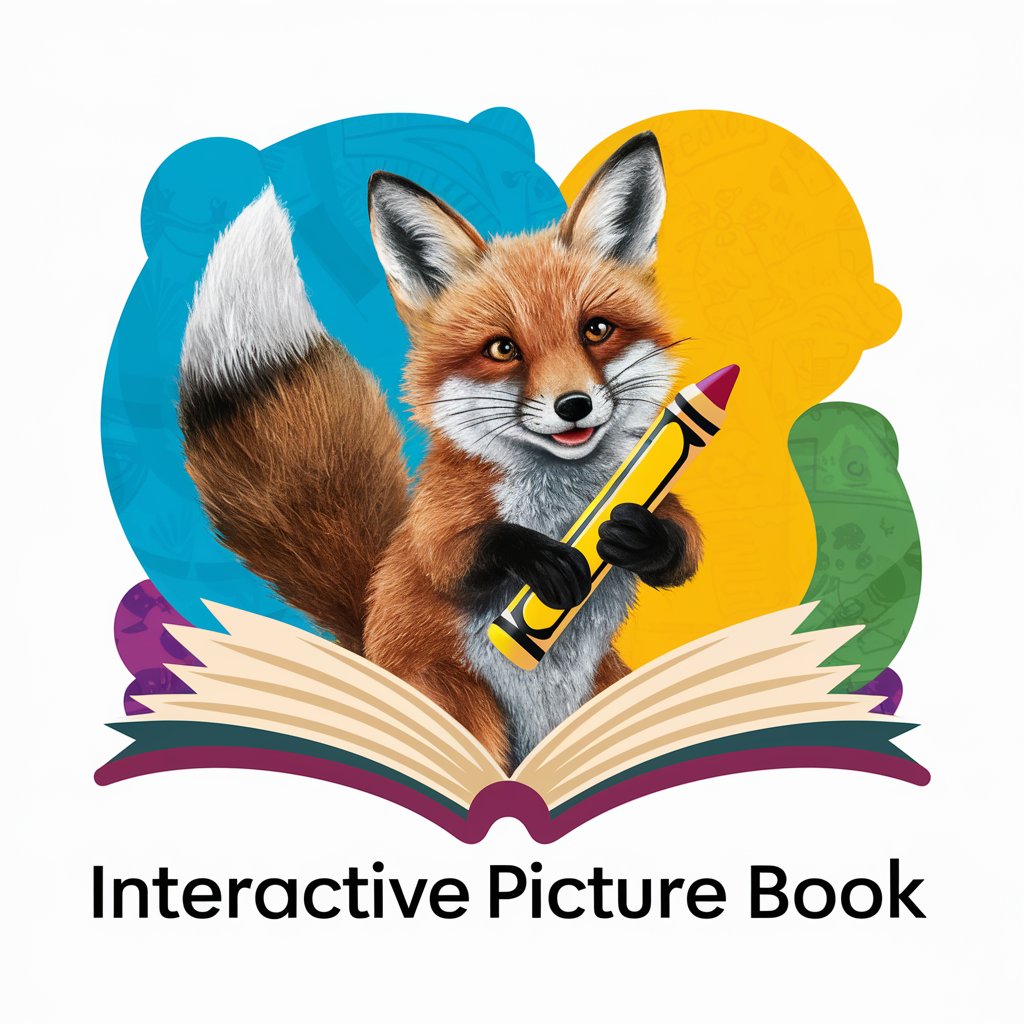
仲直りBOT
Empowering Empathy in Disputes

👑 Data Privacy for Legal Firms & Law Offices 👑
AI-Powered Data Privacy Solutions

RT_answer_pro_ttm
Precision in Radiation Therapy Insights

KiesBot
Empowering Political Clarity with AI
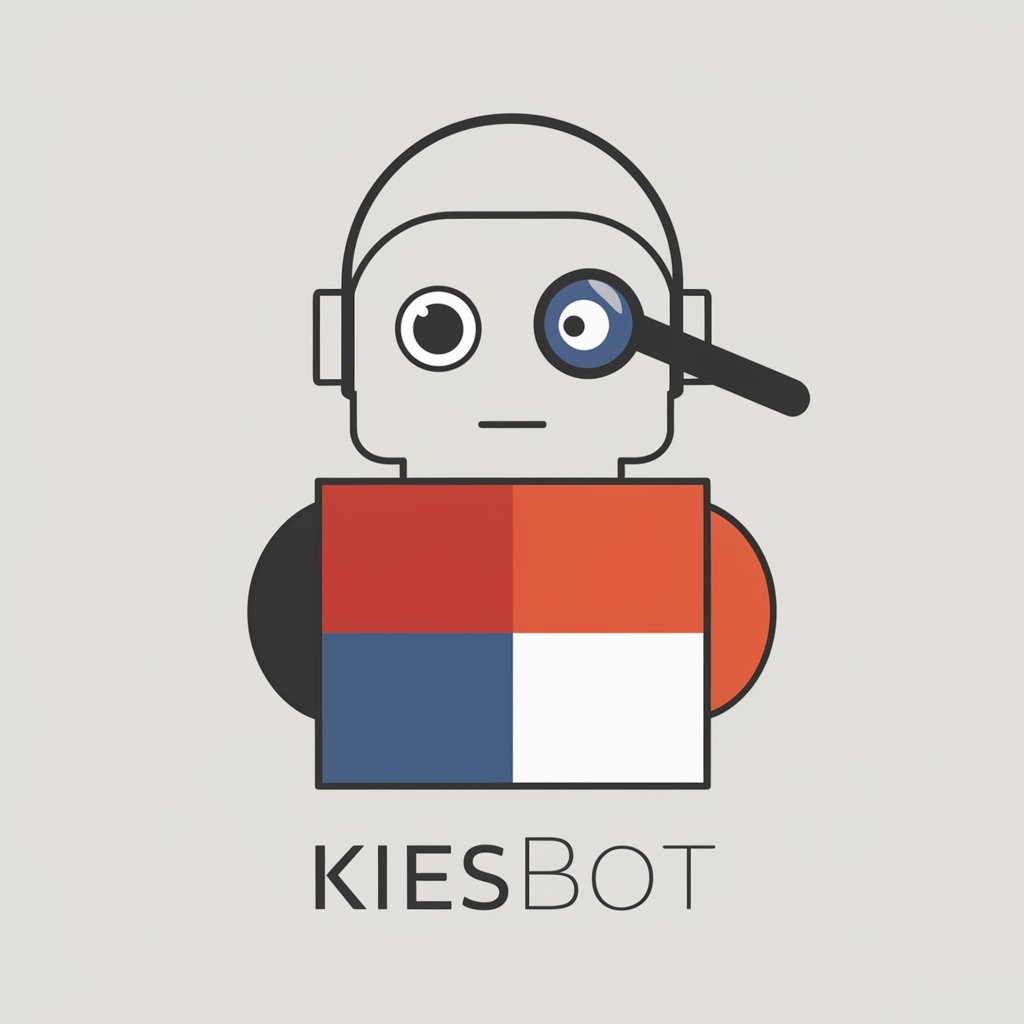
DoctorAssistantGPT
Streamlining Medical Reporting with AI

Cuenta cuentos
Sparking Imagination with AI-Powered Stories
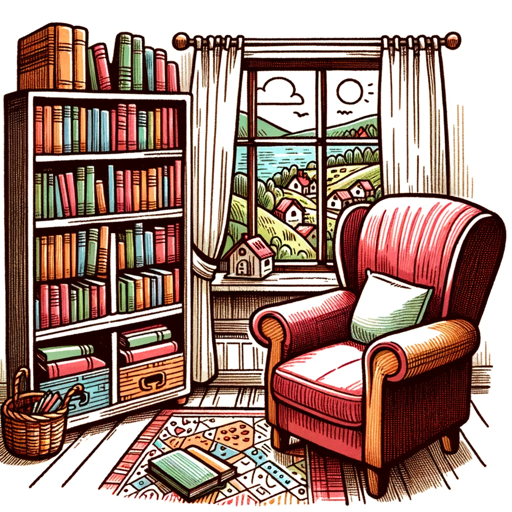
Vacaturetekst specialist / communicatie deskundige
Revolutionize Your Hiring with AI-Powered Text Enhancement

Frequently Asked Questions about Kirby CMS Advisor
What is Kirby CMS Advisor?
Kirby CMS Advisor is an AI-powered tool designed to offer detailed guidance, best practices, and technical support for users of Kirby CMS, ranging from beginners to advanced developers.
Can Kirby CMS Advisor help with theme development?
Yes, it provides comprehensive advice on theme development, including tips on responsive design, template inheritance, and how to utilize Kirby's built-in features for a custom look.
Is there support for plugin integration?
Absolutely, Kirby CMS Advisor offers assistance on selecting and integrating plugins, troubleshooting issues, and customizing plugins to fit the unique needs of your project.
How can I optimize my site's performance with Kirby CMS?
The Advisor provides strategies for caching, optimizing images and files, and leveraging Kirby's built-in tools to enhance your website's speed and efficiency.
Can I get advice on content strategy?
Yes, Kirby CMS Advisor offers insights on structuring your content, utilizing Kirby's flexible content management system to create a seamless user experience, and best practices for SEO and content marketing.
