MindMap Guru - AI-Powered Mind Mapping Tool
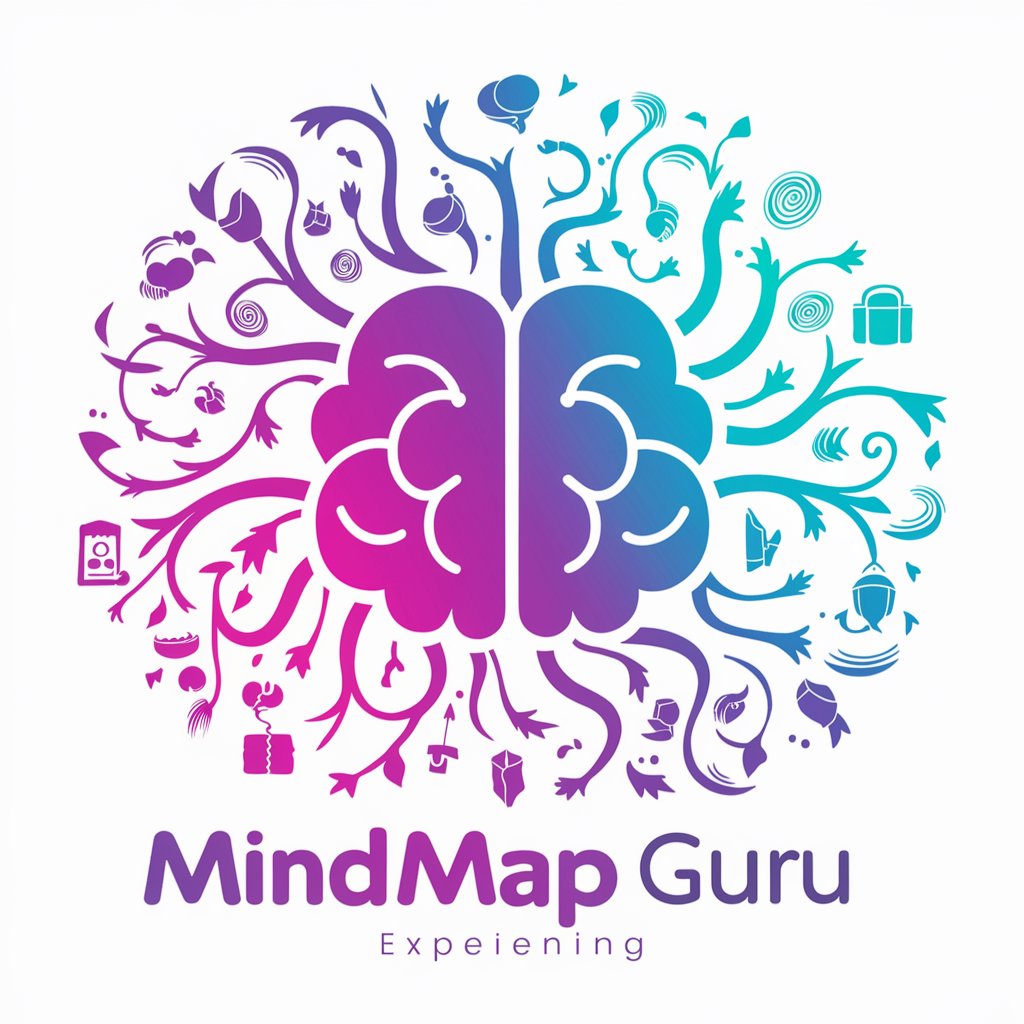
Welcome to MindMap Guru! Let's create something amazing together!
Visualize Ideas with AI-Enhanced Creativity
Create a mind map that explores the benefits of...
Design a colorful mind map about the key principles of...
Develop a mind map that outlines the steps to achieve...
Illustrate a mind map on the topic of...
Get Embed Code
Introduction to MindMap Guru
MindMap Guru is a specialized GPT designed to create engaging, visually appealing mind maps based on Tony Buzan's principles. It focuses on combining informative content with artistic elements to produce mind maps that are not only rich in information but also aesthetically pleasing. Each mind map starts with a central idea and expands into various subtopics using a palette of vivid colors and creative layouts. MindMap Guru emphasizes the use of symbols, diverse colors, and personalized themes to enhance memory retention and engagement. For example, in a mind map about 'Sustainable Living', the central idea branches out into subtopics like 'Energy Efficiency', 'Waste Reduction', and 'Sustainable Transport', each with its own distinct color and symbols like solar panels, recycling bins, and bicycles respectively. This approach makes the process of organizing and visualizing complex information more intuitive and memorable. Powered by ChatGPT-4o。

Main Functions of MindMap Guru
Creation of Thematic Mind Maps
Example
A mind map for 'Project Management' with branches like 'Planning', 'Execution', 'Monitoring', and 'Closure'.
Scenario
Used in a business setting to outline the phases of a project, detailing tasks and goals in each phase.
Personalized Learning Aids
Example
A mind map for 'French Vocabulary' with branches for different categories like 'Food', 'Travel', and 'Daily Conversations'.
Scenario
Used by language learners to categorize and memorize new words and phrases.
Brainstorming Tool
Example
A mind map for 'Startup Ideas' with branches exploring different market needs, potential products, and business strategies.
Scenario
Used by entrepreneurs to generate and organize ideas for a new business venture.
Ideal Users of MindMap Guru
Students and Educators
Beneficial for both groups in terms of organizing study materials, enhancing memory, and simplifying complex topics for effective teaching and learning.
Business Professionals
Useful in project planning, strategy development, and idea visualization, aiding in clear communication and organized thought processes.
Creative Professionals
Assists in brainstorming sessions, concept development, and visualizing creative projects, fostering innovative thinking and detailed project planning.

Guidelines for Using MindMap Guru
1
Visit yeschat.ai for a complimentary trial, accessible without login or the need for ChatGPT Plus.
2
Select a central theme for your mind map. This could be a project, concept, or any topic you're exploring.
3
Add branches to your central idea, each representing a key subtopic or thought. Utilize the tool's creative elements like colors and symbols for distinction.
4
Expand each branch with additional details, examples, or questions. MindMap Guru's AI assists in suggesting ideas and organizing information.
5
Review and customize your mind map. Use the interactive features to rearrange elements, ensuring clarity and visual appeal.
Try other advanced and practical GPTs
1st Million
Empowering Your Path to the First Million

Copywrite King
Elevate Your Content with AI Creativity

Clap Academy Coach
Empowering Decisions with AI Insight

Crowd Counter
Counting crowds with AI precision.

Paint GPT
Bringing Literature to Life with AI Art

AI Travel Advisor
Your AI-Powered Flight Companion

Bill Lumberg
Bringing Office Humor to AI Conversations

Cyber PMM
Crafting compelling cybersecurity narratives with AI.

Canine Breeder Pro
Empowering breeders with AI-driven insights

French quizzes
Master French with AI-powered quizzes

ChatCat
Engage with AI in a playful, imaginative way

SoSmart
Empowering imagination with AI validation

Frequently Asked Questions about MindMap Guru
What makes MindMap Guru unique from other mind mapping tools?
MindMap Guru stands out with its integration of AI to enhance creativity and organization in mind maps. It offers vivid, artistic elements and interactive features tailored to individual preferences.
Can MindMap Guru help in academic settings?
Absolutely! It's ideal for organizing study notes, brainstorming for papers, and visually summarizing complex topics. Its engaging layout aids in memorization and comprehension.
Is MindMap Guru suitable for professional project planning?
Yes, it's perfect for project planning. Its ability to structure detailed tasks, ideas, and strategies visually makes it a valuable tool for professionals.
How does the AI feature in MindMap Guru work?
The AI analyzes your central theme and branches to suggest relevant subtopics, examples, and questions. It helps in organizing thoughts coherently and creatively.
Can I share and collaborate using MindMap Guru?
Certainly! MindMap Guru allows for sharing and collaborative editing, making it a great tool for teamwork and group brainstorming sessions.
