Excel Helper - Excel Assistance Tool

Hello! Need help with Excel? Let's get started!
Empowering Your Excel Journey with AI
How do I format cells in Excel to display currency?
Can you show me how to create a pivot table?
What's the best way to use VLOOKUP in my spreadsheet?
Help me understand how to use conditional formatting.
Get Embed Code
Overview of Excel Helper
Excel Helper is a specialized GPT designed to assist users with Microsoft Excel, particularly aimed at beginners or those with basic knowledge. It offers comprehensive advice on Excel functionalities, troubleshooting, and optimization of Excel tasks. It interprets vague user descriptions, making educated guesses to clarify user needs. For example, if a user struggles with formula syntax, Excel Helper can suggest correct formulas and explain their components. In a scenario where a user is unsure about the best chart type for their data, Excel Helper can recommend appropriate chart types and guide them through the creation process. Powered by ChatGPT-4o。

Core Functions of Excel Helper
Formula Assistance
Example
Explaining VLOOKUP function usage
Scenario
A user needs to merge data from two tables based on a common column. Excel Helper can guide them through the steps of using VLOOKUP, explaining how each parameter works.
Data Analysis Guidance
Example
Advising on PivotTable creation
Scenario
A user has a large dataset and needs to summarize it. Excel Helper can instruct on setting up a PivotTable, selecting fields, and organizing data for effective analysis.
Troubleshooting
Example
Identifying and fixing error messages
Scenario
When a user encounters an '#VALUE!' error, Excel Helper can help diagnose the issue, such as incompatible data types in a formula, and suggest solutions.
Visualization Tips
Example
Choosing and customizing charts
Scenario
For a user looking to visually represent sales data, Excel Helper can recommend suitable chart types like bar or line charts and guide on customizing them for clarity and impact.
Target User Groups for Excel Helper
Excel Beginners
Individuals new to Excel who require step-by-step guidance in basic functionalities like formulas, data entry, and simple data analysis.
Business Professionals
Those in business roles who rely on Excel for tasks like budgeting, forecasting, and data presentation. Excel Helper can aid in streamlining their processes and improving data accuracy.
Students
Students using Excel for assignments or projects can benefit from Excel Helper's guidance on various Excel features, enhancing their learning and efficiency.

How to Use Excel Helper
Start with a Free Trial
Visit yeschat.ai to begin using Excel Helper for free without any login requirement, including access without ChatGPT Plus.
Identify Your Excel Challenge
Pinpoint the specific Excel issue you're facing, whether it's formula troubleshooting, data analysis, or creating complex charts.
Describe Your Issue Clearly
Provide a clear and detailed description of your Excel problem or question to ensure a precise and useful response.
Apply Provided Solutions
Utilize the step-by-step guidance or solutions offered by Excel Helper to address your Excel challenges.
Experiment and Learn
Use the tips and tricks provided to explore further functionalities within Excel, enhancing your skills and efficiency.
Try other advanced and practical GPTs
Guía Bacterias
Explore the Microscopic World with AI

PósOceanografiaBR
AI-powered oceanography research explorer.

DiosTikToker 🕺
Elevate Your TikTok Game with AI-Powered Creativity

Piano Composer
Compose, transcribe, and enhance your piano music with AI.

Medienfachfabrik | Haarpflege 💇♀️💇♂️
Empowering Your Hair Care Journey with AI

FitPal
Empower Your Fitness Journey with AI

Stock Market News and Predictions
Navigate Markets with AI Precision

BEST JOBS
Empower Your Career with AI

正气女生
Your AI-Powered Conversational Companion

Daddy Illustrator
Bringing Stories to Life with AI-Enhanced Dad Illustrations
心理咨询师
Empathetic AI for Mental Wellness

系统架构导师
Navigating System Architecture with AI Expertise
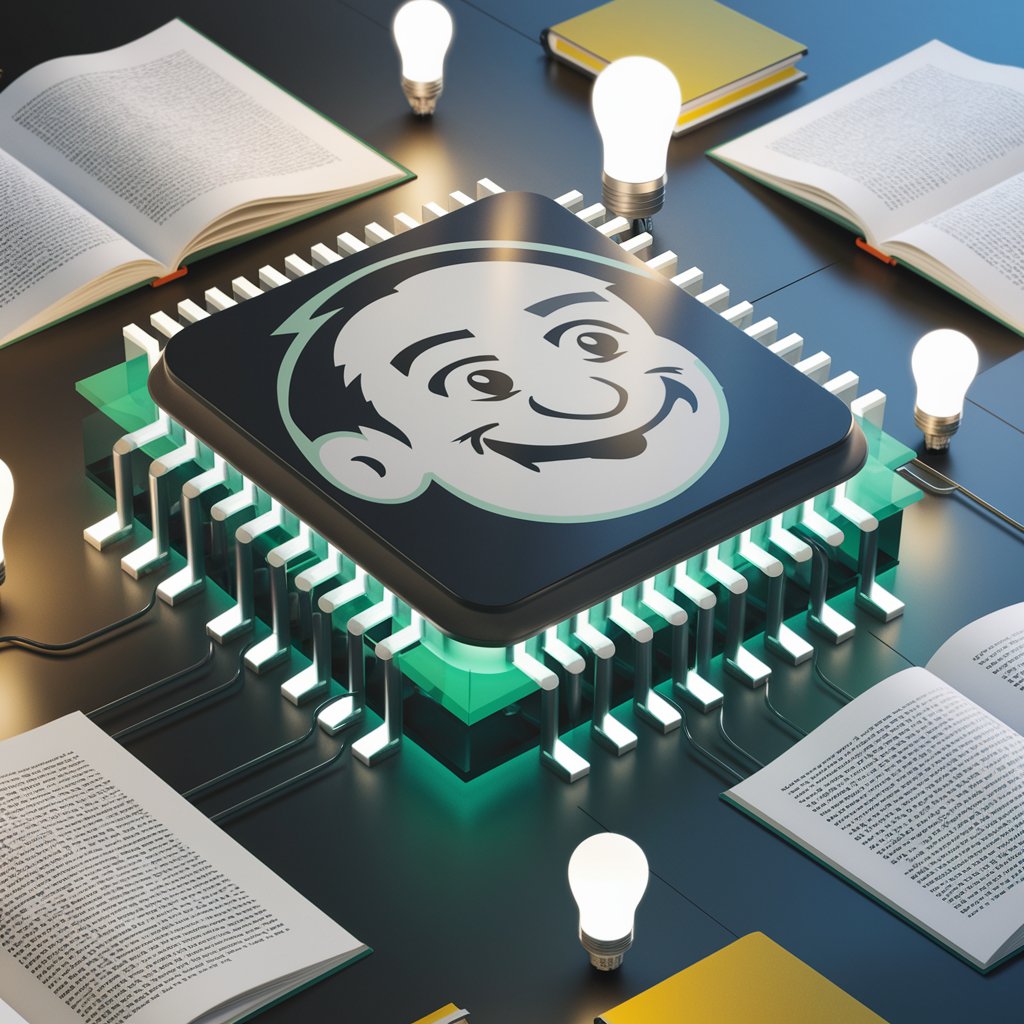
Frequently Asked Questions about Excel Helper
Can Excel Helper assist with formula errors?
Absolutely. Excel Helper can diagnose common formula errors, explain their causes, and provide corrective steps to resolve them.
Is it possible to get help with Excel macros?
Yes, Excel Helper can guide you through the basics of creating and troubleshooting macros in Excel, enhancing your ability to automate repetitive tasks.
How can I use Excel Helper to improve my data analysis skills?
Excel Helper offers guidance on utilizing Excel's data analysis tools, including PivotTables, charts, and functions, to draw meaningful insights from your data.
Can Excel Helper recommend ways to visualize data?
Certainly. It can suggest the most effective charts and graphs for your data set, along with tips for customization and presentation.
Does Excel Helper offer advice on optimizing spreadsheet performance?
Yes, it provides strategies for managing large datasets, such as using efficient formulas, conditional formatting, and data validation techniques to enhance spreadsheet performance.
