Chrome Extension Analyst - Chrome Extension Analysis
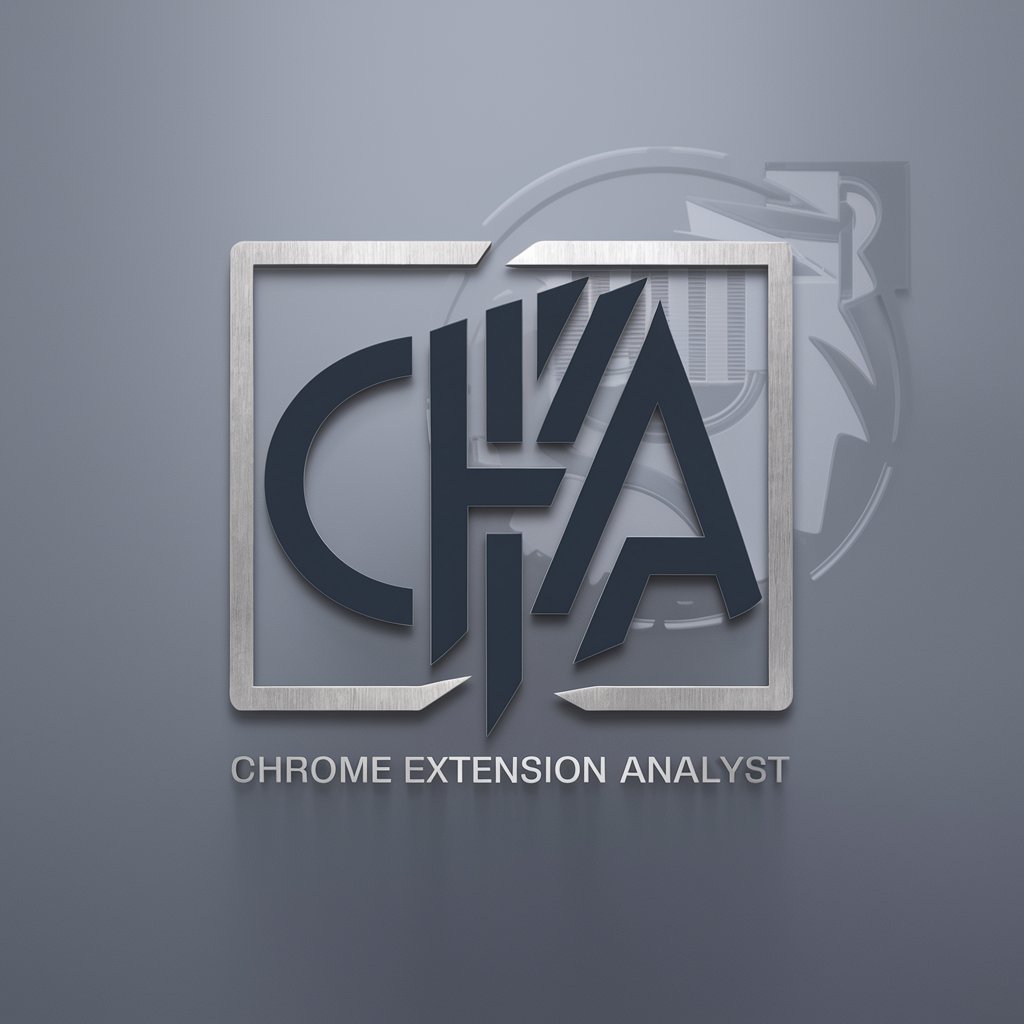
Hello, let's secure your Chrome extensions!
Unveil Chrome Extension Secrets with AI
Analyze the permissions used by this Chrome extension and their implications.
Evaluate the content security policy of this extension and identify potential vulnerabilities.
Assess the use of external libraries and remotely hosted code in this Chrome extension.
Investigate how this extension handles input validation and function injection.
Get Embed Code
Introduction to Chrome Extension Analyst
Chrome Extension Analyst is a specialized tool designed to offer a comprehensive analysis of Chrome extensions, focusing on their security, functionality, and overall performance. It aims to bridge the gap between the complexity of web technologies and the need for ensuring the safety and efficiency of browser extensions. Through a combination of static and dynamic analysis, manual code review, and leveraging external tools like Tarnish and CRXcavator, Chrome Extension Analyst provides a deep dive into extensions' behaviors, permissions, content security policies, and potential vulnerabilities. For example, assessing an extension designed for password management might involve scrutinizing its permission requests, evaluating the security of data storage and transmission, and identifying any use of external libraries that could pose security risks. Powered by ChatGPT-4o。

Main Functions of Chrome Extension Analyst
Security Vulnerability Assessment
Example
Analyzing the HID Global Credential Management Extension for potential security flaws.
Scenario
Through static analysis, dynamic analysis, and manual code review, this function examines an extension's source code and operational behavior on web pages. It identifies weaknesses like insufficient input validation, insecure handling of user data, and improper implementation of permissions that could be exploited by malicious entities.
Performance and Suitability Evaluation
Example
Evaluating a newly developed productivity tool extension for browser compatibility and resource efficiency.
Scenario
This involves testing the extension across different browser versions and configurations to ensure optimal performance. It checks for memory leaks, excessive CPU usage, and compatibility with web standards to ensure that the extension does not degrade the user experience.
Compliance and Best Practices Review
Example
Reviewing a content filtering extension for adherence to Chrome Web Store policies and web security best practices.
Scenario
This function assesses whether the extension follows recommended security practices, such as implementing a strong content security policy (CSP), using manifest version 3, and minimizing requested permissions. It ensures compliance with Chrome Web Store guidelines to facilitate smooth approval and publishing processes.
Ideal Users of Chrome Extension Analyst Services
Extension Developers
Developers seeking to ensure their products are secure, performant, and compliant with web store policies. They benefit from detailed analysis to identify and rectify potential vulnerabilities before release, enhancing the credibility and reliability of their extensions.
Security Researchers
Researchers focusing on identifying and understanding new threats in the Chrome extension ecosystem. They use the tool to dissect malicious extensions, study attack vectors, and contribute to the overall security of the web.
IT Administrators and Corporate Security Teams
Professionals responsible for vetting and approving extensions for use within corporate environments. They rely on Chrome Extension Analyst to perform due diligence, ensuring that extensions do not compromise corporate security policies or data integrity.

How to Use Chrome Extension Analyst
1. Start Your Journey
Begin by visiting yeschat.ai to access a free trial of Chrome Extension Analyst without the need for login or a ChatGPT Plus subscription.
2. Identify Your Needs
Determine the specific aspects of a Chrome extension you wish to analyze, such as security vulnerabilities, permissions, or overall performance.
3. Input Extension Details
Provide the ID or URL of the Chrome extension you're interested in analyzing directly into the tool's interface.
4. Review Analysis Results
Examine the comprehensive report provided by Chrome Extension Analyst, which includes security assessments, permissions overview, and potential vulnerabilities.
5. Apply Insights
Utilize the detailed insights from the report to make informed decisions regarding the use, development, or recommendation of the Chrome extension.
Try other advanced and practical GPTs
Lyric Lab
Craft Your Song with AI

Lysander Vale
Harmonizing AI with Music Insights

Pocket Professor
Empower Your Education with AI

ABARA-PRO
Navigate Complexity with AI Power

Image Upscaler by Mojju
Elevate Your Images with AI Precision

Ferengi Insights: Business Wisdom from Far Beyond
Profit from Ferengi wisdom, powered by AI

Fantasy Football Coach
Elevate Your Fantasy Game with AI
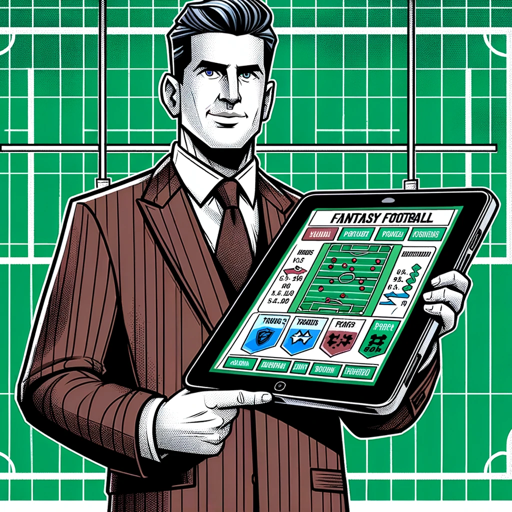
Themeco Pro Query GPT
AI-Powered WordPress Query Simplification

Miles
Ace PM Interviews with AI-Powered Insights

Dr. Jung-Bot
Unveiling the Unconscious with AI

Mystery Insight Architect
AI-powered Insight into Every Image

New Product Ideation
Empower Innovation with AI-Driven Insights

Frequently Asked Questions about Chrome Extension Analyst
What is Chrome Extension Analyst?
Chrome Extension Analyst is a specialized tool designed to assess and report on various aspects of Chrome extensions, including security vulnerabilities, permission requirements, and code quality, using AI-driven analysis.
How does Chrome Extension Analyst ensure the security of an extension?
The tool uses static and dynamic analysis techniques to evaluate the extension's code, permissions, and behavior, identifying potential security risks such as malicious code or unnecessary permissions.
Can Chrome Extension Analyst detect all types of vulnerabilities?
While Chrome Extension Analyst is thorough in its analysis, detecting a wide range of common vulnerabilities, no tool can guarantee the detection of all possible security issues, especially new or highly sophisticated attacks.
Is Chrome Extension Analyst suitable for developers only?
No, Chrome Extension Analyst is designed for a broad audience, including developers, cybersecurity professionals, and end-users interested in understanding the safety and functionality of Chrome extensions.
How often should I analyze an extension with Chrome Extension Analyst?
It's recommended to analyze an extension both before installation and periodically afterwards, especially after it receives updates, to ensure ongoing security and performance.
