Voice Over Maker - AI Voice Over Creation

你好,歡迎使用支語檢察長的服務。
Transform text into lifelike speech.
Describe a scenario where...
Explain the importance of...
List the benefits of...
Compare and contrast...
Get Embed Code
Voice Over Maker Overview
Voice Over Maker is a specialized tool designed to generate voice overs using artificial intelligence. Its primary purpose is to assist users in creating high-quality, natural-sounding voice narrations for a variety of content, including but not limited to videos, podcasts, advertisements, and educational materials. By leveraging advanced AI technologies, Voice Over Maker simplifies the process of obtaining professional-grade voice overs without the need for expensive equipment or access to professional voice actors. Users can customize their voice overs by selecting the desired gender of the voice, tone, and even specific accents, ensuring the final product is perfectly suited to their project's needs. Example scenarios include a YouTuber seeking a catchy intro narration for their channel, a business needing voice overs for commercials, or an educator creating engaging e-learning modules. Powered by ChatGPT-4o。

Key Functions and Applications
Text-to-Speech Conversion
Example
Turning written scripts into spoken words.
Scenario
A podcaster uses Voice Over Maker to create intros and outros for their show, ensuring a consistent and professional sound without recording each time.
Customization of Voice Parameters
Example
Adjusting pitch, speed, and accent of the AI voice.
Scenario
An advertisement agency crafts a unique voice over that matches their brand's personality, choosing a specific accent to appeal to their target market.
Integration with Multimedia Projects
Example
Seamlessly adding AI-generated voice overs to videos or presentations.
Scenario
A video producer incorporates a voice over into a documentary, using the tool to narrate background information and set the tone for the piece.
Target User Groups
Content Creators
This group includes YouTubers, podcasters, and social media influencers who constantly need fresh and engaging content. Voice Over Maker provides them with a fast, affordable way to add professional-quality voice overs to their content, enhancing its appeal and professionalism.
Educational Professionals
Teachers, e-learning developers, and educational content creators benefit from using Voice Over Maker to create engaging learning materials. The ability to easily generate voice overs for lessons, tutorials, and online courses can significantly improve the learning experience.
Marketing and Advertisement Agencies
These users leverage Voice Over Maker to produce compelling voice overs for commercials, product demos, and promotional videos. Customizable voice options allow them to align the voice over closely with their brand's identity and target audience's preferences.

How to Use Voice Over Maker
1. Start Free Trial
Begin by visiting a designated website for a free trial; no login or subscription to premium services is required.
2. Choose Your Script
Prepare a concise script for your voice over. Keep it clear and to the point for the best outcome.
3. Select Voice Type
Choose between male or female voice options based on your preference or project needs.
4. Customize Settings
Adjust settings like speech rate and tone to match the desired output for your voice over.
5. Generate and Download
Click generate to create your voice over. Listen to the preview, and if satisfied, proceed to download your final product.
Try other advanced and practical GPTs
Over Exercise
Empowering Safer Workouts with AI

Ink Painting - 水墨画
Empowering Artistic Expression with AI

Sing to me
Discover poetic connections with AI

3D Kirigami Arts Creator
Unleash creativity with AI-powered kirigami designs

Sing Any Foreign Song
Sing any song in Mandarin with AI

Broad OS Tech Guru
AI-powered tool for managing all OS

Voice Over From Text
Bringing Text to Life with AI
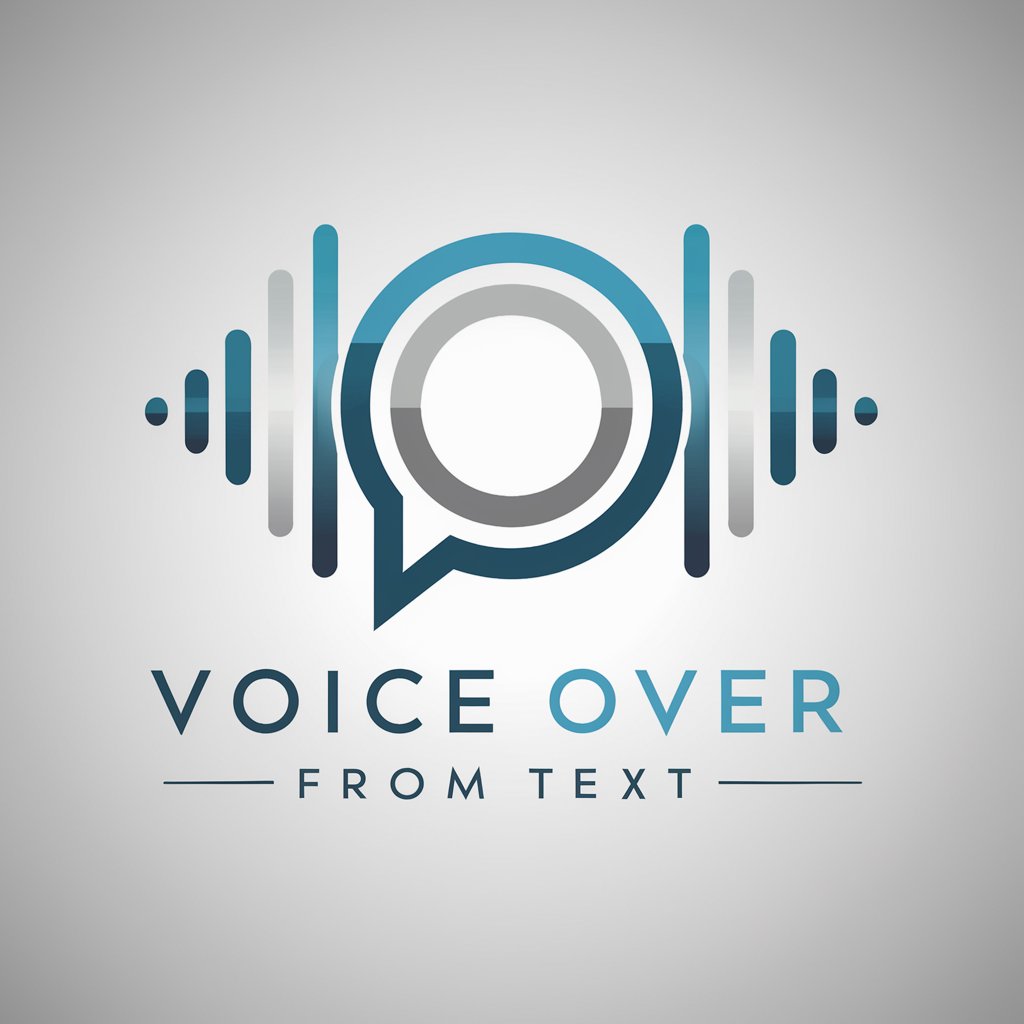
Voice Over
Bringing Text to Life with AI

Invest GPT
Empowering Your Investment Decisions with AI

Invest Buddy
AI-powered financial insights for everyone

Invest Me
Invest Smartly with AI Guidance

Invest America
Empowering Youth with AI-Driven Financial Futures

FAQs about Voice Over Maker
What is Voice Over Maker?
Voice Over Maker is an AI-powered tool designed to convert text scripts into high-quality voice overs using synthetic voices.
Can I choose different languages for my voice over?
Yes, Voice Over Maker supports multiple languages, allowing users to create voice overs in various languages based on their project requirements.
Is it possible to adjust the voice tone and speed?
Absolutely. Users can customize the voice's tone and speed to match the emotional tone and pacing of their project.
How long can my script be?
Scripts are typically limited to a certain length for free trials. For longer scripts, consider upgrading to a premium version.
Can I use Voice Over Maker for commercial purposes?
Yes, but ensure you review the licensing agreement as commercial use may require a different licensing model than personal use.
