API Developer Doc Search - Documentation Lookup Tool

Hi there! Ready to explore some package documentation?
Elevate your coding with AI-powered documentation search.
Do you already have the name of the JavaScript or Python package you're interested in, or should we start with a search?
Is the package you're looking for related to JavaScript or Python?
Are you looking for specific information within the package's documentation, like installation instructions or usage examples?
Do you have the GitHub URL of the package repository you want to explore?
Get Embed Code
Overview of API Developer Doc Search
API Developer Doc Search is designed to streamline the process of finding and exploring documentation for JavaScript and Python packages. This tool is especially useful for developers who are looking for specific package information, including installation instructions, usage examples, and in-depth documentation. For instance, a developer working on a Python project might use API Developer Doc Search to find detailed documentation on a newly released package that offers advanced data visualization capabilities. Powered by ChatGPT-4o。

Core Functions and Use Cases
Search for Packages
Example
Finding alternative libraries for data visualization in JavaScript.
Scenario
A front-end developer looking to implement interactive charts might use this function to discover and compare different charting libraries available on NPM.
Fetch Package Metadata
Example
Retrieving the latest version and dependencies of a Python web framework.
Scenario
A backend developer deciding on a framework for a new web application might use this to understand the framework's ecosystem, dependencies, and compatibility with other packages.
Explore GitHub Repositories
Example
Navigating the GitHub repository of a package to find examples and community contributions.
Scenario
A software engineer evaluating a new library might delve into its GitHub repository to assess the quality of documentation, frequency of updates, and community engagement.
Documentation Deep Dive
Example
Accessing and reviewing README files or Markdown documentation for setup and configuration guides.
Scenario
A developer integrating a third-party API client might use this to quickly access setup instructions and configuration guidelines without manually searching through the repository.
Target User Groups
Software Developers
Developers working on projects that require external packages or libraries can benefit significantly from API Developer Doc Search by efficiently finding the documentation needed to integrate and use these packages effectively.
Technical Writers
Technical writers who create documentation for software projects can use this tool to access and understand package documentation, ensuring accurate and up-to-date reference materials in their own documentation.
Project Managers
Project managers overseeing software development projects can utilize this tool to assess the viability and support of third-party packages, aiding in informed decision-making for project dependencies.

How to Use API Developer Doc Search
1
Start by visiting YesChat.ai to explore API Developer Doc Search capabilities without the need to sign up or subscribe to any premium plans.
2
Identify the programming language of the package you're interested in (JavaScript or Python) to streamline your search.
3
Use the search functionality to locate specific packages or to discover related packages based on functionality or keywords.
4
Explore detailed package information, including installation instructions, usage examples, and access to GitHub repositories for more in-depth documentation.
5
Leverage additional features like fetching README files, exploring repository file structures, and reading specific Markdown documentation for comprehensive understanding.
Try other advanced and practical GPTs
Business Management IB Teacher V2.1 (by GB)
AI-powered IB Business Mastery

Narrative Weaver
Transform Texts into Fantasy Epics

Compliance Management AI
Navigate compliance effortlessly with AI

Artistic Data Illustrator
Transform Data into Art with AI

MMM-GPT
Revolutionize Your Marketing with AI-Powered Insights
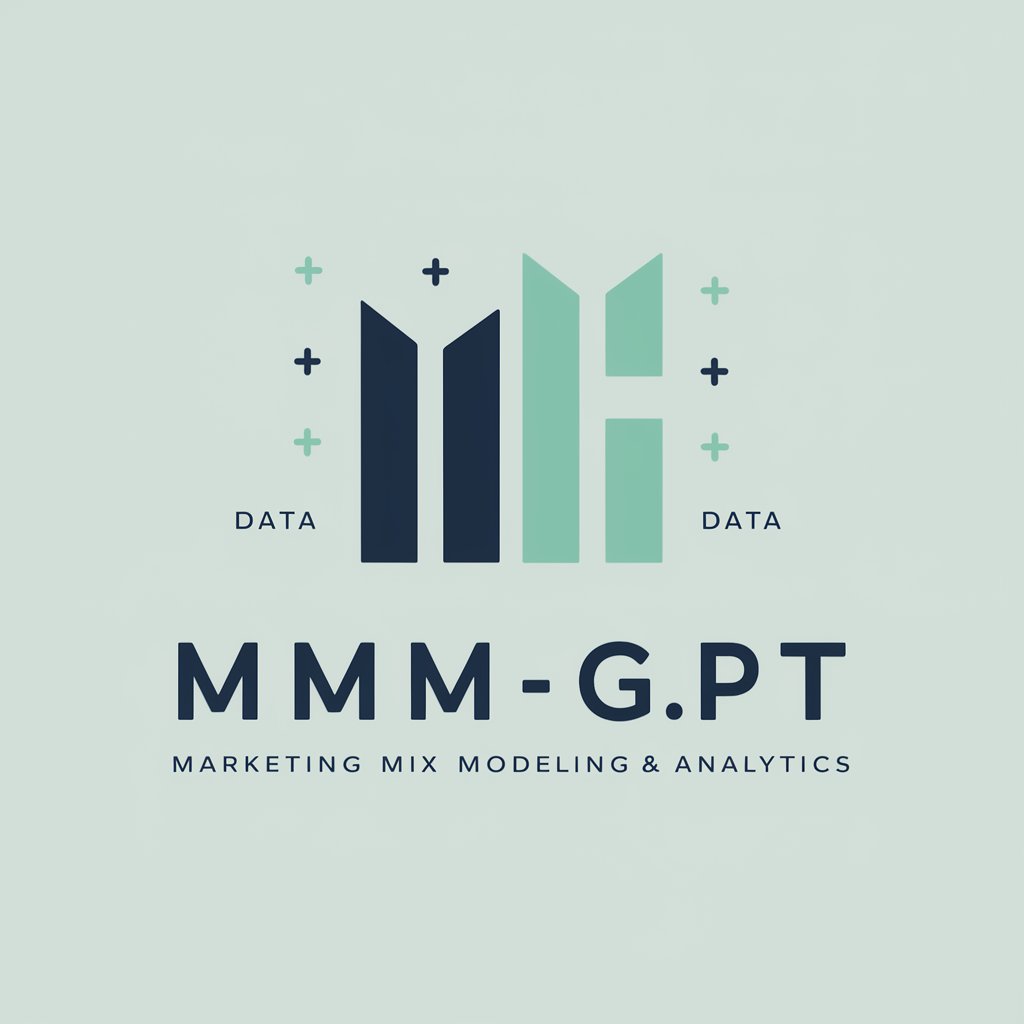
Agile Workshop Wizard
Empowering Workshops with AI-Powered Agility

Inkspiration Genius
Craft Your Dream Tattoo with AI

Universal Game Downloader
AI-powered game downloads at your fingertips

Quasicrystalline Spin Foam Expert
Deciphering Quantum Geometries with AI

Snap Calculator
Strategize, Snap, and Conquer with AI

Ai Marx
Channeling Marx's Insights Through AI

Quotient Quotes
Inspiring insights, powered by AI

FAQs about API Developer Doc Search
What programming languages does API Developer Doc Search support?
API Developer Doc Search supports documentation search for both JavaScript and Python packages.
Can I find GitHub repository documentation through this tool?
Yes, the tool allows you to explore GitHub repositories related to your package search, including accessing README files and other documentation.
How can I use this tool for finding specific file types in a GitHub repository?
You can specify the type of files you're looking for, such as Markdown files, and the tool will navigate the repository to find these files for you.
Is there a limit to the number of searches or package lookups I can perform?
There are no inherent limits to searches or package lookups, but be mindful of API rate limits if you're accessing data frequently.
How does API Developer Doc Search handle updates to packages or documentation?
The tool dynamically accesses package and documentation information, so updates made in repositories or package registries are reflected in search results.
