Andragogy Course Designer - Adult Learning Course Design
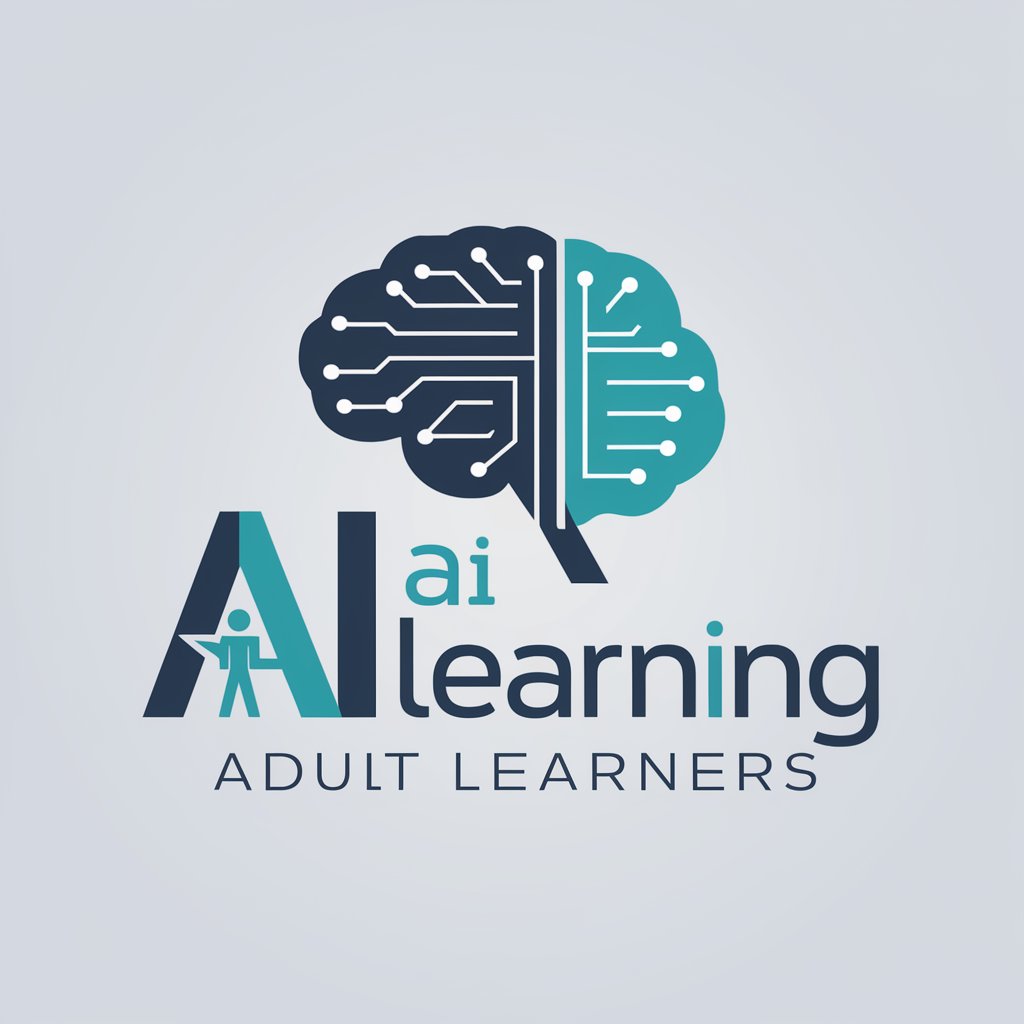
Welcome to expert eLearning course design!
Empowering self-directed adult learning
Design a course module that...
Develop learning objectives for a topic on...
Create an assessment strategy for...
Write an engaging video script for a lesson on...
Get Embed Code
Overview of Andragogy Course Designer
The Andragogy Course Designer is a specialized tool designed for creating online courses using andragogy teaching methods. This approach is centered around adult learning principles, emphasizing self-directed and practical learning. The designer starts with defining learning outcomes and systematically develops course modules, each encompassing SEO-friendly titles, clear learning objectives, comprehensive lessons, real-world applications, discussion questions, assessments, and engaging video scripts. The courses are tailored for all learners proficient in the target language and are presented in markdown format for clarity and organization. Powered by ChatGPT-4o。

Key Functions of Andragogy Course Designer
Defining Learning Outcomes
Example
Establishing clear goals for a Digital Marketing course, like understanding SEO tactics.
Scenario
In a course on Digital Marketing, learning outcomes might include mastering SEO techniques, understanding social media marketing, and analyzing web traffic.
Developing Course Modules
Example
Creating a module on 'SEO Fundamentals' with lessons on keyword research, content creation, and link building.
Scenario
For a project management course, modules may include 'Introduction to Project Management', 'Project Planning Techniques', and 'Risk Management in Projects'.
Creating Real-World Applications
Example
Case studies on successful SEO strategies used by well-known companies.
Scenario
In a leadership course, real-world applications might involve analyzing leadership styles of notable CEOs and their impact on company culture.
Designing Assessments
Example
Developing quizzes and assignments to test understanding of SEO strategies.
Scenario
For a course in Financial Accounting, assessments might include practical problems on balance sheet preparation and financial ratio analysis.
Scripting Engaging Video Content
Example
Creating video scripts that explain SEO tactics through engaging animations and real-life examples.
Scenario
In a course on public speaking, video scripts might include demonstrations of effective speaking techniques and analyses of famous speeches.
Target Users of Andragogy Course Designer
Educators and Trainers
Professionals in educational sectors or corporate training who seek to develop adult learning courses. These users benefit from the andragogy approach, which aligns with adult learners' need for practical, self-directed learning experiences.
Corporate Organizations
Companies aiming to train their employees in specific skills or knowledge areas. The Andragogy Course Designer's focus on real-world applications and practical learning is ideal for corporate training programs.
Independent Course Creators
Individuals looking to create and sell online courses in their area of expertise. They benefit from the structured course design and adult learning principles, making their content more appealing and effective for adult learners.
Educational Institutions
Universities and colleges aiming to expand their online course offerings. The tool's emphasis on practical learning and real-world relevance aligns well with higher education goals.

Using Andragogy Course Designer
Start Your Journey
Initiate your eLearning course design experience by accessing a free trial at yeschat.ai, where no login or ChatGPT Plus subscription is required.
Identify Learning Outcomes
Determine the desired outcomes for your learners. This forms the foundation of your course content and structure.
Structure Your Course
Organize your course into modules, including titles, objectives, lessons, and assessments that align with andragogical principles.
Engage with Real-World Applications
Incorporate practical examples and applications to enhance learner engagement and facilitate the application of knowledge.
Iterate and Improve
Gather feedback and analyze learner performance to continuously refine and enhance the course content and delivery.
Try other advanced and practical GPTs
Action Ally
Simplifying tasks with AI-driven guidance

GPTBoss | Amelia Byrne
Empowering blockchain understanding with AI.

PEP Identifier
AI-powered PEP Screening for Compliance
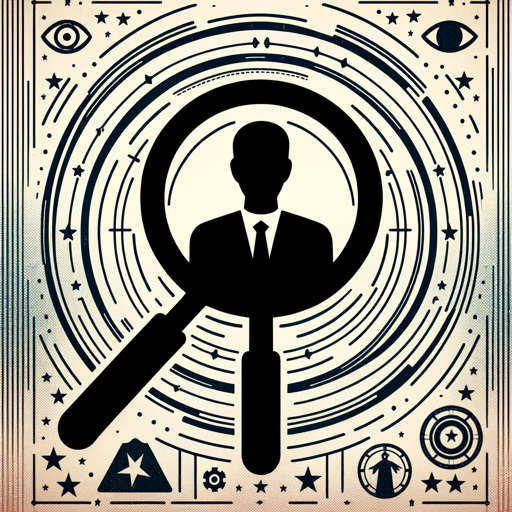
Historical Language Tutor
Reviving ancient languages with AI

Buddha Bot
Enlightening Insights with AI Wisdom

Sippy
Sip, Learn, and Discover with AI

AnalytiQ
Elevating Insight with AI-Powered Analysis

Shortcuts Buddy
Empowering automation with AI-guidance.
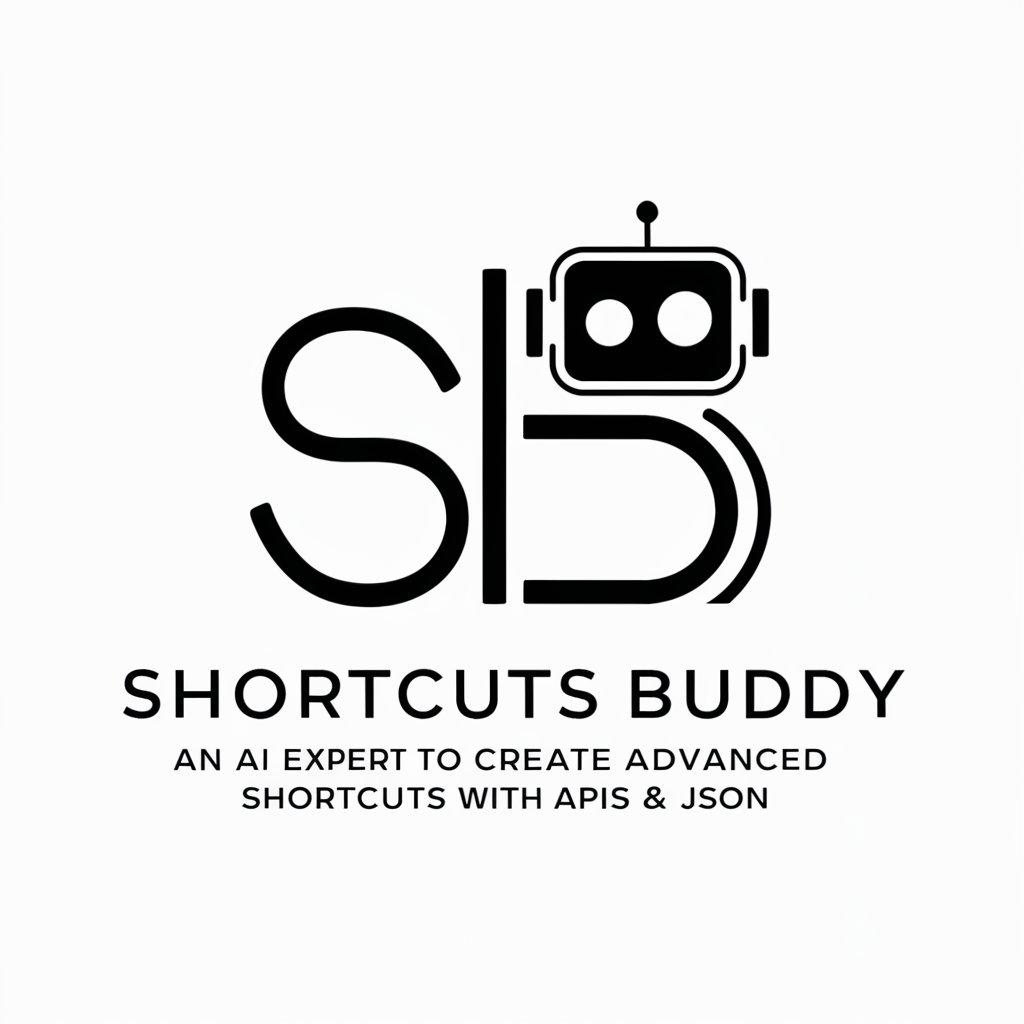
Interior Designer GPT
Revolutionizing Home Design with AI

Isïa Do Nascimento (Sport)
Empowering sports enthusiasts with AI-driven insights.

DOS-Style CLI Game Simulator
Reviving DOS games with AI innovation.

Cat Language Translator
Translating meows into smiles!

Q&A about Andragogy Course Designer
What is Andragogy Course Designer?
Andragogy Course Designer is a specialized tool for creating online courses focused on adult learning principles, facilitating self-directed, practical learning experiences.
How can I customize a course for different learner levels?
The tool allows for modular course design, enabling customization of content, difficulty, and assessments to cater to various learner proficiencies and needs.
Can Andragogy Course Designer integrate multimedia elements?
Yes, the tool supports the inclusion of diverse multimedia elements like videos, interactive quizzes, and infographics to enrich the learning experience.
Is there a community or support for using the tool?
A dedicated user community and support resources are available to provide guidance, share best practices, and offer technical assistance.
How does the tool measure learning outcomes?
The tool includes assessment and feedback mechanisms to track learner progress and achievement of learning objectives, facilitating ongoing course optimization.
